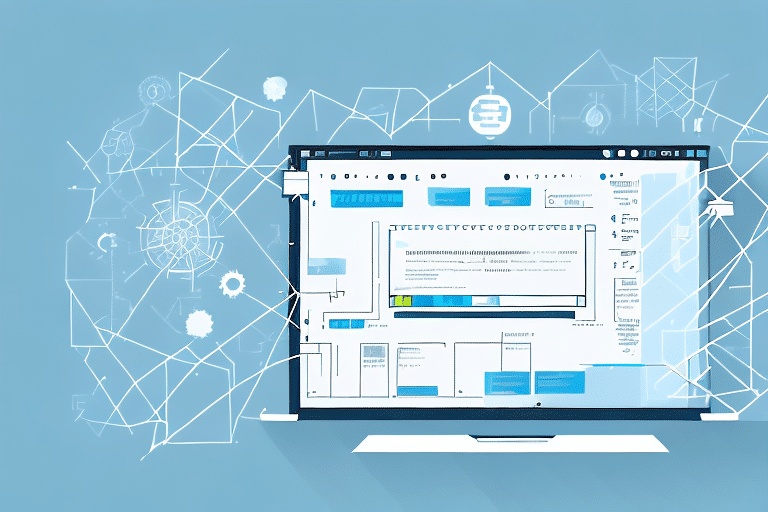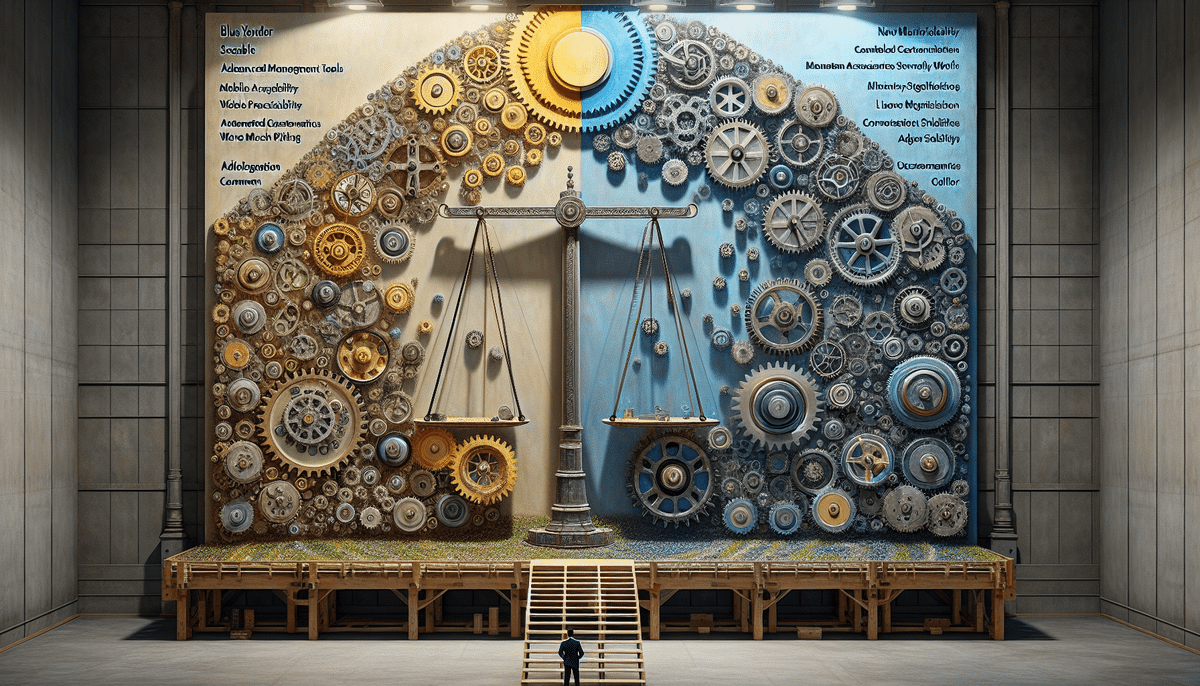How to Connect, Optimize, and Manage UDS for Blue Yonder WMS
In today's highly competitive business environment, efficient warehouse operations are crucial for success. Warehouse Management Systems (WMS) like Blue Yonder offer comprehensive tools to enhance speed, accuracy, and efficiency. One of the standout features of Blue Yonder WMS is the support for User Defined Screens (UDS), which allows businesses to customize the system to fit their unique workflows and data requirements. Effectively connecting, optimizing, and managing UDS can significantly impact your warehouse operations, but it requires a deep understanding of both the system and your specific business needs. This guide provides a detailed overview of UDS in Blue Yonder WMS, offering strategies to unlock its full potential and keep your operations ahead of the competition.
Understanding the Basics of UDS in Blue Yonder WMS
User Defined Screens (UDS) are customizable interfaces within Blue Yonder WMS that allow businesses to tailor the system to their specific workflows and data needs. By creating custom screens, businesses can streamline tasks such as receiving, putaway, picking, packing, and shipping.
Key Features of UDS
- Customization: Display relevant data fields, labels, and buttons tailored to each task.
- Data Collection: Gather and analyze data on inventory levels, order processing times, and employee productivity.
- Integration: Seamlessly connect with other systems like ERP and CRM software.
- Reporting: Generate custom reports and dashboards for real-time visibility.
According to a Gartner report, businesses that effectively utilize WMS customization can see up to a 20% increase in operational efficiency.
Why Optimizing UDS is Crucial for Your Warehouse Management
Optimizing UDS is essential to fully leverage the benefits of Blue Yonder WMS. Poorly designed UDS screens can lead to increased errors, longer processing times, and higher operational costs. Conversely, well-optimized UDS can streamline operations, reduce errors, and enhance visibility and control.
Benefits of Optimization
- Enhanced Efficiency: Streamlined processes reduce the time required to complete tasks.
- Error Reduction: Customized screens minimize the risk of data entry errors.
- Improved Decision-Making: Better data visibility aids in informed decision-making.
- Scalability: Optimized UDS systems can adapt to changing business needs.
Research from Supply Chain Digital indicates that optimized WMS can lead to a 15-25% improvement in inventory accuracy.
Connecting Your UDS with the Blue Yonder WMS System
Integrating UDS with Blue Yonder WMS involves configuring custom screens within the system. This process requires a solid understanding of the various fields, functionalities, and configurations available in Blue Yonder WMS.
Steps to Connect UDS
- Identify the specific workflows and data requirements for your warehouse operations.
- Utilize HTML and JavaScript to design custom UDS screens tailored to these needs.
- Configure the UDS screens within Blue Yonder WMS, ensuring they integrate seamlessly with other modules.
- Test the integration thoroughly to ensure data flows correctly between systems.
- Deploy the UDS screens and provide training to staff for effective usage.
For detailed configuration steps, refer to the Blue Yonder UDS Configuration Guide.
Tips for Optimizing Your UDS for Better Performance
Optimizing UDS involves not only the initial setup but also ongoing adjustments to ensure it meets your evolving business needs. Here are some best practices to consider:
- Define Clear Objectives: Establish what each UDS screen aims to achieve, aligning with your business goals.
- Streamline Data Fields: Display only the necessary data to avoid clutter and reduce processing time.
- Regular Data Analysis: Continuously monitor UDS data to identify and address inefficiencies.
- Staff Training: Ensure that employees are well-versed in using UDS features effectively.
- Periodic Reviews: Regularly update UDS screens to adapt to changing workflows and business requirements.
Implementing these practices can lead to a 10-15% increase in overall system performance, as reported by the Warehouse News Association.
The Role of UDS in Improving Warehouse Efficiency and Productivity
Optimized UDS plays a pivotal role in enhancing warehouse efficiency and productivity. By customizing screens to fit specific tasks, businesses can streamline operations, reduce errors, and improve data accuracy.
Impact on Operations
- Faster Task Completion: Tailored interfaces allow employees to perform tasks more quickly.
- Higher Accuracy: Reduced data entry errors lead to more reliable inventory management.
- Better Resource Allocation: Improved data visibility assists in optimal staffing and resource use.
Studies from Inbound Logistics show that effective WMS customization can boost warehouse productivity by up to 30%.
Managing Your UDS Effectively: Best Practices and Strategies
Effective management of UDS involves continuous oversight and adaptation to ensure that the system remains aligned with business objectives. Here are some strategies to manage UDS effectively:
- Regular Screen Audits: Periodically review UDS screens to ensure they meet current business needs.
- Clear Workflow Definitions: Establish and document workflows to maintain consistency.
- Data-Driven Optimization: Use analytics to inform decisions on screen and process improvements.
- Employee Feedback: Encourage staff to provide input on UDS usability and functionality.
- System Integration: Ensure UDS seamlessly integrates with other systems to maintain data consistency.
Adhering to these best practices can lead to sustained improvements in warehouse operations, as highlighted by Supply Chain Management Review.
Troubleshooting Common Issues with UDS in Blue Yonder WMS
Despite its advantages, UDS in Blue Yonder WMS can encounter issues such as missing data fields, incorrect data, unresponsive buttons, and slow loading times. Addressing these problems promptly is essential to maintain operational efficiency.
Common Issues and Solutions
- Missing Data Fields: Ensure that all necessary fields are included during the customization process.
- Incorrect Data: Implement validation checks to maintain data accuracy.
- Unresponsive Buttons: Test all interactive elements thoroughly before deployment.
- Slow Loading Times: Optimize screen design and backend processes to enhance performance.
If issues persist, consult the Blue Yonder Support Center for expert assistance.
Integrating UDS with Other Systems for Seamless Operations
Integrating UDS with other systems like ERP and CRM can significantly enhance warehouse operations by ensuring a seamless flow of data across different departments.
Benefits of Integration
- Data Consistency: Ensures that all systems are updated with the latest information.
- Operational Efficiency: Reduces the need for manual data entry, minimizing errors.
- Enhanced Reporting: Combines data from multiple sources for more comprehensive insights.
According to Forrester Research, integrated systems can lead to a 25% improvement in order fulfillment accuracy.
Enhancing Visibility and Control Over Your Warehouse Operations with UDS
UDS in Blue Yonder WMS provides businesses with enhanced visibility and control over their warehouse operations. Custom screens allow for real-time monitoring of key metrics, enabling proactive decision-making.
Key Advantages
- Real-Time Data: Access up-to-date information on inventory levels, order status, and employee performance.
- Improved Decision-Making: Utilize accurate data to make informed operational decisions.
- Proactive Issue Resolution: Identify and address potential problems before they escalate.
Enhanced visibility through UDS can contribute to a 20% reduction in order processing times, as found in a study by Logistics Management.
Leveraging Data Analytics for Optimizing Your UDS Performance
Data analytics is a powerful tool for optimizing UDS performance in Blue Yonder WMS. By analyzing data collected through UDS, businesses can identify trends, inefficiencies, and opportunities for improvement.
Applications of Data Analytics
- Trend Identification: Recognize patterns in inventory movement and order processing.
- Efficiency Improvements: Identify and eliminate bottlenecks in warehouse operations.
- Inventory Management: Optimize stock levels to reduce holding costs and prevent stockouts.
- Staff Productivity: Monitor employee performance and identify training needs.
- Error Reduction: Analyze data to minimize mistakes in order fulfillment.
Implementing data-driven strategies can lead to a 15% increase in overall warehouse efficiency, as reported by Datamation.
Best Practices for Training Staff on Using UDS in Blue Yonder WMS
Effective training is essential to maximize the benefits of UDS in Blue Yonder WMS. Well-trained staff can utilize UDS features efficiently, leading to improved warehouse operations.
Training Strategies
- Comprehensive Training Programs: Provide detailed training on UDS screens and functionalities specific to each job role.
- Ongoing Support: Offer continuous training opportunities to keep staff updated on new features and best practices.
- Performance Metrics: Communicate key performance indicators to motivate staff and track progress.
- Feedback Mechanisms: Encourage employees to provide feedback on UDS usability and suggest improvements.
According to Training Industry, structured training programs can enhance employee productivity by up to 25%.
Understanding the Impact of Automation on UDS and Warehouse Management
Automation is revolutionizing warehouse management, and its integration with UDS in Blue Yonder WMS is no exception. Automating repetitive tasks can lead to significant improvements in efficiency and accuracy.
Effects of Automation
- Increased Efficiency: Automation speeds up processes like inventory tracking and order processing.
- Enhanced Accuracy: Reduces human errors in data entry and order fulfillment.
- Cost Savings: Minimizes labor costs and reduces waste.
- Scalability: Easily scales operations to meet increasing demand without proportional increases in labor.
Research from McKinsey & Company suggests that automation can reduce operational costs by up to 30% in warehouse settings.
Future-Proofing Your Warehouse Operations with Advanced UDS Strategies and Technologies
As warehouse operations continue to evolve, adopting advanced UDS strategies and technologies is essential to stay competitive. Incorporating innovations can help future-proof your operations, ensuring sustained growth and profitability.
Advanced Strategies and Technologies
- Artificial Intelligence and Machine Learning: Utilize AI for predictive analytics and process optimization.
- Advanced Barcode Scanning and RFID Tracking: Enhance accuracy and visibility in inventory management.
- Automation and Robotics: Implement robotic systems for tasks like picking and packing to increase productivity.
- Cloud-Based Solutions: Leverage cloud storage and data analysis for greater scalability and flexibility.
- Virtual and Augmented Reality: Use VR and AR for improved staff training and performance monitoring.
Adopting these advanced technologies can lead to a 20% increase in warehouse agility and a 15% improvement in overall performance, as highlighted by TechRepublic.
Conclusion
Optimizing User Defined Screens in Blue Yonder WMS is a multifaceted but essential task for enhancing warehouse efficiency, accuracy, and profitability. By understanding the fundamentals of UDS, implementing optimization strategies, leveraging data analytics, and adopting advanced technologies, businesses can significantly improve their warehouse operations. Continual management and training ensure that UDS remains aligned with evolving business needs, paving the way for sustained growth and competitive advantage.