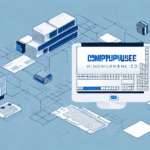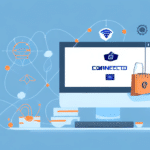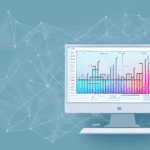How to Connect, Optimize, and Manage UDS for Cin7
If you are running a business, you know how critical it is to have a well-managed inventory system. Having the right tools to manage inventory data can provide businesses with a competitive advantage. Cin7 is a cloud-based inventory management solution that streamlines complex supply chain workflows. In addition to its comprehensive features, Cin7 allows users to integrate with other systems to simplify workflows. One of these integration options is the UseData Sync (UDS) application.
Introduction to Cin7 and UDS
Cin7 is an intuitive inventory management solution that offers users a comprehensive view of their inventory with real-time information. The software simplifies workflows by providing integrated services for critical business functions such as Point of Sale (POS), warehouse management, and B2B/B2C eCommerce. The UseData Sync (UDS) is an application that works seamlessly with Cin7 by providing two-way data synchronization functionality. By integrating with UDS, Cin7 users can connect with other services such as QuickBooks, Xero, and Shopify.
One of the key benefits of using Cin7 and UDS is the ability to automate inventory management tasks. With real-time data syncing, users can easily track inventory levels, set reorder points, and receive alerts when stock levels are low. According to a 2023 inventory management report, businesses that leverage real-time data can reduce stockouts by up to 30%, significantly enhancing customer satisfaction.
In addition to inventory management, Cin7 and UDS also offer powerful reporting and analytics tools. Users can generate custom reports to gain insights into sales trends, inventory turnover, and other key metrics. This data can be used to make informed business decisions and optimize operations for greater efficiency and profitability.
Understanding the Benefits of UDS for Cin7
The benefits of UDS for Cin7 users are substantial and multifaceted:
- Time Savings: Automates the transfer of data between Cin7 and other critical business systems, reducing manual entry and potential errors.
- Data Accuracy: Ensures consistency across multiple platforms by synchronizing real-time data.
- Flexible Integrations: Supports various integrations with third-party tools such as Amazon and eBay marketplaces.
- Advanced Reporting: Provides advanced reporting capabilities, allowing users to gain deeper insights into inventory performance.
- Scalability: Offers a secure and flexible way to manage inventory data as businesses grow.
Moreover, UDS provides Cin7 users with advanced reporting capabilities, allowing them to gain insights into their inventory performance and make data-driven decisions. With UDS, users can generate custom reports and dashboards that provide real-time visibility into inventory levels, sales trends, and order fulfillment rates. This information can be used to optimize inventory management, reduce stockouts, and improve customer satisfaction. Overall, UDS is a powerful tool that can help Cin7 users streamline their operations and grow their businesses.
How to Connect Cin7 with UDS
The connection process between Cin7 and UDS is straightforward:
- Navigate to Settings: In Cin7, go to the settings section and select Integrations.
- Select UDS Integration: Choose the UDS integration option from the list of available integrations.
- Provide Credentials: Enter the relevant credentials provided by UDS.
- Set Up Identifier: After verification, set up a unique identifier for the sync process.
- Configure Sync Options: Customize the sync options according to your preferences.
It is important to note that the sync process between Cin7 and UDS is a two-way sync. This means that any changes made in Cin7 will be reflected in UDS, and vice versa. Additionally, users can set up automatic sync intervals to ensure that data is always up-to-date between the two systems. It is recommended to test the sync process with a small batch of data before syncing large amounts to avoid potential errors.
Step-by-Step Guide to Optimizing UDS for Cin7
Optimizing UDS for Cin7 is vital to maximize the benefits of the integration:
1. Ensure Data Cleanliness
First, users should ensure that the data they transfer between systems is clean and accurate. This involves regularly updating and monitoring data within both systems to prevent discrepancies.
2. Implement Data Filters
Set up filters to ensure that only necessary data is transferred between systems. This minimizes errors and data conflicts, ensuring smoother operations.
3. Regular Testing and Validation
Regularly test and validate sync activities to ensure that data is being transferred as intended. This proactive approach helps in identifying and resolving issues before they escalate.
4. Customize Integration Settings
Ensure that the integration is tailored to meet the specific needs of your business. Customize the integration settings to align with your business processes and workflows.
5. Continuous Review and Updates
Regularly review and update the integration settings as your business evolves and changes over time. This ensures that the integration remains aligned with your current business objectives.
By taking these steps, users can maximize the benefits of the UDS integration with Cin7, leading to enhanced efficiency and profitability.
Best Practices for Managing UDS in Cin7
Effective management of UDS ensures that the integration between Cin7 and other systems runs smoothly:
1. Monitor Sync Activities
Keep a detailed record of sync activities to monitor running times and identify any error codes. This helps in maintaining the health of the integration.
2. Regularly Reconfigure Sync Settings
Periodically reconfigure sync settings to maintain data accuracy and optimize performance. Adjust settings based on changing business needs.
3. Review Sync Mappings
Ensure that all necessary data is being synced between systems by regularly reviewing sync mappings. Accurate data transfer prevents discrepancies and ensures consistency.
4. Stay Updated with Integration Changes
Stay informed about any updates or changes to the UDS integration. Regularly check for updates and review release notes to understand any new features or changes that may impact your setup.
Implementing these best practices helps maintain a robust and efficient integration, supporting the seamless operation of your inventory management system.
Tips for Troubleshooting Common Issues with UDS in Cin7
Like any software integration, issues can arise when using UDS with Cin7. Here are some common problems and how to resolve them:
1. Mismatched Data
Ensure that data fields in both Cin7 and UDS are correctly mapped. Review activity logs to identify and correct any mismatches.
2. Sync Failures
Check your internet connection and verify that all credentials are correct. Reviewing error codes in the activity logs can provide specific insights into the failure.
3. Incorrect Credentials
Double-check the credentials provided to ensure they are accurate. If necessary, reset and re-enter the credentials to establish a successful connection.
4. Slow Performance
Slow performance can be caused by large data volumes or outdated hardware. Consider optimizing your database, upgrading your hardware, or reducing the amount of data being processed at one time. Additionally, regularly updating your software ensures you have the latest features and bug fixes.
Regular monitoring and proactive troubleshooting can help maintain the efficiency and reliability of your UDS integration with Cin7.
How to Leverage UDS Data to Improve Your Business Operations
By connecting Cin7 with UDS and other services, you can extract valuable data to enhance your business operations:
1. Enhanced Reporting for Informed Decisions
UseData Sync enables Cin7 users to produce reports with accurate data, which can be used to make informed decisions. Leveraging data from UDS aids in forecasting, analysis, and benchmarking business performance, facilitating process improvements.
2. Insights into Customer Behavior
Analyzing customer purchase patterns helps businesses identify trends and preferences, informing marketing and sales strategies. This can lead to increased customer satisfaction, loyalty, and improved revenue.
3. Optimized Inventory Management
Tracking inventory levels and sales data allows businesses to identify which products are performing well and which are not. This insight helps in forecasting demand, ensuring that the right products are in stock at the right time, thereby reducing the risk of stockouts and overstocking.
By effectively leveraging UDS data, businesses can streamline operations, enhance customer satisfaction, and drive growth.
Integrating UDS with Other Third-Party Tools in Cin7
Integrating UDS with third-party tools can provide greater flexibility and customization for your inventory management system:
1. eCommerce Platforms
Integrations with platforms like Shopify allow businesses to manage their online store and inventory in one place, streamlining the order fulfillment process.
2. Accounting Software
Connecting with accounting tools such as QuickBooks automates financial tasks and provides real-time financial data, enhancing financial management and reporting.
3. Marketplaces
Integration with marketplaces like Amazon and eBay expands your sales channels, allowing for centralized inventory management and order processing.
It is important to carefully review and select third-party integrations to ensure they align with your business needs. Poorly structured integrations can negatively impact business performance, so consulting with a Cin7 expert is recommended to determine the best integrations for your specific requirements and budget.
Best Practices for Security and Compliance When Using UDS in Cin7
Security and compliance are paramount when integrating systems like Cin7 and UDS. Implementing robust security measures ensures the protection of sensitive data:
1. Implement Multi-Factor Authentication (MFA)
Use MFA to add an extra layer of security, ensuring that only authorized users can access the system.
2. Data Encryption
Ensure that all data transferred between Cin7 and UDS is encrypted to protect against unauthorized access and data breaches.
3. Role-Based Access Control (RBAC)
Limit access to sensitive data by implementing RBAC, granting permissions based on employees' roles and responsibilities.
4. Compliance with Data Privacy Laws
Ensure that your integration complies with relevant data privacy regulations, such as GDPR or CCPA, to avoid legal repercussions and maintain customer trust.
5. Regular Monitoring and Auditing
Regularly monitor and audit system activity to detect and respond to security incidents promptly. Having an incident response plan in place is crucial for addressing potential security threats effectively.
Adhering to these best practices helps prevent cybersecurity incidents and maintains the integrity and trustworthiness of your inventory management system.
Analyzing the ROI of Using UDS in Cin7
Understanding the Return on Investment (ROI) of using UDS in Cin7 involves both direct and indirect benefits:
Direct ROI
- Increased Efficiency: Automation reduces manual tasks, saving time and reducing labor costs.
- Improved Productivity: Streamlined processes allow employees to focus on higher-value tasks.
- Cost Savings: Minimizing stockouts and overstocking reduces holding costs and lost sales.
Indirect ROI
- Enhanced Customer Satisfaction: Accurate inventory levels prevent stockouts, ensuring customer orders are fulfilled promptly.
- Better Decision-Making: Access to real-time data enables informed strategic decisions.
- Scalability: A flexible system supports business growth without significant additional investment.
By effectively utilizing all available integrations, Cin7 and UDS provide users with a comprehensive set of tools to streamline inventory management, reduce wait times for customers, increase productivity, and ultimately, improve profitability.
How to Scale Your Use of UDS as Your Business Grows
As your business expands, scaling the use of UDS integration with Cin7 is essential to accommodate increased operations:
1. Regular System Reviews
Continuously review and optimize your integration settings to ensure they align with your growing business needs.
2. Detailed Roadmap Planning
Create a roadmap outlining your business objectives and how to leverage UDS and other systems to achieve those goals. This strategic planning ensures that your integration evolves alongside your business.
3. Utilize Cin7 Support Resources
Take advantage of Cin7’s support resources, including documentation, educational materials, and support channels, to assist in scaling your integration effectively.
4. Invest in Training
Provide ongoing training for your team to ensure they are proficient in using Cin7 and UDS as your systems scale.
By planning and implementing these strategies, businesses can ensure that their UDS integration with Cin7 remains robust and effective, supporting continued growth and operational efficiency.
Conclusion: The Future of UDS in Cin7
Looking ahead, the integration of systems such as Cin7 and UDS is poised to expand further, driven by advancements in automation and the increasing need for seamless data synchronization. The future holds promising developments, including:
- Enhanced Integrations: More third-party tool integrations will become available, offering greater flexibility and functionality.
- Advanced Automation: Further automation capabilities will streamline workflows even more, reducing manual intervention.
- Improved Analytics: Enhanced analytics and reporting tools will provide deeper insights into business operations.
Companies should stay vigilant to the latest trends and anticipate the evolving needs of their customers to identify and implement the right systems effectively. With Cin7 and UDS, businesses have access to a robust suite of tools designed to meet their inventory management needs, ensuring they remain competitive and efficient in a dynamic market landscape.