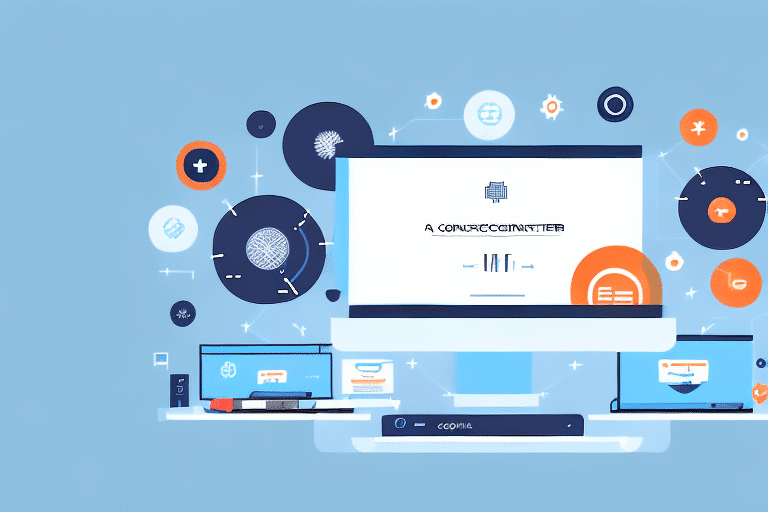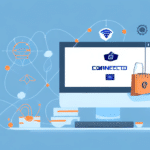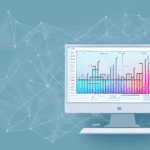How to Connect, Optimize, and Manage UDS for Dynamics CRM
As a business owner, effectively managing customer interactions is essential for sustained growth. Microsoft Dynamics CRM is a leading customer relationship management system that offers a comprehensive suite of features for engaging with customers and driving business expansion. To fully leverage your CRM system, it’s crucial to integrate it with the right data sources. This is where Universal Data Sources (UDS) come into play, enabling Dynamics CRM to access data from external systems and provide a unified view of customer interactions.
Understanding the Importance of UDS in Dynamics CRM
At its core, Dynamics CRM is designed to help businesses manage customer interactions across multiple channels and platforms, including email, phone, social media, and web-based chat. However, to present a complete picture of customer interactions, the CRM system must integrate data from external sources such as ERP, billing, and other transactional systems.
Universal Data Sources (UDS) serve as a critical data integration component by allowing organizations to connect Dynamics CRM to external data repositories that manage vital customer information. With UDS integration, businesses gain a unified view of customer interactions, enabling sales, marketing, and customer support teams to make data-driven decisions and drive more qualified leads into the sales funnel.
In addition to providing a unified view, UDS integration streamlines business processes by enabling automation of tasks and workflows. For example, when a new order is placed in the ERP system, UDS can automatically update customer records in Dynamics CRM, eliminating the need for manual data entry. Furthermore, UDS integration improves data accuracy by ensuring that customer information is consistent and up-to-date across all systems, thereby preventing errors that could lead to customer dissatisfaction and lost revenue.
The Benefits of Connecting UDS to Dynamics CRM
- Enhanced Data Accuracy and Integrity: Access to real-time data from external systems reduces the reliance on manual data entry, minimizing errors and ensuring data consistency across your CRM.
- Improved Efficiency and Productivity: Automating data retrieval and integration allows sales, marketing, and customer care teams to focus on core activities without switching between different systems.
- Better-Informed Decision Making: A comprehensive view of customer interactions enables teams to make decisions grounded in actual data-driven insights, reducing the risk of misjudgments and missed opportunities.
Optimizing UDS for Enhanced Performance in Dynamics CRM
Optimizing UDS integration with Dynamics CRM requires a strategic approach. Here are some best practices to ensure optimal performance:
Define Data Requirements Early
Begin by creating a clear roadmap of your data requirements. Ensure that your UDS and CRM integration platforms are aligned with these requirements to facilitate seamless data flow.
Ensure Data Security and Compliance
Data security and compliance are paramount. Verify that your UDS meets all relevant security standards and compliance regulations, including GDPR, HIPAA, and PCI DSS.
Choose the Right Integration Platform
Select an integration platform that easily connects UDS with Dynamics CRM and supports end-to-end testing, monitoring, and troubleshooting to maintain seamless operations.
How to Effectively Manage UDS in Dynamics CRM
Effective management of UDS within Dynamics CRM entails a comprehensive data integration strategy. Below are some best practices to ensure effective management:
Document Your Integration Strategy
Thoroughly document how UDS impacts Dynamics CRM, including aspects related to performance, security, and compliance. This documentation serves as a reference for ongoing management and future integrations.
Establish Governance Policies
Develop clear governance policies that define access to specific data sources, data update protocols, and conflict resolution mechanisms to maintain data integrity and security.
Monitor Performance Regularly
Regularly monitor UDS performance to detect issues related to data quality, response times, and scalability. Prompt identification and resolution of these issues help avoid potential disruptions.
Leveraging UDS to Enhance Customer Experience in Dynamics CRM
Integrating UDS with Dynamics CRM can significantly enhance the customer experience. Here are some strategies to achieve this:
Integrate Sales and Marketing Data
Combine sales and marketing data to identify high-potential leads and refine your lead scoring processes, resulting in more targeted and effective marketing campaigns.
Personalize Customer Interactions
Use the comprehensive view provided by UDS to tailor customer interactions based on individual preferences and behavior, thereby increasing customer engagement and satisfaction.
Automate Customer Service
Leverage UDS integration to provide customer service agents with real-time access to customer inquiries and data, enabling faster issue resolution and improved customer satisfaction.
Step-by-Step Guide to Connecting UDS to Dynamics CRM
Connecting UDS to Dynamics CRM involves a structured approach to ensure successful integration:
- Identify and document data requirements.
- Choose the right UDS integration platform.
- Define integration governance policies.
- Establish necessary security and compliance measures.
- Test and integrate data sources.
- Monitor integration regularly and perform troubleshooting as needed.
Best Practices for Optimizing UDS Performance in Dynamics CRM
To achieve optimal performance from UDS integration with Dynamics CRM, adopt the following best practices:
Establish Service-Level Agreements (SLAs)
Define achievable SLAs for UDS, including metrics for performance, availability, and uptime. Ensure that these SLAs align with your business objectives and priorities.
Implement Capacity Management and Testing Strategies
Deploy capacity management and thorough testing strategies to identify and address potential performance bottlenecks before they impact operations.
Monitor Data Quality
Regularly assess data quality to identify and rectify errors, duplicates, and inconsistencies within the UDS environment, maintaining a high standard of customer experience.
Tips for Efficiently Managing UDS in Dynamics CRM
Efficient management of UDS within Dynamics CRM requires proactive data integration and governance strategies:
Standardize Data Integration
Standardize UDS data integration processes across all databases, systems, and applications to ensure accuracy, completeness, and consistency of data.
Establish a Single Source of Truth (SSOT)
Create a Single Source of Truth, ensuring uniform storage, management, and access to data across the organization, thereby eliminating data silos.
Automate Data Integration and Management Processes
Automate data integration and management workflows to enhance processing speed and efficiency, reduce the workload on staff, and minimize the risk of data errors.
Common Challenges and Solutions for UDS Integration with Dynamics CRM
Integrating UDS with Dynamics CRM can present various challenges. Here are some common issues and their solutions:
Challenge: Data Quality Issues
Solution: Regularly monitor data quality and utilize data cleansing tools to eliminate duplicates and inconsistencies, ensuring reliable data integration.
Challenge: Integration Complexity
Solution: Opt for an integration platform that simplifies the integration process, facilitating the creation of robust integrations and maintaining data consistency.
Maximizing the Potential of UDS in Dynamics CRM
To fully capitalize on UDS within Dynamics CRM, consider the following strategies:
Align Data Strategy with Business Objectives
Ensure that your data strategy is directly aligned with your business objectives and key performance indicators (KPIs) to maximize the value and return on investment (ROI) from data integration processes.
Focus on User Experience (UX)
Prioritize a seamless user experience in data integration and management processes to streamline workflows and encourage staff engagement with data-driven tools.
Keep Up-to-Date with Industry Trends
Stay informed about the latest industry trends and emerging technologies to continuously optimize UDS integration for enhanced value and ROI.
The Future of UDS and Its Role in Dynamics CRM
The future of UDS is promising as more organizations recognize the critical role of data integration in customer relationship management. With advancements in data management and analytics technologies, UDS integration with Dynamics CRM will continue to evolve, offering deeper insights and greater value to businesses seeking to enhance their customer interactions and drive growth.
Integrating Third-Party Tools with UDS for Improved Functionality in Dynamics CRM
Beyond standard data sources like billing and ERP systems, numerous third-party tools can enhance Dynamics CRM functionality. UDS can connect to external systems such as marketing automation platforms, social media monitoring tools, and data analytics solutions. Integrating these tools with UDS adds new dimensions to your CRM system, facilitating more informed decisions and boosting customer engagement and sales.
How to Troubleshoot UDS Connectivity Issues in Dynamics CRM
UDS connectivity issues can pose significant challenges when integrating external data sources with Dynamics CRM. Follow these steps to troubleshoot connectivity problems:
Step 1: Define the Issue
Identify the specific issue and gather context clues to understand what might be causing the problem.
Step 2: Check Network Connections
Ensure that there are no network connectivity issues affecting UDS availability through Dynamics CRM.
Step 3: Check UDS Integration Platforms
Verify that the integration platform handling UDS components is functioning correctly according to documented system requirements.
Step 4: Data Quality Review
Examine the data being exchanged between system endpoints to ensure that data quality, duplicates, and inconsistencies are not contributing to the issue.
Measuring the ROI of UDS Integration with Dynamics CRM
Assessing the ROI of UDS integration with Dynamics CRM involves comprehensive data analysis and alignment with your organization's business objectives. Follow these steps to measure ROI effectively:
Step 1: Define Business Objectives
Clearly outline your business objectives related to UDS integration with Dynamics CRM to establish a baseline for measuring ROI.
Step 2: Establish Metrics
Identify metrics for ROI measurement, such as increased revenue, improved efficiency, and enhanced productivity.
Step 3: Measure Your Success Criteria
Regularly evaluate your data integration success criteria to identify areas where ROI has been achieved and pinpoint areas needing improvement.
Step 4: Continuous Improvement
Continuously review and refine your UDS and Dynamics CRM integration to optimize results and maximize ROI.
Understanding the Role of Microsoft Power Platform and Common Data Services (CDS) in UDS and Dynamics 365 Integration
Microsoft's Power Platform and Common Data Services (CDS) provide a versatile, low-code environment for creating custom applications, automation workflows, and analytics. CDS serves as a data integration tool that facilitates the merging of various data sources, including external data, into Dynamics 365.
UDS and CDS work collaboratively, with UDS offering a robust data integration framework for accessing external sources like ERPs, while CDS provides a unified data model that allows seamless data exchange across different applications. As organizations strive to maximize their Dynamics 365 capabilities, integrating UDS and CDS becomes a critical component for driving business growth and operational success.