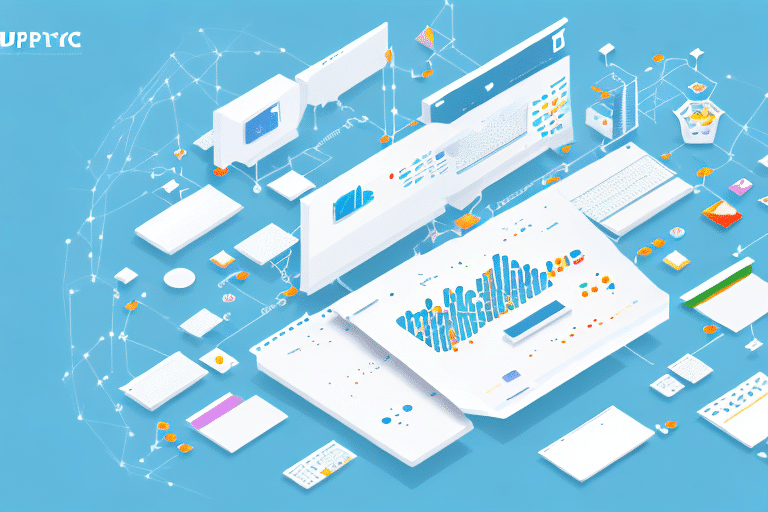How to Connect, Optimize, and Manage UDS for Epicor ERP
As businesses continue to evolve and adapt to the demands of the marketplace, so too does the technology they use to manage their operations. One such technology that has recently emerged as a pivotal tool in enterprise resource planning (ERP) is Universal Data Solutions (UDS). In this comprehensive guide, we'll explore all aspects of UDS integration with Epicor ERP, including its benefits, implementation steps, optimization strategies, and future trends. By the end of this article, you'll have a solid understanding of UDS and be equipped to connect, optimize, and manage it within your Epicor ERP system.
Understanding UDS and Its Benefits for Epicor ERP
UDS is a middleware solution that facilitates the seamless integration of multiple data sources into your Epicor ERP system. By leveraging UDS, businesses can connect various systems, including third-party applications, to share data and streamline processes without the need for manual data entry.
Key Benefits of UDS Integration
- Error Reduction: Minimizes manual data entry, thereby reducing the risk of errors.
- Data Integrity: Ensures consistency and accuracy of data across all integrated systems.
- Operational Efficiency: Automates data transfers, leading to faster processing times and increased productivity.
- Real-Time Synchronization: Facilitates immediate reflection of data changes across all connected systems, enabling informed decision-making based on up-to-date information.
- Customization and Scalability: Allows for tailored configurations to meet specific business needs and can easily adapt to accommodate growth.
According to a [Gartner report](https://www.gartner.com/en/newsroom/press-releases/2023-09-15-gartner-says-worldwide-erp-software-market-grew), the ERP software market continues to grow, emphasizing the importance of robust integration solutions like UDS to maintain competitive advantage.
Implementing UDS with Epicor ERP
Integrating UDS with your Epicor ERP system is a straightforward process that doesn't require extensive coding or programming expertise. Follow these steps to establish a successful integration:
Step-by-Step Integration Process
- Install UDS Components: Begin by installing the UDS service and client components on both your Epicor ERP system and the source system you wish to integrate.
- Configure UDS Connections: Set up connections within the UDS system to each system you intend to integrate with Epicor ERP.
- Define Data Transfer Rules: Create rules that dictate how data should be transferred between systems, ensuring consistency and accuracy.
- Test the Integration: Conduct data transfer tests to verify that the integration functions correctly and data flows as expected.
- Deploy the Integration: Implement the integration across your organization, ensuring all relevant departments are connected.
Implementing UDS can significantly enhance the efficiency and accuracy of your business processes. For instance, integrating UDS with your CRM and e-commerce platforms can provide real-time insights into sales, inventory, and customer data, leading to more informed strategic decisions.
Optimizing and Managing Your UDS Integration
Once UDS is integrated with your Epicor ERP system, it's essential to optimize and manage the setup to maintain peak performance and reliability.
Optimization Tips
- Select Appropriate Data Sources: Ensure that data is sourced from reliable and relevant systems to maintain high-quality data integrity.
- Determine Transfer Frequency: Establish how often data should be transferred to keep information current without overloading the system.
- Implement Monitoring Tools: Use monitoring and alert systems to detect and address any data transfer issues promptly.
- Data Mapping: Accurately map data fields between UDS and Epicor ERP to prevent discrepancies.
- Regular Testing: Continuously test the integration to identify and resolve potential issues before they escalate.
Management Best Practices
- Maintain Comprehensive Documentation: Document all configuration settings and procedures to ensure continuity and ease troubleshooting.
- Perform Routine Maintenance: Regularly update and patch the UDS system to safeguard against vulnerabilities and improve performance.
- Provide Employee Training: Educate your team on using the UDS integration effectively and handling common issues.
Enhancing Data Security and Analytics with UDS
Data security and analytics are critical components of a successful ERP implementation. UDS integration bolsters both by ensuring secure data transfers and enabling advanced analytics capabilities.
Data Security Measures
- Secure Data Transfers: Utilize encryption protocols to protect sensitive data during transfers.
- Access Control: Define user roles and permissions to restrict access to critical information.
- Backup and Recovery: Implement robust data backup and recovery procedures to prevent data loss in case of disasters.
Improving Data Analytics and Reporting
- Define Clear Reporting Goals: Establish what metrics and KPIs are essential for your business objectives.
- Ensure Data Alignment: Align data sources accurately to support reliable and comprehensive reporting.
- Leverage Advanced Tools: Use state-of-the-art data visualization and analysis tools to gain deeper insights into your operations.
Enhanced analytics capabilities, supported by UDS, allow businesses to perform more detailed and accurate analyses, leading to better strategic decisions. For example, integrating sales and inventory data can help in forecasting demand more precisely.
Future Trends in UDS Integration for Epicor ERP
As technology evolves, so do the methods and tools for ERP integration. Staying abreast of future trends ensures that your UDS integration remains effective and competitive.
Emerging Trends
- Artificial Intelligence and Machine Learning: Incorporating AI and ML can automate complex processes and enhance decision-making capabilities.
- Cloud Integration: Moving integrations to the cloud can offer greater flexibility and support for remote or distributed workforces.
- Real-Time Analytics: Real-time data processing enables businesses to respond swiftly to market changes and operational challenges.
- IoT Integration: Linking Internet of Things (IoT) devices can provide valuable data streams for more comprehensive ERP functionalities.
According to a [Forrester study](https://www.forrester.com/report/The-State-Of-ERP-2024/RES156634), the integration of AI and cloud technologies is expected to drive significant advancements in ERP systems, making integrations like UDS even more critical.
Case Study: Achieving Success with UDS Integration in Epicor ERP
Consider the example of ABC Manufacturing, a company that recently implemented UDS integration with Epicor ERP. By integrating their manufacturing systems, ABC Manufacturing automated and streamlined their production processes, leading to substantial improvements in efficiency and productivity.
Results Achieved
- 25% Reduction in Processing Times: Automation of data transfers significantly decreased the time required for various operations.
- 15% Increase in Productivity: Enhanced data accuracy and faster processing led to higher overall productivity.
- Improved Decision-Making: Real-time data synchronization provided managers with up-to-date information, facilitating more informed decisions.
ABC Manufacturing's success underscores the transformative impact of UDS integration on business operations, highlighting the potential for similar organizations to achieve comparable results.
Conclusion
Integrating UDS with your Epicor ERP system offers a multitude of benefits, from enhanced data integrity and operational efficiency to improved data security and advanced analytics capabilities. By following the outlined steps for implementation, optimization, and management, businesses can unlock the full potential of their ERP systems. Furthermore, staying informed about future trends ensures that your integration remains robust and adaptable in a rapidly changing technological landscape. With the right approach, UDS integration can significantly elevate your ERP implementation, driving business success and fostering sustainable growth.