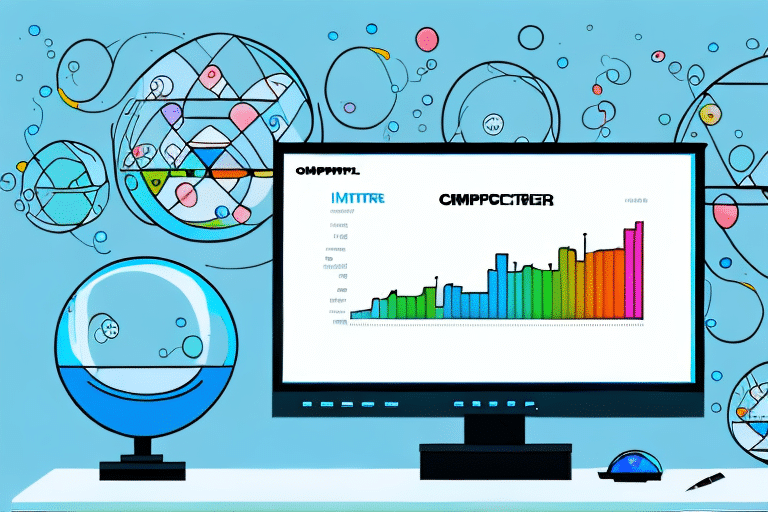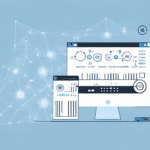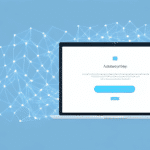How to Connect, Optimize, and Manage UDS for Fishbowl Inventory
Unified Data Standards (UDS) are a cornerstone of modern inventory management systems. Fishbowl Inventory, a leading inventory management software, provides robust tools for connecting, optimizing, and managing UDS. This article offers a comprehensive guide on leveraging UDS with Fishbowl Inventory, from understanding its significance to troubleshooting common challenges.
Understanding the Importance of UDS in Fishbowl Inventory
UDS encompasses standardized data structures and communication protocols that facilitate seamless integration between diverse software systems. Fishbowl Inventory utilizes UDS to integrate with various platforms, including accounting software, e-commerce solutions, and shipping carriers. By implementing UDS, businesses can:
- Eliminate Manual Data Entry: Automate data transfers to reduce the risk of human error.
- Enhance Efficiency: Streamline operations for faster and more accurate inventory management.
- Ensure Real-Time Data Exchange: Maintain up-to-date information across all integrated systems, crucial for informed decision-making.
Real-time data synchronization ensures that inventory levels, orders, and financial records are consistently accurate, enabling businesses to respond swiftly to market demands and operational changes.
The Benefits of Connecting UDS to Fishbowl Inventory
Integrating UDS with Fishbowl Inventory offers numerous advantages:
- Real-Time Data Synchronization: Automatically update inventory levels, purchase orders, and sales orders across all connected systems, minimizing the risk of overstocking or stockouts.
- Improved Order Fulfillment: Accelerate order processing times and enhance accuracy, leading to better customer satisfaction.
- Accurate Financial Records: Maintain precise financial data by ensuring that all transactions are consistently recorded across integrated platforms.
- Insightful Analytics: Utilize advanced reporting tools to gain valuable insights into inventory performance, helping identify trends and optimize operations.
Moreover, UDS integration aids in optimizing inventory levels by providing real-time visibility into stock and demand trends, allowing for strategic reordering and inventory management.
Step-by-Step Guide to Optimizing UDS for Fishbowl Inventory
1. Standardize Data Fields and Attributes
Ensure that all connected systems use consistent data fields and attributes. This standardization is crucial for accurate data mapping and synchronization.
2. Thoroughly Test UDS Integration
Conduct comprehensive testing to verify that data flows correctly between systems without errors or discrepancies. This step helps identify and rectify issues before full-scale implementation.
3. Periodic Review and Optimization
Regularly assess the UDS integration to ensure it continues to meet evolving business needs. Adjust configurations as necessary to maintain optimal performance.
4. Enhance Security Measures
Protect your UDS integration by encrypting data transfers and restricting access to authorized personnel only. Regularly monitor UDS logs for any suspicious activities or errors to safeguard your data integrity.
How to Manage UDS for Fishbowl Inventory Effectively
Effective management of UDS integration involves establishing clear policies and procedures, including protocols for handling data errors and discrepancies. Key management strategies include:
- Regular Log Reviews: Monitor UDS logs and use monitoring tools to proactively identify and address issues.
- Staff Training: Educate your team on using UDS effectively and troubleshooting common problems to ensure smooth operations.
- Software Maintenance: Keep your UDS software updated to maintain compatibility with Fishbowl Inventory and prevent data errors.
Common Issues with UDS Integration and How to Solve Them
UDS integration can encounter challenges such as data synchronization errors, connection failures, and compatibility issues. To address these problems:
- Review Logs: Analyze UDS logs to identify and troubleshoot errors.
- Test Connections: Ensure that all systems are properly connected and communicating.
- Update Software: Keep all software and drivers up to date to prevent compatibility issues.
Additionally, maintaining clear documentation and communication between IT and business teams can prevent misunderstandings and ensure successful integration. For persistent issues, consult Fishbowl Inventory's technical support or refer to reputable resources such as industry reports and academic papers.
Best Practices for Using UDS with Fishbowl Inventory
Adhering to best practices ensures effective and efficient use of UDS with Fishbowl Inventory:
- Clear Data Field Mappings: Define and document data field mappings to ensure accurate data synchronization.
- Regular Integration Testing: Periodically test the integration to identify and resolve potential issues promptly.
- Stay Updated: Keep all integrated systems updated to the latest software versions to ensure compatibility and security.
- Dedicated Management Team: Assign a team or individual with expertise in UDS and Fishbowl Inventory to oversee the integration, troubleshoot issues, and communicate updates to stakeholders.
- Performance Evaluation: Analyze key performance indicators (KPIs) such as order fulfillment times and inventory accuracy to assess and optimize the integration's effectiveness.
Tips for Troubleshooting UDS Problems in Fishbowl Inventory
When encountering UDS issues, a systematic approach is essential:
- Review Logs: Examine UDS and Fishbowl Inventory logs to identify error sources.
- Test Connections: Verify that all systems are correctly connected and communicating.
- Reinstall Software: If necessary, reinstall UDS or related software components to resolve persistent issues.
- Seek Technical Support: Contact Fishbowl Inventory's support team or consult authoritative resources for assistance.
- Check for Updates: Ensure all systems and drivers are up to date, as updates can fix compatibility issues and bugs.
Investing in third-party tools and services can also enhance UDS integration and performance, providing additional support and functionality.
How to Monitor and Track UDS Performance in Fishbowl Inventory
Effective monitoring is crucial for maintaining a reliable inventory management system. Fishbowl Inventory offers a range of monitoring and tracking tools, including:
- Real-Time Dashboards: Visualize current inventory levels, order statuses, and other critical metrics.
- Automated Alerts: Set up notifications for key events, such as low inventory levels or delayed orders, to address issues proactively.
- Custom Reports: Generate tailored reports to analyze UDS performance over time, identify trends, and make informed decisions.
By leveraging these tools, businesses can swiftly identify and resolve integration issues, ensuring seamless inventory management operations.
Integrating Other Systems with Fishbowl Inventory Using UDS
UDS facilitates the integration of Fishbowl Inventory with a multitude of other systems, including:
- Shipping Carriers: Automate shipping processes and track shipments in real time.
- Accounting Software: Synchronize financial data to maintain accurate accounting records.
- E-Commerce Platforms: Streamline online sales processes and inventory updates.
- CRM Systems: Enhance customer relationship management by integrating sales and inventory data.
- Point-of-Sale Systems: Synchronize in-store sales with inventory levels for accurate stock management.
Implementing UDS across these systems reduces manual data entry, minimizes errors, and boosts overall productivity. Collaborating with a qualified technical team is recommended to ensure a successful and efficient integration process.
In summary, UDS is a powerful tool for connecting, optimizing, and managing Fishbowl Inventory. By following the best practices and guidelines outlined in this article, businesses can achieve greater efficiency, accuracy, and reliability in their inventory operations. For further assistance with UDS integration, consult Fishbowl Inventory's technical support or seek guidance from industry experts.