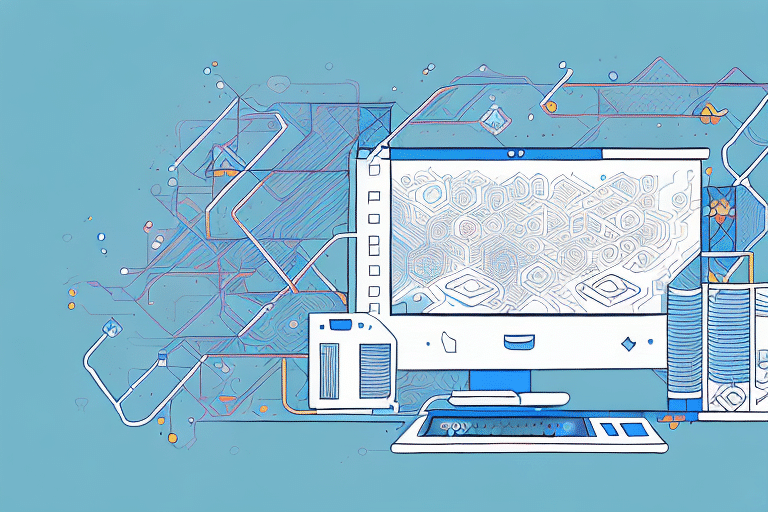Introduction to UDS and HighJump WMS
In the competitive landscape of warehouse management, optimizing operations is crucial for maintaining high productivity and ensuring customer satisfaction. One effective strategy to achieve this is by integrating Unique Device Simulation (UDS) with HighJump Warehouse Management System (WMS). This comprehensive guide explores the essentials of UDS, its integration with HighJump WMS, and best practices to maximize its benefits.
Understanding UDS and Its Importance for HighJump WMS
What is UDS?
Unique Device Simulation (UDS) is a software solution that emulates radio-frequency identification (RFID) hardware. It facilitates seamless communication between applications and RFID devices, enabling functionalities such as barcode scanning and inventory tracking.
Benefits of UDS Integration
- Enhanced Data Accuracy: Real-time data collection minimizes errors in inventory management.
- Improved Efficiency: Streamlined processes reduce order fulfillment times and operational costs.
- Real-Time Visibility: Managers gain instant insights into inventory levels, aiding in proactive decision-making.
According to a Supply Chain Digital report, integrating RFID technologies like UDS can boost warehouse efficiency by up to 25%.
Connecting UDS with HighJump WMS
Step-by-Step Integration Process
- Install Necessary Software: Begin by installing UDS software and relevant drivers on your devices.
- Configure UDS Settings: Adjust settings within HighJump WMS to establish communication protocols and assign IP addresses.
- Establish Connection: Connect UDS devices to HighJump WMS and verify successful integration through system diagnostics.
- Test Functionality: Perform initial tests to ensure barcode scanning and data synchronization are operating correctly.
It's advisable to consult the HighJump WMS documentation or seek technical support during the setup process to address any compatibility issues.
Optimizing UDS Performance in HighJump WMS
Configuration Best Practices
Ensure all UDS devices are updated with the latest firmware and configured according to the specific needs of your warehouse operations. Adjust settings such as data synchronization frequency and RFID tag encoding rules to align with workflow requirements.
Implementing Real-Time Location Systems (RTLS)
Integrating a Real-Time Location System (RTLS) can significantly enhance UDS performance by providing precise location data of devices, thereby improving inventory tracking and reducing manual labor.
Environmental Considerations
Factors like temperature, humidity, and electromagnetic interference can impact UDS device performance. Implementing environmental controls and shielding can mitigate these effects, ensuring reliable operation.
Managing UDS in HighJump WMS
Establishing Clear Protocols
Develop comprehensive protocols for UDS usage, including training programs for warehouse staff and detailed documentation. Clear guidelines help in maintaining consistency and efficiency in operations.
Maintenance and Updates
Regularly maintain UDS devices by performing routine battery replacements, software updates, and hardware inspections. Staying proactive in maintenance helps in preventing downtime and extends the lifespan of your devices.
Customizing and Troubleshooting UDS in HighJump WMS
Customization Strategies
Tailor UDS settings to meet your warehouse's unique operational needs. Adjust data collection frequencies and encoding rules to optimize system performance and data accuracy.
Troubleshooting Connectivity Issues
Common connectivity challenges include wireless interference and network disruptions. To address these issues:
- Optimize Wi-Fi channel settings to minimize interference.
- Use directional antennas or signal boosters in areas with weak signals.
- Conduct regular network diagnostics to identify and resolve issues promptly.
For more detailed troubleshooting steps, refer to the IBM RTLS troubleshooting guide.
Maximizing Benefits and Ensuring Data Accuracy with UDS
Maximizing Operational Benefits
To fully leverage the advantages of UDS integration:
- Implement automated data collection to reduce manual errors.
- Utilize real-time data analytics to inform strategic decisions.
- Ensure continuous training for staff to keep up with system enhancements.
Ensuring Data Accuracy and Consistency
Maintain high data integrity by:
- Establishing strict data verification protocols.
- Conducting regular data audits to identify and rectify inaccuracies.
- Implementing automated data validation checks within HighJump WMS.
Accurate data is critical for effective inventory management and customer satisfaction. Leveraging UDS ensures that your data remains reliable and actionable.
The Future of UDS Integration with HighJump WMS
As supply chain management evolves, the integration of advanced technologies like UDS with HighJump WMS will become increasingly vital. Future developments may include enhanced AI-driven analytics, improved device interoperability, and greater automation capabilities, further boosting warehouse efficiency and adaptability.
Staying abreast of these advancements and continuously optimizing your UDS integration will position your warehouse to meet the dynamic demands of the modern supply chain.