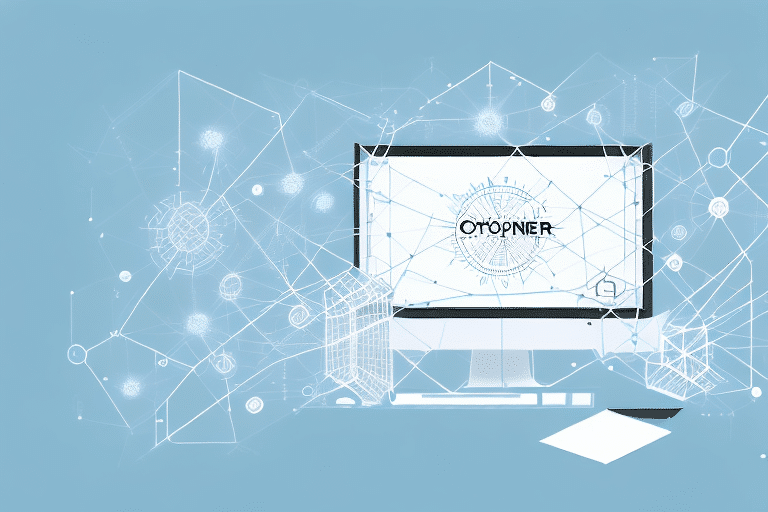How to Connect, Optimize, and Manage UDS for NetSuite ERP
Unified Data Source (UDS) is a powerful tool that allows businesses to simplify and streamline their data integration processes within NetSuite ERP. By optimizing your use of UDS, you can save time, reduce errors, and make better-informed decisions. However, achieving these benefits requires careful planning and management. In this comprehensive guide, we will cover everything you need to know to connect, optimize, and manage UDS in NetSuite ERP, including best practices, common challenges, advanced techniques, and future trends.
Understanding the Importance of UDS for NetSuite ERP
NetSuite ERP is a robust cloud-based system that manages all aspects of a business, including financials, sales, service, procurement, inventory, and supply chain operations. However, many businesses struggle with data integration challenges such as inconsistent data formats, manual data entry, and data silos. Managing data integration from NetSuite ERP to other systems can be time-consuming and complex, limiting the agility of the company.
Unified Data Source (UDS) is a game-changer, enabling more effective data integration by using a single source of truth. This unified data system drives better business insights and decision-making. According to a Gartner report, organizations that effectively manage data integration are 23% more likely to experience business growth.
Best Practices for Connecting and Optimizing UDS
Identify Data Integration Requirements
Begin by identifying your data integration requirements. Assess the types of data you need to integrate and the systems involved. This includes evaluating data formats, volume, frequency, and any specific transformation needs. Clear identification helps in mapping data fields accurately, ensuring consistency across systems.
Assess Data Quality
Ensure that the data you plan to integrate is of high quality. Poor data quality can lead to errors and inconsistencies that undermine the benefits of UDS. Implement data validation rules and cleansing processes to maintain accuracy and reliability.
Map Data Fields Accurately
Proper data mapping is crucial for seamless integration. Ensure that data fields in NetSuite ERP correspond correctly to those in other systems. Tools like Talend Data Integration can assist in automating and simplifying the mapping process.
Implement Robust Security Measures
Data security is paramount. Implement appropriate security measures such as encryption, access controls, and regular security audits to protect sensitive information. Compliance with regulations like GDPR and CCPA is essential for data protection.
Plan for Scalability
Ensure that your UDS integration is scalable to handle future growth. Anticipate changes in data volume, the addition of new data sources, and potential system upgrades. A scalable integration framework ensures longevity and adaptability.
Conduct Thorough Testing
Before going live, conduct comprehensive testing of your UDS integration. This includes validating data accuracy, performance testing, and ensuring that all integration points function as expected. Address any issues identified during testing to ensure a smooth deployment.
Managing UDS for Optimal Performance
Establish Data Governance Policies
Implement clear data governance policies to maintain data integrity, accuracy, and consistency. Define roles and responsibilities, data ownership, and standard operating procedures to manage data effectively.
Monitor Performance Metrics
Regularly monitor UDS usage and performance metrics to identify potential issues proactively. Key metrics include data processing times, error rates, and system uptime. Tools like Tableau can help visualize and analyze performance data.
Regularly Review and Update Data Mapping
As your business evolves, your data requirements may change. Regularly review and update your data mapping and transformation rules to reflect these changes. This ensures that your UDS configuration remains aligned with your business processes.
Ensure Security and Compliance
Continuously enforce security measures and ensure compliance with data protection regulations. Regular security audits and updates to security protocols help protect sensitive data and maintain compliance with evolving regulations.
Provide Ongoing Training and Support
Train your staff on how to use UDS effectively. Provide ongoing support to address any issues and ensure that your team is equipped to leverage UDS capabilities fully.
Overcoming Common Challenges with UDS in NetSuite ERP
Data Mapping Complexity
Data mapping can be complex, especially when integrating multiple systems with varying data formats. To overcome this, invest in robust data mapping tools and consider engaging with data integration specialists to streamline the process.
Data Quality Issues
Poor data quality can undermine integration efforts. Implement data validation and cleansing processes to maintain high data quality. Regular audits and monitoring can help identify and address data quality issues promptly.
Ongoing Maintenance
UDS integrations require ongoing maintenance to ensure continued performance and reliability. Establish a maintenance schedule that includes regular updates, performance monitoring, and troubleshooting to keep your UDS integration running smoothly.
Scalability Concerns
As your business grows, your data integration needs will evolve. Ensure that your UDS solution is scalable and can handle increased data volumes and additional data sources without compromising performance.
Advanced Techniques and Customization of UDS
Integrating Third-Party Systems and Tools
Enhance your UDS setup by integrating third-party systems and tools. This can include CRM systems, marketing automation platforms, and e-commerce solutions. Integration with tools like Salesforce Integration can provide a more comprehensive view of your business operations.
Custom Scripting and Automation
Leverage custom scripting to automate complex data transformation and integration tasks. Automation not only increases efficiency but also reduces the likelihood of human error. Tools like Microsoft Power Automate can help in automating workflows.
Advanced Data Analytics and BI Solutions
Utilize advanced data analytics and business intelligence (BI) solutions to gain deeper insights from your integrated data. Platforms like Microsoft Power BI or Tableau can help visualize data trends and inform strategic decision-making.
Customizing UDS Setup for Specific Business Needs
Customize your UDS setup to align with your unique business processes. This can include adding custom fields, modifying existing ones, creating custom workflows, or tailoring the user interface to match your branding. Customization enhances usability and ensures that UDS meets your specific requirements.
Future Trends and Developments in UDS for NetSuite ERP
The use of UDS in cloud-based ERP systems like NetSuite is expected to grow significantly in the coming years. Future trends include:
- Artificial Intelligence and Machine Learning: Integrating AI and ML to enhance data analysis, predict trends, and automate decision-making processes.
- Predictive Analytics: Utilizing predictive analytics to forecast business outcomes and plan accordingly.
- Enhanced Integrations: Increased integrations with a broader range of third-party tools and systems, providing more comprehensive data insights.
- Improved Data Security: Advancements in data security measures to protect against evolving cyber threats.
- Real-Time Data Processing: Enhancing the ability to process and analyze data in real-time for more immediate business insights.
Staying abreast of these trends will help businesses leverage UDS more effectively, driving innovation and maintaining a competitive edge. According to a Forrester report, the integration of AI in data integration processes is projected to increase by 30% over the next five years.
Conclusion
In conclusion, UDS is a powerful tool for connecting, optimizing, and managing data integration processes within NetSuite ERP. By following best practices, overcoming common challenges, and leveraging advanced techniques, businesses can streamline operations, gain real-time insights, and make more informed decisions. Keeping up-to-date with the latest UDS features, third-party tools, and future trends will enable organizations to maximize the benefits of their UDS integration and stay ahead of the competition.