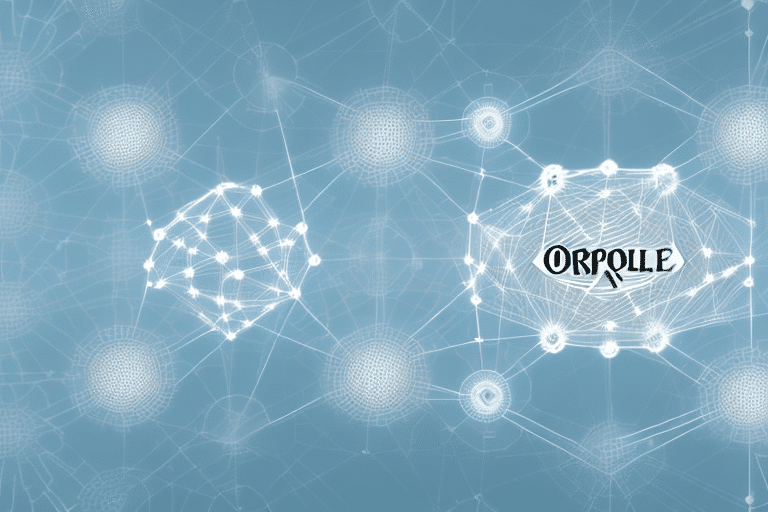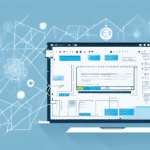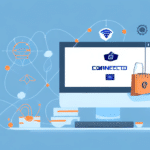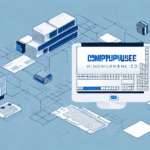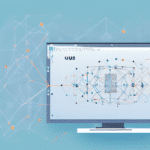Connecting, Optimizing, and Managing UDS for Oracle Warehouse Management Cloud
As businesses expand, effective warehouse management becomes increasingly critical. Oracle Warehouse Management Cloud offers a robust solution for managing warehouse operations seamlessly. A standout feature of this cloud-based software is the capability to connect, optimize, and manage User-Defined Screens (UDS), enhancing the efficiency of your warehouse processes. This article delves into UDS for Oracle Warehouse Management Cloud, exploring its functionalities and providing actionable strategies to configure and manage it effectively.
Understanding UDS in Oracle Warehouse Management Cloud
User-Defined Screens (UDS) enable the creation of custom interfaces within Oracle Warehouse Management Cloud, tailored to your specific business needs. By leveraging UDS, businesses can design screens for data entry, querying, and data display that align perfectly with their operational workflows.
Benefits of Customization
Custom screens enhance data accuracy and workflow efficiency by minimizing errors and ensuring consistent data capture. This customization leads to higher data quality and reduces the time and effort required to rectify mistakes.
Enhanced Visibility
UDS allows for the display of key performance indicators (KPIs) and other vital metrics in real-time, providing valuable insights into warehouse performance. This visibility enables data-driven decision-making, facilitating continuous process optimization and improved operational outcomes.
Advantages of UDS Integration with Oracle Warehouse Management Cloud
Integrating UDS with Oracle Warehouse Management Cloud offers several benefits that contribute to more efficient warehouse management:
- Improved Data Accuracy: Customized screens ensure that data is entered accurately and uniformly across the system.
- Increased Efficiency: UDS screens are designed for ease of use, reducing the time required for data entry and processing.
- Enhanced Visibility: Visual data representations facilitate deeper insights into warehouse operations.
- Flexibility: UDS screens can be adapted to meet evolving business requirements and industry trends.
Furthermore, UDS integration streamlines inventory management by enabling precise tracking of inventory levels, monitoring stock movements, and optimizing storage locations. Automation of key warehouse tasks such as picking, packing, and shipping through UDS further boosts efficiency and minimizes errors.
Preparing Your System for UDS Configuration
Before configuring UDS, ensure that your system meets the necessary hardware and software requirements. Verify that you have the appropriate permissions to make system changes and that all existing customizations are compatible with UDS.
Assessing Business Requirements
Understanding your business processes and requirements is crucial. This assessment will guide the selection of UDS features and functionalities that align with your operational needs. Collaboration with your IT team or Oracle support can help ensure best practices are followed during configuration.
Configuring UDS: A Step-by-Step Guide
Configuring UDS in Oracle Warehouse Management Cloud involves several steps to ensure that the custom screens are set up correctly:
- Define the UDS Configuration Setting Record: Establish the foundational settings for your UDS setup.
- Create the UDS Screen: Design the layout and structure of your custom screen.
- Define the UDS Screen Design: Customize the visual aspects and user interface elements.
- Set UDS Field Properties: Configure the data fields to capture and display relevant information.
- Establish UDS Screen Properties: Define the behavior and functionality of the screen.
- Add the UDS Screen to the Menu: Integrate the custom screen into the Oracle WMS interface for easy access.
Each step requires meticulous attention to detail to ensure the UDS screens function effectively within your warehouse management processes. It's advisable to consult with Oracle support or your IT team to tailor the configuration to your specific needs and to perform thorough testing before deployment.
Optimizing UDS Performance in Oracle Warehouse Management Cloud
Effective configuration alone isn't sufficient; optimizing the performance of UDS is essential for maintaining system efficiency:
- Limit Displayed Records: Restrict the number of records shown on a single screen to enhance loading times.
- Utilize Asynchronous Calls: Prevent system blocking by using asynchronous data loading techniques.
- Optimize SQL Queries: Refine your SQL queries to reduce their impact on system performance.
Regular monitoring and analysis of system performance metrics are vital. Implementing caching mechanisms can decrease database calls, further improving system responsiveness. Continuous performance evaluation ensures that UDS operates smoothly and efficiently within your Oracle WMS environment.
Best Practices for Managing UDS in Oracle Warehouse Management Cloud
Managing UDS effectively involves ongoing efforts to maintain and enhance the custom screens:
- Regular Review and Updates: Periodically assess and update UDS screens to ensure they remain aligned with business requirements.
- Compatibility with Software Updates: Ensure that UDS screens are compatible with the latest Oracle WMS updates and releases.
- User Training and Support: Provide comprehensive training to users to maximize the effectiveness of UDS screens.
- Leverage Analytics: Use UDS screen analytics to gain insights into system performance and identify improvement opportunities.
Additionally, establish clear guidelines for creating and modifying UDS screens to maintain consistency and accuracy across the system. Regular data analysis using UDS can inform strategic decisions related to inventory management, order fulfillment, and other critical warehouse operations.
Addressing Common Challenges in UDS Integration with Oracle Warehouse Management Cloud
Integrating UDS with Oracle Warehouse Management Cloud can present several challenges. Common issues include:
- Cross-Browser Compatibility: Ensuring UDS screens function correctly across different web browsers and devices.
- System Performance: Maintaining system performance as the number of UDS screens and users grows.
- Data Security: Protecting data entry and query access from unauthorized access.
- Cost of Customization: Balancing the benefits of UDS integration with the costs associated with customization and maintenance.
To overcome these challenges:
- Responsive Design: Implement frameworks like Bootstrap to ensure cross-browser compatibility.
- Performance Optimization: Optimize database queries and implement caching to maintain system performance.
- Enhanced Security Measures: Use role-based access control and encryption to safeguard data.
- Effective Planning: Collaborate with IT teams and Oracle support to manage customization costs effectively.
Security Considerations for UDS Integration with Oracle Warehouse Management Cloud
Ensuring the security of UDS integration with Oracle Warehouse Management Cloud is paramount. Key security considerations include:
- Access Control: Limit access to UDS screens and data based on user roles and permissions.
- Data Encryption: Encrypt data transmitted between UDS screens and the Oracle WMS server.
- Secure Authentication: Implement robust authentication protocols to ensure only authorized users access sensitive data.
- Regular Security Audits: Conduct periodic security reviews and updates to address potential vulnerabilities.
Additionally, consider the physical security of devices accessing UDS and Oracle WMS. Ensure devices are password-protected, encrypted, and not left unattended in public areas. Establish protocols for reporting lost or stolen devices to prevent unauthorized data access.
Conclusion
Integrating and managing UDS within Oracle Warehouse Management Cloud can significantly enhance warehouse operations through improved data accuracy, increased efficiency, and enhanced operational visibility. By following best practices for configuration, optimization, and security, businesses can leverage UDS to achieve substantial improvements in their warehouse management processes. Continuous monitoring and adaptation ensure that UDS remains aligned with evolving business needs, driving sustained operational excellence.
For more information on Oracle Warehouse Management Cloud and UDS integration, refer to the official Oracle documentation and industry best practices to stay updated with the latest advancements and strategies.