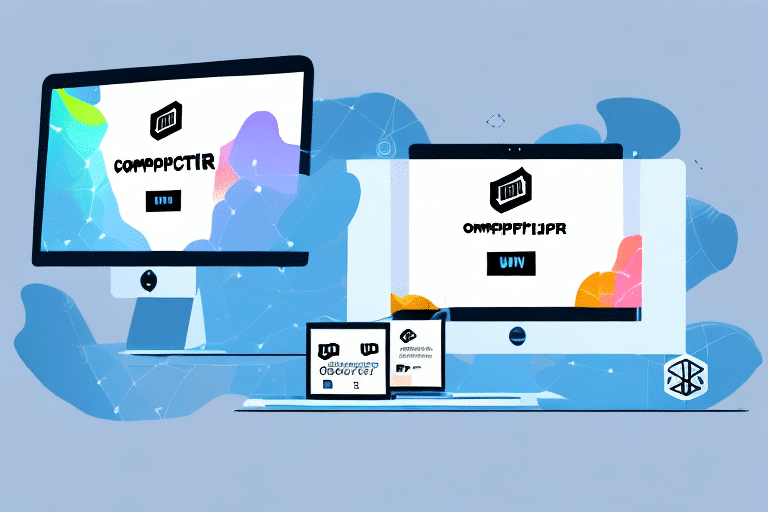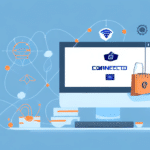Introduction to UDS for Shopify
In the competitive landscape of e-commerce, providing a personalized shopping experience is crucial for success. User Data Storage (UDS) is a powerful tool for Shopify store owners, enabling the storage and management of valuable customer data such as preferences, purchase history, and browsing behavior. By leveraging UDS, you can deliver tailored product recommendations, enhance customer satisfaction, and foster loyalty. According to a Salesforce report, 70% of consumers expect personalized experiences, highlighting the importance of UDS in meeting customer expectations.
Moreover, UDS contributes to the optimization of website performance by reducing the amount of data loaded during each visit, which can lead to faster page loads and a smoother user experience. Additionally, UDS aids in gathering actionable insights through data analytics, allowing you to make informed decisions regarding product offerings, marketing strategies, and website design. Compliance with data privacy regulations such as GDPR and CCPA is another critical aspect, ensuring that customer data is handled responsibly and legally.
Setting Up UDS on Shopify
Step-by-Step Guide to Implementing UDS
- Login to Your Shopify Account: Access your Shopify dashboard by logging in with your credentials.
- Navigate to Settings: Click on the "Settings" option located at the bottom left of the dashboard.
- Select Checkout: From the settings menu, choose "Checkout" to access order processing settings.
- Enable UDS: In the "Order processing" section, enable UDS by selecting "Save customer information as a cookie."
- Customize UDS Settings: Decide which customer information to store, such as billing and shipping addresses or order history, and set the duration for data storage.
- Save and Test: Save your settings and perform tests to ensure that UDS is functioning correctly on your website.
Implementing UDS can significantly streamline the checkout process for returning customers, making their shopping experience more efficient and pleasant. It's essential to ensure transparency by updating your privacy policy to reflect your data collection practices.
Optimizing and Managing UDS
Strategies for Enhancing UDS Performance
- Limit Data Collection: Store only necessary information to minimize data storage and improve website speed.
- Set Expiration Dates: Define expiration periods for stored data to prevent accumulation and maintain optimal performance.
- Utilize Content Delivery Networks (CDNs): Implement CDNs to cache frequently accessed UDS data, reducing server load and enhancing load times.
- Monitor UDS Usage: Regularly review stored data to eliminate redundant information and maintain a lean database.
- Apply Data Compression: Use compression techniques to decrease the size of stored data, improving retrieval speeds.
Best Practices for Effective UDS Management
- Regular Data Audits: Periodically review your UDS data to ensure accuracy and relevance.
- Implement Robust Security Measures: Protect customer data with advanced security protocols to prevent unauthorized access and breaches.
- Transparent Communication: Clearly inform customers about how their data is collected, stored, and used.
- Opt-Out Options: Provide customers with the ability to opt-out of data collection and promptly honor their requests.
Adhering to these practices not only enhances the efficiency of your UDS but also builds trust with your customers, fostering long-term loyalty.
Enhancing UDS with Tools and Integrations
Top Apps and Tools to Enhance Your UDS Experience
- Personalized Recommendations: Utilize machine learning-powered apps that analyze customer behavior to suggest products tailored to individual preferences.
- Klaviyo: Integrates with UDS to send personalized email campaigns based on customer interactions and data.
- OptinMonster: Offers customizable pop-ups and forms to collect customer data and enhance lead generation.
- Yotpo: Enables the collection and display of customer reviews and ratings, building trust and credibility.
- Google Analytics: Provides in-depth insights into website traffic and user behavior, complementing UDS data for better decision-making.
Integrating Third-Party Services with UDS
- Google Analytics: Track user behavior and website performance metrics alongside UDS data for comprehensive analytics.
- Mailchimp: Send targeted email marketing campaigns based on UDS insights, enhancing engagement and conversions.
- Zendesk: Offer personalized customer support experiences by integrating UDS data to address specific customer needs.
Leveraging these tools and integrations can significantly amplify the capabilities of UDS, providing a more nuanced and effective approach to customer data management and utilization.
Troubleshooting and Maintenance
Common UDS Issues and Solutions
- Customer Recognition Failures: Ensure that UDS cookies are correctly implemented and that customers are not using privacy browsers that block cookies.
- Data Loading Errors: Check for any server-side issues or conflicts with other scripts that might hinder data loading.
- Data Loss or Corruption: Regularly back up your UDS data and monitor server performance to prevent data integrity issues.
If you encounter persistent problems, consider consulting Shopify’s customer support or hiring a Shopify expert to assist with advanced troubleshooting and fixes.
Proper implementation and regular maintenance are essential to prevent and address these issues, ensuring that your UDS system operates smoothly and effectively.
Monitoring, Analyzing, and Scaling UDS
Key Metrics to Monitor
- UDS Storage Size and Usage: Keep track of how much data is being stored to avoid overloading your website.
- Conversion Rates: Assess how UDS-driven personalization affects sales and customer retention.
- Website Performance: Monitor load times and performance metrics to ensure UDS integration does not negatively impact user experience.
Scaling Your UDS Strategy for Growth
- Regularly Update UDS Settings: Align your data storage practices with evolving business goals and customer expectations.
- Advanced Analytics Tools: Utilize platforms like Tableau or Google Data Studio for deeper insights into your UDS data.
- Continuous Testing and Refinement: Experiment with different UDS configurations and personalization strategies to identify what works best for your audience.
By systematically monitoring and analyzing UDS metrics, you can make data-driven decisions that support the scaling and long-term success of your Shopify store.
Future Trends in UDS for E-commerce
The future of UDS in e-commerce, particularly on platforms like Shopify, is poised for significant advancements driven by machine learning and artificial intelligence. These technologies will enable even more sophisticated personalization, predictive analytics, and automated customer interactions. As privacy regulations continue to evolve, UDS systems will also need to adapt, ensuring compliance while maintaining efficiency and effectiveness.
Staying ahead of these trends involves continuously updating your UDS strategy, embracing new technologies, and prioritizing customer privacy and data security. By doing so, you can ensure that your Shopify store remains competitive, responsive to customer needs, and capable of delivering exceptional shopping experiences.
Incorporating UDS effectively not only enhances current operations but also prepares your business for future developments in the e-commerce space, ensuring sustained growth and customer satisfaction.