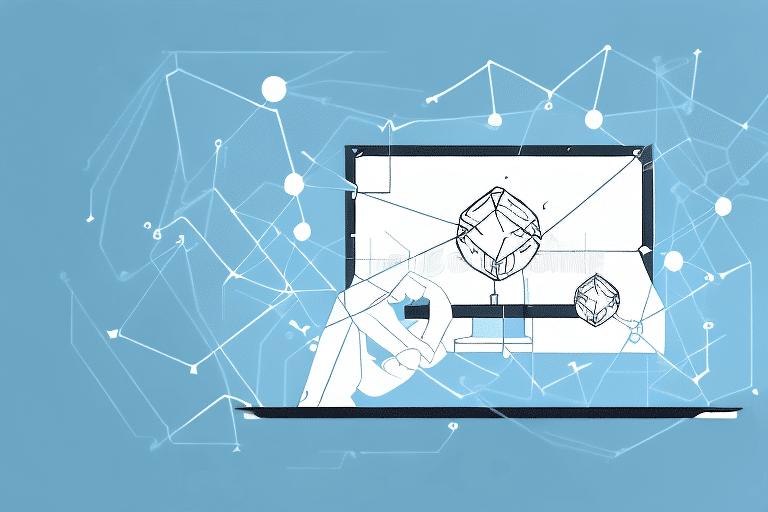How to Connect, Optimize, and Manage UDS for SPS Commerce Fulfillment
Integrating your Order Management System (OMS) with Universal Data Services (UDS) and SPS Commerce Fulfillment can significantly enhance your e-commerce business's efficiency. This comprehensive guide explores how to connect, optimize, and manage UDS for SPS Commerce Fulfillment, ensuring streamlined order fulfillment, accurate inventory management, and improved customer satisfaction.
Understanding UDS and SPS Commerce Fulfillment
Universal Data Services (UDS) is a cloud-based platform that enables e-commerce retailers to seamlessly connect their OMS to multiple sales channels, warehouses, inventory systems, and shipping carriers in real-time. This integration facilitates a unified view of your operations, allowing for better decision-making and enhanced operational efficiency.
SPS Commerce Fulfillment is an advanced order fulfillment solution designed to meet the needs of e-commerce businesses of all sizes. It offers robust features for managing orders, inventory, and shipping, providing a centralized platform to handle the entire fulfillment process.
By integrating UDS with SPS Commerce Fulfillment, businesses gain complete visibility and control over their inventory, orders, and shipping. This integration automates many manual processes, reducing the risk of errors and delays while saving time and resources.
According to a Forbes report, businesses that implement automated order fulfillment systems experience a 30% increase in operational efficiency.
Benefits of Connecting UDS with SPS Commerce Fulfillment
Integrating UDS with SPS Commerce Fulfillment offers numerous advantages, including:
- Efficient Order Management: Manage orders from multiple sales channels, warehouses, and shipping carriers in a single platform, enhancing operational efficiency.
- Inventory Control: Maintain accurate inventory levels across all sales channels and warehouses through real-time syncing and automatic stock adjustments.
- Faster Order Fulfillment: Streamlined order processing, automatic label printing, and integrated shipping carriers enable quicker order delivery.
- Increased Sales: Features like order routing, multi-warehouse fulfillment, and customer service tools help boost sales and improve customer satisfaction.
Additionally, the integration provides improved supply chain visibility, allowing businesses to quickly identify and resolve issues such as delays or stockouts. Automating repetitive tasks like data entry and order processing frees up your team to focus on strategic initiatives.
Step-by-Step Guide to Connecting UDS with SPS Commerce Fulfillment
Follow these steps to successfully integrate UDS with SPS Commerce Fulfillment:
- Sign Up for UDS: Create a UDS account and connect your sales channels, warehouses, and shipping carriers.
- Register with SPS Commerce Fulfillment: Set up an SPS Commerce Fulfillment account and link it to UDS using the provided integration tools.
- Configure Products and Inventory: Set up your products and inventory in UDS, enabling seamless inventory syncing with SPS Commerce Fulfillment.
- Connect Your OMS: Establish a connection between your OMS and UDS to ensure automatic order syncing across platforms.
- Configure Shipping Settings: Set up your shipping and fulfillment preferences in SPS Commerce Fulfillment to guarantee accurate order processing and shipping.
Once these steps are completed, you can efficiently manage your orders, inventory, and shipping from a centralized platform. This integration minimizes errors and enhances overall operational efficiency.
Furthermore, leveraging the advanced reporting and analytics tools available in both UDS and SPS Commerce Fulfillment provides valuable insights into business performance, trend identification, and data-driven decision-making.
Tips for Optimizing UDS for SPS Commerce Fulfillment
Maximize the benefits of your UDS and SPS Commerce Fulfillment integration with these optimization tips:
- Accurate Product Data: Ensure that your product information is accurate and up-to-date across all sales channels, warehouses, and shipping carriers to prevent shipping and fulfillment errors.
- Real-Time Inventory Tracking: Utilize UDS to monitor inventory levels across all sales channels and warehouses, avoiding overselling and stockouts.
- Automatic Order Routing: Configure SPS Commerce Fulfillment to automatically route orders to the nearest warehouse, ensuring faster delivery times.
- Optimized Shipping Settings: Set up SPS Commerce Fulfillment to select the most efficient shipping carriers and services based on your preferences and customer needs.
- Leverage Customer Service Tools: Use SPS Commerce Fulfillment's customer service features to keep customers informed about their orders and enhance their overall experience.
Additionally, utilize the reporting and analytics capabilities to gain deeper insights into your order fulfillment processes. Analyzing this data helps identify areas for improvement and supports data-driven operational optimizations.
Integrating UDS with other business systems like accounting or ERP software can further streamline your operations, reducing manual data entry and enhancing overall efficiency.
Key Features of SPS Commerce Fulfillment that Work with UDS
SPS Commerce Fulfillment offers several key features that integrate seamlessly with UDS:
- Automatic Order Routing: Orders are directed to the closest warehouse to the customer, ensuring faster delivery times.
- Advanced Inventory Control: Real-time inventory syncing across all warehouses, sales channels, and shipping carriers prevents stockouts and overselling.
- Multiple Warehouse Fulfillment: Consolidate orders from various sales channels into a single warehouse for simplified logistics and fulfillment.
- Order Tracking and Management: Monitor all orders and their statuses in one place, from processing to shipping and delivery.
- Customer Service: Automatically notify customers about their orders and provide self-service tools for tracking and managing orders.
The intuitive interface of SPS Commerce Fulfillment allows for easy management of orders and inventory. Integration with popular e-commerce platforms like Magento ensures streamlined operations and minimizes manual data entry. Additionally, SPS Commerce Fulfillment's detailed analytics and reporting provide actionable insights into sales performance and inventory levels.
Managing UDS and SPS Commerce Fulfillment: Best Practices
Effective management of your UDS and SPS Commerce Fulfillment integration involves adhering to these best practices:
- Regular Inventory Audits: Frequently check inventory levels to ensure they are accurately synced across all sales channels, warehouses, and shipping carriers.
- Order and Shipping Monitoring: Keep a close watch on orders and shipping processes to ensure they are handled correctly.
- OMS Integration: Ensure your OMS is properly integrated with UDS to facilitate automatic order syncing with SPS Commerce Fulfillment.
- Staff Training: Train your team on using UDS and SPS Commerce Fulfillment effectively to minimize errors and boost efficiency.
- Update Product Data: Maintain accurate and consistent product information across all sales channels.
Additionally, regularly review your shipping rates and carrier options to identify cost-saving opportunities and ensure you are using the most efficient shipping methods for your business needs.
Setting up automated alerts and notifications can help quickly address any issues or errors in the integration, preventing disruptions to your business operations.
Common Challenges in Integrating UDS with SPS Commerce Fulfillment
While integrating UDS with SPS Commerce Fulfillment offers substantial benefits, businesses may encounter several challenges, including:
- Data synchronization issues between UDS and SPS Commerce Fulfillment
- Shipping carrier integrations not functioning correctly
- Order management errors due to inaccurate or incomplete product data
- Staff training and adoption difficulties
One of the primary challenges is the complexity of the integration process, which can be particularly daunting for businesses lacking technical expertise or resources. Additionally, customizing the integration to fit specific business needs may require additional development work, increasing the overall cost and complexity.
Troubleshooting Tips for UDS and SPS Commerce Fulfillment Integration
If you experience issues with your UDS and SPS Commerce Fulfillment integration, consider the following troubleshooting steps:
- Verify Connections: Ensure that your UDS and SPS Commerce Fulfillment integrations are properly connected and functioning.
- Check Product Data: Review your product information for accuracy and completeness.
- Review Settings: Examine your order management and shipping configurations to ensure they are correctly set up.
- Contact Support: Reach out to UDS or SPS Commerce Fulfillment support teams for assistance.
If these steps do not resolve the issue, there may be deeper technical problems, such as software bugs or network connectivity issues. In such cases, escalating the issue to higher-level support may be necessary.
Regularly monitoring your integration is crucial to ensure ongoing functionality. This includes checking for error messages, failed transactions, and reviewing order and shipping data for accuracy.
How to Measure Success with UDS and SPS Commerce Fulfillment Integration
To evaluate the effectiveness of your UDS and SPS Commerce Fulfillment integration, track the following key performance indicators (KPIs):
- Order Fulfillment and Shipping Times: Measure the speed at which orders are processed and delivered to customers.
- Inventory Turnover and Accuracy: Assess how quickly inventory is sold and ensure inventory levels are accurate.
- Sales Growth and Customer Satisfaction: Monitor increases in sales and gather customer feedback to gauge satisfaction levels.
- Reduction in Error Rates: Track the decrease in fulfillment and shipping errors resulting from automation.
Regularly analyzing these metrics helps identify areas for improvement and ensures that your integration strategy continues to support your business objectives. Additionally, gathering feedback from customers and employees can provide valuable insights into the integration's impact on your operations and customer experience.
Continuous measurement and adjustment are essential for maintaining an effective UDS and SPS Commerce Fulfillment integration, driving sustained growth and operational excellence for your e-commerce business.