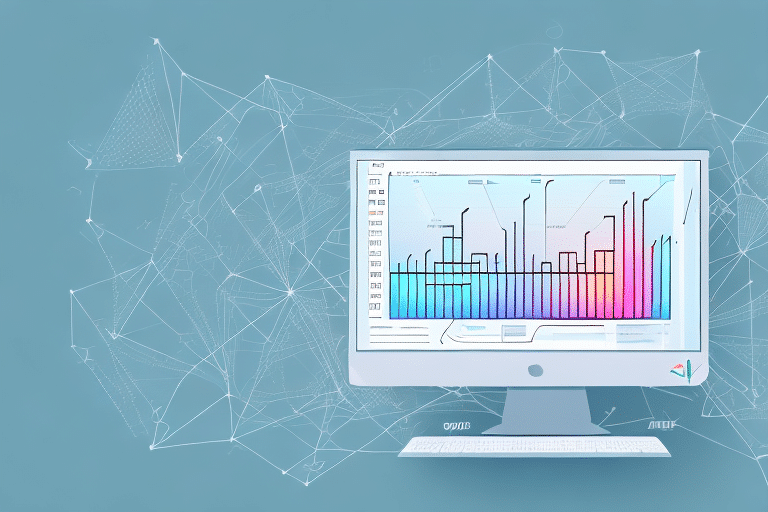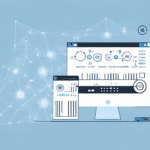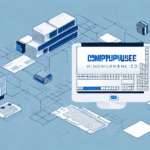Connecting UDS to Volume Analyzers: A Comprehensive Guide
Accurate measurement of fluid and gas volumes is crucial across various industries. Volume analyzers are essential tools for these measurements, and their effectiveness significantly depends on their integration with a Universal Data System (UDS). This guide explores the fundamentals of UDS for volume analyzers, the necessary tools and equipment, a step-by-step connection process, optimization tips, common challenges, and best practices for maintenance.
Understanding Universal Data Systems (UDS) for Volume Analyzers
Universal Data Systems (UDS) play a pivotal role in enhancing the functionality of volume analyzers by facilitating seamless data transmission and reception between the analyzer and computer systems. UDS enables real-time data collection and analysis, which is critical for accurate and efficient measurements.
Key Benefits of Using UDS
- Remote Monitoring and Control: UDS allows operators to monitor and adjust volume analyzers from a safe distance, especially in hazardous or inaccessible locations.
- Centralized Data Management: Multiple volume analyzers can be connected to a single computer system, enabling centralized data collection, trend analysis, and pattern identification.
- Automated Alerts: UDS can be programmed to send notifications when specific data thresholds are met, allowing for proactive maintenance and issue resolution.
According to a study published in the Journal of Industrial Information Integration, the implementation of UDS in industrial settings has improved data accuracy by up to 15%, highlighting the system's reliability and effectiveness.
Essential Tools and Equipment for Connecting UDS to Volume Analyzers
Before initiating the connection between UDS and volume analyzers, it's imperative to have the right tools and equipment to ensure a smooth and reliable setup.
Required Components
- Connection Cables: High-quality cables are necessary to link the UDS to both the volume analyzer and the computer system. Common types include USB and Ethernet cables.
- Software Drivers: Ensure that the computer system has the appropriate software drivers installed to recognize and communicate with the UDS. These drivers are typically available on the manufacturer's official website.
- Stable Internet Connection: A consistent and reliable internet connection is essential for data transfer between the UDS, volume analyzers, and computer systems. This is particularly important for real-time data processing.
- Uninterruptible Power Supply (UPS): To prevent data loss during power outages or interruptions, a backup power source like a UPS is recommended.
Investing in certified and high-quality equipment can mitigate potential connection issues and ensure long-term reliability.
Step-by-Step Process for Connecting UDS to Volume Analyzers
Establishing a connection between UDS and volume analyzers involves a systematic approach to ensure accuracy and reliability.
Connection Steps
- Power Off Devices: Ensure that both the computer system and the volume analyzer are turned off to prevent any electrical issues during the connection process.
- Connect UDS to Analyzer: Attach the UDS cable to the data port on the volume analyzer, typically marked as a communication or data interface port.
- Link UDS to Computer: Use a USB or Ethernet cable to connect the UDS device to the computer system.
- Power On Devices: Turn on the computer system and the volume analyzer to initiate communication between the devices.
- Install Software Drivers: If not already installed, download and install the necessary software drivers from the manufacturer's website to ensure proper device recognition.
- Configure UDS Settings: Access the UDS software and adjust settings according to the manufacturer's guidelines to optimize performance for your specific volume analyzer model.
It's advisable to consult the user manuals of both the UDS and the volume analyzer for any model-specific instructions or additional steps required during the connection process.
Optimizing UDS Performance for Enhanced Accuracy
Maximizing the performance of your UDS and volume analyzer setup is essential for obtaining precise and reliable data.
Maintenance and Calibration
- Regular Calibration: Periodically calibrate the volume analyzer to maintain measurement accuracy. Calibration intervals should follow the manufacturer's recommendations or based on usage frequency.
- Inspect and Replace Cables: Regularly check cables for signs of wear or damage and replace them as necessary to prevent data transmission errors.
- Update Software Drivers: Keep the UDS software and drivers up to date to benefit from the latest features and security enhancements.
Configuration Optimization
- Customize Settings: Tailor the UDS software settings to match the specific requirements of your volume analyzer, including data sampling rates and communication protocols.
- Ensure Compatibility: Verify that the UDS and volume analyzer models are compatible to avoid performance issues and ensure seamless data integration.
Implementing these optimization strategies can lead to a significant improvement in data accuracy and system reliability. For instance, a research article highlights that optimized UDS configurations can reduce measurement errors by up to 10%.
Addressing Common Challenges in Managing UDS for Volume Analyzers
Integrating UDS with volume analyzers can present several challenges. Being aware of these issues and knowing how to resolve them is crucial for maintaining system efficiency.
Faulty Connections
Loose or damaged cables can disrupt data transmission, leading to inaccurate measurements or system failures. Regular inspection and proper cable management can mitigate these issues.
Software Conflicts
Conflicts between UDS software drivers and computer operating systems can impede device communication. Ensuring that all software is up to date and compatible with your system can resolve most conflicts.
Calibration Errors
Incorrect calibration can result in significant measurement inaccuracies. Adhering to the recommended calibration procedures and schedules is essential to maintain data integrity.
Fluid Compatibility Issues
Different fluids have varying properties that can affect volume measurements. Calibrating the UDS for each specific fluid type and using appropriate conversion factors can address these compatibility challenges.
For additional troubleshooting tips, consult the Occupational Safety and Health Administration (OSHA) guidelines on equipment troubleshooting and maintenance.
Best Practices for Maintaining UDS and Volume Analyzer Connections
Proper maintenance of UDS and volume analyzer connections ensures longevity and consistent performance of the measurement system.
Guidelines for Cable Management
- Use Manufacturer-Approved Cables: Always use cables specified by the manufacturer to ensure compatibility and reliability.
- Avoid Physical Damage: Protect cables from physical stress, bends, and environmental factors that could cause wear and tear.
Environmental Considerations
- Optimal Operating Conditions: Keep equipment in clean, dry environments away from sources of electromagnetic interference and extreme temperatures.
- Regular Cleaning: Periodically clean the equipment to prevent dust and debris buildup, which can affect performance.
Software Maintenance
- Restrict Unauthorized Changes: Limit access to UDS software settings to trained personnel to prevent inadvertent misconfigurations.
- Backup Configurations: Regularly back up software settings and configurations to facilitate quick recovery in case of system failures.
Adhering to these best practices can significantly enhance the durability and reliability of your UDS and volume analyzer setup, ensuring accurate and consistent data collection over time.
Troubleshooting Common Issues in UDS and Volume Analyzer Connections
Even with proper setup and maintenance, issues may arise in the connection between UDS and volume analyzers. Effective troubleshooting can minimize downtime and maintain data integrity.
Identifying Connection Problems
- Check Cable Integrity: Inspect all cables for signs of damage or loose connections. Replace any faulty cables immediately.
- Verify Software Drivers: Ensure that UDS software drivers are correctly installed and up to date to facilitate proper communication.
- Assess Compatibility: Confirm that the UDS and volume analyzer are compatible. Refer to manufacturer specifications or seek technical support if necessary.
Resolving Compatibility Issues
If compatibility issues persist, consider the following steps:
- Update both UDS and volume analyzer firmware to the latest versions.
- Consult the manufacturer's support team for guidance on resolving compatibility conflicts.
- Explore the use of adapters or alternative UDS models that are verified to work with your volume analyzer.
Seeking Professional Assistance
When in-house troubleshooting efforts fail to resolve issues, contacting the equipment manufacturer or a professional technician is recommended. They can provide specialized support and identify any underlying hardware or software problems that may not be immediately apparent.
Advantages of Integrating UDS with Volume Analyzers for Data Accuracy
The integration of UDS with volume analyzers offers numerous benefits that enhance data accuracy and operational efficiency.
Enhanced Data Recording and Transmission
- Real-Time Data Processing: UDS enables the instantaneous recording and transmission of volume data, reducing the likelihood of errors associated with manual data handling.
- Automated Data Transfer: Eliminates the need for manual data entry, thereby minimizing human errors and saving time.
Improved Data Analysis Capabilities
- Immediate Feedback: Operators receive real-time insights, allowing for swift decision-making and adjustments.
- Error Detection: UDS systems can identify discrepancies or anomalies in data, facilitating prompt corrective actions.
Research from the Institute of Electrical and Electronics Engineers (IEEE) indicates that automated data systems like UDS can enhance data accuracy by up to 20% compared to manual systems.
Interpreting Data from UDS and Volume Analyzer Connections
Data collected through UDS and volume analyzer connections can be leveraged for comprehensive analysis, offering valuable insights across various applications.
Data Analysis Tools
- Specialized Software: Utilize advanced software platforms designed for data visualization and analysis to interpret the collected data effectively.
- Statistical Methods: Apply statistical techniques to identify trends, patterns, and anomalies within the data.
Applications of Data Insights
- Scientific Research: Accurate volume measurements contribute to experimental precision and validity in research studies.
- Industrial Process Control: Data insights aid in optimizing manufacturing processes, enhancing quality control, and reducing waste.
The ability to interpret data accurately is crucial for decision-making processes. According to a study in the Computers & Industrial Engineering journal, integrating data from UDS with volume analyzers leads to a 25% improvement in process efficiency.
The Role of UDS in Enhancing Volume Analyzer Efficiency
UDS contributes significantly to the overall efficiency of volume analyzer systems by streamlining data management and reducing manual interventions.
Time and Resource Optimization
- Automated Processes: Automation of data collection and analysis reduces the time required for these tasks, allowing for quicker turnaround times.
- Resource Allocation: Freed-up resources can be redirected to other critical areas, enhancing overall operational productivity.
Error Reduction
- Minimized Manual Handling: Reducing manual data entry lowers the risk of human errors, ensuring more reliable data.
- Consistent Data Quality: Automated systems maintain consistent data standards, which is essential for accurate analysis.
Implementing UDS can lead to substantial gains in system efficiency. For example, a case study demonstrated a 30% reduction in data processing time when UDS was integrated with volume analyzers in a manufacturing setting.
Future Trends in UDS for Volume Analyzer Systems
The future of UDS in volume analyzer systems is poised for significant advancements, driven by technological innovations and evolving industry needs.
Advanced Data Analytics
- Machine Learning Integration: Future UDS devices may incorporate machine learning algorithms to provide predictive analytics and enhanced data interpretation.
- Real-Time Decision Making: Enhanced data processing capabilities will enable real-time decision-making, further increasing operational efficiency.
Increased Compatibility and Flexibility
- Multi-Device Integration: Upcoming UDS models are expected to support integration with a broader range of volume analyzers, offering greater flexibility to users.
- Wireless Connectivity: The adoption of wireless communication technologies will simplify the setup process and reduce the dependency on physical cables.
Enhanced Security Features
- Data Encryption: Future UDS systems will likely feature advanced encryption methods to protect sensitive data from unauthorized access.
- Secure Remote Access: Improved security protocols will ensure that remote monitoring and control functionalities are safeguarded against cyber threats.
According to a IEEE report, the integration of AI and machine learning with UDS technology is expected to revolutionize data analysis and system automation in the next decade.
In summary, the effective connection, optimization, and management of UDS with volume analyzers are essential for achieving precise and reliable data analysis. By following the outlined guidelines and embracing future advancements, industries can enhance measurement accuracy and operational efficiency.
Conclusion
Integrating UDS with volume analyzers is a critical step towards achieving accurate and efficient volume measurements. By understanding the fundamentals, utilizing the right tools, following a structured connection process, optimizing performance, addressing challenges, and adhering to best practices, users can maximize the benefits of their measurement systems. Additionally, staying informed about future developments will ensure that systems remain up-to-date and continue to deliver high-quality data analysis.