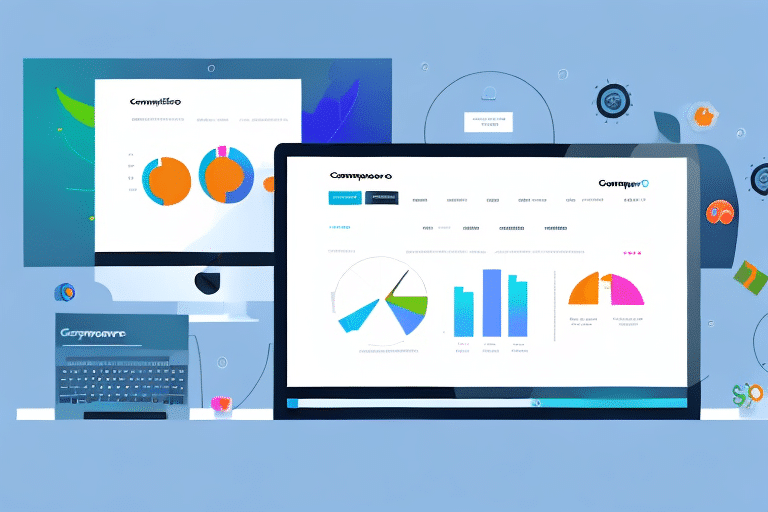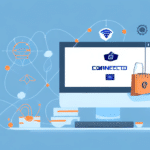Connecting and Managing User Defined States (UDS) in WooCommerce
If you're running an eCommerce business using WooCommerce, the User Defined States (UDS) extension is an essential tool. UDS offers a robust way to create and manage custom order states and statuses, enhancing your store's order management capabilities. This guide delves into the comprehensive use of UDS to connect, optimize, and efficiently manage your WooCommerce store.
Understanding User Defined States (UDS) for WooCommerce
User Defined States (UDS) is a powerful WooCommerce extension that allows you to create custom order statuses beyond the default ones like "Pending Payment," "Processing," and "Completed." This customization enables you to tailor the order management process to fit your specific business needs.
Benefits of Custom Order Statuses
- Enhanced Order Tracking: Create statuses such as "On Hold for Customization," "Awaiting Shipment," or "Out for Delivery" to better track the progress of each order.
- Improved Organization: Categorize orders more effectively, making it easier to manage large volumes of orders.
- Better Customer Communication: Inform customers about the specific status of their orders, enhancing transparency and trust.
For example, a fashion retailer can create custom statuses like "Tailoring in Progress" or "Ready for Packaging," providing precise updates to customers.
The Benefits of Implementing UDS in Your WooCommerce Store
Integrating UDS into your WooCommerce store offers numerous advantages:
- Improved Order Management: Streamline order tracking with customized statuses tailored to your workflow.
- Enhanced Customer Experience: Provide real-time updates, increasing customer satisfaction and trust.
- Seamless Integration: UDS works well with WooCommerce and various third-party plugins, ensuring smooth operations.
- Efficient Workflow Automation: Automate repetitive tasks based on order statuses, saving time and reducing errors.
- Increased Productivity: Optimize your order processing, allowing your team to focus on growth and customer service.
According to a Statista report, global eCommerce sales are projected to reach $6.54 trillion by 2023, highlighting the importance of efficient order management systems like UDS.
Installing and Setting Up UDS for WooCommerce
Before installing UDS, ensure that the WooCommerce plugin is active on your WordPress site. Follow these steps to install and configure UDS:
- Purchase and Download: Acquire the UDS extension from the WooCommerce marketplace.
- Upload the Plugin: Navigate to your WordPress Dashboard, go to Plugins > Add New > Upload Plugin, and select the downloaded UDS zip file.
- Install and Activate: Click Install Now and then Activate Plugin once the installation completes.
- Configure UDS: Go to WooCommerce > Settings > General and scroll to the User Defined States section to start adding your custom states.
After activating, you can add, edit, or remove order statuses that align with your business processes. Click Save Changes to apply your settings.
Key Features of UDS for WooCommerce
UDS offers a range of features designed to enhance your WooCommerce store's functionality:
- Custom Order Statuses: Create unique statuses that reflect your order management workflow.
- Order Status Filters: Easily filter and sort orders based on custom statuses, improving efficiency.
- Custom Labeling: Tailor the labels of your order statuses to match your brand’s voice and tone.
- Automatic Email Notifications: Set up automated emails for different order statuses to keep customers informed without manual intervention.
- Reporting and Analytics: Gain insights into your order processing times and identify areas for improvement.
These features collectively contribute to a more organized and responsive order management system, which is crucial for maintaining high levels of customer satisfaction.
Optimizing Your WooCommerce Store with UDS
To maximize the benefits of UDS, consider the following optimization strategies:
Create Comprehensive Order Statuses
Ensure that your custom order statuses are detailed enough to provide clear information about each stage of the order process. This reduces confusion and enhances clarity for both your team and your customers.
Automate Workflow Tasks
Use custom order statuses to trigger automated actions, such as sending confirmation emails when an order moves to "Processing" or notifying customers when their order is "Shipped."
Integrate with Third-Party Plugins
Enhance UDS functionality by integrating it with other plugins like Zapier for automation or WooCommerce Shipment Tracking to provide detailed shipping information to customers.
Utilize Custom Fields
Add custom fields to capture additional information from customers, such as special instructions or product specifications. This can be achieved through the UDS extension and helps in personalizing the customer experience.
Advanced Features and Integrations of UDS
Take your WooCommerce store to the next level with UDS’s advanced features:
- Custom Order Status Icons: Visual representations of order statuses can make order tracking more intuitive.
- Multiple Rules for Automation: Create complex automation rules based on various order statuses to streamline operations.
- Integration with Virtual Assistants: Future integrations may allow for voice-activated order management, enhancing efficiency.
Integrating UDS with tools like Zapier can expand its capabilities, enabling you to connect with over 2,000 apps for enhanced automation and functionality.
Managing and Troubleshooting UDS in WooCommerce
Efficient management of UDS ensures smooth operations, while proactive troubleshooting addresses potential issues:
Managing Order Data
- Filter by Custom Status: Quickly identify and manage orders that require attention.
- Export Data: Export order data based on custom statuses for analysis using CSV or Excel.
- Customize Labels: Maintain brand consistency by customizing order status labels.
Troubleshooting Common Issues
- Plugin Conflicts: Disable other plugins one by one to identify and resolve conflicts with UDS.
- PHP Memory Limit: Increase the PHP memory limit if UDS is causing performance issues.
- Regular Updates: Keep UDS and all related plugins updated to the latest versions to avoid compatibility issues.
Following best practices and regularly monitoring your store’s performance can help mitigate these issues effectively.
Best Practices for Enhancing Your WooCommerce Experience with UDS
Adopting best practices ensures you get the most out of UDS:
- Tailor Order Statuses: Customize statuses to reflect your unique business processes accurately.
- Leverage Automation: Automate repetitive tasks to save time and reduce the risk of manual errors.
- Regular Monitoring: Continuously monitor UDS performance and make adjustments based on your business needs.
- Customer Feedback: Use custom fields to gather feedback and improve your services based on customer inputs.
Implementing these practices helps maintain a streamlined and efficient order management system, contributing to overall business growth.
Case Studies: UDS in Action
Real-world applications of UDS demonstrate its effectiveness in diverse business scenarios:
- ABC Clothing Store: By implementing UDS, ABC Clothing Store enhanced customer experience through real-time order updates and automated shipping notifications, resulting in a 20% increase in customer satisfaction ratings.
- XYZ Electronics: UDS enabled XYZ Electronics to manage orders more efficiently by tracking additional customer information through custom fields, reducing processing time by 15%.
The Future of UDS and Its Impact on eCommerce
UDS is poised to evolve with the eCommerce landscape, offering even more advanced features and integrations:
- Enhanced Integrations: Future updates may include deeper integrations with emerging eCommerce tools and platforms.
- Artificial Intelligence: Incorporating AI can lead to smarter order management, predictive analytics, and personalized customer interactions.
- Virtual Assistants: Integration with virtual assistants can streamline order management further, allowing for voice-activated commands and automated responses.
As the eCommerce industry continues to grow, tools like UDS will play a crucial role in enabling businesses to manage orders efficiently and meet evolving customer expectations.
Implementing UDS in your WooCommerce store can significantly enhance your order management processes, improve customer satisfaction, and streamline your operations. Start leveraging UDS today to take your WooCommerce store to new heights.