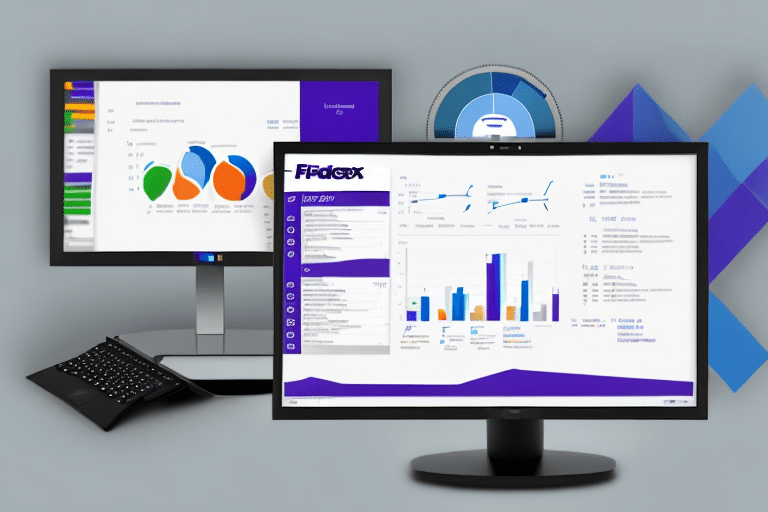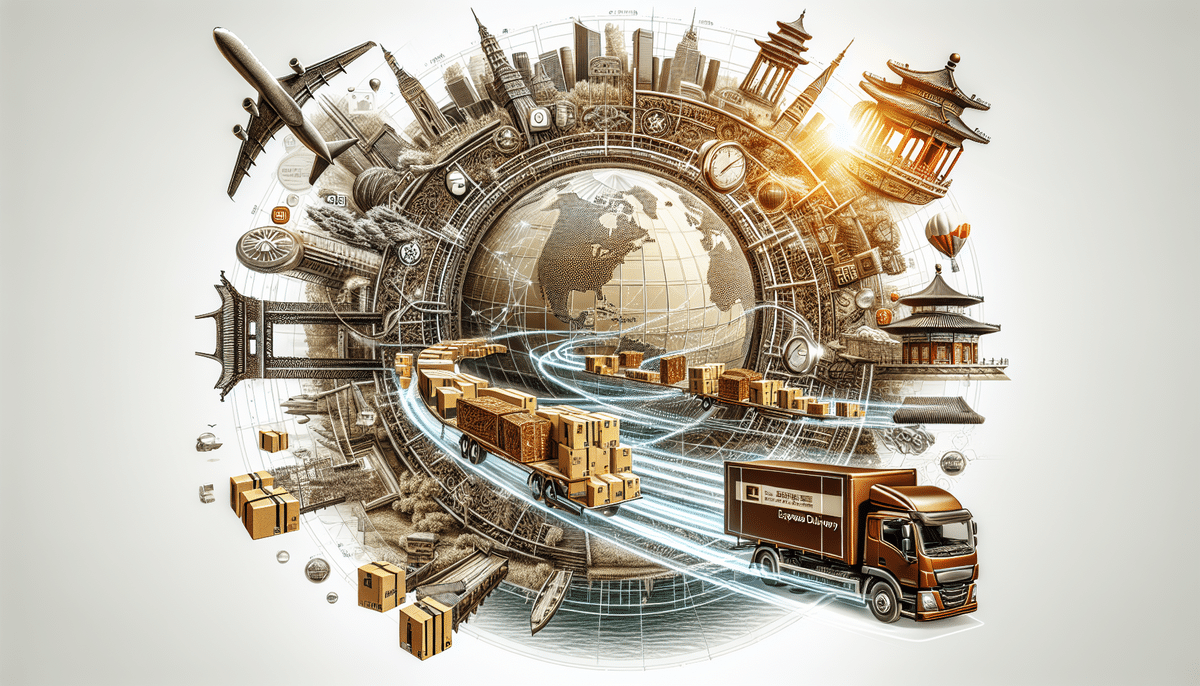If you're an online retailer, shipping is an essential aspect of your business. To make your shipping process more efficient, it's crucial to connect it with your inventory management software. United Parcel Service (UPS) is one of the most popular shipping carriers worldwide, and Microsoft Dynamics 365 Business Central is a top-of-the-line inventory management system. Integrating UPS with Microsoft Dynamics 365 Business Central can save you valuable time and reduce errors in your shipping process. In this article, we will discuss why integrating UPS with Microsoft Dynamics 365 Business Central is important and the benefits of connecting the two. We will also guide you through setting up and optimizing the integration and managing your shipping data. Let's dive in.
Why Integrating UPS with Microsoft Dynamics 365 Business Central is Important
The benefits of integrating UPS with Microsoft Dynamics 365 Business Central are manifold. The most significant advantage is streamlining your shipping process. By syncing the shipping data with your inventory management system, you can automate the shipping process, reducing the manual workload and the potential for errors. You can also eliminate data duplication and minimize the risk of losing important shipping information. Additionally, you can manage all your shipping-related tasks from a single platform. All these features make UPS integration critical to your business success.
Another benefit of integrating UPS with Microsoft Dynamics 365 Business Central is the ability to track your shipments in real-time. With the integration, you can monitor the status of your shipments, including their location and estimated delivery time. This information can be accessed directly from your inventory management system, allowing you to keep your customers informed about the status of their orders.
Furthermore, UPS integration can help you save money on shipping costs. By automating the shipping process, you can compare shipping rates and choose the most cost-effective option for each shipment. This can result in significant savings over time, especially for businesses that ship large volumes of products.
Benefits of Connecting UPS with Microsoft Dynamics 365 Business Central
Connecting UPS with Microsoft Dynamics 365 Business Central will help you optimize your shipping process. Here are some of the benefits of this integration:
- Reduced data entry: With the integration, your orders and shipping details are automatically passed through to UPS so that you don't have to enter the same data twice.
- Inventory management: You can keep track of your stock levels, manage backorders, and ensure that you never oversell.
- Accurate shipping rates: Since shipping rates are calculated by UPS based on package size, weight, and destination, you can guarantee that your customers won't be overcharged on shipping fees.
- Improved tracking: You can view the tracking information of each package directly in Microsoft Dynamics 365 Business Central, eliminating the need to switch between different systems.
Another benefit of connecting UPS with Microsoft Dynamics 365 Business Central is that you can easily generate shipping labels and packing slips. This saves you time and ensures that your packages are labeled correctly, reducing the risk of errors and delays.
In addition, the integration allows you to access UPS's network of global shipping services. This means that you can easily ship your products to customers around the world, without having to worry about customs regulations or other international shipping requirements.
Understanding the Shipping Process: How UPS and Microsoft Dynamics 365 Business Central Work Together
The Microsoft Dynamics 365 Business Central and UPS integration works in a three-step process: order management, shipping, and tracking. Here is how it works:
- Order Management: When a customer places an order, the information is automatically sent to Microsoft Dynamics 365 Business Central, which then processes the order and creates a shipping record.
- Shipping: The shipping record is sent to UPS, and the label and tracking number are generated. This information is automatically passed back to Dynamics 365 Business Central for tracking purposes.
- Tracking: The tracking information is then available in Dynamics 365 Business Central, allowing you to track your packages' progress in real-time.
One of the benefits of using the UPS and Microsoft Dynamics 365 Business Central integration is that it streamlines the shipping process, reducing the likelihood of errors and delays. This can lead to increased customer satisfaction and repeat business.
In addition, the integration allows for greater visibility into the shipping process. With real-time tracking information available in Dynamics 365 Business Central, you can quickly identify any issues or delays and take action to resolve them. This can help you to proactively manage your shipping operations and ensure that your customers receive their orders on time.
Preparing Your System for UPS Integration: Steps to Take Before Getting Started
Before you start integrating UPS with Microsoft Dynamics 365 Business Central, you need to take a few steps to prepare your system:
- Ensure that your Microsoft Dynamics 365 Business Central data is up-to-date. Integrate your sales channels and inventory systems to keep your data accurate.
- Choose your shipping rates based on package dimensions and weight. You can use a UPS shipping calculator to determine the exact shipping rates.
- Create a UPS account or link your existing account to Microsoft Dynamics 365 Business Central.
Once you have completed the above steps, it is important to test your UPS integration before going live. This will help you identify any issues or errors that may arise during the integration process. You can do this by creating test orders and shipments to ensure that everything is working as expected.
It is also recommended that you train your staff on how to use the UPS integration within Microsoft Dynamics 365 Business Central. This will help ensure that everyone is familiar with the new system and can use it effectively. You can provide training through online resources, webinars, or in-person sessions.
Setting Up the Integration: A Step-by-Step Guide
Here are the steps to set up the integration between UPS and Microsoft Dynamics 365 Business Central:
- Log in to your Business Central account and navigate to the ‘Extensions Management’ page.
- Search for the ‘UPS Connector’ extension and install it.
- Once installed, go to the ‘UPS Setup’ page and enter your UPS account information.
- Create a UPS shipment method and assign it to your products.
- Configure your shipping options, including package dimensions, package weight, and shipping rates.
After completing the above steps, you can start using the integration to streamline your shipping process. With the UPS Connector extension, you can easily generate shipping labels and track packages directly from your Business Central account.
It is important to note that the UPS Connector extension is only compatible with certain versions of Microsoft Dynamics 365 Business Central. Before installing the extension, make sure to check the compatibility requirements to ensure a smooth integration process.
How to Optimize Your Shipping Process with UPS and Microsoft Dynamics 365 Business Central
Now that your integration is set up, it’s time to optimize your shipping process. Here are some best practices:
- Use the automatic shipping feature to save time and reduce errors.
- Print shipping labels from Microsoft Dynamics 365 Business Central, so you don’t have to open UPS’s website separately.
- Make sure to validate addresses before shipping to save on return shipping costs.
- Set up shipment tracking alerts for your customers so that they can track their packages.
Another way to optimize your shipping process is to use UPS’s shipping calculator to compare shipping rates and delivery times. This will help you choose the most cost-effective and efficient shipping option for each package.
Additionally, you can use Microsoft Dynamics 365 Business Central to manage your inventory and ensure that you have enough stock to fulfill orders. This will help you avoid delays in shipping and keep your customers satisfied.
Common Issues and Solutions in UPS Integration with Microsoft Dynamics 365 Business Central
While the integration is relatively easy to set up, you may face some challenges. Here are some common issues and their solutions:
- Shipping label issues: Make sure your printer is set up correctly to avoid printing errors.
- Customs delays: If you're shipping internationally, make sure to provide accurate customs information to avoid delays and additional charges.
- Integration issues: If you're experiencing problems with the integration, make sure that both your Microsoft Dynamics 365 Business Central and UPS accounts are set up correctly.
Another common issue that businesses face when integrating UPS with Microsoft Dynamics 365 Business Central is package tracking. It is important to ensure that all packages are properly tracked and that the tracking information is updated in real-time. This can help you keep track of your shipments and ensure that they are delivered on time. If you are experiencing issues with package tracking, make sure that your UPS account is set up correctly and that you have the necessary tracking information for each package.
Managing Your Shipping Data: Best Practices for Storing and Analyzing Information
Managing your shipping data is critical to your business’s success. Here are some best practices for storing and analyzing information:
- Organize your shipping data in a centralized location for easy access.
- Make sure to store shipment tracking information so that you can provide your customers with updates.
- Analyze your shipping data regularly to identify areas for improvement.
Improving Customer Experience: Using the Integration to Enhance Order Fulfillment and Delivery
Providing excellent customer experience is essential for any e-commerce business. Here are some ways you can leverage the UPS and Microsoft Dynamics 365 Business Central integration to improve customer experience:
- Use the integration to manage backorders and notify customers of shipping delays.
- Allow customers to track their packages using the provided tracking information.
- Offer multiple shipping options to give customers more control over their delivery preferences.
Tips and Tricks for Streamlining Your Shipping Operations
Here are some additional tips to streamline your shipping process:
- Make the most of the UPS WorldShip integration to create shipping labels directly in Microsoft Dynamics 365 Business Central.
- Use the Microsoft Dynamics 365 Business Central mobile app to create and manage shipments on-the-go.
- Automate email notifications to customers when their packages are shipped and delivered.
The Future of Shipping: Innovations in UPS and Microsoft Dynamics 365 Business Central Integration
As technology advances, so does the integration between UPS and Microsoft Dynamics 365 Business Central. Some of the innovations we can expect in the future include:
- Artificial intelligence-powered shipment planning to optimize your shipping process.
- Advanced analytics to gain insights into your shipping data and make data-driven decisions.
- Improved tracking and monitoring features to provide real-time updates on packages’ location and status.
Integrating UPS with Microsoft Dynamics 365 Business Central is a game-changer for your e-commerce business. It will improve your shipping process’s accuracy and speed, save you time and money, and enhance your customer’s experience. By following the steps in this article and incorporating the best practices, you’ll be on your way to a more streamlined and efficient shipping process.