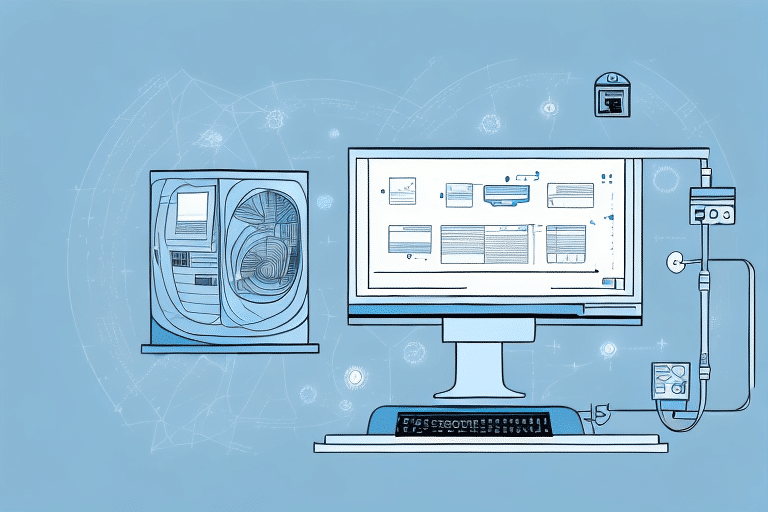Introduction to UPS Integration with BigCommerce
Streamlining your shipping process is crucial for any e-commerce business aiming to provide reliable shipping options to customers. Integrating UPS (United Parcel Service) with your BigCommerce store offers a seamless solution to manage shipping, tracking, and delivering your products efficiently. In this comprehensive guide, we’ll explore the importance of using UPS with BigCommerce, provide a step-by-step connection process, offer tips on optimizing shipping rates, and discuss managing your shipping operations effectively.
Benefits of Using UPS for Your BigCommerce Store
UPS is a globally recognized leader in shipping and logistics, boasting a vast network of services worldwide. By integrating UPS with your BigCommerce store, you can provide your customers with reliable, timely, and competitive shipping options. This integration can lead to higher customer satisfaction, increased repeat purchases, and boosted revenue. For example, offering various shipping options such as same-day, next-day, or ground delivery allows customers to choose the service that best fits their needs. Additionally, real-time shipment tracking enhances transparency and trust. According to UPS, businesses that adopt advanced shipping solutions can improve order accuracy by up to 30%, leading to significant cost savings and improved operational efficiency.
Connecting and Integrating UPS with BigCommerce
Connecting UPS to your BigCommerce store is a straightforward process that can be accomplished in a few easy steps:
- Log in to your BigCommerce account and navigate to the Dashboard.
- Select the 'Apps' option from the sidebar menu.
- Search for the 'UPS' integration app and click on the 'Install' button.
- Follow the on-screen prompts to enter your UPS account details, including your username, password, and shipping preferences.
- Once the integration is complete, configure your UPS shipping options, such as ground, next-day air, or 2nd Day Air, to offer to your customers.
Ensure you have an active UPS account before starting the integration process. Having a UPS account allows you to access discounted shipping rates and leverage additional UPS services that can benefit your business.
Configuring Shipping Preferences
After connecting UPS to your BigCommerce store, it’s essential to configure your shipping preferences to align with your business goals. This includes setting default shipping methods, defining shipping zones, and customizing rate calculators to provide accurate shipping costs to your customers.
Optimizing and Managing UPS Shipping Rates
Optimizing your UPS shipping rates is vital to maintaining profit margins while offering competitive shipping options. Here are some strategies to help you optimize your shipping costs:
- Negotiate Your Rates: Businesses with high shipping volumes can negotiate better rates with UPS. Contact your UPS account manager to discuss potential discounts based on your shipping frequency and volume.
- Utilize Flat Rate Shipping: UPS offers flat rate shipping options that provide predictable costs based on package size and destination. This can help in budgeting and reducing shipping-related surprises.
- Offer Free Shipping: By incorporating shipping costs into your product prices, you can offer free shipping to customers, which is a compelling incentive that can increase sales and customer loyalty.
- Leverage Shipping Zones: Divide your shipping regions into zones to apply different rates based on the distance and delivery times. This helps in allocating costs more effectively and optimizing overall shipping expenses.
Additionally, use UPS's rate tools to compare different shipping options and select the most cost-effective solutions for your business needs.
Managing and Tracking UPS Shipments in BigCommerce
Once UPS is integrated with your BigCommerce store, managing and tracking shipments becomes seamless:
- Shipping Labels: Create and print UPS shipping labels directly from your BigCommerce account. This eliminates manual input errors and speeds up the order fulfillment process.
- Tracking Numbers: Each order processed through UPS generates a unique tracking number. Customers can monitor their shipments in real-time, enhancing transparency and trust.
- Shipping Status: Keep track of shipment statuses such as 'shipped,' 'in transit,' or 'delivered' directly from your BigCommerce Order Management page.
- Automated Notifications: Set up automated email or SMS notifications to inform customers about their shipment status updates, ensuring they stay informed throughout the delivery process.
Using UPS’s advanced tracking features helps in reducing customer inquiries about order status and improves overall customer satisfaction.
Troubleshooting and Enhancing UPS Integration
Despite the benefits, integrating UPS with BigCommerce might present challenges. Here are common issues and their solutions:
- Incorrect Address Entries: Ensure that all shipping addresses entered into your BigCommerce store are accurate and complete. Use address validation tools to minimize errors and avoid additional fees from UPS.
- Delayed Shipments: UPS delivery times are estimates and not guarantees. Use UPS’s customer service to address any delays and keep your customers informed.
- Technical Glitches: If you encounter technical issues during the integration, try clearing your browser cache or using a different browser. For persistent problems, contact BigCommerce’s customer support for assistance.
Enhancing Integration for Better Performance
To optimize the performance of your UPS integration with BigCommerce, regularly update your UPS account settings, monitor your shipping analytics, and stay informed about any changes in UPS services or rates. Continuous monitoring and adjustments ensure that your shipping process remains efficient and cost-effective.
Best Practices for Effective Order Fulfillment with UPS
Implementing best practices in order fulfillment can significantly enhance your shipping efficiency and customer satisfaction:
- Automate Your Shipping Process: Utilize automated shipping tools within BigCommerce to import orders, generate shipping labels, and update tracking information automatically. Automation reduces manual labor and minimizes errors.
- Consolidate Shipments: Combine multiple orders going to the same destination into a single shipment. This practice can lower shipping costs and reduce your environmental impact.
- Choose the Right Packaging: Select appropriate packaging materials that protect your products while minimizing size and weight. Proper packaging helps in reducing shipping costs and minimizing the risk of damage during transit.
Following these best practices ensures that your order fulfillment process is streamlined, cost-effective, and user-friendly for your customers.
Offering Multiple UPS Shipping Options to Customers
Providing your customers with multiple UPS shipping options enhances their shopping experience by allowing them to choose the delivery method that best suits their needs. To offer various UPS shipping options in BigCommerce:
- Log in to your BigCommerce account and go to the Dashboard.
- Select the 'Shipping' option from the sidebar menu.
- Choose 'Shipping Methods' and click on the 'Add Shipping Method' button.
- Select 'UPS' as your shipping carrier and choose the desired UPS services, such as Ground, Next-Day Air, or 2nd Day Air.
- Configure the shipping rates and rules for each UPS service based on your shipping strategy.
- Save the configurations to make the shipping options available to your customers during checkout.
Offering diverse shipping options can cater to different customer preferences, potentially increasing your conversion rates and customer satisfaction.
Case Studies: Success Stories with UPS and BigCommerce
Integrating UPS with BigCommerce has proven successful for many businesses. Here are a few examples:
- SkinMedix: By integrating UPS, SkinMedix reduced their shipping costs by 50% and expedited their delivery times by 1-2 days. This led to higher customer satisfaction and expanded their international customer base.
- Zenni Optical: Zenni Optical enhanced their order processing efficiency, decreased shipping lead times from 14 days to 4 days, and optimized their shipping rates through UPS integration, resulting in improved customer loyalty and increased sales.
These case studies illustrate how leveraging UPS’s robust shipping services within BigCommerce can lead to significant business growth and enhanced operational efficiency.
The Benefits of Automating Your Shipping Process with UPS and BigCommerce
Automating your shipping process using UPS and BigCommerce offers several advantages:
- Increased Efficiency: Automation reduces manual tasks, speeds up order processing, and minimizes errors, allowing you to focus on other critical aspects of your business.
- Enhanced Accuracy: Automated systems ensure that shipping labels, tracking numbers, and customer notifications are handled accurately, reducing the risk of incorrect shipments or lost packages.
- Cost Savings: By automating shipping processes, you can streamline operations, optimize shipping rates, and reduce labor costs associated with manual shipping tasks.
- Improved Customer Satisfaction: Automation ensures timely updates and accurate tracking information, enhancing the overall customer experience and fostering loyalty.
Implementing an automated shipping process not only boosts operational efficiency but also contributes to a better customer experience, essential for business growth.
Key Features of UPS Integration for BigCommerce
The UPS integration with BigCommerce offers a suite of features designed to streamline and optimize your shipping operations:
- Real-time Rate Calculation: Display real-time shipping rates based on the customer’s location, package weight, and size, providing accurate shipping costs during checkout.
- Shipping Label Printing: Generate and print UPS shipping labels directly from BigCommerce, simplifying the order fulfillment process.
- Shipment Tracking: Monitor shipments in real-time and provide customers with up-to-date tracking information, enhancing transparency and trust.
- Automated Shipping: Automate the import of orders, generation of shipping labels, and updating of tracking numbers, saving time and reducing manual errors.
These features collectively enhance the efficiency and reliability of your shipping operations, contributing to a smoother and more professional customer experience.
Maximizing Shipping Efficiency with UPS and BigCommerce
To maximize shipping efficiency when using UPS with BigCommerce, implement the following strategies:
- Select the Right Carrier: While UPS is a robust option, evaluate other carriers as well to ensure you’re selecting the most cost-effective and reliable shipping partner for your business needs.
- Utilize Automated Tools: Leverage BigCommerce’s automated shipping tools to streamline order processing, label generation, and tracking updates, reducing manual intervention and errors.
- Optimize Packaging: Use packaging materials that protect your products without adding unnecessary weight or size, thereby lowering your shipping costs.
- Monitor Shipping Data: Regularly review shipping metrics such as delivery times, costs, and carrier performance to identify opportunities for improvement and make informed decisions.
By implementing these strategies, you can enhance your shipping operations, reduce costs, and improve the overall customer experience.
Understanding UPS Cost Structures for BigCommerce
The cost structure of using UPS with BigCommerce is influenced by factors such as shipping volume, distance, package dimensions, and selected services. UPS offers various pricing models, including:
- Service-Based Rates: Different UPS services, like Ground, Next-Day Air, and 2nd Day Air, have distinct pricing based on delivery speed and distance.
- Volume Discounts: Higher shipping volumes can qualify for discounted rates, making it cost-effective for businesses with significant shipping needs.
- Flat Rate Shipping: Predictable flat rates based on package size and destination, simplifying budgeting and cost management.
To calculate your shipping costs accurately, utilize the UPS shipping calculator, which allows you to estimate costs based on your specific shipping requirements. Additionally, negotiate rates with UPS to secure the best possible pricing tailored to your business’s shipping volume and needs.
Leveraging Customer Feedback to Enhance Your Shipping Strategy
Customer feedback is a valuable asset that can help you refine and optimize your shipping strategy with UPS and BigCommerce. By actively seeking and analyzing feedback from customers, you can identify areas for improvement, such as delivery times, shipping costs, packaging quality, and communication. To effectively leverage customer feedback:
- Collect Feedback: Use surveys, reviews, and social media channels to gather insights from your customers about their shipping experiences.
- Analyze Data: Identify common themes or recurring issues mentioned by customers to pinpoint areas that need attention.
- Implement Improvements: Based on the feedback, make necessary adjustments to your shipping processes, such as selecting faster shipping options, improving packaging, or offering more transparent tracking information.
- Monitor Impact: After implementing changes, continue to monitor customer feedback to assess the effectiveness of your improvements and ensure ongoing customer satisfaction.
By prioritizing customer feedback, you can continuously enhance your shipping strategy, leading to better customer experiences and increased loyalty.
In conclusion, integrating UPS with your BigCommerce store offers a robust solution for streamlining your shipping processes, optimizing costs, and enhancing customer satisfaction. By following this guide, you can successfully connect, optimize, and manage UPS shipping to drive your e-commerce business forward. Should you encounter any challenges, don’t hesitate to reach out to UPS or BigCommerce customer support for assistance. Happy shipping!