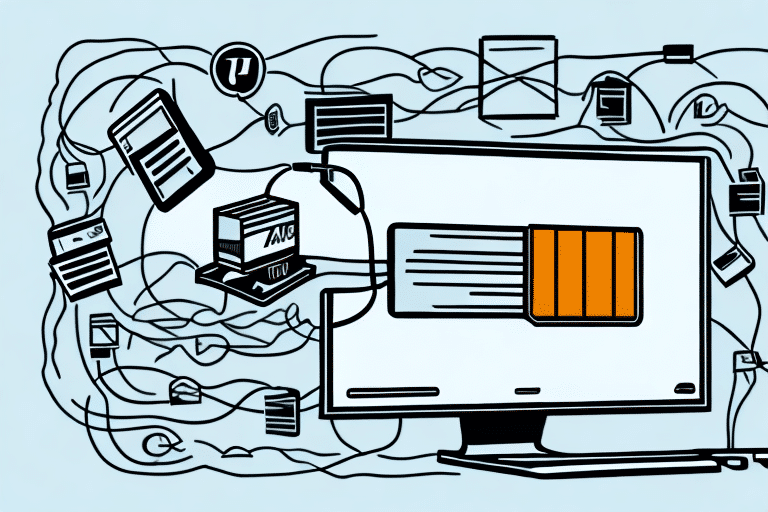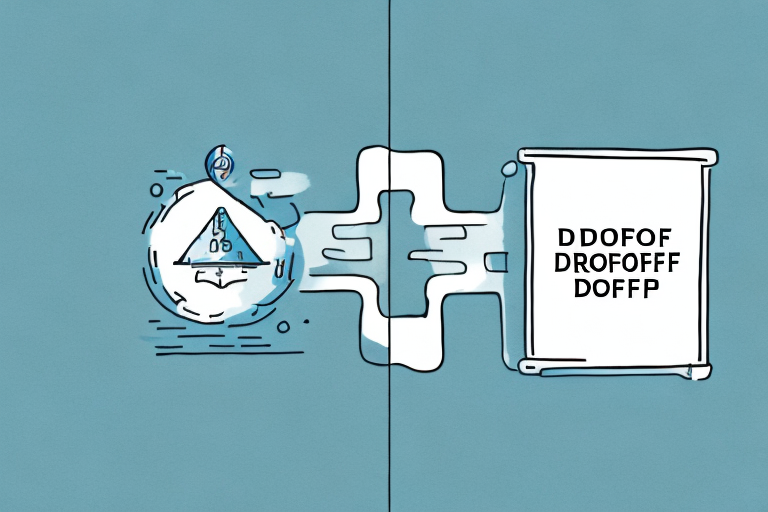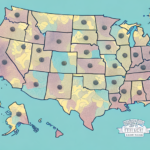Understanding the Integration of UPS with Easyship
The integration of UPS with Easyship provides businesses with a robust shipping solution that enhances both domestic and international operations. This partnership leverages UPS's extensive global network and Easyship's comprehensive shipping management platform to offer seamless logistics support.
Importance of UPS in Easyship
UPS is a cornerstone of Easyship's shipping capabilities, enabling businesses to deliver products swiftly and accurately worldwide. With access to over 220 countries and territories and a network of more than 5,000 UPS stores and drop-off locations, businesses can expand their reach and tap into new markets efficiently. This global presence ensures reliable delivery times, which is crucial for maintaining customer satisfaction and trust.
Benefits of Using UPS with Easyship
Partnering with UPS through Easyship offers numerous advantages, including:
- Real-Time Tracking: Enable customers to monitor their shipments in real-time, enhancing transparency and trust.
- Cost Reduction: Access discounted shipping rates and optimize shipping costs through Easyship's rate comparison tools.
- Customized Shipping Options: Tailor shipping services to meet specific business needs, such as express shipping or freight services.
- Dedicated Support: Benefit from UPS's team of shipping experts who assist with customs clearance and compliance with international regulations.
These benefits collectively contribute to streamlined operations, reduced shipping costs, and improved customer experiences.
How to Connect UPS to Easyship
Step-by-Step Integration
Integrating UPS with Easyship is a straightforward process that can be completed in a few simple steps:
- Sign Up: Create an account on Easyship.
- Access Settings: Log in to your Easyship account, navigate to Settings, and select Couriers.
- Add Courier Account: Click on Add a Courier Account and select UPS from the list of available carriers.
- Enter Credentials: Input your UPS account credentials to establish the connection.
- Start Shipping: Once connected, you can begin managing your UPS shipments directly through Easyship.
Managing Your UPS Shipments
After connecting UPS to Easyship, you gain access to a centralized dashboard where you can manage all your UPS shipments. Features include:
- Rate Comparison: Compare shipping rates from different carriers to choose the most cost-effective option.
- Label Generation: Easily create and print shipping labels for your orders.
- Customs Documentation: Generate necessary customs documents for international shipments seamlessly.
- Order Management: Track and manage orders from a single interface, reducing administrative overhead.
Optimizing Your Shipping with UPS and Easyship
Best Practices
To maximize the efficiency of your UPS and Easyship integration, consider the following best practices:
- Use Appropriate Packaging: Select the right packaging materials to protect your products during transit, reducing the risk of damage.
- Automate Label Generation: Integrate your UPS account with your e-commerce platform to enable automatic shipping label creation.
- Leverage Tracking Tools: Utilize UPS's Quantum View Notify service to receive real-time shipment tracking and delivery notifications.
- Optimize Shipping Times: Choose shipping options that align with customer expectations, such as express or same-day delivery.
Cost-Saving Tips
Implementing cost-saving strategies can significantly reduce your shipping expenses:
- Bulk Shipping Discounts: Take advantage of bulk shipping rates offered by UPS for large or frequent shipments.
- Insurance Optimization: Use UPS's insurance coverage strategically to protect high-value shipments without incurring unnecessary costs.
- Rate Comparison: Regularly compare shipping rates across different carriers within Easyship to ensure you're getting the best deal.
- Consolidate Shipments: Combine multiple orders into a single shipment when possible to reduce the number of packages and lower costs.
Handling Common Issues with UPS and Easyship
Troubleshooting Shipping Problems
Despite the reliability of UPS, businesses may encounter occasional issues. Here’s how to address some common challenges:
- Shipping Delays: Monitor shipment status through Easyship's tracking tools and proactively communicate any delays to your customers. Utilizing UPS's tracking services can provide real-time updates.
- Damaged Shipments: In the event of shipment damage, promptly file a claim with UPS to seek compensation. Ensure that your packaging meets UPS's guidelines to minimize damage risks.
- Incorrect Addresses: Double-check shipping addresses before dispatching orders. Use UPS's address validation tools to verify the accuracy of shipping information.
For persistent issues, contacting UPS or Easyship's customer support can provide additional assistance and resolution.
Advanced Features and Future Developments
Customizing UPS Integration
For businesses with specialized shipping needs, Easyship offers advanced customization options for UPS integration:
- Freight and LTL Shipping: Utilize UPS's freight and Less Than Truckload (LTL) services for shipping larger or bulkier items efficiently.
- Rate Customization: Adjust and negotiate shipping rates based on volume and frequency to achieve optimal pricing.
- Third-Party Integrations: Connect UPS with other business systems and applications through Easyship's API for a more tailored shipping solution.
Future Enhancements
The integration between UPS and Easyship continues to evolve, with upcoming developments aimed at further enhancing shipping efficiency and customer experience:
- Enhanced Tracking Capabilities: Improved real-time tracking features for more precise shipment monitoring.
- Automation of Shipment Processes: Increased automation in label generation, customs documentation, and order management to streamline operations.
- Expanded Shipping Options: Introduction of new shipping services and options to cater to diverse business needs and customer preferences.
Case Studies: Success Stories with UPS and Easyship
Numerous businesses have successfully integrated UPS with Easyship, resulting in enhanced shipping operations and increased customer satisfaction. For instance:
- Runway Scout: A fashion retailer that experienced a 60% reduction in shipping costs after implementing UPS and Easyship, leading to a significant increase in order volume.
- TechGear: An electronics company that streamlined its international shipping processes, reducing delivery times and improving customer feedback scores.
These examples demonstrate the tangible benefits of leveraging UPS and Easyship for efficient and cost-effective shipping solutions.
Conclusion
Integrating UPS with Easyship offers businesses a comprehensive shipping solution that enhances operational efficiency, reduces costs, and improves customer satisfaction. By following best practices, optimizing shipping processes, and utilizing advanced features, businesses can fully leverage the capabilities of this powerful partnership. As shipping technologies continue to evolve, the UPS and Easyship integration remains a valuable asset for businesses aiming to excel in the competitive e-commerce landscape.