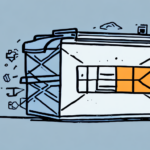Introduction to UPS for eBay Sellers
Efficient shipping is a cornerstone of successful eBay selling. Utilizing a reliable carrier like UPS (United Parcel Service) can significantly enhance your shipping operations, ensuring timely deliveries and satisfied customers. UPS serves over 220 countries and territories, making it one of the most trusted shipping solutions for eBay sellers worldwide.
Benefits of Using UPS for eBay Shipping
Reliable and Timely Deliveries
UPS offers a variety of shipping options tailored to different needs, including same-day, next-day, and international deliveries. Their reliable tracking system ensures that both sellers and buyers can monitor shipments in real-time, reducing the risk of lost packages and enhancing customer trust.
Extensive Network and Accessibility
With over 40,000 drop-off locations globally, UPS provides unmatched accessibility for eBay sellers. This extensive network allows you to conveniently drop off packages or schedule pickups, saving time and streamlining your shipping process.
Comprehensive Packaging Solutions
UPS offers a range of packaging supplies and services, including custom packaging and labeling. Proper packaging not only protects items during transit but also presents a professional image to buyers, further boosting customer satisfaction.
Setting Up and Integrating UPS with eBay
Creating a UPS Account
To begin using UPS for eBay shipping, visit the UPS website and create an account. This account will serve as the central hub for managing your shipping needs, allowing you to access various services and tools.
Linking UPS to Your eBay Store
Integrating UPS with your eBay account is straightforward. Navigate to your eBay account settings, select the 'Shipping preferences' tab, and choose the option to link your UPS account. Enter your UPS credentials to establish a seamless connection, enabling you to utilize UPS shipping options directly from your eBay dashboard.
Choosing the Right UPS Service for Your Shipping Needs
UPS Ground
Ideal for lightweight and non-urgent shipments, UPS Ground offers cost-effective shipping with delivery typically within 1-5 business days, depending on the distance.
UPS Next Day Air and UPS 2nd Day Air
If speed is a priority, UPS Next Day Air and UPS 2nd Day Air provide expedited shipping options, ensuring deliveries by the next business day or within two days, respectively.
International Shipping Services
For sellers targeting international buyers, UPS offers comprehensive international shipping services that cater to diverse regions and offer customs assistance, ensuring smooth cross-border transactions.
Optimizing Your UPS Shipping Process on eBay
Bulk Printing Shipping Labels
Streamline your shipping process by printing shipping labels and packing slips in bulk. This approach saves time and reduces manual effort, allowing you to process multiple orders efficiently.
Utilizing UPS Pickup Services
Eliminate the need to visit UPS drop-off locations by scheduling pickups through your UPS account. This service is especially beneficial for high-volume sellers, ensuring that packages are collected directly from your location.
Tracking and Communication
Leverage UPS’s tracking features to monitor shipments and provide real-time updates to your buyers. Automated tracking notifications can enhance transparency and reduce inquiries about shipment statuses.
Cost-Saving Strategies for UPS Shipping
Leveraging Flat-Rate Shipping
UPS offers flat-rate shipping options for items of consistent weight, allowing you to predict shipping costs accurately and simplify pricing strategies.
Negotiating Volume Discounts
Sellers with high shipping volumes can negotiate discounted rates with UPS, reducing overall shipping expenses and increasing profit margins.
Using UPS SurePost for Lightweight Packages
UPS SurePost collaborates with USPS to deliver lightweight packages more economically, offering a cost-effective solution for lower-value shipments.
Managing UPS Shipments and Handling Issues
Effective Tracking and Monitoring
Utilize UPS’s tracking tools to stay informed about your shipments. This proactive approach allows you to address any delays or issues promptly, maintaining customer satisfaction.
Handling Returns and Refunds
Establish a clear return policy and provide prepaid return shipping labels to simplify the return process for buyers. Use UPS Tracking to ensure returned items are received safely and process refunds efficiently.
Dealing with Shipping Problems and Delays
In the event of shipping delays or issues, communicate transparently with your buyers. Collaborate with UPS customer service to resolve problems and seek compensation if necessary. Always have a backup shipping plan to mitigate unforeseen circumstances.
Enhancing Customer Satisfaction through Optimized UPS Shipping
Timely and Accurate Order Fulfillment
Ensure that orders are processed and shipped promptly, adhering to promised delivery timelines. Accurate fulfillment reduces the risk of negative feedback and fosters repeat business.
Professional Packaging
Invest in quality packaging materials to protect items during transit and present a professional appearance. Well-packaged items enhance the buyer’s unboxing experience, leading to positive reviews.
Clear Communication
Maintain open lines of communication with your customers throughout the shipping process. Providing tracking information and updates builds trust and reassures buyers about their purchases.
Handling Bulk Orders and Peak Seasons
Managing High-Volume Shipments
For bulk orders, use shipping software that integrates with both eBay and UPS to automate label creation and tracking. This automation increases efficiency and reduces the risk of errors.
Preparing for Holiday Seasons
Anticipate increased order volumes during holiday seasons by stocking up on inventory and scheduling shipments in advance. Communicate any potential delays to buyers and adjust your shipping strategies to accommodate peak periods.
Best Practices for Managing UPS Shipments and Orders on eBay
- Integrate reliable shipping software that syncs with eBay and UPS to streamline operations.
- Automate order fulfillment processes to reduce manual workload and increase accuracy.
- Maintain consistent communication with buyers to build trust and encourage repeat business.
- Utilize eBay’s seller protection programs to safeguard against shipping scams and fraudulent activities.
Conclusion
Integrating UPS with your eBay store can significantly enhance your shipping operations, offering reliable, efficient, and cost-effective solutions. By choosing the right UPS services, optimizing your shipping processes, and implementing cost-saving strategies, you can improve customer satisfaction and drive the growth of your eBay business. Stay informed about best practices and leverage UPS’s extensive network and tools to maintain a competitive edge in the e-commerce landscape.