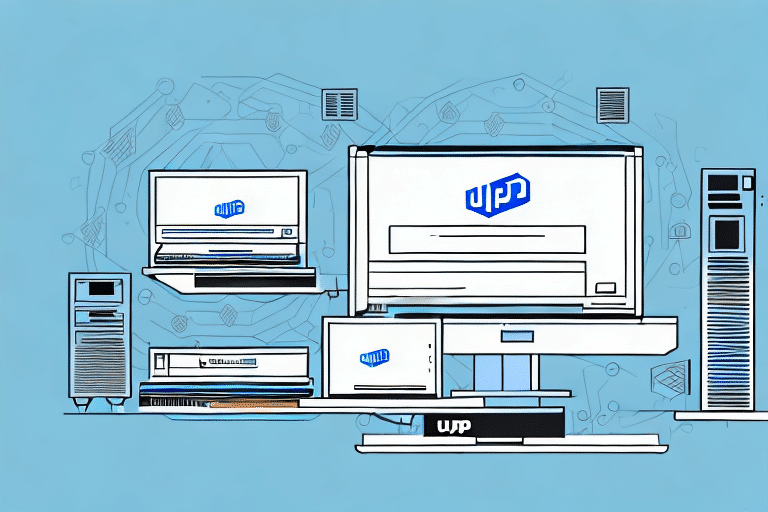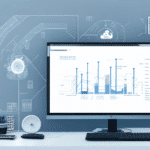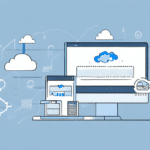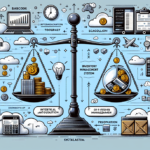How to Connect, Optimize, and Manage UPS for Infor CloudSuite WMS
In today's fast-paced business environment, optimizing supply chain processes is crucial to ensure timely delivery of goods to customers. A key component of this optimization is integrating your shipping processes with a reliable carrier like UPS. This article delves into the various aspects of UPS integration with Infor CloudSuite WMS, providing guidance on how to connect, optimize, and manage this integration using best practices and key considerations.
Understanding the Importance of UPS Integration in Infor CloudSuite WMS
Integrating UPS with Infor CloudSuite WMS significantly enhances the efficiency of shipping processes. This integration allows businesses to:
- Generate shipping labels automatically
- Track packages in real-time
- Access up-to-date shipping information directly from the WMS
According to a Infor research report, companies that implement integrated shipping solutions can reduce manual data entry by up to 30%, minimizing errors and accelerating processing times.
Furthermore, UPS integration improves customer satisfaction by providing accurate delivery estimates and real-time tracking information. This transparency reduces the chances of missed or delayed deliveries, fostering customer loyalty and encouraging repeat business.
Cost savings are another significant advantage. Utilizing the WMS to optimize shipping routes and carrier selection can lead to substantial reductions in shipping expenses. This is particularly beneficial for businesses with high shipping volumes or complex shipping requirements.
Best Practices for UPS Integration with Infor CloudSuite WMS
Ensure Proper Configuration
Begin by configuring your WMS correctly to accommodate UPS integration. Ensure all necessary fields for UPS data, such as tracking numbers and shipping rates, are accurately set up.
Staff Training
Provide comprehensive training to your staff on using the integrated system. Understanding how to generate and process shipping labels, as well as track packages, is essential for smooth operations.
Thorough Testing
Before going live, conduct extensive testing to identify and resolve any potential issues. Running a pilot program can help detect challenges within your processes, allowing you to address them proactively.
Regular Monitoring and Maintenance
Continuously monitor the integration to ensure it operates seamlessly. Regularly check for tracking errors or delivery delays and maintain a backup plan to mitigate system failures or downtime.
Stay Updated
Keep abreast of updates or changes to both the UPS and Infor CloudSuite WMS systems. Implementing software updates and leveraging new features can enhance the integration's efficiency and effectiveness.
Analyzing the Benefits of Connecting UPS with Infor CloudSuite WMS
Integrating UPS with Infor CloudSuite WMS offers numerous benefits, including:
- Reduced manual data entry and faster processing times
- Real-time tracking and shipping updates
- Enhanced accuracy and fewer errors
- Increased operational efficiency and productivity
- Improved customer experience through timely deliveries
Additionally, this integration enhances inventory management by providing real-time updates on stock levels and locations. With accurate inventory data, businesses can prevent stockouts, minimize excess inventory, and make informed decisions regarding purchasing and production, ultimately leading to cost savings and improved profitability.
Optimizing Shipping Processes with Infor CloudSuite WMS and UPS Integration
Utilize Batch Processing and Automated Label Printing
Leveraging batch processing and automated label printing features can save time and reduce errors. Automating these tasks ensures consistency and accuracy in shipping operations.
Data-Driven Decision Making
Analyze shipping data to identify bottlenecks and areas for improvement. Understanding trends in customer behavior and shipping volumes allows businesses to adjust processes proactively.
Regular Policy Reviews
Periodically review and update shipping policies and procedures to align with industry best practices and regulatory changes. This ensures that your shipping operations remain efficient and compliant.
Key Considerations for Managing UPS Integration with Infor CloudSuite WMS
System Updates and Testing
Ensure that all system updates are promptly implemented and thoroughly tested before deployment. This helps maintain the integration's reliability and performance.
Training and Support
Invest in ongoing training and support for your staff to ensure they can effectively utilize the integrated system. Empowered employees are crucial for the system's success.
Cost Management
Understand the costs associated with the integration, including hardware, software, and maintenance expenses. Develop a budget and manage costs to ensure the integration remains financially viable.
Contingency Planning
Have a backup plan in place to address unexpected issues or system downtimes. This minimizes disruptions to your shipping operations and maintains service continuity.
Common Challenges Faced During UPS Integration and How to Overcome Them
Multi-Location Integration
Ensuring seamless integration across multiple locations and systems can be challenging. To address this, verify that all necessary fields and configurations are consistent across locations and conduct comprehensive testing to ensure data flows correctly.
Managing Shipping Labels and Tracking Numbers
Handling high volumes of shipments or multiple carriers can complicate label and tracking number management. Implementing shipping label software that integrates with UPS can automate label generation and reduce errors. Establish clear processes for managing and tracking shipments, including regular audits for accuracy.
Top Features of UPS Integration in Infor CloudSuite WMS You Need to Know About
- Real-time package tracking
- Automated address validation
- Integration with order and inventory management systems
- Automated shipping label and documentation generation
- Access to discounted shipping rates and rate comparison tools
These features collectively streamline the shipping process, reduce manual interventions, and provide businesses with the tools needed to manage shipments efficiently.
Step-by-Step Guide to Connect, Optimize, and Manage UPS for Infor CloudSuite WMS
- Configure your WMS system for UPS integration, ensuring all necessary fields are set up.
- Train your staff on using the integrated system effectively.
- Conduct thorough testing of the integration before going live to identify and resolve any issues.
- Leverage features like batch processing and automated label printing to optimize shipping operations.
- Monitor key metrics such as shipping times and error rates to identify areas for continuous improvement.
After integration, utilize advanced features like real-time package tracking and automatic customs documentation generation for international shipments. Regularly review and update your integration settings to maintain efficiency and adapt to evolving business needs.
How UPS Integration Enhances Inventory Management in Infor CloudSuite WMS
Integrating UPS with Infor CloudSuite WMS revolutionizes inventory management by:
- Automatically updating inventory levels upon package delivery
- Providing real-time tracking information for orders
This real-time visibility allows businesses to quickly identify and resolve issues such as delays or lost packages, ensuring accurate inventory tracking and timely order fulfillment. Enhanced inventory management leads to better decision-making regarding stock levels, purchasing, and production, ultimately improving overall supply chain efficiency.
Real-Life Examples of Successful UPS Integration in Infor CloudSuite WMS
Numerous businesses have achieved significant improvements by integrating UPS with Infor CloudSuite WMS:
- Leading E-commerce Company: Reduced shipping costs by 25% and improved delivery times through effective integration.
- Global Manufacturing Firm: Streamlined shipping operations and minimized errors by leveraging real-time shipment tracking, resulting in enhanced inventory management and increased operational efficiency.
Measuring the ROI of Implementing UPS Integration with Infor CloudSuite WMS
Assessing the return on investment (ROI) of the integration project involves calculating the total cost savings from reduced manual processing, improved shipping efficiency, and enhanced inventory management. Comparing these savings against the integration costs provides a clear picture of the ROI. According to industry studies, companies can expect an ROI of up to 200% within the first year of implementing such integrations.
Future Trends and Innovations in UPS Integration with Infor CloudSuite WMS
The future of UPS integration with Infor CloudSuite WMS is poised for significant advancements, including:
- Artificial Intelligence and Machine Learning: These technologies will further optimize shipping processes by predicting shipping patterns and automating decision-making.
- Blockchain Technology: Enhancing supply chain transparency and security by providing immutable records of transactions.
- Increased Automation: Greater reliance on automated systems for tasks such as order processing and inventory management, reducing the need for manual interventions.
Staying abreast of these trends will enable businesses to continuously enhance their shipping and inventory management processes, maintaining a competitive edge in the market.
In conclusion, integrating UPS with Infor CloudSuite WMS offers substantial benefits, including improved shipping efficiency, cost savings, and enhanced customer satisfaction. By adhering to best practices, addressing key considerations, and leveraging optimization strategies, businesses can effectively manage this integration and reap its full rewards.