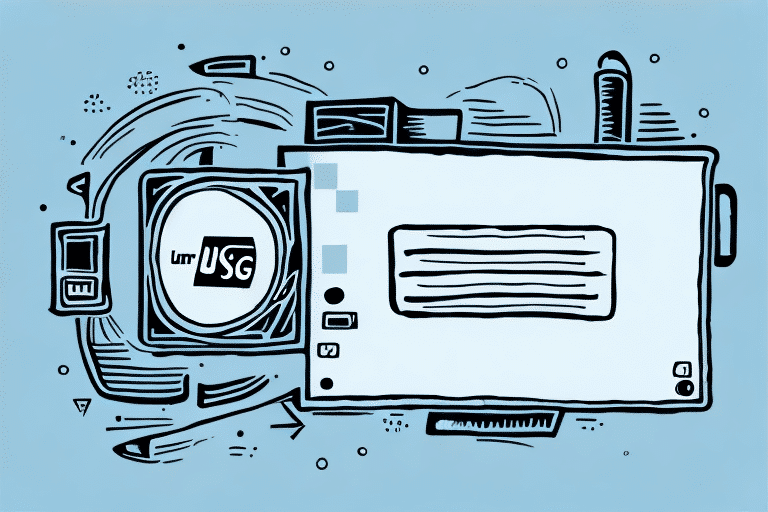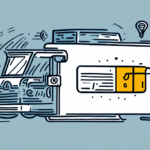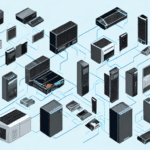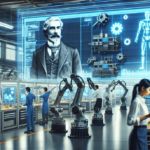Why a UPS is Essential for Label Printers
Label printers are vital in various industries such as manufacturing, retail, logistics, and healthcare. They enable businesses to print labels swiftly and accurately, facilitating real-time tracking of inventory, shipments, and products. To maintain the efficiency and reliability of these printers, integrating a dependable Uninterruptible Power Supply (UPS) is crucial.
A UPS acts as a safeguard against power outages, surges, and voltage fluctuations, ensuring that label printers continue to operate smoothly without risking equipment damage, data loss, or production delays. By providing backup power through built-in batteries or capacitors, a UPS maintains operational continuity and protects sensitive data from corruption.
Investing in a UPS not only prevents unexpected downtime and costly repairs but also enhances the quality of printed labels by supplying stable and clean power. This reduces errors, misprints, and color variations, thereby boosting customer satisfaction and business competitiveness.
Types of UPS Systems for Label Printers
Standby UPS
The standby UPS is the most basic type, switching to battery power only during a power outage. It also offers surge protection during normal operation, making it suitable for smaller label printers with lower power requirements.
Line-Interactive UPS
Line-interactive UPS systems are more advanced, regulating input voltage and providing continuous power under normal conditions. They switch to battery power when necessary, offering enhanced protection suitable for larger printers with higher power demands.
Online UPS
The online UPS type offers the highest level of protection by providing continuous voltage regulation and power conditioning. It generates a pure sine wave output irrespective of input power quality, making it ideal for critical applications where downtime is unacceptable.
When selecting a UPS, consider the size and power requirements of your label printing equipment. For instance, standby UPS units are ideal for smaller setups, while line-interactive and online UPS systems cater to larger, more demanding environments.
Choosing the Right UPS for Your Label Printing Needs
Assessing Power Requirements
Calculate the total power consumption of your label printers by considering their wattage, amperage, and voltage ratings. This assessment helps determine the appropriate UPS size to support your devices during outages.
Determining Runtime Needs
Evaluate how long your label printing operations need to run during a power outage. Choose a UPS with sufficient battery backup time to cover the duration of potential outages, ensuring uninterrupted productivity.
Evaluating Power Quality
Analyze the stability of your area’s power supply. If you experience frequent voltage fluctuations or surges, a UPS with robust voltage regulation and surge protection is essential to protect your equipment.
Battery Type Considerations
UPS systems typically use either lead-acid or lithium-ion batteries. Lead-acid batteries are more affordable but require more maintenance and have a shorter lifespan. Lithium-ion batteries, while costlier, offer longer lifespans and lower maintenance, making them suitable for long-term investments.
Space and Compatibility
Consider the physical dimensions and weight of the UPS, especially if workspace is limited. Opt for models with compact designs or rack-mountable features to seamlessly integrate into existing setups. Additionally, ensure the UPS is compatible with your label printing software, operating systems, and peripherals.
Setting Up Your UPS for Optimal Performance
Proper Placement
Install the UPS in a cool, dry, and well-ventilated area away from direct sunlight, heat sources, and moisture to prevent overheating and prolong its lifespan.
Secure Connections
Connect your label printers and other devices to the UPS using appropriate cables and connectors. Follow the manufacturer’s instructions to ensure secure and reliable connections.
Battery Charging
Allow the UPS batteries to charge fully before use, which may take several hours or days depending on the model. This ensures maximum backup capacity when needed.
Configuration Settings
Adjust the UPS settings to match your operational needs. This includes configuring voltage and frequency parameters, setting shutdown and restart sequences, prioritizing load shedding, and customizing alarm and notification options.
Managing and Maintaining Your UPS
- Regular Status Checks: Monitor the UPS status using its display, dedicated software, or mobile apps to stay informed about its performance.
- Battery Testing: Periodically test the UPS batteries following the manufacturer’s guidelines to ensure they are functioning correctly.
- Cleaning: Keep the UPS and its components clean by wiping with a dry cloth and using non-static cleaners to prevent dust buildup and overheating.
- Battery Replacement: Replace UPS batteries every three to five years or sooner if runtime decreases significantly to maintain optimal performance.
- Firmware Updates: Keep the UPS firmware and software up to date by downloading the latest versions from the manufacturer’s official website.
- Employee Training: Educate your team on proper UPS usage, including shutdown and restart procedures, alarm settings, and basic troubleshooting steps.
Troubleshooting Common UPS and Label Printer Issues
- UPS Not Providing Backup Power: Check battery connections, charging status, and voltage output. Replace the battery if necessary.
- Label Printer Malfunctioning: Inspect the power supply, cable connections, and printer status. Reset the printer if needed.
- UPS Alarms Beeping or Flashing: Review alarm settings, battery runtime, and load status. Adjust configurations as required.
- Label Printer Overheating or Jamming: Ensure appropriate temperature and humidity levels, check ink or ribbon status, and maintain mechanical parts by cleaning or repairing as necessary.
Integrating UPS with Other Label Printing Equipment
- Use Compatible Connections: Ensure all devices are connected to the UPS using compatible cables, connectors, and adapters to prevent power issues.
- Match Voltage and Frequency: Verify that all connected devices have voltage and frequency requirements compatible with the UPS output.
- Prioritize Critical Devices: Configure load shedding and priority settings on the UPS to ensure essential equipment remains powered during outages.
- Unified Management: Utilize the same software or mobile app to monitor and manage both the UPS and connected devices for streamlined operations.
- Comprehensive Training: Train employees on the integrated system’s proper usage, including handling power failures and performing basic troubleshooting.
Maximizing Efficiency and Productivity with a Properly Configured UPS
Implementing the best practices for UPS setup and management can significantly enhance the efficiency and productivity of your label printing operations. A well-configured UPS minimizes downtime, reduces waste and errors, and ensures consistent quality in your labeling processes. This translates to higher customer satisfaction and a stronger competitive edge in the market.
For businesses looking to invest in a UPS, consider reputable brands and models that offer reliability, scalability, and comprehensive support. According to a recent industry report, the demand for UPS systems in manufacturing and logistics sectors has grown by 8% annually, driven by the need for operational continuity and equipment protection.
By prioritizing the integration of a high-quality UPS into your label printing setup, you ensure uninterrupted operations and safeguard your investment in essential equipment.
Future-Proofing Your Label Printing Operations
As technology evolves, your label printing setup may require upgrades and adaptations to meet new business challenges and opportunities. A reliable UPS with modular, scalable, and customizable features can future-proof your operations, allowing seamless integration of new technologies and expansion of existing systems. Look for UPS models that offer hot-swappable batteries, redundant power modules, and remote management capabilities to accommodate future growth and technological advancements.
Cost-Effective Strategies to Enhance Label Printing with a UPS
- Smart Power Strips: Utilize smart power strips or surge protectors to provide basic surge protection and power management for label printers at a lower cost.
- Tiered UPS Deployment: Implement online UPS systems for mission-critical operations and standby or line-interactive UPS units for less critical tasks to balance cost and protection effectively.
- Optimize Printer Settings: Adjust label printer settings such as print quality, speed, and density to reduce power consumption and heat generation, enhancing UPS efficiency.
- Periodic Power Cycling: Regularly power cycle label printers and the UPS to refresh settings and resolve minor issues, ensuring sustained performance.
Adopting these cost-effective measures can improve your label printing operations without significant financial investment, maintaining high standards of safety, reliability, and efficiency.
Industry-Specific Benefits of Using a UPS for Label Printers
- Manufacturing: Enhances inventory tracking accuracy and timeliness, reducing product defects and improving overall production efficiency.
- Retail: Increases the speed and efficiency of price, shelf, and promotional labeling, minimizing customer wait times and enhancing the shopping experience.
- Logistics: Improves shipment tracking visibility and accuracy, decreasing the likelihood of lost or delayed packages.
- Healthcare: Ensures the reliability of medication labeling, patient identification, and laboratory sample tracking, reducing the risk of errors and enhancing patient safety.
Conclusion: Investing in a UPS for Reliable Label Printing
Integrating a UPS into your label printing operations is a strategic investment that ensures continuous productivity, protects valuable equipment, and maintains high-quality outputs. By selecting the appropriate UPS type, properly setting it up, and adhering to best management practices, businesses can achieve greater efficiency and reliability in their labeling processes.
Stay ahead in your industry by prioritizing the protection and optimization of your label printing systems with a reliable UPS solution. This investment not only safeguards your current operations but also prepares your business for future growth and technological advancements.