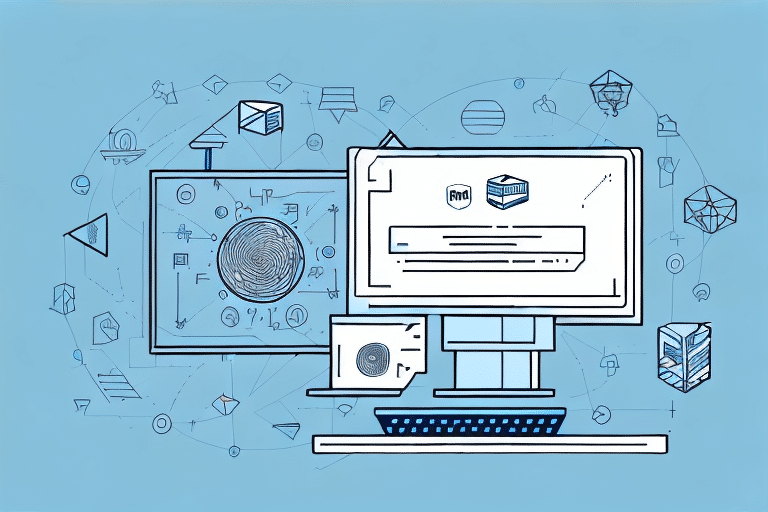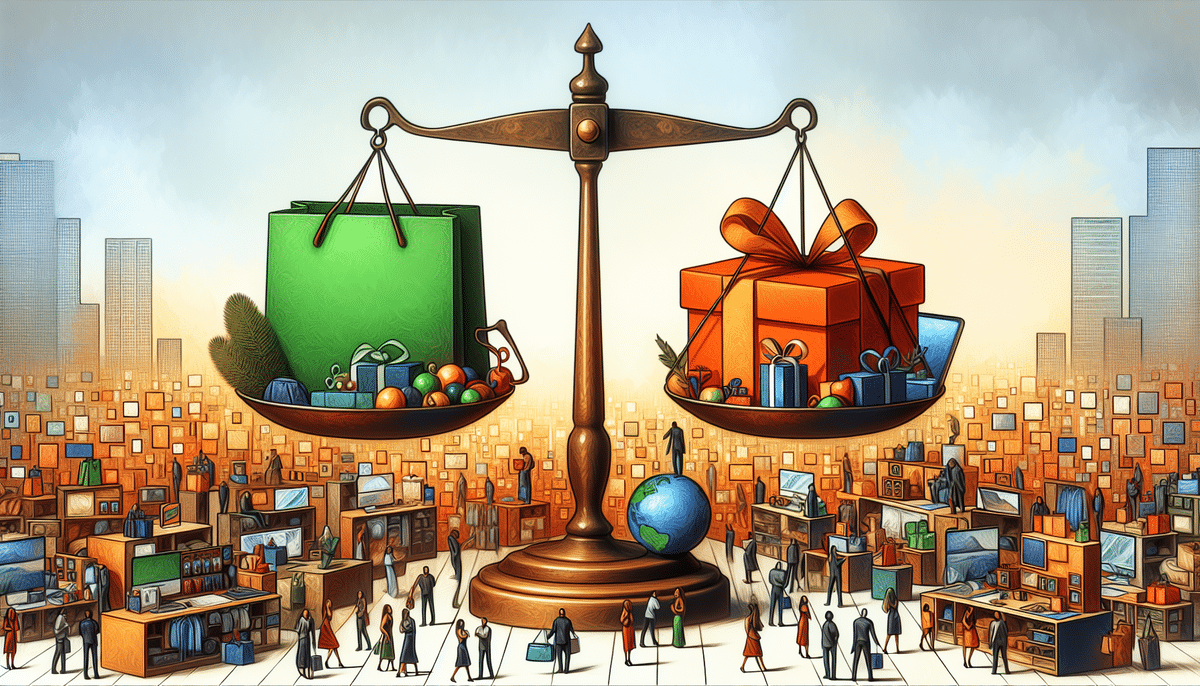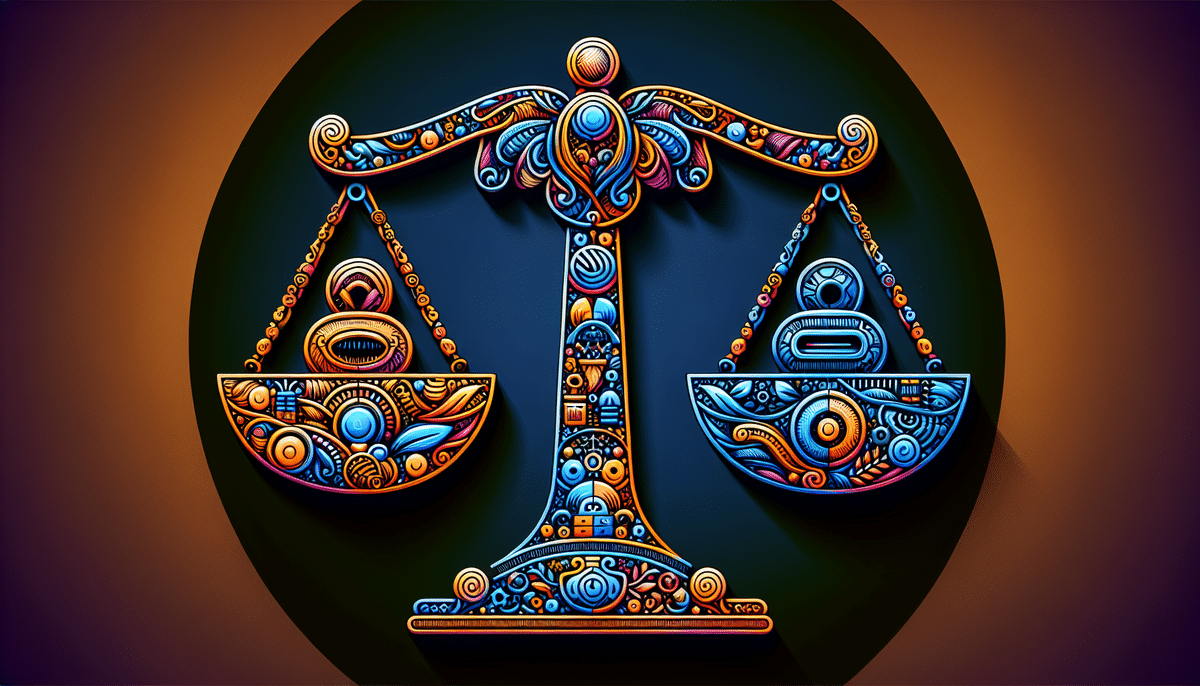Understanding the Importance of UPS for E-commerce
In the competitive world of e-commerce, efficient and reliable shipping can significantly impact your business’s success. United Parcel Service (UPS) stands out as a trusted carrier, offering a range of services that cater to businesses of all sizes. By integrating UPS with your PrestaShop store, you can ensure fast delivery times, accurate tracking, and cost-effective shipping solutions, all of which contribute to enhanced customer satisfaction and loyalty.
According to a 2023 e-commerce shipping report, over 70% of online shoppers consider shipping speed and reliability as critical factors in their purchasing decisions. Utilizing a reputable carrier like UPS helps meet these expectations, reducing cart abandonment rates and encouraging repeat business.
Setting Up UPS Integration with PrestaShop
Installing the UPS Module
To begin integrating UPS with your PrestaShop store, you need to install the UPS shipping module available in the PrestaShop marketplace. This module facilitates the seamless connection between your online store and UPS’s shipping services.
- Navigate to the Modules section in your PrestaShop back office.
- Search for the UPS Shipping module.
- Click Install and follow the on-screen instructions to complete the installation.
Configuring Your UPS Account
After installing the module, the next step is to configure your UPS account settings within PrestaShop. This involves entering your UPS account number, API key, and selecting the shipping options that align with your business needs.
Ensure that you have a valid UPS account. If not, you can sign up for one on the official UPS website.
Connecting Your UPS Account to PrestaShop
Once your UPS account is set up, connect it to your PrestaShop store using the module you installed. This connection allows your store to fetch real-time shipping rates, track packages, and manage shipments directly from your PrestaShop back office.
Refer to the PrestaShop documentation for detailed steps on connecting your UPS account.
Optimizing Your Shipping Strategy with UPS and PrestaShop
Choosing the Right UPS Shipping Method
UPS offers a variety of shipping methods tailored to different business needs. Selecting the appropriate method depends on factors such as package size, weight, destination, and customer expectations.
- UPS Ground: Cost-effective for domestic shipments with standard delivery times.
- UPS 2nd Day Air: Faster delivery within two business days.
- UPS Worldwide Express: Ideal for international shipments requiring expedited delivery.
Optimizing Shipping Rates and Services
To provide competitive pricing and maximize profitability, regularly review and optimize your shipping rates. UPS offers various discounts and negotiated rates for businesses based on shipping volume.
Utilize PrestaShop’s built-in tools to adjust shipping rates dynamically based on order value, destination, and customer preferences. This ensures that you offer the best possible rates without compromising on service quality.
For more information on UPS shipping rates, visit the UPS Rate Tools.
Utilizing Advanced UPS Features
Enhance your shipping strategy by leveraging UPS’s advanced features such as:
- UPS My Choice®: Provides customers with real-time tracking and delivery notifications.
- Signature Confirmation: Ensures packages are delivered to the intended recipient.
- Insurance Options: Protects shipments against loss or damage during transit.
Implementing these features can significantly improve the customer experience and reduce the likelihood of delivery issues.
Managing and Tracking Shipping Operations
Testing Your UPS Connection
Before going live, it’s essential to test your UPS integration to ensure everything functions correctly. Place a test order on your PrestaShop store and select UPS as the shipping carrier. Monitor the order process, from placing the order to tracking the shipment through the UPS portal.
If the test shipment is processed and tracked accurately, your integration is set up correctly. If issues arise, revisit your configuration settings or consult UPS support for assistance.
Managing Shipments and Orders in PrestaShop
With UPS integrated, managing shipments and orders becomes streamlined. From the PrestaShop back office, you can:
- Track all active shipments in real-time.
- Generate and print shipping labels directly.
- Manage customer returns and process refunds efficiently.
This centralized management reduces administrative overhead and minimizes the potential for errors.
Tracking and Managing Returns
Handling returns smoothly is crucial for maintaining customer trust. UPS provides comprehensive returns management tools that integrate with PrestaShop, allowing you to automate return processes.
- Generate return shipping labels for customers.
- Track return shipments to ensure timely processing.
- Analyze return data to identify trends and areas for improvement.
Implementing an efficient returns system can enhance customer satisfaction and encourage repeat purchases.
Troubleshooting and Best Practices
Common Integration Issues
While integrating UPS with PrestaShop is generally straightforward, some common issues may arise:
- Incorrect Shipping Rates: Ensure that package dimensions and weight are accurately entered in PrestaShop.
- Failed Shipments: Verify that your UPS account credentials are correct and that your account is in good standing.
- Tracking Errors: Make sure the tracking API is properly connected and that there are no connectivity issues.
Addressing these issues promptly can prevent disruptions in your shipping operations.
Best Practices for Enhancing Customer Experience
Delivering an exceptional customer experience is paramount in e-commerce. Here are some best practices when using UPS with PrestaShop:
- Provide Accurate Shipping Information: Ensure that shipping costs, delivery times, and tracking information are clearly communicated to customers.
- Offer Flexible Shipping Options: Allow customers to choose from various shipping methods to suit their needs.
- Implement Real-Time Tracking: Enable customers to track their shipments in real-time, reducing anxiety and increasing transparency.
- Simplify the Returns Process: Make it easy for customers to initiate and complete returns, fostering trust and loyalty.
Adhering to these practices can lead to higher customer satisfaction and increased repeat business.
Scaling Your Shipping Strategy with Advanced Features
As your e-commerce business grows, scaling your shipping strategy becomes essential. Leveraging advanced features in UPS and PrestaShop can help you handle increased order volumes and expand into new markets.
- Multi-Carrier Shipping: Integrate additional carriers to offer more shipping options and optimize costs.
- API Integrations: Utilize UPS’s APIs to create custom shipping solutions tailored to your business needs.
- Automated Shipping Rules: Set up automated rules based on order criteria to streamline the shipping process.
Implementing these advanced features ensures that your shipping strategy remains efficient and adaptable as your business evolves.
For further insights on scaling your shipping operations, refer to the PrestaShop scaling guide and UPS Business Services.