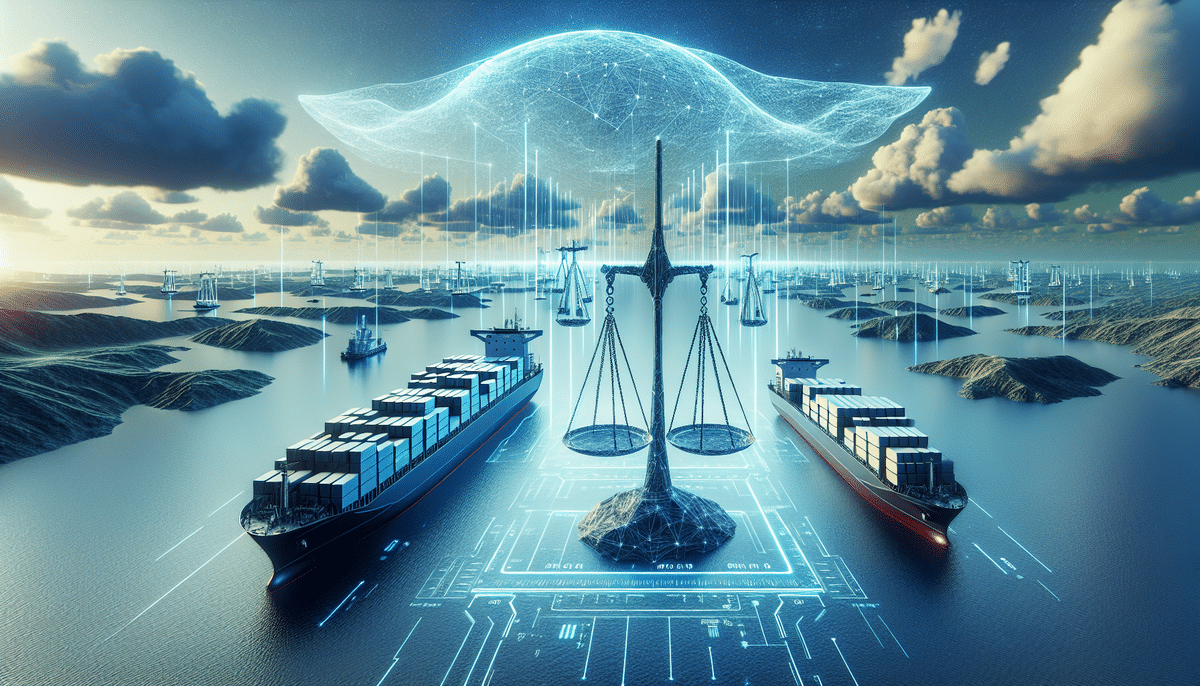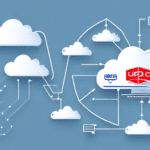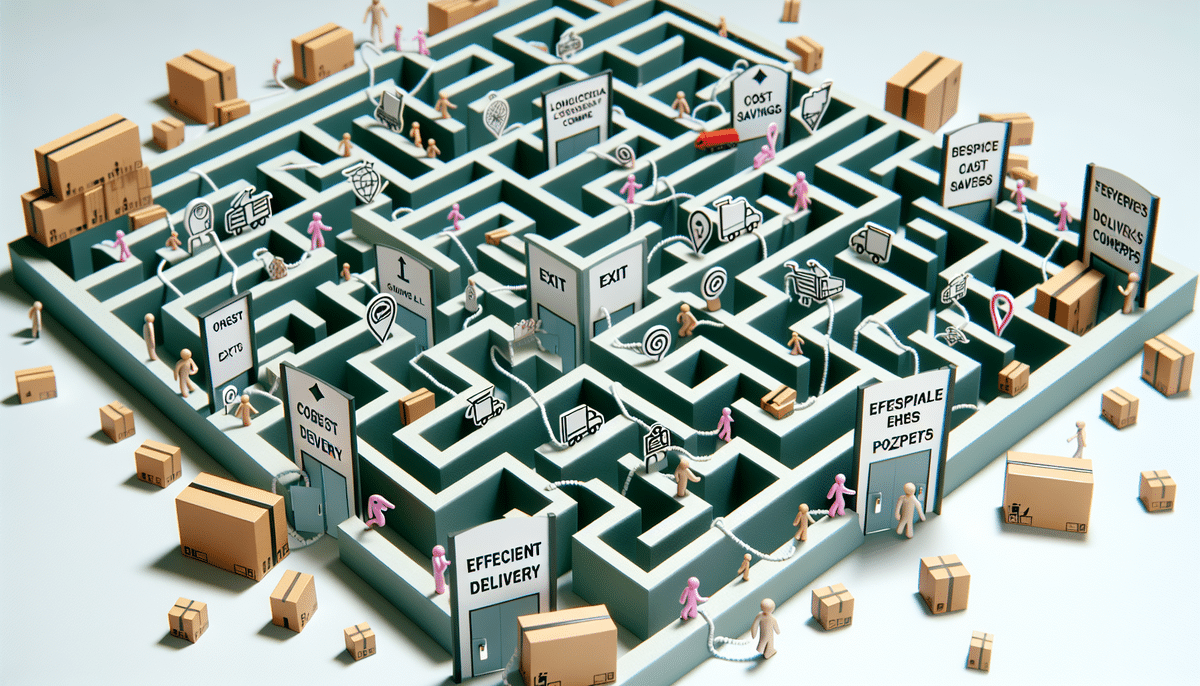Why UPS is the Ideal Partner for Sendcloud
UPS is a global leader in logistics, offering a comprehensive range of services to meet diverse shipping needs. With their extensive network spanning over 220 countries and territories, combined with Sendcloud's robust shipping platform, businesses can streamline their operations and enhance customer satisfaction. Key advantages include:
- Real-Time Tracking: Monitor shipments in real-time for greater transparency.
- Customized Reporting: Access detailed reports to analyze shipping performance.
- Specialized Services: Utilize services like guaranteed delivery and weekend shipping to meet customer demands.
- Sustainability Initiatives: Benefit from UPS's commitment to reducing carbon emissions through alternative fuel vehicles and renewable energy investments.
Benefits of Integrating UPS with Sendcloud
Integrating UPS with Sendcloud offers numerous benefits that can significantly improve your shipping process:
- Automated Shipping Processes: Automate the entire shipping process from order placement to delivery, reducing manual effort.
- Discounted Shipping Rates: Access exclusive shipping rates through UPS, helping to reduce overall shipping costs.
- Seamless Label Printing: Easily print shipping labels and packing slips directly from the Sendcloud platform.
- Enhanced Tracking: Provide customers with accurate, real-time tracking information to improve their experience.
- Comprehensive Analytics: Utilize Sendcloud's suite of reports and analytics to optimize your shipping strategy.
How to Connect Your UPS Account with Sendcloud
Connecting your UPS account with Sendcloud is straightforward. Follow these steps to get started:
- Log in to your Sendcloud account.
- Select "My Parcel Services" from the left-hand menu.
- Click "Add New" and choose UPS as your courier.
- Follow the prompts to enter your UPS account details and authorize the integration.
Once connected, you can manage your UPS shipments directly from your Sendcloud dashboard, including creating shipping labels, tracking packages, and handling returns. Additionally, you'll benefit from discounted UPS rates, optimizing your shipping costs.
Optimizing Your UPS Account for Sendcloud
To ensure the best possible shipping experience, it's essential to optimize your UPS account settings within Sendcloud. Here's how:
- Review Shipment Methods: Ensure you're selecting the most cost-effective and timely shipping options available.
- Set Packaging Preferences: Define your packaging preferences to maximize space and minimize materials used.
- Configure Shipping Rules: Establish rules based on order value, weight, or destination to automate shipping decisions.
- Enable Automatic Notifications: Set up tracking notifications to keep your customers informed about their orders.
- Verify Company Information: Ensure your company address and VAT/tax number are correctly entered for accurate invoicing.
Regularly reviewing and adjusting these settings can lead to more efficient shipping operations and enhanced customer satisfaction.
Managing Shipments with UPS and Sendcloud
The integration between UPS and Sendcloud simplifies shipment management in several ways:
- Create and Edit Shipments: Easily create new shipments, make modifications, or cancel orders as needed.
- Real-Time Tracking: Access up-to-date tracking information to monitor shipment statuses.
- Detailed Reporting: Generate reports to analyze shipping performance, costs, and delivery times.
- Automated Customer Notifications: Set up automatic emails or SMS messages to keep customers informed about their order status.
Additionally, Sendcloud allows you to manage multiple carriers, enabling you to compare rates and delivery times to choose the best option for each shipment. This flexibility can lead to cost savings and improved delivery performance.
Best Practices for Using UPS and Sendcloud Together
To maximize the benefits of integrating UPS with Sendcloud, consider the following best practices:
- Double-Check Shipment Details: Always verify shipment information before printing labels to prevent errors.
- Leverage Advanced Features: Utilize Sendcloud's advanced reporting and automation features to streamline your shipping processes.
- Use Address Validation: Ensure accurate delivery by validating customer addresses before shipment.
- Stay Informed About Shipping Regulations: Be aware of shipping restrictions and regulations, especially for international deliveries.
- Regularly Review Shipping Performance: Use analytics tools to assess carrier performance and shipping costs, making adjustments as necessary.
Maximizing Cost Savings with UPS and Sendcloud
Effective cost management is crucial for maintaining profitable shipping operations. Here are strategies to maximize savings when using UPS with Sendcloud:
- Utilize Bulk Shipping: Bulk ship orders to take advantage of volume discounts offered by UPS.
- Choose Economy Shipping: Opt for UPS Economy services for non-urgent shipments to reduce costs.
- Consolidate Orders: Combine multiple orders into a single shipment to save on shipping fees and packaging materials.
- Negotiate Shipping Rates: Contact UPS to negotiate better rates based on your shipping volume and frequency.
- Adopt Sustainable Shipping Options: Use UPS's carbon-neutral shipping options to not only save costs but also appeal to environmentally conscious customers.
By implementing these strategies, businesses can significantly reduce their shipping expenses while maintaining high service levels.
Advanced Features and Future Developments
UPS and Sendcloud continuously innovate to enhance the shipping experience. Here are some advanced features and future trends to watch:
- UPS Saturday Delivery: Offer customers the option for Saturday deliveries to meet urgent needs, available for an additional fee.
- UPS Carbon Neutral: Offset your carbon emissions by choosing UPS's carbon-neutral shipping options, supporting sustainability efforts.
- UPS Access Points: Provide customers with convenient pickup locations through UPS Access Points, enhancing flexibility and satisfaction.
- Integration with Emerging Technologies: Look out for integrations with AI and machine learning to further optimize shipping routes and predict delivery times.
Staying updated with these advancements ensures that your shipping processes remain efficient, cost-effective, and aligned with customer expectations.
Tracking Your Shipments with UPS and Sendcloud
Monitoring your shipments is essential for maintaining transparency and trust with your customers. Here's how to effectively track shipments using UPS and Sendcloud:
- Log in to your Sendcloud account.
- Navigate to the "Track and Trace" section in the left-hand menu.
- Enter the shipment tracking number or select the order you wish to monitor.
- View real-time tracking information, including shipment status, delivery estimates, and any exceptions.
Additionally, Sendcloud allows you to set up automatic notifications for customers. By enabling email or SMS alerts, customers receive timely updates about their order status, enhancing their overall experience.
For more detailed tracking and troubleshooting, refer to the UPS Tracking Help Center.
Managing International Shipments with UPS and Sendcloud
International shipping introduces additional complexities, but integrating UPS with Sendcloud simplifies the process. Consider the following expert tips for managing international shipments:
- Understand Customs Regulations: Familiarize yourself with the customs requirements and import/export regulations of the destination country to prevent delays.
- Select Appropriate Shipping Methods: Choose the best carrier and shipping method based on factors like cost, speed, and delivery options for each destination.
- Utilize Sendcloud's International Features: Leverage Sendcloud's tools for generating necessary documentation and labels to streamline the international shipping process.
- Ensure Accurate Documentation: Provide precise and complete documentation, including commercial invoices and packing lists, to avoid customs issues.
By adhering to these practices, businesses can enhance the efficiency and reliability of their international shipping operations.
Case Studies: Success Stories with UPS and Sendcloud
Several businesses have successfully integrated UPS with Sendcloud, resulting in improved shipping efficiency and customer satisfaction. Here are a few examples:
- XYZ E-commerce: Reduced shipping costs by 25% and increased customer satisfaction by implementing UPS through Sendcloud.
- ABC Fashion Retailer: Streamlined their shipping process and decreased errors by 50%, enhancing overall operational efficiency.
- DEF Health & Wellness: Achieved a 40% increase in international sales by leveraging UPS's global network via Sendcloud.
These case studies demonstrate the tangible benefits of integrating UPS with Sendcloud, showcasing significant improvements in cost management, efficiency, and customer experience.
Common Issues and Solutions When Using UPS and Sendcloud
While the UPS and Sendcloud integration is generally seamless, some common issues may arise. Here are potential challenges and their solutions:
- Shipment Delays: If you experience delays, check the tracking information and contact UPS support for assistance.
- Shipment Cancellation: To avoid additional charges or complications, cancel shipments as soon as possible through the Sendcloud platform.
- Incorrect Shipping Details: Always verify shipping information before printing labels to prevent errors and avoid fees.
- Lost or Damaged Packages: In the event of loss or damage, promptly file a claim with UPS, providing all necessary documentation and evidence.
- Missed Pickups or Deliveries: Be aware of UPS's cutoff times for pickups and deliveries to ensure timely processing of shipments.
Proactively addressing these issues can minimize disruptions and maintain a smooth shipping operation.
The Future of Shipping: Innovations with UPS and Sendcloud
The shipping industry is continually evolving, with UPS and Sendcloud at the forefront of these advancements. Future developments to anticipate include:
- Enhanced Automation: Greater automation in shipping processes through AI and machine learning, leading to increased efficiency.
- Expanded Global Services: UPS plans to extend its global service offerings, providing more options for international shipping.
- Advanced Sustainability Measures: Continued focus on sustainable practices, including the use of electric vehicles and carbon offset programs.
- Improved Integration Capabilities: Sendcloud will likely introduce more integrations with various e-commerce platforms and business tools, enhancing flexibility.
- Customer Experience Enhancements: Innovations aimed at improving the customer experience, such as more personalized tracking updates and flexible delivery options.
Staying informed about these trends will allow businesses to leverage new features and remain competitive in the evolving shipping landscape.
Conclusion
Integrating UPS with Sendcloud offers a multitude of benefits, from cost savings and enhanced efficiency to improved customer satisfaction. By following the steps outlined in this guide, businesses can seamlessly connect, optimize, and manage their UPS shipments through Sendcloud. Implementing best practices and staying updated with industry innovations will ensure a robust and effective shipping strategy. Embrace the power of UPS and Sendcloud to elevate your shipping operations and drive business growth.