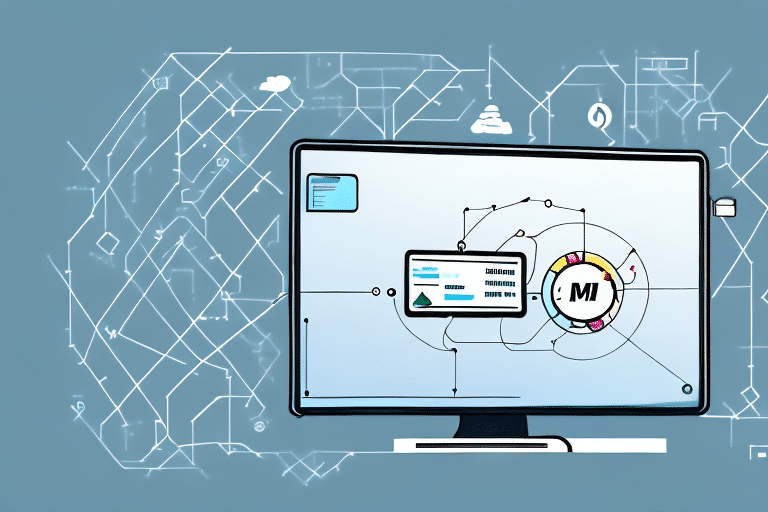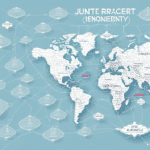How to Connect, Optimize, and Manage UPS with ShipStation
Shipping is a critical aspect of any eCommerce business, and optimizing your shipping strategy can significantly impact your bottom line. One crucial part of this strategy is your choice of carrier, with UPS being a popular option for many businesses. By integrating UPS with ShipStation, connecting, optimizing, and managing UPS shipments becomes more manageable than ever before. In this article, we'll cover everything you need to know to integrate and streamline your UPS and ShipStation shipping process, from setting up the integration to managing and optimizing your shipments for maximum efficiency and cost-effectiveness.
Benefits of Integrating UPS with ShipStation
Integrating UPS with ShipStation can significantly streamline your shipping process, saving you time and money. With ShipStation, you can access UPS's suite of shipping services, including domestic and international shipping, ground, air, and freight options, all within a single platform. This integration allows for:
- Automated Label Generation: Automatically generate shipping labels, reducing manual entry and minimizing errors.
- Real-Time Tracking: Track your packages in real-time, ensuring you can monitor the status of each shipment.
- Bulk Shipping: Print shipping labels in bulk, which is especially beneficial for businesses handling large volumes of orders.
- Rate Management: Compare shipping rates across multiple carriers to choose the most cost-effective option for each shipment.
- Enhanced Customer Experience: Provide customers with accurate tracking information and faster delivery options, boosting satisfaction and loyalty.
According to the Statista eCommerce report, effective shipping strategies can increase customer retention rates by up to 30%. Integrating UPS with ShipStation helps achieve this by optimizing shipping operations.
Setting Up UPS Integration in ShipStation
Getting started with UPS integration in ShipStation is straightforward. Follow these steps to connect your UPS account to ShipStation:
- Create or Log In to Your UPS Account: Ensure you have an active UPS account. If you don't have one, sign up on the UPS website.
- Access ShipStation: Log in to your ShipStation account. If you're new to ShipStation, you can sign up for a free trial.
- Navigate to Account Settings: In ShipStation, go to "Account Settings" and select "Shipping" under the "Sales Channels" section.
- Add UPS as a Shipping Carrier: Click on "Add a Provider" and select UPS from the list of carriers.
- Enter UPS Credentials: Input your UPS account number, access key, username, and password to establish the connection.
- Configure Shipping Preferences: Customize your shipping options, including default package types, shipping services, and label format.
For more detailed instructions, refer to the ShipStation help guide.
Optimizing Your Shipping Strategy with UPS and ShipStation
Optimizing your shipping strategy involves leveraging the features offered by both UPS and ShipStation to enhance efficiency and reduce costs. Here are key strategies to consider:
Utilize Multi-Carrier Shipping
By integrating multiple carriers, including UPS, with ShipStation, you can compare rates and delivery times to choose the best option for each order. This flexibility ensures you are always using the most cost-effective and reliable service.
Automate Shipping Processes
Set up automation rules in ShipStation to streamline repetitive tasks such as assigning shipping methods based on order criteria, automatically generating labels, and sending tracking information to customers. Automation reduces manual errors and saves valuable time.
Address Verification
Ensure that all shipping addresses are accurate by using ShipStation's address verification feature. Correct addresses decrease the likelihood of delivery delays and additional costs due to incorrect shipments.
Leverage Shipping Analytics
Use ShipStation's reporting tools to analyze your shipping data. Understanding your shipping costs, delivery times, and carrier performance can help you make informed decisions to further optimize your strategy.
According to the Forbes Technology Council, businesses that optimize their shipping strategies can reduce shipping costs by up to 15% while improving delivery efficiency.
Managing Your UPS Shipments in ShipStation
ShipStation provides comprehensive tools to manage your UPS shipments effectively:
- Centralized Dashboard: View all your shipments in one place, making it easy to monitor the status of each order.
- Bulk Label Printing: Print multiple shipping labels simultaneously, which is ideal for orders with high volumes.
- Detailed Reporting: Generate reports on shipping activities, costs, and performance metrics to evaluate and improve your shipping operations.
- Live Rate Calculations: Get real-time shipping rates from UPS and other integrated carriers to make cost-effective shipping decisions.
- International Shipping Support: Manage customs documentation and international shipping requirements effortlessly, ensuring smooth cross-border shipments.
By centralizing shipment management, ShipStation allows you to maintain oversight and control over your shipping operations, leading to increased efficiency and better resource allocation.
Troubleshooting Common UPS Integration Issues
While integrating UPS with ShipStation is typically seamless, you may encounter some common issues. Here's how to troubleshoot them:
Connection Errors
If you're experiencing communication errors between UPS and ShipStation, verify that your UPS credentials (account number, access key, username, and password) are entered correctly in ShipStation. Additionally, ensure that your UPS account is active and in good standing.
Missing Tracking or Label Information
Missing tracking numbers or label details can disrupt your shipping process. To resolve this, check your ShipStation settings to ensure that tracking information is correctly mapped and that your UPS account is properly linked. Re-generate the shipping labels if necessary.
Incorrect Shipping Rates
If shipping rates appear incorrect, verify that your package dimensions and weights are accurately entered in ShipStation. Additionally, compare rates directly on the UPS website to ensure consistency.
Delivery Delays
Delivery delays can be caused by various factors, including weather conditions, incorrect addresses, or high shipping volumes. Use ShipStation's tracking feature to monitor shipments and proactively address any issues by contacting UPS customer service or updating shipping details as needed.
If issues persist, consult the ShipStation support center or contact UPS customer service for further assistance.
Advanced Features and Best Practices
To maximize the efficiency of your UPS integration with ShipStation, utilize advanced features and adhere to best practices:
Automated Shipping Labels
Use ShipStation's automated label generation to create shipping labels as soon as an order is placed. This reduces manual workload and speeds up the shipping process.
Customizable Packing Slips
Create branded packing slips within ShipStation to enhance your professional image. Include your company logo and tailored messaging to improve customer experience.
Batch Processing
Handle multiple orders simultaneously by using batch processing features. This allows you to apply actions like printing labels, updating tracking information, or exporting orders in bulk.
Optimized Packaging
Ensure that packages are packed efficiently by setting default package types and dimensions in ShipStation. Proper packaging minimizes shipping costs and reduces the risk of damage during transit.
Regularly Review Shipping Performance
Analyze shipping performance data regularly to identify areas for improvement. Use insights gained from ShipStation reports to refine your shipping strategy continually.
Enhancing Customer Service with Efficient Shipping
Efficient shipping directly impacts customer satisfaction and loyalty. Here are ways integrating UPS with ShipStation can enhance your customer service:
- Accurate Tracking: Provide customers with real-time tracking information, allowing them to monitor their shipments and reducing the number of status inquiries.
- Flexible Delivery Options: Offer various delivery options like expedited shipping or free shipping over a certain order value to meet customer preferences.
- Timely Notifications: Automatically send shipping confirmations and delivery updates to keep customers informed throughout the shipment process.
- Easy Returns Management: Facilitate hassle-free returns by providing automated return labels and clear instructions, enhancing overall customer experience.
According to the NBC News report, 90% of customers consider the shipping experience to be a critical factor in their overall satisfaction with an eCommerce purchase. By optimizing your shipping processes with UPS and ShipStation, you can significantly improve your customer service and drive repeat business.
Integrating Multiple Carriers into Your Shipping Strategy Using ShipStation
Integrating multiple carriers into your shipping strategy using ShipStation is an excellent way to offer customers more delivery options and minimize shipping costs. ShipStation integrates with dozens of carriers, including USPS, FedEx, DHL, and more, making it easy to compare rates, services, and shipping times for different carriers. Additionally, ShipStation offers multi-carrier shipping, which allows you to use multiple carriers in one shipment to optimize delivery times and costs. By integrating multiple carriers into your shipping strategy using ShipStation, you can improve efficiency, save money, and offer customers a better experience overall.