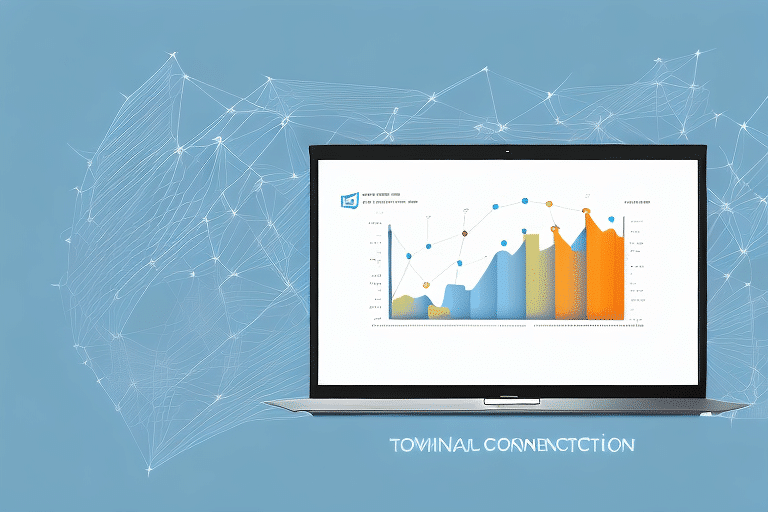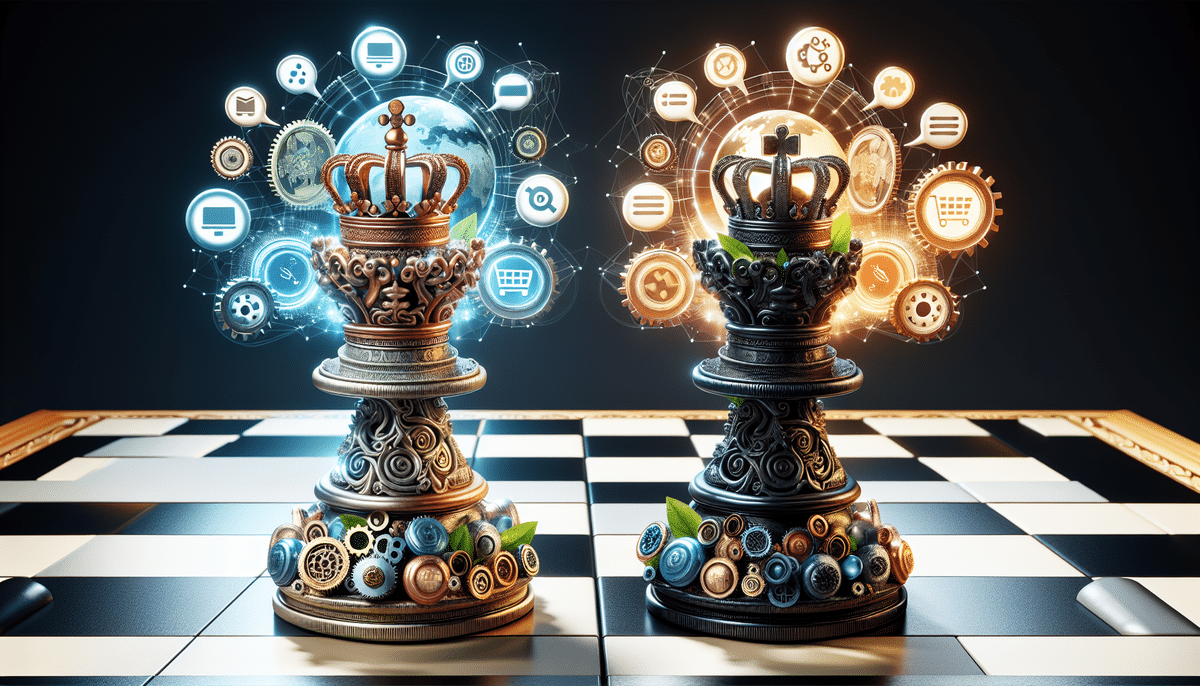Importance of UPS Integration for Square Online
Integrating UPS with your Square Online account is a strategic move for any e-commerce business aiming to enhance shipping efficiency and customer satisfaction. UPS, one of the largest and most reliable shipping carriers globally, offers a suite of services that can significantly streamline your shipping processes, reduce costs, and provide a seamless shopping experience for your customers.
By leveraging UPS's real-time rates and shipping labels directly within Square Online, you minimize the risk of errors and save valuable time. Automation of tracking notifications, return management, and other shipping-related tasks further enhances operational efficiency. Additionally, offering a variety of shipping options, including same-day delivery and international shipping, can boost customer satisfaction and loyalty.
Moreover, businesses that frequently ship with UPS can take advantage of discounted rates, contributing to reduced shipping expenses and improved profit margins. Integrating UPS is not just about shipping; it's about building a reliable logistics backbone that supports your business growth.
Setting Up and Connecting Your UPS Account
Creating a UPS Account
The first step in integrating UPS with Square Online is to create a UPS account. Visit the official UPS website and follow the prompts to set up a business account. Ensure that your account is in good standing and has been active for at least 90 days to meet Square Online's integration requirements.
Connecting Your UPS Account to Square Online
Once your UPS account is active, log in to your Square Online account and navigate to the shipping settings. Select UPS as your shipping carrier and enter your UPS account credentials. This integration allows you to offer UPS shipping options directly at checkout, providing your customers with real-time shipping rates and the ability to print shipping labels seamlessly.
It's essential to review UPS's guidelines and restrictions, especially if you plan to ship specific types of products such as hazardous materials or perishables. Compliance with UPS's shipping policies ensures smooth operations and prevents potential issues down the line.
Understanding and Selecting UPS Shipping Services
Types of UPS Shipping Services
UPS provides a variety of shipping services tailored to different business needs and budgets. Key services include:
- UPS Ground: Ideal for cost-effective, day-definite delivery within the United States.
- UPS 2nd Day Air: Offers faster delivery across the U.S., ensuring packages arrive within two business days.
- UPS Next Day Air: Guarantees next-business-day delivery for urgent shipments.
- UPS Worldwide Express: Provides expedited international shipping with delivery typically within one to three business days.
When choosing a shipping service, consider factors such as package weight and size, delivery distance, and customer-required delivery times. Additionally, evaluate the level of tracking and insurance each service offers. For high-value or fragile items, opting for services with comprehensive tracking and insurance can provide peace of mind for both you and your customers.
International Shipping Considerations
If your business targets a global market, UPS's international shipping services can facilitate expansion. Services like UPS Worldwide Express and UPS Worldwide Standard cater to various international shipping needs. When shipping internationally, it's crucial to understand customs regulations, duties, taxes, and varying delivery timeframes, which can differ significantly by destination country.
Configuring Shipping Settings in Square Online
Setting Shipping Rates and Zones
After connecting your UPS account, configure your shipping rates and zones within Square Online. Determine the shipping costs based on factors like destination, package weight, and desired delivery speed. Consider implementing flat-rate shipping options or offering free shipping for orders exceeding a specific amount to encourage larger purchases.
Packaging Considerations
Choosing the right packaging is vital to protect your products during transit. UPS offers various packaging options, including boxes, envelopes, and tubes. Select packaging that suits your products' size and fragility. Additionally, branded packaging can enhance your brand image and provide a professional appearance to your shipments.
Optimizing UPS Shipping Rates
Utilizing Shipping Calculators
Shipping calculators are invaluable tools for determining the most cost-effective shipping options for each order. By inputting details like package weight, dimensions, and destination, you can identify the best UPS service that balances cost and delivery speed. This ensures that you are not overcharging customers while maintaining your profit margins.
Negotiating with UPS
For businesses with high shipping volumes, negotiating discounted rates with UPS can lead to substantial savings. Reach out to a UPS representative to explore available rate discounts and tailor a shipping plan that aligns with your business needs.
Offering Flat-Rate Shipping
Implementing flat-rate shipping can simplify the checkout process and make shipping costs more predictable for customers. This approach can also encourage customers to add more items to their cart, as they won't incur additional shipping fees for larger orders.
Managing Shipments and Handling Returns
Automated Tracking Notifications
Enhance customer experience by setting up automated tracking notifications. Keeping customers informed about their order status reduces inquiries and increases satisfaction. Automated notifications can include tracking numbers, shipping status updates, and delivery confirmations.
Managing Returns Efficiently
Handling returns smoothly is essential for maintaining customer trust. The UPS integration with Square Online allows you to generate return labels, process refunds, and manage return shipments directly from your dashboard. Provide clear return instructions and ensure a hassle-free process to encourage repeat business.
Best Practices and Troubleshooting
Adhering to Best Practices
To maximize the benefits of UPS integration with Square Online, follow these best practices:
- Optimize Shipping Rates: Continuously evaluate and adjust your shipping strategies to ensure cost-effectiveness.
- Provide Transparent Tracking: Offer detailed tracking information to keep customers informed.
- Offer Flexible Shipping Options: Cater to diverse customer needs with a range of shipping speeds and services.
- Maintain Excellent Customer Support: Promptly address any shipping-related queries or issues to maintain customer satisfaction.
Troubleshooting Common Issues
Despite the robust integration, you might encounter challenges such as shipping rate discrepancies, tracking delays, or return processing issues. To effectively troubleshoot these problems:
- Verify that your UPS account is correctly linked and active.
- Ensure that package details are accurate to prevent shipping errors.
- Contact UPS support for issues related to shipping services or rates.
- Utilize Square Online's support resources to resolve platform-specific problems.
Comparing UPS with Other Shipping Carriers for Square Online
While UPS is a leading choice for many online retailers, it's beneficial to compare it with other shipping carriers like USPS, FedEx, and DHL to determine the best fit for your business. Factors to consider include:
- Shipping Rates: Compare the cost-effectiveness of different carriers based on your shipping volume and destinations.
- Delivery Times: Assess the speed and reliability of each carrier's delivery services.
- Shipping Options: Evaluate the variety of services offered, such as international shipping, express delivery, and specialized handling.
- Customer Support: Consider the quality of customer service and support provided by each carrier.
By conducting a thorough comparison, you can select the shipping carrier that best aligns with your business needs and enhances your overall shipping strategy.
Conclusion
Integrating UPS with Square Online is a powerful way to optimize your shipping processes, reduce costs, and improve customer satisfaction. By setting up and properly configuring your UPS account, selecting the right shipping services, and following best practices for shipping management, you can create a seamless and efficient logistics operation. Additionally, staying informed about shipping trends and continuously evaluating your strategies will help you adapt and thrive in the competitive e-commerce landscape.