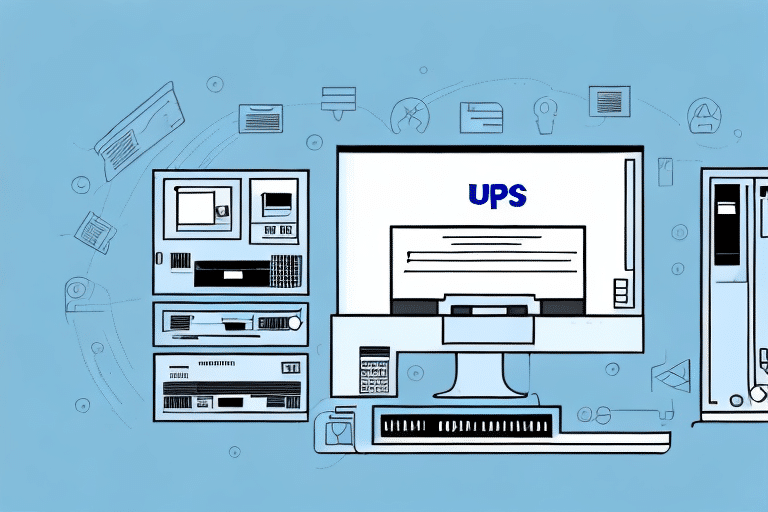The Benefits of Integrating UPS with Veeqo
Managing multiple shipping carriers can be challenging, but integrating UPS with Veeqo streamlines the process and offers numerous benefits. By leveraging Veeqo’s integration with UPS, businesses gain access to real-time shipping rates, label printing capabilities, and comprehensive tracking information—all in one centralized platform. This integration allows for easy comparison of UPS rates alongside other carriers, enabling you to select the most cost-effective option for each shipment.
Additionally, Veeqo's automated shipping rules eliminate the need for manual rate shopping, allowing for the swift generation of shipping labels without tedious data entry. The integration also provides access to UPS's extensive network of drop-off locations, enabling you to locate the nearest UPS drop-off point and schedule pickups efficiently, thereby saving valuable time.
Another significant advantage is the enhanced visibility into your shipping operations. Veeqo's robust reporting and analytics tools allow you to monitor shipping costs, delivery times, and carrier performance. This data-driven approach empowers you to optimize your shipping strategy, identify areas for improvement, and ultimately reduce shipping expenses.
Setting Up Your UPS Account in Veeqo
Integrating your UPS account with Veeqo is a straightforward process that enhances your shipping capabilities. To begin, log in to your Veeqo account and navigate to the Settings tab. From there, select the Shipping option and click on Add Carrier. Choose UPS from the list of available carriers and input your UPS account credentials. Once your account is verified, you can access and utilize all UPS shipping services directly within Veeqo.
Ensure that you have an active UPS account before initiating the setup process. If you don’t have one, you can easily sign up for a UPS account on the UPS website. Be prepared with your UPS account number and billing information to facilitate a smooth integration.
Maximizing the Efficiency of Your UPS Shipping with Veeqo
To fully leverage UPS shipping through Veeqo, consider adopting the following best practices:
- Accurate Data Management: Ensure that all product and customer information in Veeqo is current and accurate. This accuracy is crucial for generating precise shipping labels and ensuring timely deliveries.
- Automate Shipping Processes: Set up automated shipping rules based on parameters such as weight, destination, and carrier preference. Automation reduces the need for manual rate comparisons and label creation, thereby saving time and minimizing errors.
- Utilize UPS Shipping Options: Take advantage of UPS’s diverse shipping services to tailor your shipping strategy to meet specific customer needs. Whether it’s expedited shipping or cost-effective ground options, aligning your services with customer expectations enhances satisfaction.
Furthermore, Veeqo’s tracking and reporting features provide real-time visibility into your shipments. Monitoring delivery statuses and shipping performance metrics allows you to proactively address any issues and continuously refine your shipping strategy.
Exploring UPS Shipping Services Available in Veeqo
UPS offers a variety of shipping services within Veeqo to accommodate different business needs:
- UPS Ground: Ideal for cost-effective shipping with reliable delivery times.
- UPS 2nd Day Air: Provides expedited shipping for faster delivery.
- UPS Next Day Air: Ensures next-day delivery for urgent shipments.
In addition to these, UPS offers services like UPS My Choice and UPS Access Point, which enhance flexibility and convenience for both businesses and customers. These services allow for customized delivery preferences and alternative pickup locations, improving the overall customer experience.
Creating Customized Shipping Labels with UPS and Veeqo
Veeqo’s integration with UPS simplifies the creation of customized shipping labels. Navigate to the Orders tab, select the desired order, and click on Generate Labels. Choose UPS as your carrier and input any additional information as necessary. Veeqo will automatically generate a label featuring your company logo, address details, and UPS barcodes.
Customized shipping labels not only add a professional touch to your packages but also streamline your shipping workflow. You can include order numbers, product information, and customer notes on the labels, ensuring accuracy and efficiency in package handling. Additionally, Veeqo offers features like automatic carrier selection and real-time tracking updates, further enhancing your shipping process.
Streamlining Your UPS Shipping Workflow in Veeqo
Optimizing your UPS shipping workflow within Veeqo can significantly reduce the time and effort involved in managing shipments:
- Batch Shipping: Utilize Veeqo’s batch shipping feature to process multiple orders simultaneously, increasing efficiency and reducing processing time.
- Integrated Shipping Labels: Generate shipping labels directly within Veeqo, eliminating the need to toggle between different systems and minimizing the risk of errors.
- Order Tracking: Use Veeqo’s order tracking feature to monitor the status of all your shipments in one place, ensuring timely deliveries and proactive issue resolution.
By implementing these strategies, you can enhance your shipping operations, reduce manual workload, and improve overall shipping accuracy.
Tracking and Managing Your UPS Shipments in Veeqo
Veeqo provides robust tools for tracking and managing UPS shipments effectively. To track a shipment, go to the Orders tab, select the desired order, and click on the Tracking button. Veeqo will display live tracking information, including the package's current location and expected delivery date. The comprehensive Shipment Tracking Dashboard allows you to view the status of all your UPS shipments in one centralized location.
Additionally, Veeqo offers automated email notifications for UPS shipments. You can configure these notifications to inform both you and your customers when a package is shipped, out for delivery, and delivered. This feature enhances customer communication and ensures transparency throughout the shipping process. To enable email notifications, navigate to the Settings tab in Veeqo and select Notifications.
Resolving Common UPS Shipping Issues in Veeqo
Despite meticulous planning, shipping issues can occasionally occur. Common challenges include mislabeled packages, delayed shipments, and lost packages. Veeqo facilitates the resolution of these issues through its integrated tracking and management features:
- Mislabeled Packages: Double-check all shipping labels for accuracy before dispatching. Veeqo’s label generation minimizes manual errors, but it’s essential to verify information.
- Delayed Shipments: Utilize Veeqo’s real-time tracking to monitor shipment progress and identify delays promptly. Communicate proactively with UPS and your customers to address any delays.
- Lost Packages: In the event of a lost package, use Veeqo’s tracking data to investigate and coordinate with UPS for resolution. Keeping customers informed throughout the process maintains trust and satisfaction.
Preventative measures, such as using sturdy packaging materials and ensuring accurate labeling, can significantly reduce the occurrence of shipping issues. By leveraging Veeqo’s comprehensive shipping tools, you can enhance the reliability of your UPS shipping operations.
Optimizing Your UPS Shipping Strategy with Veeqo Analytics
Veeqo’s analytics dashboard provides valuable insights into your shipping activities, enabling you to make informed, data-driven decisions to optimize your UPS shipping strategy. Key metrics to monitor include:
- Shipping Costs: Analyze your shipping expenses to identify cost-saving opportunities, such as negotiating better rates or optimizing package sizes.
- Delivery Times: Assess delivery performance to ensure that your shipping methods meet customer expectations and identify areas for improvement.
- Carrier Performance: Compare UPS’s performance against other carriers to determine the most reliable and cost-effective options for your business.
By regularly reviewing these metrics, you can streamline your shipping processes, reduce costs, and enhance overall performance. Veeqo’s analytics tools help you track shipping performance trends and make proactive adjustments to maintain efficiency and customer satisfaction.
Implementing these best practices and utilizing Veeqo’s robust integration with UPS empowers you to connect, optimize, and manage your UPS shipments effectively, ensuring timely deliveries and satisfied customers.