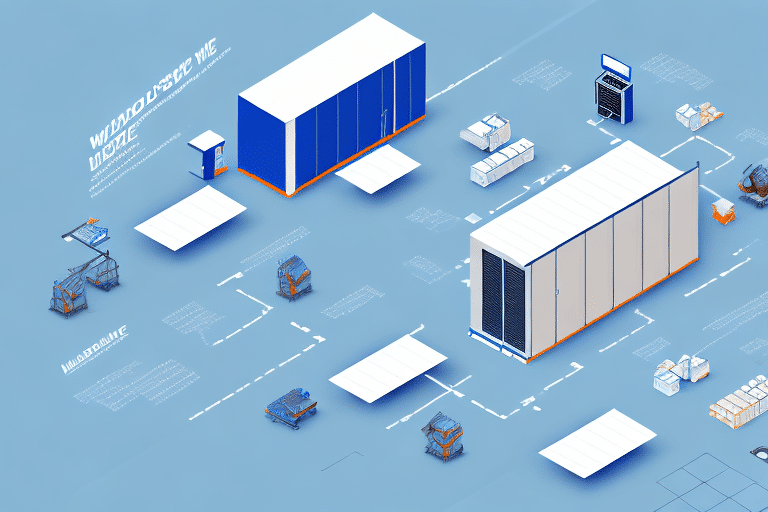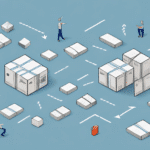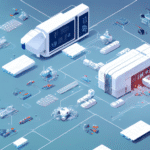How to Connect, Optimize, and Manage UPS for Warehouse Automation
In today's fast-paced supply chain and logistics environment, warehouses increasingly rely on automation systems to meet the demands of modern commerce. A crucial component of warehouse automation is a reliable Uninterruptible Power Supply (UPS) system. This article delves into the significance of UPS in warehouse automation, the fundamentals of UPS technology, selecting the appropriate UPS for your needs, integrating UPS with automation systems, optimizing and managing UPS performance, troubleshooting common issues, future trends in UPS and warehouse automation, and real-world case studies demonstrating successful UPS implementation. Let's dive in!
The Importance of UPS in Warehouse Automation
Warehouse automation systems depend heavily on continuous power to operate their hardware and software components effectively. Power outages or surges can cause critical systems to go offline, resulting in lost productivity, damaged inventory, and potential safety hazards. According to a Statista report, power disruptions can lead to an average of 5% loss in warehouse productivity.
UPS systems provide backup power to warehouse automation systems, ensuring they remain operational during power disruptions. Additionally, UPS systems stabilize voltage and frequency, protecting sensitive equipment from damage and reducing the risk of data loss or corruption. They also offer surge protection, safeguarding automation systems from sudden voltage spikes. Investing in a reliable UPS system is essential for maximizing productivity, minimizing downtime, and protecting valuable assets in a warehouse setting.
Understanding the Basics of UPS Technology
What is a UPS System?
A UPS system serves as a battery backup, supplying power to connected devices during outages or fluctuations in the electricity supply. UPS devices vary in size, from small battery packs for individual computers to large systems capable of supporting entire warehouses.
Components of a UPS
Typical UPS systems include:
- Rectifier and Battery Charger: Converts alternating current (AC) power from the wall outlet to direct current (DC) power to charge the battery.
- Inverter: Converts the battery's DC power back to AC power for use by connected devices.
- Surge Protection: Shields connected equipment from voltage spikes.
- Voltage Regulation: Maintains a stable voltage level to protect sensitive electronics.
Power Rating: VA and Watts
UPS systems are rated in volt-amperes (VA) or watts (W), indicating the amount of power they can supply. Selecting a UPS with the appropriate power rating is crucial to ensure efficiency and prevent unnecessary energy consumption.
Selecting the Right UPS for Warehouse Automation
Assessing Power Requirements
Choosing the right UPS involves evaluating the size of your warehouse, the power needs of your automation systems, and your budget. Key factors to consider include:
- UPS Capacity: Measured in VA or kilovolt-amperes (kVA), it should match or exceed the total power consumption of your automation equipment.
- Runtime: The duration the UPS can provide power during an outage, typically ranging from a few minutes to several hours.
- UPS Topology: Types include standby, line-interactive, and double-conversion UPS, each offering different levels of protection and efficiency.
Reliability and Support
Opt for UPS manufacturers with a proven track record of quality and excellent customer support. Features like remote monitoring capabilities can enhance the management and maintenance of your UPS system.
Cost Considerations
While higher-capacity UPS systems may involve a greater initial investment, they can offer better long-term value by reducing downtime and protecting against equipment damage.
Integrating UPS with Warehouse Automation Systems
Connection Strategies
Seamless integration requires careful planning. Key tips include:
- Proper Cabling: Use the right cables and connectors to ensure reliable power delivery.
- Software Configuration: Configure automation software to communicate effectively with the UPS for monitoring and control.
- Regular Testing: Periodically test the UPS to confirm it provides backup power as expected.
Capacity Planning
Ensure the UPS has sufficient capacity to handle the power requirements of all connected automation equipment. Calculate the total power consumption and select a UPS that can comfortably support it.
Physical Placement
Position the UPS in a secure, well-ventilated area that is easily accessible for maintenance. Proper labeling of the UPS and associated cables aids in quick identification and troubleshooting.
Optimizing and Managing UPS Performance
Regular Maintenance
Implement a maintenance schedule that includes cleaning the UPS, checking battery health, and updating firmware/software to ensure optimal performance.
Energy Efficiency
Utilize energy-saving features such as power management modes to enhance UPS efficiency and extend its lifespan.
Load Management
Monitor the load capacity to prevent overloading the UPS. Regularly review the power requirements and adjust the load distribution as necessary.
Monitoring and Alerts
Set up alerts and notifications to stay informed about UPS status and potential issues. Remote monitoring tools can provide real-time insights and facilitate proactive management.
Troubleshooting and Maintenance of UPS Systems
Common Issues
Despite proper setup, UPS systems may encounter problems such as:
- Battery Failure: Replace batteries proactively based on manufacturer recommendations.
- Software Glitches: Keep the UPS firmware and related software up to date.
- Communication Errors: Ensure all connections are secure and compatible with automation software.
Hardware Malfunctions
Issues with mechanical components like conveyor belts or sensors may require replacing faulty parts or recalibrating settings to restore functionality.
Professional Support
Engage with technical support or certified technicians for complex issues to ensure proper resolution and minimize downtime.
Future Trends in UPS and Warehouse Automation
Modular and Scalable UPS Systems
Future UPS systems are expected to be more modular, allowing for scalability as warehouse operations grow. This flexibility ensures that UPS capacity can be adjusted without significant infrastructure changes.
Energy Storage Innovations
Advancements in energy storage technologies, such as lithium-ion batteries, promise longer lifespans and higher efficiency, reducing the overall cost of ownership.
Advanced Analytics and Monitoring
Integrating artificial intelligence (AI) and machine learning with UPS systems can enhance predictive maintenance, optimize energy usage, and improve decision-making processes. According to a McKinsey report, AI-driven analytics can increase warehouse efficiency by up to 20%.
Robotics and Automation
The incorporation of robotics in UPS management can automate routine tasks, reduce human error, and enhance overall system reliability. Robots can assist in monitoring UPS health, performing maintenance, and managing power distribution.
Case Studies: Successful Implementation of UPS in Warehouse Automation
Amazon Fulfillment Centers
Amazon has integrated advanced UPS systems in its fulfillment centers to ensure uninterrupted operations. This implementation has significantly reduced downtime and enhanced order processing speeds.
DHL Global Distribution Centers
DHL utilizes UPS systems with remote monitoring capabilities to manage power distribution effectively across its global distribution centers, ensuring consistent performance and reliability.
FedEx Hub and Spoke Network
FedEx's hub and spoke network benefits from UPS systems that provide stable power to automated sorting and distribution equipment, resulting in improved operational efficiency and reduced maintenance costs.
Coca-Cola Bottling Company Consolidated (CCBCC)
CCBCC implemented a UPS system to protect their Automated Storage and Retrieval System (ASRS) from power outages and fluctuations. The UPS provided uninterrupted power, preventing damage and downtime during disruptions. This led to increased efficiency, productivity, and cost savings from reduced maintenance and repair expenses.
Conclusion
UPS systems are vital to the success of warehouse automation, offering backup power and protecting against power-related disruptions. By understanding UPS technology, selecting the appropriate system, effectively integrating and managing it, and staying abreast of future trends, warehouses can ensure smooth and efficient operations. Embracing these best practices and leveraging UPS innovations will help businesses maintain a competitive edge in the evolving landscape of warehouse automation.