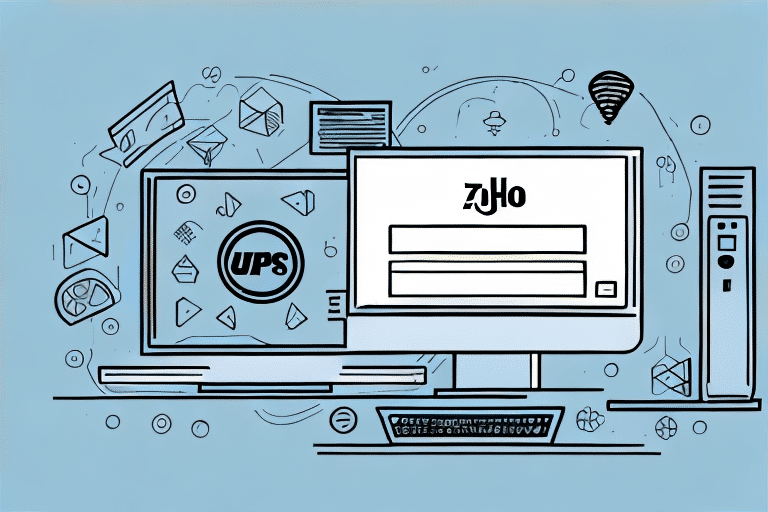Why UPS Integration is Important for Zoho Inventory
Using UPS as your shipping carrier partner with Zoho Inventory offers numerous benefits. Firstly, it enables you to automate and simplify the entire shipping process, saving you time and resources. Secondly, it reduces the risk of errors and delays associated with manual order fulfillment. Thirdly, it enhances tracking visibility for both you and your customers, ensuring transparency and accountability. Lastly, it offers cost savings and improved efficiency, making it a win-win for your business.
Another benefit of integrating UPS with Zoho Inventory is the ability to access real-time shipping rates. This means that you can provide accurate shipping costs to your customers at the time of checkout, which can help increase customer satisfaction and reduce cart abandonment rates. According to a [Baymard Institute study](https://baymard.com/lists/cart-abandonment-rate), the average cart abandonment rate is around 69.57%, making strategies to reduce it crucial for e-commerce success. Additionally, UPS offers a range of shipping options, including ground, air, and international shipping, which can help you expand your business globally.
Furthermore, UPS integration with Zoho Inventory allows for seamless order tracking and management. You can easily track the status of your shipments and receive notifications when they are delivered. This can help you stay on top of your inventory levels and ensure that your customers receive their orders on time. With all of these benefits, it's clear that integrating UPS with Zoho Inventory is a smart choice for any business looking to streamline their shipping process and improve customer satisfaction.
Step-by-Step Guide to Connecting UPS with Zoho Inventory
The first step in connecting UPS with Zoho Inventory is to sign up for a UPS account and obtain your API key. Once you have your API key, navigate to the integration settings in Zoho Inventory, and select the UPS option. You will be prompted to enter your UPS account details and API key. Upon completing this step, you can configure your shipping parameters and start using UPS to fulfill your orders automatically.
It is important to note that when using UPS with Zoho Inventory, you can track your shipments in real-time. This means that you can monitor the progress of your shipments and receive notifications when they are delivered. Additionally, you can also generate shipping labels and invoices directly from Zoho Inventory, saving you time and streamlining your shipping process.
Understanding the Benefits of UPS Integration with Zoho Inventory
Integrating UPS with Zoho Inventory enables you to enjoy numerous benefits, such as label printing and tracking, automatic order processing, and streamlined shipping rates. Moreover, it helps you reduce your shipping costs and improve your shipping times, making your customers happier and your business more profitable in the long run.
Another benefit of integrating UPS with Zoho Inventory is the ability to access real-time shipping rates. This means that you can provide your customers with accurate shipping costs at the time of purchase, which can help increase sales and reduce cart abandonment rates. Additionally, you can use this information to make informed decisions about which shipping options to offer your customers, based on cost and delivery time.
Furthermore, UPS integration with Zoho Inventory allows you to automate your shipping processes, reducing the risk of errors and saving you time. You can set up rules to automatically assign shipping methods based on weight, destination, or other criteria, and generate shipping labels and tracking numbers with just a few clicks. This can help you streamline your operations and focus on other aspects of your business.
How to Optimize Your Shipping Process with Zoho Inventory and UPS
Shipping optimization is critical for improving operational efficiency and customer satisfaction. To optimize your shipping process with Zoho Inventory and UPS, you need to start by identifying your shipping needs, such as turnaround times, delivery windows, and package size and weight. Next, you should configure your shipping settings in Zoho Inventory accordingly, such as shipping methods, carrier options, and package dimensions. Lastly, you should track your shipments and analyze your shipping data to identify areas for improvement and cost reduction.
One way to further optimize your shipping process is to use Zoho Inventory's automation features. With automation, you can set up rules and triggers to automatically assign shipping methods, carrier options, and package dimensions based on predefined criteria. This can save you time and reduce the risk of human error.
Another important aspect of shipping optimization is communication with your customers. Zoho Inventory allows you to send automated shipping notifications and tracking information to your customers, keeping them informed and satisfied with their purchase experience. By providing excellent customer service, you can increase customer loyalty and drive repeat business.
Tips for Managing Your UPS Shipping Settings in Zoho Inventory
Managing your UPS shipping settings in Zoho Inventory can be overwhelming, especially if you have a large volume of orders to process. Therefore, here are some tips to help you manage your UPS settings more effectively:
- Regularly review your shipping configurations to ensure they are accurate and up-to-date.
- Keep track of your shipments by using Zoho Inventory's shipping module.
- Configure your preferences, such as package dimensions, shipping options, and carrier insurance.
- Use automated workflows and shortcuts to streamline your shipping process.
Another important tip is to take advantage of Zoho Inventory's integration with UPS WorldShip. This integration allows you to import your orders directly into WorldShip, eliminating the need for manual data entry and reducing the risk of errors.
Additionally, consider using Zoho Inventory's shipping labels feature. This feature allows you to print shipping labels directly from the software, saving you time and ensuring accuracy. You can also customize your labels with your company logo and other branding elements.
Common Issues and Troubleshooting Tips for UPS Integration with Zoho Inventory
Despite the ease and convenience of the UPS integration with Zoho Inventory, there are some common issues that can arise. These issues include incorrect shipping rates, missing orders, and incorrect tracking numbers. The best way to avoid these issues is to ensure that your shipping and carrier settings are correct and up-to-date. To troubleshoot these issues, reach out to Zoho Inventory's customer support team, who will be able to guide you through the process and ensure your integration works smoothly.
Another common issue that can arise with UPS integration is delayed shipments. This can be caused by a variety of factors, such as incorrect address information or unexpected weather conditions. To avoid delayed shipments, double-check all address information before shipping and keep an eye on any potential weather disruptions in the area.
Additionally, it's important to note that UPS integration with Zoho Inventory may not be available in all countries or regions. If you are experiencing issues with integration, it may be worth checking if your location is supported. If not, there may be alternative shipping options available that can be integrated with Zoho Inventory.
How to Track and Monitor Your Shipments in Zoho Inventory with UPS Integration
One of the key benefits of integrating UPS with Zoho Inventory is that it enables you to track and monitor your shipments in real-time, providing your customers with visibility and accountability. To track your shipments in Zoho Inventory, simply navigate to the 'Shipping' module, where you can view the shipment status, tracking number, and delivery information. You can also generate shipping labels and invoices using Zoho Inventory and UPS.
Another advantage of using Zoho Inventory with UPS integration is that it allows you to streamline your shipping process. You can easily compare shipping rates and delivery times from different carriers, including UPS, and choose the most cost-effective option for your business. Additionally, Zoho Inventory automatically updates your inventory levels and generates shipping labels and invoices, saving you time and reducing the risk of errors. With UPS integration, you can ensure that your shipments are delivered on time and with the highest level of accuracy.
Enhancing Customer Experience with Efficient Shipping through Zoho Inventory and UPS
Efficient shipping is essential for a positive customer experience. By incorporating UPS into Zoho Inventory, you can streamline your shipping process, reduce errors, and improve delivery times, all of which lead to happier customers. Moreover, the automation provided by the UPS integration frees up time, allowing you to focus on other aspects of your business, such as sales and marketing.
Another benefit of using Zoho Inventory and UPS for your shipping needs is the ability to track packages in real-time. With the integration, you can easily monitor the status of your shipments and provide your customers with accurate delivery estimates. This level of transparency builds trust with your customers and can lead to repeat business.
In addition, the UPS integration with Zoho Inventory allows for easy access to discounted shipping rates. By taking advantage of these savings, you can reduce your shipping costs and increase your profit margins. This is especially beneficial for small businesses that may not have the same negotiating power as larger companies.
How to Generate Shipping Labels and Invoices using Zoho Inventory and UPS
Generating shipping labels and invoices is simple and straightforward with the UPS integration in Zoho Inventory. All you need to do is select the 'Generate Labels' option in the Shipping module, and your shipment label will be automatically generated. Alternatively, you can print your shipping label directly from UPS's website. Similarly, you can generate invoices and receipts that can be sent directly to your customers, providing added convenience and professionalism.
The Future of Shipping: Trends in Logistics Technology for Small Businesses
As technology continues to advance, so does the shipping and logistics industry. One of the trends that small businesses should take note of is the increasing use of artificial intelligence (AI) and machine learning in shipping optimization. These technologies can help businesses automate and streamline their shipping processes, reducing costs and enhancing customer experience. Additionally, new technologies, such as blockchain and drones, are also being explored, which could offer further opportunities for cost savings and efficiency gains in shipping.
Cost Savings and Efficiency Gains from Integrating UPS with Zoho Inventory
Integrating UPS with Zoho Inventory can offer significant cost savings and efficiency gains for businesses of all sizes. By automating your shipping process, you can reduce the risk of errors and delays, and improve your shipping times, all while enjoying lower shipping rates and increased customer satisfaction. Moreover, the time freed up by automation can be used to focus on other aspects of your business, contributing to its long-term growth and success.