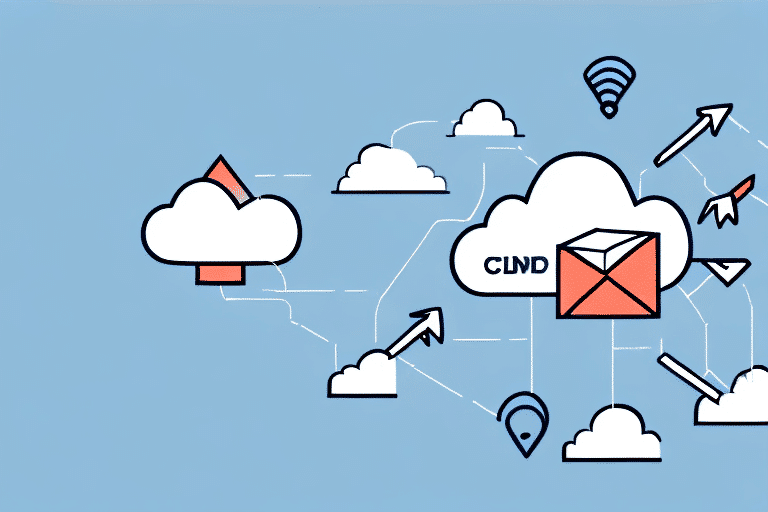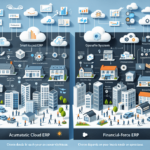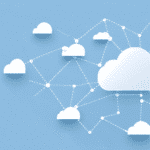Connecting USPS with Acumatica Cloud ERP: A Comprehensive Guide
In the competitive landscape of e-commerce, streamlining shipping and fulfillment processes is crucial for maintaining an edge. Integrating with shipping carriers like USPS and automating these processes can significantly enhance operational efficiency. This guide explores how to connect, optimize, and manage USPS within Acumatica Cloud ERP, a leading cloud-based ERP solution tailored for e-commerce businesses.
Benefits of Integrating USPS with Acumatica Cloud ERP
Enhanced Shipping Efficiency
Integrating USPS with Acumatica Cloud ERP offers several advantages, including:
- Automated Shipping Processes: Eliminate manual data entry by automating shipping label generation and order tracking.
- Cost Savings: Access USPS's discounted rates for various package types and destinations, reducing overall shipping expenses.
- Improved Accuracy: Receive faster and more precise shipping quotes, minimizing errors and enhancing order accuracy.
Improved Customer Satisfaction
Real-time tracking and efficient order management contribute to a better customer experience:
- Real-Time Tracking: Provide customers with up-to-date information on their shipments, reducing inquiries and enhancing trust.
- Flexible Shipping Options: Offer a variety of shipping methods to meet diverse customer needs, including expedited and international shipping.
Operational Cost Reduction
By automating shipping tasks and leveraging USPS's competitive rates, businesses can:
- Reduce Labor Costs: Save time and resources by minimizing manual interventions in the shipping process.
- Increase Profit Margins: Lower shipping costs directly contribute to improved profitability.
Steps to Connect USPS with Acumatica Cloud ERP
1. Obtain USPS Account and API Credentials
Ensure you have an active USPS account and obtain the necessary API credentials from the USPS Business Services.
2. Access Shipping Carriers in Acumatica
Navigate to the Shipping Carriers section within your Acumatica Cloud ERP system.
3. Configure USPS Integration
Enter your USPS account information and API key in the designated fields. Save the configuration to establish the connection.
4. Test the Integration
Conduct tests to ensure that shipping labels generate correctly and that tracking information is accurately retrieved.
Optimizing USPS Integration for Maximum Efficiency
Configure Shipping Options
Customize shipping settings to align with your business requirements, including preferred shipping methods, packaging types, and delivery speeds.
Automate Shipping Label Generation
Set up automated processes within Acumatica to generate shipping labels as soon as an order is confirmed, reducing processing time.
Integrate Tracking Features
Enable real-time tracking to monitor shipments and provide customers with timely updates.
Ensure Data Accuracy
Maintain accurate product dimensions, weights, and shipping destinations to ensure precise shipping calculations and reduce errors.
Best Practices for Managing USPS Integration
Regular System Monitoring
Consistently monitor the integration to ensure seamless operation. Regular checks can help identify and resolve issues promptly.
Data Security
Implement robust security measures, such as strong password policies and regular software updates, to protect sensitive shipping and customer data.
Stay Updated with USPS Policies
Keep abreast of any changes in USPS shipping policies and rates to adjust your integration settings accordingly and avoid disruptions.
Customer Communication
Proactively communicate with customers regarding shipping updates and provide clear tracking information to enhance their experience.
Addressing Common Integration Challenges
API Key and Credential Issues
Ensure that your USPS API credentials are accurate and up-to-date. Regularly verify the credentials to prevent connectivity issues.
Data Entry Errors
Implement validation checks within Acumatica to minimize data entry errors, ensuring that shipping information is accurate.
Shipping Rate Discrepancies
Regularly compare USPS shipping rates with other carriers to ensure competitive pricing and adjust your settings as needed.
Label Printing Problems
Ensure that your printing equipment is compatible and properly configured to handle USPS shipping labels.
Leveraging USPS Data for Enhanced Decision-Making
Analyze Shipping Metrics
Utilize shipping data to identify trends, such as peak shipping times and common destinations, to optimize inventory and logistics strategies.
Improve Customer Service
Use tracking and delivery data to proactively address customer inquiries and enhance overall satisfaction.
Optimize Shipping Costs
Analyze cost data to identify opportunities for savings, such as optimizing package sizes or selecting more cost-effective shipping methods.
Future Trends in USPS and Acumatica Integration
Enhanced Automation
Future integrations may offer more advanced automation features, further reducing manual tasks and increasing operational efficiency.
AI and Machine Learning
Incorporating AI and machine learning can provide predictive analytics for shipping trends, helping businesses make informed decisions.
Sustainability Initiatives
With increasing emphasis on sustainability, future integrations might include features that help businesses minimize their carbon footprint through optimized shipping routes and packaging materials.
Conclusion: Maximizing E-commerce Success with USPS and Acumatica Cloud ERP
Integrating USPS with Acumatica Cloud ERP is a strategic move for e-commerce businesses aiming to streamline their shipping and fulfillment processes. This integration not only enhances operational efficiency and reduces costs but also significantly improves customer satisfaction. By following best practices and staying informed about current trends and updates, businesses can fully leverage the benefits of USPS integration to drive growth and maintain a competitive advantage in the dynamic e-commerce landscape.