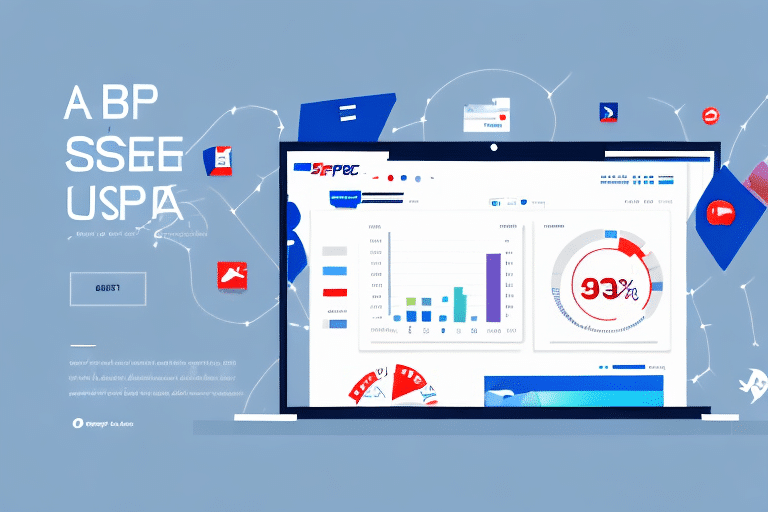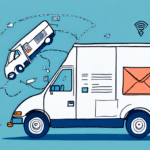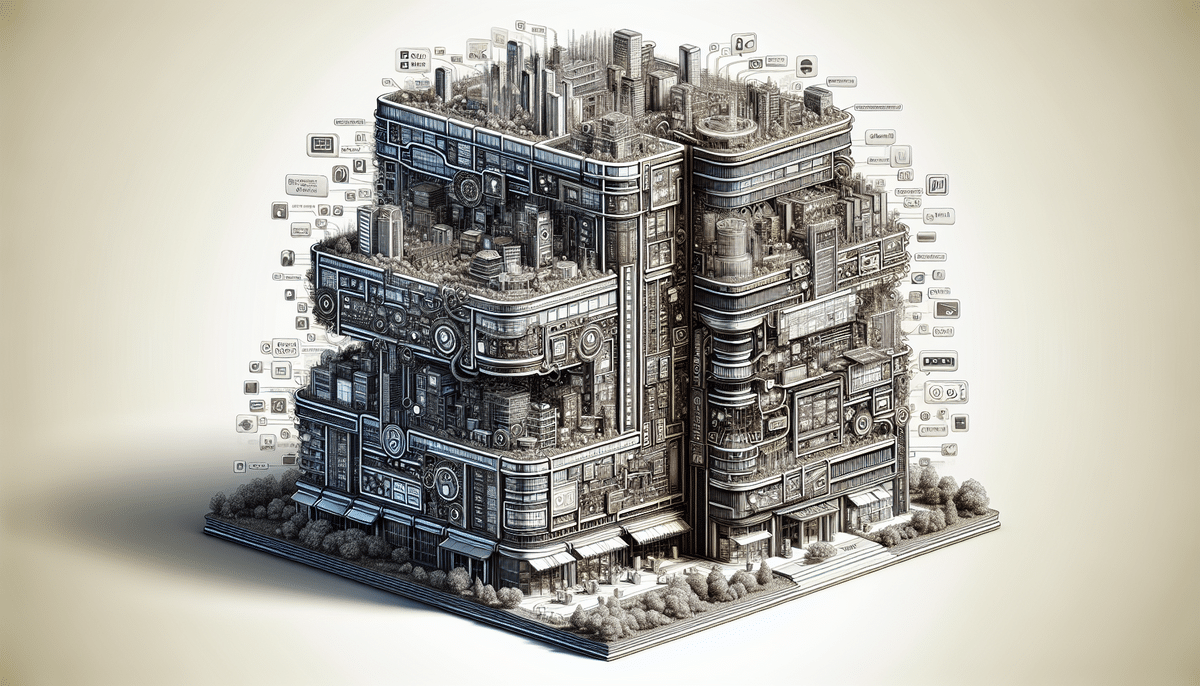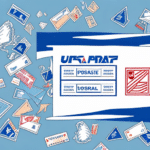How to Connect, Optimize, and Manage USPS for BigCommerce
Integrating USPS with your BigCommerce store can significantly enhance your shipping capabilities, offering reliable delivery options and competitive rates. This comprehensive guide will walk you through the benefits of using USPS, the steps to connect and optimize it with your BigCommerce store, and tips to manage and troubleshoot your shipping processes effectively.
Benefits of USPS for BigCommerce Merchants
Wide Range of Shipping Services
USPS is one of the most established shipping carriers in the United States, providing a variety of services to cater to different business needs. Options include Priority Mail, First-Class Package Service, Media Mail, and more, allowing merchants to choose the best fit for their products.
Competitive and Affordable Rates
USPS offers some of the most affordable shipping rates, especially for small and lightweight packages. According to the USPS 2020 Postal Facts, USPS shipping rates are typically lower than those of other major carriers like UPS and FedEx, making it an attractive option for cost-conscious merchants.
Reliable Delivery and Tracking
With a robust tracking system and delivery confirmation available for most shipments, USPS ensures that packages arrive on time and in good condition. This reliability enhances customer satisfaction and trust.
Extensive Network of Locations
USPS boasts an extensive network of over 31,000 post offices and retail locations nationwide. This widespread presence makes it convenient for merchants to drop off packages or schedule pickups, streamlining the shipping process.
Connecting USPS to Your BigCommerce Store
Prerequisites for Connection
Before integrating USPS with BigCommerce, you need to:
- Create a USPS Business Account.
- Obtain a USPS API key to enable the connection between USPS and BigCommerce.
- Decide which USPS services to offer based on your product types and customer preferences.
Step-by-Step Integration Guide
- Sign up for a USPS Business Account and obtain your API key.
- Log in to your BigCommerce dashboard and navigate to Settings > Shipping.
- Select Add Shipping Option and choose USPS from the list of carriers.
- Enter your USPS API key and select the USPS services you wish to offer to your customers.
- Save your changes and perform a test to ensure that shipping rates are calculated correctly.
Upon successful integration, customers will see USPS shipping options during checkout, and you can manage shipments directly from your BigCommerce dashboard.
Optimizing USPS Shipping Settings in BigCommerce
Implement Shipping Rules
Set up shipping rules to offer free shipping for orders exceeding a specific dollar amount or for particular products. This strategy can encourage customers to purchase more, increasing your average order value.
Utilize USPS Shipping Discounts
Merchants can save up to 40% off retail rates by leveraging USPS shipping discounts available for online businesses. Ensure that these discounts are properly applied in your BigCommerce settings to maximize savings.
Leverage USPS Flat Rate Boxes
Using USPS flat rate boxes can be a cost-effective solution for shipping larger or heavier items. These boxes allow you to ship items for a fixed rate, regardless of weight, provided they fit within the specified dimensions.
Optimize Packaging
Adjust your packaging to meet USPS size and weight requirements. Proper packaging not only avoids extra fees and surcharges but also ensures that products arrive safely. Refer to the USPS Packaging Guidelines for more information.
Managing USPS Orders and Shipments on BigCommerce
Shipping Label Printing
Use BigCommerce's built-in shipping label printing feature to print USPS labels quickly and efficiently. This feature streamlines the fulfillment process and reduces the likelihood of errors.
Track Shipments Seamlessly
Sync tracking information to your BigCommerce store, allowing customers to monitor their packages in real-time. This transparency enhances the customer experience and reduces inquiries about shipment statuses.
Handle Returns and Refunds
Manage returns and process refunds for USPS shipments directly from your BigCommerce dashboard. Efficient return management is crucial for maintaining customer satisfaction and trust.
Access Advanced Shipping Options
Set up advanced shipping rules based on weight, destination, and chosen shipping method to ensure accurate rate calculations. This precision helps in providing customers with reliable shipping estimates.
Troubleshooting and Alternatives to USPS on BigCommerce
Common USPS Issues and Solutions
- High Shipping Rates: Adjust product weights and dimensions in your BigCommerce settings to ensure accurate rate calculations.
- Tracking Problems: Verify that all shipping addresses and tracking information are entered correctly.
- Unexpected Surcharges: Review USPS shipping guidelines to ensure compliance with size, weight, and packaging requirements.
Considering Alternative Shipping Carriers
While USPS is a solid choice, exploring other carriers can provide benefits tailored to your specific needs. Alternatives include:
- UPS: Offers various shipping options with faster delivery times, though rates may be higher for smaller packages.
- FedEx: Similar to UPS, with a range of services but generally higher rates for certain delivery options.
- DHL: Excels in international shipping, providing competitive rates for small to medium-sized businesses.
- Regional Carriers: Companies like OnTrac or LaserShip specialize in specific regions, potentially offering faster and more affordable rates within those areas.
Evaluate the nature of your products and your primary shipping destinations to determine the best carrier mix for your business.
Conclusion
Integrating USPS with your BigCommerce store is a strategic move that can enhance your shipping operations, offering reliable and cost-effective solutions. By following the steps outlined in this guide, optimizing your shipping settings, and effectively managing your orders and shipments, you can provide a seamless shipping experience for your customers.
However, it's essential to regularly review and compare shipping carriers to ensure you're offering the best options for your business needs. Stay informed about updates to USPS policies and explore alternative carriers when necessary to maintain competitive shipping rates and delivery times. By staying proactive and adaptable, you can ensure your shipping strategy continues to support your business growth and customer satisfaction.