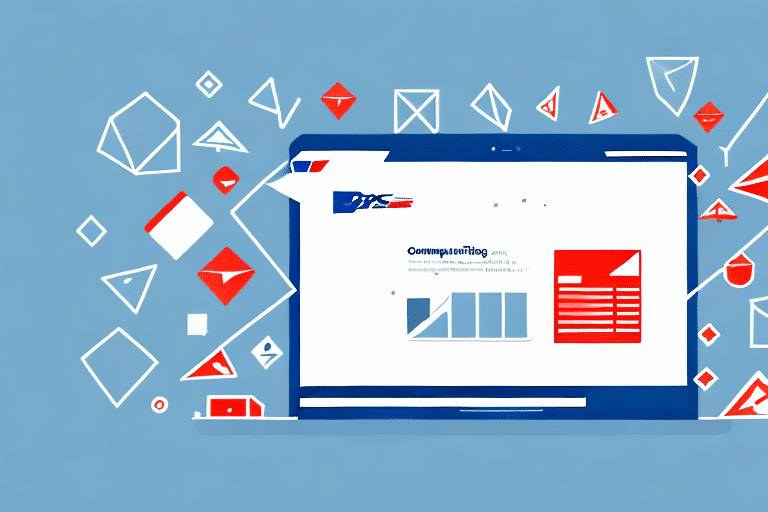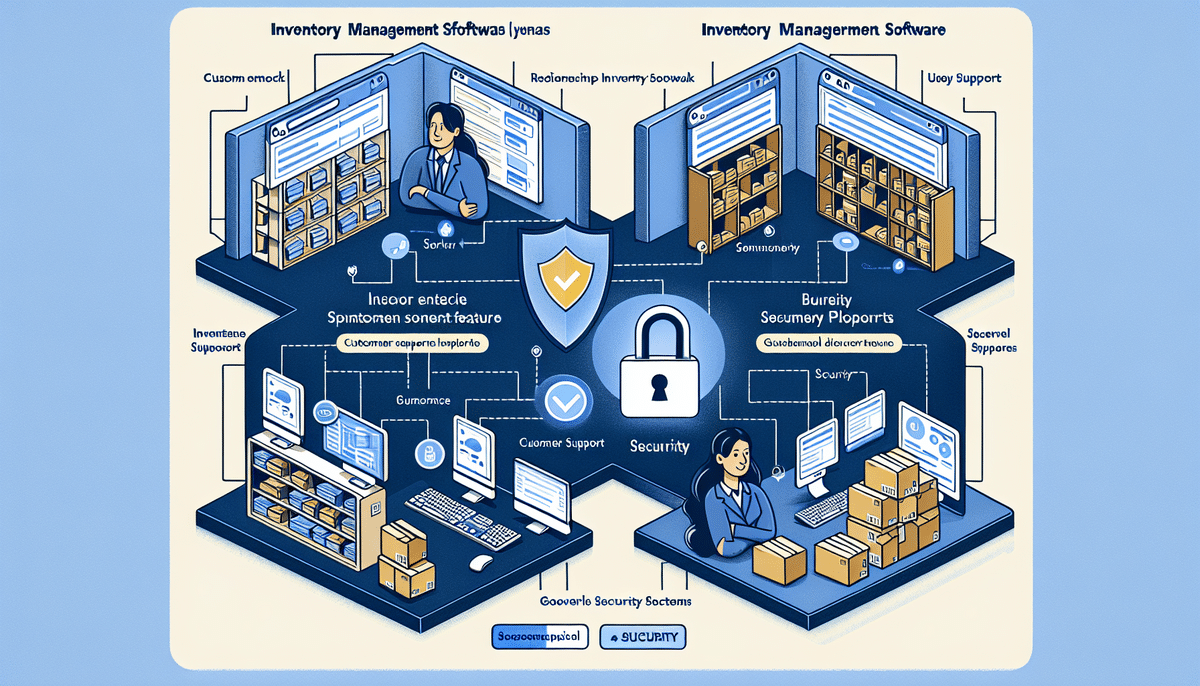How to Connect, Optimize, and Manage USPS for Cin7
As a business owner, ensuring that all facets of your inventory and supply chain management system are optimized can be a daunting task. One key aspect of managing your online business is to ensure that your shipping process is smooth, efficient, and cost-effective. For many businesses, integrating the United States Postal Service (USPS) into their Cin7 system is an excellent way to achieve this. In this comprehensive article, we will guide you step-by-step through the process of connecting, optimizing, and managing USPS with Cin7.
Benefits of Integrating USPS with Cin7
Partnering with the USPS offers a multitude of benefits to businesses, including access to a nationwide network of post offices and shipping centers, a variety of delivery options, and competitive pricing. Integrating USPS into your Cin7 system streamlines the shipping process, automates label printing, and allows real-time shipment tracking.
- Access to Nationwide Network: USPS provides extensive coverage across the United States, ensuring reliable delivery to all regions.
- Competitive Pricing: Cin7 offers discounted USPS rates, helping businesses reduce shipping costs.
- Variety of Delivery Options: With services like Priority Mail, First-Class Mail, and Media Mail, businesses can choose the best option for their needs.
- Automated Processes: Integration enables automatic label printing and shipment tracking, saving time and reducing errors.
According to the latest USPS Annual Report, USPS continues to enhance its services, making it a reliable choice for businesses of all sizes.
Connecting USPS to Cin7: A Step-by-Step Guide
To integrate USPS with your Cin7 system, follow these steps:
- Ensure you have an active USPS account.
- Log in to your Cin7 account and navigate to the Shipping Settings page.
- Select 'Add Carrier' and choose 'USPS' from the list of available carriers.
- Enter your USPS account information and configure shipping preferences, such as package dimensions and weight limits.
- Set up your desired shipping options, including delivery times and rates.
- Save your settings to complete the integration.
For detailed information on setting up USPS with Cin7, refer to Cin7's official documentation.
Optimizing Shipping Rates and Options
Once USPS is connected to Cin7, it's essential to configure your shipping rates and options to balance cost and delivery speed:
- In your Cin7 account, go to the Shipping Settings page.
- Select 'USPS' as your carrier to adjust rates and shipping options.
- Access the 'Shipping Rates' section and click on 'Add Shipping Rate'.
- Define your shipping destinations, select appropriate USPS delivery options, and input your shipping rates, including any additional fees and taxes.
- Save your configurations to apply the new rates.
Consider factors such as product weight, size, and shipping distance when setting rates. Offering multiple shipping options, like expedited and international shipping, can cater to a broader customer base.
According to a Statista report, effective rate optimization can lead to significant cost savings and improved customer satisfaction.
Enhancing Shipping with USPS Tracking
Providing real-time tracking information is crucial for customer satisfaction. Here's how to use USPS tracking with Cin7:
- Log in to your Cin7 account and navigate to the Sales Orders page.
- Select the order you wish to track.
- Go to the 'Shipments' tab and copy the provided tracking number.
- Visit the USPS Tracking website and enter the tracking number to view the shipment status.
- Provide the tracking information to your customers to keep them informed.
By integrating USPS tracking with Cin7, businesses can reduce customer inquiries and enhance transparency. A study by Convey shows that proactive shipment tracking significantly boosts customer trust and satisfaction.
Automating Shipping Label Printing
Automating the shipping label printing process can save time and reduce errors. Follow these steps to set it up:
- Log in to your Cin7 account and access the Shipping page.
- Select the orders you need to print labels for.
- Choose the 'Print Shipping Label' option and select USPS as your carrier.
- Input the weight and dimensions of your package, and a shipping label will be generated automatically.
- Print the label and attach it to your package for shipment.
Automated label printing ensures consistency and accuracy, which can lead to faster processing and fewer delivery issues. According to Business Insider, automation in shipping operations significantly enhances business efficiency.
Troubleshooting Common Integration Issues
While integrating USPS with Cin7 is generally straightforward, you may encounter common issues. Here are some solutions:
- Label Printing Problems: Verify that your package weight and dimensions are correct. Ensure your label printer is functioning and your label-printing software is up to date.
- Incorrect Shipping Rates: Double-check your USPS account settings, including delivery options and shipping restrictions. If problems persist, contact USPS customer service for assistance.
- Technical Glitches: Attempt to log out and back into your Cin7 account. If issues continue, reach out to Cin7's customer support for help.
Proactive troubleshooting can minimize disruptions in your shipping process, maintaining smooth operations. For more detailed support, refer to Cin7's help center.
Best Practices for Managing Your Shipping Workflow
To maximize the benefits of integrating USPS with Cin7, follow these best practices:
- Stay Organized: Keep meticulous records of orders and shipments to prevent confusion and delays.
- Utilize USPS Delivery Confirmations: Implement delivery confirmation tracking to minimize lost shipments and disputes.
- Communicate with Customers: Provide customers with tracking information and regular updates on their orders to enhance their experience.
- Regularly Review Shipping Options: Periodically assess and update your shipping options to ensure cost-effectiveness and efficiency.
Adhering to best practices ensures a seamless shipping experience for both your business and your customers.
Monitoring and Improving Shipping Performance
Tracking shipping performance metrics is essential for continuous improvement. Use Cin7's analytics to monitor:
- Order Fulfillment Time: Measure the time taken from order receipt to shipment to ensure timely delivery.
- Shipment Accuracy: Track the rate of accurate shipments to identify and reduce errors.
- Shipping Times: Monitor transit times to detect delays and address bottlenecks.
- Shipping Costs: Analyze shipping expenses to ensure they align with your budget and business goals.
By regularly reviewing these metrics, businesses can optimize their shipping processes, reduce costs, and improve overall efficiency. According to Harvard Business Review, data-driven shipping strategies lead to better business outcomes.
Conclusion
Integrating USPS with Cin7 provides businesses with a streamlined, efficient, and cost-effective shipping solution. By following this comprehensive guide, you can seamlessly connect, optimize, and manage USPS within your Cin7 system. Implementing best practices and monitoring key performance metrics will ensure that your shipping operations remain efficient and continue to meet your customers' expectations.