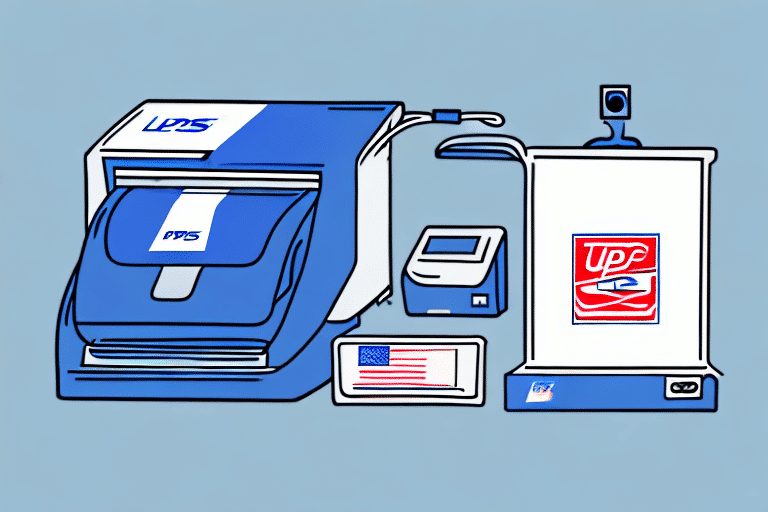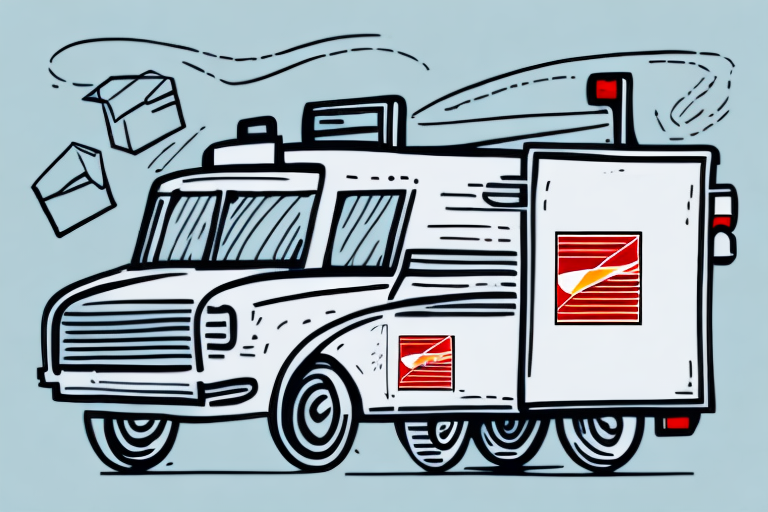Importance of USPS for Label Printers
The United States Postal Service (USPS) plays a crucial role for label printers, offering cost-effective and reliable shipping solutions. Particularly beneficial for small businesses, USPS provides a range of flexible and affordable shipping options that cater to diverse business needs.
Cost-Effective Shipping Options
USPS offers competitive pricing with services like Priority Mail, First-Class Mail, and Media Mail. These options allow label printers to choose services that best fit their budget and delivery timelines.
Extensive Delivery Network
With coverage that includes PO Boxes and rural areas, USPS ensures that packages reach a wide range of destinations that other carriers might not service. This extensive network is invaluable for businesses aiming to expand their market reach.
Reliable Tracking and Delivery Services
USPS provides robust tracking systems, allowing label printers to monitor shipments in real-time. This feature enhances customer satisfaction by offering accurate delivery estimates and status updates.
USPS Label Printing Requirements
Understanding USPS’s label printing requirements is essential for ensuring seamless shipping operations. Adhering to these standards minimizes delays and avoids potential shipment issues.
Required Label Formats and Specifications
USPS mandates a specific label size of 4 x 6 inches for all shipping labels. This standardization ensures compatibility with USPS scanning and sorting systems. Additionally, labels must include clear information such as the recipient's address, package weight, and shipping class.
Label Placement Guidelines
Proper label placement is crucial. USPS guidelines specify that labels should be affixed to the largest side of the package, with the barcode positioned in the lower right-hand corner. This placement facilitates efficient scanning and processing.
Connecting and Optimizing Your Printer with USPS
Establishing a connection between your printer and USPS is the foundation of an efficient label printing process. Proper setup ensures high-quality labels and reduces the likelihood of printing errors.
Ensuring Printer Compatibility
Before connecting, verify that your printer is compatible with USPS label printing. Many modern label printers support USPS standards, but consulting the printer’s manual or the manufacturer's website can provide confirmation.
Using USPS Shipping Software
USPS offers free software, such as the USPS Shipping Assistant, which facilitates seamless label printing. This software integrates with various e-commerce platforms, simplifying the shipping process.
Regular Maintenance and Updates
To maintain optimal performance, ensure your printer's drivers are up-to-date and perform regular maintenance. This practice helps prevent issues like misaligned or blurry labels, ensuring consistency in your shipping operations.
Best Practices for Managing USPS Labels
Effective management of USPS labels is vital for avoiding shipping errors and ensuring customer satisfaction. Implementing best practices can streamline your shipping workflow and reduce operational costs.
Accurate Labeling and Package Information
Ensure all labels contain accurate recipient information, including full name, address, and ZIP code. Additionally, verify that the package weight and dimensions match the label specifications to avoid delays or additional fees.
Monitoring Shipment Status
Utilize USPS’s tracking services to monitor the status of each shipment. Keeping track of deliveries enables proactive communication with customers regarding their package status, enhancing the overall customer experience.
Choosing the Right USPS Label Printer
Selecting the appropriate label printer is essential for meeting your business’s shipping needs. Different printers offer various features tailored to specific requirements.
Top USPS Label Printers in 2024
- DYMO LabelWriter 4XL: Ideal for high-volume printing with fast speeds and reliable performance.
- Zebra ZP 450: Known for its durability and compatibility with a wide range of label types.
- Brother QL-1100: Offers versatile label size options and high-resolution printing.
- Rollo Label Printer: Features fast printing speeds up to 150mm per second and a resolution of 203 DPI, ensuring clear and legible labels.
Key Features to Consider
When selecting a label printer, consider factors such as printing speed, resolution, label compatibility, and connectivity options. Additionally, evaluate the software integration capabilities to ensure seamless operation with your existing systems.
Troubleshooting and Optimization Tips
Despite careful setup, issues may arise in the label printing process. Implementing effective troubleshooting strategies can mitigate these problems and enhance efficiency.
Common USPS Label Printing Issues
- Printer Connectivity Problems: Ensure your printer is properly connected to your computer or network and that all drivers are up-to-date.
- Printing Errors: Check for label jams or misalignments and replace any damaged labels to maintain print quality.
- Incorrect Label Formats: Verify that the label size and format match USPS requirements to prevent scanning issues.
Efficiency and Cost-Saving Strategies
Optimize your label printing process by batch printing labels, utilizing USPS’s discounted shipping rates through their business pricing, and scheduling regular pickups to save time and reduce transportation costs.
Future Trends in USPS Label Printing
The evolving landscape of e-commerce and shipping technology is shaping the future of USPS label printing. Staying informed about these trends can help businesses adapt and maintain competitive advantage.
Emerging Technologies
Advancements such as automation and AI-driven tracking are enhancing the efficiency of USPS services. These technologies enable faster processing times and more accurate delivery predictions.
Customization for Branding
Businesses are increasingly customizing their USPS labels to reinforce brand identity. Incorporating logos, brand colors, and personalized messages on labels not only strengthens brand recognition but also enhances the customer unboxing experience.
Conclusion
Connecting, optimizing, and managing USPS on your label printer is integral to an efficient shipping process. By adhering to USPS’s requirements, selecting the right equipment, and implementing best practices, businesses can streamline their operations, reduce costs, and enhance customer satisfaction. Staying abreast of future trends and continuously refining your shipping strategy will ensure sustained success in the competitive e-commerce landscape.