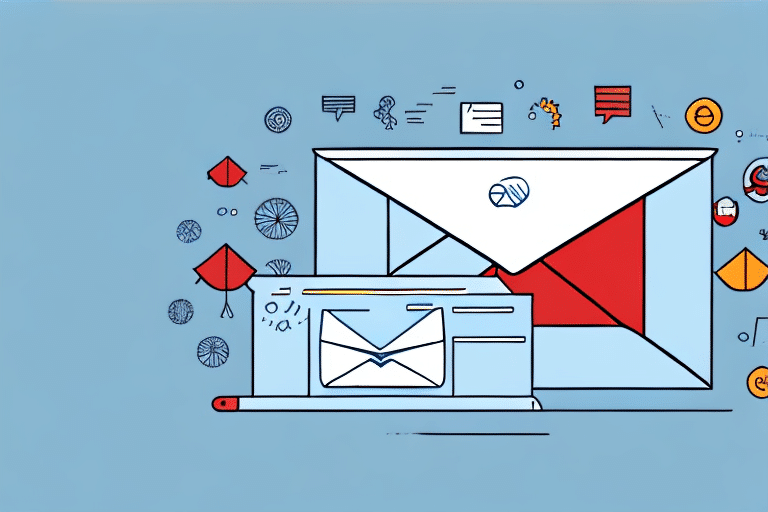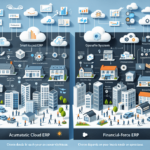How to Connect, Optimize, and Manage USPS for Microsoft Dynamics 365 Business Central
As businesses strive to streamline their shipping and logistics operations, integrating shipping carriers into their enterprise resource planning (ERP) systems is becoming increasingly vital. Integration with the United States Postal Service (USPS) can lead to significant cost savings, improved efficiency, and enhanced visibility into your shipping operations.
Why USPS Integration with Microsoft Dynamics 365 Business Central Matters
With over 150 million residential addresses and more than 31,000 post offices, USPS is one of the largest postal providers globally. Connecting, optimizing, and managing USPS within Microsoft Dynamics 365 Business Central offers numerous benefits to businesses, including:
- Streamlined Shipping Processes: Automating shipping label creation and tracking saves time and reduces errors, leading to improved customer satisfaction and operational efficiency.
- Real-Time Shipping Rates and Delivery Estimates: Access to up-to-date shipping rates and delivery timelines helps businesses make informed decisions and provide accurate information to customers.
- Cost Savings: Leveraging USPS's extensive network and negotiated rates can significantly lower shipping expenses.
Understanding the Benefits of USPS Integration for Shipping Operations
Integrating USPS with Microsoft Dynamics 365 Business Central empowers businesses to:
- Automate Shipping Processes: Reduce manual data entry and minimize the risk of errors by automating shipping tasks.
- Access Negotiated Rates: Utilize discounted USPS rates based on shipping volume to drive down costs.
- Track Packages: Monitor shipments in real-time from within Business Central, receiving updates on status and expected delivery dates.
- Simplify International Shipping: Generate and electronically submit customs documents, streamlining the international shipping process.
Additionally, USPS integration facilitates efficient return management by allowing businesses to generate return labels and track return shipments, enhancing both business operations and customer convenience.
How to Set Up USPS Integration with Microsoft Dynamics 365 Business Central
Setting up USPS integration involves several key steps:
- Obtain USPS Shipping API Credentials: Acquire a USPS Shipping API username and password by registering on the official USPS website.
- Configure Shipping Server Settings: Enter the USPS Shipping Server details in the Business Central Shipping Agent Setup window.
- Customize Shipping Processes: Adjust shipping labels to include USPS-specific information and update shipping rates to reflect USPS pricing.
- Test the Integration: Ensure that shipping label creation, tracking, and other automated processes function correctly.
For detailed configuration instructions, refer to the official Microsoft Dynamics 365 Business Central documentation.
In addition to USPS, Microsoft Dynamics 365 Business Central supports integration with other carriers like FedEx and UPS, allowing businesses to compare rates and choose the most cost-effective option for each shipment.
Tips for Optimizing Your USPS Integration in Business Central
Optimizing USPS integration requires attention to detail and continuous improvement. Consider the following tips:
- Ensure Accurate Address Information: Verify addresses at the point of sale to ensure correct routing and timely delivery.
- Utilize Dimensional Weight Pricing: Apply dimensional weight pricing where applicable to minimize shipping costs.
- Monitor Shipping Volume: Adjust shipping rates based on volume to drive down costs effectively.
Regularly review and update your shipping policies and procedures. This includes assessing carrier performance metrics, implementing automated shipping processes, and staying informed about USPS service updates to maintain seamless integration and operational efficiency.
Best Practices for Managing Your Shipping Processes with USPS
To maximize the benefits of USPS integration, implement the following best practices:
- Stay Updated with USPS Regulations: Ensure compliance by keeping abreast of USPS rules and regulations.
- Regular Maintenance: Schedule periodic maintenance and updates of your integration software to maintain peak performance.
- Monitor Key Performance Indicators (KPIs): Track metrics such as delivery times and shipping costs to drive efficiency and reduce expenses.
Additionally, leverage USPS online tools like Click-N-Ship and resources from PostalPro to further enhance your shipping processes and overall operational efficiency.
Common Challenges with USPS Integration and How to Overcome Them
Businesses may encounter several challenges when integrating USPS with Microsoft Dynamics 365 Business Central, including:
- Software Incompatibilities: Ensure all software is up-to-date and correctly configured to support USPS integration.
- Incorrect Shipping Information: Double-check all shipping data at the point of sale to eliminate errors.
- Delivery Delays: Monitor shipments closely and promptly address any issues with USPS representatives.
To overcome these challenges:
- Consider using third-party tracking solutions that offer real-time updates to enhance customer satisfaction.
- Regularly review and compare USPS rates with other carriers to ensure competitive pricing.
- Negotiate rates with USPS based on your shipping volume and frequency to secure better deals.
How to Monitor and Track Your Shipping Operations with USPS in Business Central
Monitoring and tracking shipping operations within Microsoft Dynamics 365 Business Central is straightforward with USPS integration:
- Generate Shipping Labels: Create and print shipping labels directly from Business Central.
- Schedule Package Pick-Ups: Arrange for package pickups as needed through the system.
- Track Shipments: Access real-time tracking information, expected delivery dates, and shipping status from within Business Central.
Additionally, Business Central allows users to manage inventory levels and streamline order fulfillment processes by setting up automatic reorder points and receiving notifications when inventory is low. This ensures products are always in stock and ready to ship.
By supporting multiple carriers, including UPS and FedEx, Business Central enables businesses to compare shipping rates and select the most cost-effective options, providing a comprehensive solution for streamlined shipping operations.
Advanced Features and Capabilities of USPS Integration in Business Central
Beyond standard integration features, Microsoft Dynamics 365 Business Central offers advanced capabilities to enhance efficiency and cost savings:
- Batch Printing: Print multiple shipping labels simultaneously, saving time and increasing productivity.
- Dashboard Analytics: Utilize customizable dashboards and visualizations to analyze shipping performance metrics such as volume and cost.
- Access to Negotiated Rates: View and manage negotiated USPS rates within Business Central to ensure the best possible pricing.
These advanced features empower businesses to gain deeper insights into their shipping operations and make data-driven decisions to optimize performance.
How to Troubleshoot Common Issues with USPS and Business Central
Encountering issues during USPS integration can disrupt shipping operations and incur additional costs. To effectively troubleshoot common problems:
- Investigate the Cause: Determine if issues stem from software integration, incorrect data inputs, or other sources.
- Contact USPS Customer Service: For USPS-related problems, reach out to their customer service for guidance and resolution.
- Utilize Community Resources: Engage with Microsoft Dynamics 365 Business Central user groups or communities to seek solutions from peers and experts.
Additionally, document recurring issues and the steps taken to resolve them. This practice helps identify patterns and prevent similar problems in the future. Regularly updating your software and ensuring all integrations are current also mitigates the risk of new issues arising.
Integrating Other Carriers with Microsoft Dynamics 365 Business Central
In addition to USPS, Microsoft Dynamics 365 Business Central supports integration with other major carriers such as FedEx and UPS. Integrating multiple carriers allows businesses to:
- Optimize Shipping Processes: Compare rates and services across carriers to choose the most cost-effective and reliable options for each shipment.
- Enhance Flexibility: Reduce reliance on a single carrier, mitigating risks associated with shipping disruptions.
- Improve Customer Experience: Offer a variety of shipping options and ensure timely deliveries by selecting the best carrier for each scenario.
Integrating other carriers follows a similar setup process as USPS, allowing businesses to seamlessly manage all shipping operations within a single platform. For guidance, refer to the respective carrier's integration documentation available through their official websites.
The Future of Shipping and Logistics: Trends and Innovations to Watch Out For
As the shipping and logistics industry evolves, several trends and innovations are shaping its future:
- Drone Delivery: Advancements in drone technology are paving the way for autonomous package deliveries, offering faster and more flexible delivery options.
- Internet of Things (IoT): IoT devices provide real-time tracking and analytics, granting businesses greater visibility and control over their shipping operations.
- Artificial Intelligence (AI): AI-driven solutions help predict and prevent shipping issues, optimize routes, and reduce costs through intelligent automation.
In conclusion, integrating USPS with Microsoft Dynamics 365 Business Central equips businesses with the tools needed to save money, streamline shipping and logistics operations, and gain valuable insights into shipping performance. By adhering to best practices, optimizing integration setups, and embracing emerging trends, businesses can maintain competitiveness, enhance profitability, and stay prepared for the future of shipping and logistics.