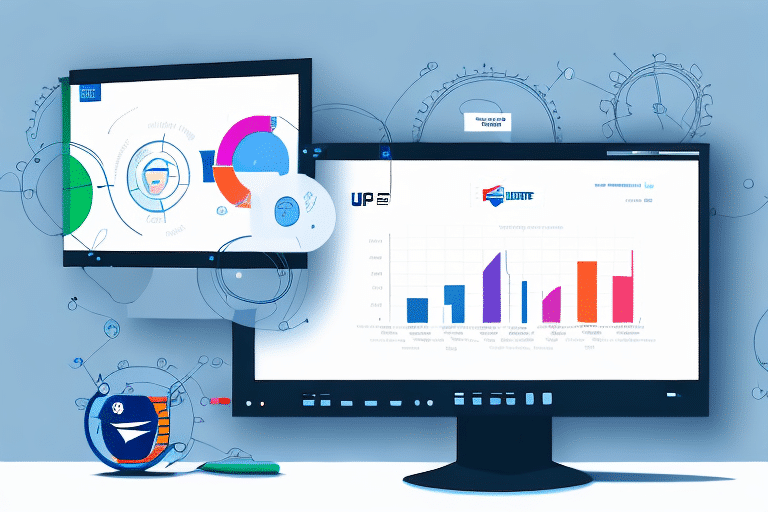How to Connect, Optimize, and Manage USPS for NetSuite ERP
Are you a NetSuite ERP user looking to streamline your shipping process? Integrating with USPS can be a game-changer in terms of efficiency and cost-effectiveness. In this article, we will cover everything you need to know about USPS integration with NetSuite ERP, from the steps to connect to the benefits and best practices for optimal management. Get ready to optimize your shipping process and enhance customer experience with USPS integration in NetSuite ERP.
Understanding USPS Integration with NetSuite ERP
USPS integration with NetSuite ERP allows you to seamlessly connect your NetSuite account to USPS, enabling access to a comprehensive range of USPS services directly from your NetSuite dashboard. This integration facilitates the creation of shipping labels, tracking of packages, and management of all USPS shipments without leaving your NetSuite environment. Key benefits include increased operational efficiency, reduced human error, and significant cost savings.
Key Advantages of Integration
- Automation of Shipping Processes: Set up rules and workflows to automatically select optimal shipping methods based on package weight, destination, and delivery time.
- Real-Time Tracking: Monitor the status of shipments in real-time, providing accurate delivery estimates to customers.
- Cost Savings: Access to USPS discounts and the ability to compare rates across different services to choose the most cost-effective option.
According to the USPS Web Tools APIs, businesses can save up to 30% on shipping costs by leveraging USPS's discounted rates through integrated systems.
Connecting USPS with NetSuite ERP
Integrating USPS with your NetSuite account is a straightforward process. Follow these steps to establish a seamless connection:
- Enable USPS Integration: Navigate to your NetSuite account settings and enable the USPS integration module.
- Configure USPS Account Information: Enter your USPS account credentials and configure your shipping preferences within NetSuite.
- Install Necessary Add-Ons: Download and install any required add-ons or plugins to unlock full USPS functionality.
- Test the Integration: Create a test shipment to ensure that the integration is functioning correctly.
Ensure that you have a valid USPS account before initiating the integration. You can create an account on the USPS Business website. Regularly update your USPS account information in NetSuite to maintain accurate and up-to-date shipping data.
Features and Benefits of USPS Integration
The USPS integration with NetSuite ERP offers a robust set of features designed to enhance your shipping operations:
Comprehensive Shipping Management
- Create and print shipping labels directly from NetSuite.
- Track packages in real-time and receive updates within your NetSuite dashboard.
- Manage USPS shipments, including scheduling pickups and handling returns.
Cost Efficiency
- Access exclusive USPS discounts for bulk shipping.
- Compare rates across various USPS services to select the most economical option.
Enhanced Customer Experience
- Provide customers with accurate tracking information and delivery estimates.
- Offer multiple shipping options to meet diverse customer needs.
By automating these processes, businesses can reduce manual labor, minimize errors, and enhance overall shipping efficiency.
Optimizing and Managing USPS Shipping in NetSuite ERP
To maximize the benefits of USPS integration, it’s essential to implement optimization strategies and effective management practices:
Optimize Shipping Preferences
- Configure shipping rules based on package dimensions, weight, and destination.
- Utilize USPS services like Priority Mail and First-Class Mail to balance speed and cost.
- Implement USPS Flat Rate boxes for predictable shipping costs on heavier items.
Automate Shipment Processing
- Set up automated workflows to handle standard shipping tasks.
- Integrate shipment processing with other business functions like inventory and accounting.
Analyze Shipping Data
- Regularly review shipping metrics such as delivery times and costs.
- Identify trends and areas for improvement to continually refine your shipping strategy.
According to a study on operational efficiency, businesses that effectively analyze and optimize their shipping processes can reduce costs by up to 25% while improving delivery times.
Comparing USPS with Other Shipping Carriers in NetSuite ERP
While USPS offers numerous benefits, it’s important to compare it with other carriers to determine the best fit for your business needs:
USPS vs. FedEx
- Cost: USPS generally offers more competitive rates for small packages and flat rate shipping.
- Speed: FedEx provides faster delivery options, especially for international shipments.
- Tracking: Both offer robust tracking, but FedEx’s system is often preferred for detailed shipment visibility.
USPS vs. UPS
- Service Range: UPS excels in handling larger and heavier shipments compared to USPS.
- International Shipping: UPS offers more comprehensive international shipping solutions.
- Cost Efficiency: USPS remains more cost-effective for domestic small package shipments.
Ultimately, the choice between USPS and other carriers like FedEx or UPS should be based on specific business requirements, including package size, shipping volume, and customer expectations.
Troubleshooting Common Issues with USPS Integration in NetSuite ERP
Despite its robust features, you may encounter issues when integrating USPS with NetSuite ERP. Here are common problems and solutions:
Account Setup Problems
- Solution: Verify that your USPS account credentials are correct and that your account is active.
Add-On Installation Failures
- Solution: Ensure that all required add-ons are compatible with your NetSuite version and properly installed.
Package Tracking Issues
- Solution: Check the integration settings to ensure tracking information is correctly synchronized between USPS and NetSuite.
For detailed support, refer to the NetSuite Support Center or contact USPS customer service.
Best Practices for Shipping and Fulfillment with USPS in NetSuite ERP
Adhering to best practices ensures that you fully leverage USPS integration to enhance your shipping and fulfillment operations:
Regular Monitoring and Analysis
- Track key metrics such as shipping costs, delivery times, and error rates.
- Use NetSuite’s reporting tools to gain insights and make informed decisions.
Utilize USPS Services and Discounts
- Take advantage of available USPS discounts for bulk shipments.
- Select the most suitable USPS services to balance cost and delivery speed.
Maintain Organized Shipping Records
- Create standardized naming conventions for shipping labels and tracking numbers.
- Utilize NetSuite’s shipping status features to monitor each shipment’s progress.
Implementing these best practices can lead to a more efficient and cost-effective shipping process, ultimately enhancing customer satisfaction.
Enhancing Customer Experience with USPS Integration
USPS integration in NetSuite ERP not only streamlines shipping operations but also significantly enhances the customer experience:
Accurate Tracking Information
- Provide customers with real-time tracking updates to keep them informed about their shipments.
- Enable proactive communication in case of any delays or issues.
Advanced Shipping Options
- Offer multiple shipping options like Priority Mail, First-Class Mail, and Flat Rate shipping to meet diverse customer needs.
- Allow customers to choose their preferred delivery times and methods.
Improved Delivery Accuracy
- Minimize delivery errors by automating shipping processes and utilizing USPS's address verification tools.
- Ensure that packages are delivered to the correct addresses promptly.
A positive shipping experience can lead to increased customer loyalty and repeat business, making it a critical component of your overall customer service strategy.
Saving Money on Shipping Costs with USPS in NetSuite ERP
Optimizing your shipping strategy with USPS integration can lead to substantial cost savings:
Leverage USPS Discounts
- Access discounted shipping rates through your USPS account integrated with NetSuite.
- Participate in USPS promotional programs to further reduce shipping costs.
Compare Shipping Rates
- Use NetSuite’s rate comparison features to evaluate different USPS services and select the most cost-effective option.
- Optimize package sizes and weights to fall within the most economical shipping brackets.
Optimize Shipping Processes
- Automate repetitive shipping tasks to reduce labor costs and minimize errors.
- Analyze shipping data regularly to identify and eliminate inefficiencies.
By strategically utilizing USPS services and discounts, businesses can significantly lower their shipping expenses while maintaining high service levels.
Maximizing the Benefits of Automated Shipment Processing
Automated shipment processing is a pivotal feature of USPS integration with NetSuite ERP, offering numerous advantages:
Time Savings
- Automate the creation and printing of shipping labels to save time on manual tasks.
- Streamline order fulfillment processes by integrating shipment processing with inventory management.
Reduced Human Error
- Minimize mistakes in shipping details by automating data entry and label generation.
- Ensure consistency and accuracy across all shipping operations.
Enhanced Customer Communication
- Automatically send tracking information and delivery notifications to customers.
- Provide a seamless communication experience that keeps customers informed throughout the shipping process.
By leveraging automated shipment processing, businesses can enhance operational efficiency, reduce costs, and improve the overall customer experience.
Conclusion
USPS integration with NetSuite ERP is a powerful tool for optimizing and streamlining your shipping operations. By following the steps to connect, utilizing all available features and discounts, and regularly monitoring and analyzing shipping data, you can save time and money while enhancing the customer experience. Start leveraging the power of USPS integration today to elevate your shipping process to the next level.