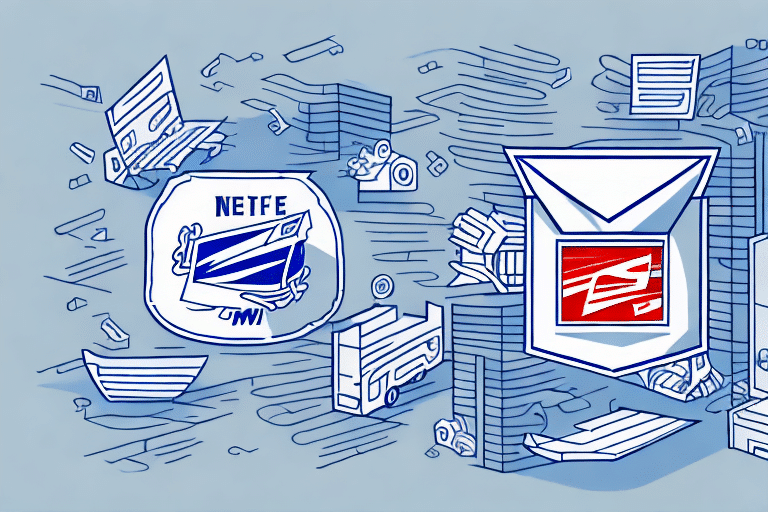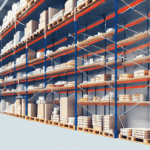How to Connect, Optimize, and Manage USPS for NetSuite WMS
Integrating NetSuite WMS (Warehouse Management System) with USPS (United States Postal Service) offers businesses a streamlined approach to managing warehouse operations, inventory, order fulfillment, and shipping. This integration is crucial for e-commerce businesses aiming to enhance efficiency, reduce costs, and improve customer satisfaction. In this guide, we'll delve into the steps to connect, optimize, and manage USPS within NetSuite WMS, highlighting the benefits and best practices for a seamless integration.
Understanding NetSuite WMS and USPS
What is NetSuite WMS?
NetSuite WMS is a cloud-based Enterprise Resource Planning (ERP) system designed to integrate various warehouse management tools, including barcode scanners, pick-and-pack processes, and shipping carriers. It automates and optimizes inventory and order management, reduces errors and delays, and enhances productivity and visibility across warehouse operations.
What is USPS?
The United States Postal Service (USPS) is a government-owned corporation providing mail and package delivery services both domestically and internationally. USPS offers a variety of shipping options, including:
- First-Class Mail: Ideal for lightweight packages up to 15.99 ounces.
- Priority Mail: Suitable for medium to large packages up to 70 pounds, with delivery times of 1-3 business days.
- Priority Mail Express: Provides overnight or 2-day delivery for urgent shipments.
- Global Express Guaranteed: Offers fast international delivery to over 190 countries.
Benefits of Integrating USPS with NetSuite WMS
Integrating USPS with NetSuite WMS can significantly enhance business operations by:
- Increasing efficiency and accuracy in shipping and fulfillment processes.
- Reducing shipping costs and delivery times through optimized shipping options and discounted rates.
- Enhancing visibility and tracking of packages and orders.
- Boosting customer satisfaction and loyalty through reliable and timely deliveries.
According to a [2023 eCommerce Shipping Study](https://www.invespcro.com/blog/ecommerce-shipping-statistics/), efficient shipping processes can improve customer retention by up to 30%. By integrating USPS with NetSuite WMS, businesses can leverage real-time data and automation to achieve these improvements.
Optimizing USPS for NetSuite WMS
Step-by-Step Integration Guide
- Select Suitable Shipping Options: Determine the best USPS shipping methods based on package type, size, urgency, and customer preferences.
- Configure USPS Settings: Within NetSuite WMS, input your USPS account details, choose package types, label formats, tracking options, and set up shipment notifications.
- Update Shipping Rates Regularly: Ensure that USPS rates and fees are up-to-date to maintain accuracy and competitiveness in shipping costs.
- Monitor and Analyze Shipping Data: Use analytics to track carrier performance, package volume, and transit times to identify opportunities for further optimization.
li>Test Shipping Processes: Conduct test shipments to verify the integration, ensuring labels are generated correctly and tracking information is accurate.
Managing Orders and Shipments
- Create or Import Orders: Input orders manually or import them from sales platforms or customer databases into NetSuite WMS.
- Select Shipping Carrier and Method: Choose USPS and the appropriate shipping method based on customer requirements.
- Enter Package Details: Input weight, dimensions, and value, and select shipping rates and insurance options as needed.
- Print and Attach Labels: Generate shipping labels through NetSuite WMS and affix them to the packages.
- Update Order Status: Reflect shipment status and tracking information within NetSuite WMS and notify customers accordingly.
Reducing Shipping Costs with USPS and NetSuite WMS
Businesses can implement several strategies to minimize shipping expenses:
- Choose Cost-Effective Shipping Options: Select USPS services that align with delivery speed and cost requirements.
- Optimize Packaging: Use lightweight and appropriately sized packaging to reduce dimensional weight and shipping costs.
- Utilize USPS Flat Rate Options: Flat rate boxes and envelopes provide fixed shipping costs regardless of package weight or distance.
- Negotiate Shipping Rates: Leverage shipping volumes to negotiate better rates and discounts with USPS.
- Batch Process Shipments: Consolidate orders and shipments to save time and reduce per-package shipping fees.
Implementing these strategies can lead to significant cost savings. For instance, utilizing USPS Flat Rate options can save businesses up to 20% on shipping costs compared to standard pricing.
Overcoming Common Integration Challenges
Integrating USPS with NetSuite WMS may present some challenges, including:
- Integration Issues: API errors, configuration problems, and version compatibility can disrupt the integration.
- Shipping Errors: Incorrect weight, address, or package data can lead to delivery delays or cancellations.
- Shipping Exceptions: Customs inspections, weather delays, or lost packages require additional actions and costs.
- Inconsistent Carrier Performance: Variability in delivery times, package damage, or tracking accuracy can impact customer satisfaction.
To mitigate these challenges, businesses should:
- Ensure all settings and credentials are up-to-date and compatible.
- Validate shipping data before processing orders.
- Maintain open communication with customers and USPS to quickly resolve issues.
- Regularly evaluate carrier performance and consider alternative carriers if necessary.
Best Practices for USPS and NetSuite WMS Integration
- Select Appropriate Shipping Services: Match USPS services with the nature and urgency of shipments.
- Configure Accurate Settings: Set up USPS parameters in NetSuite WMS according to carrier requirements and business needs.
- Conduct Thorough Testing: Validate the integration with test shipments to ensure functionality before going live.
- Monitor Shipping Metrics: Analyze shipping data to identify trends and areas for improvement.
- Foster Collaboration: Maintain communication between customers, carriers, and internal teams to ensure smooth operations.
Future Trends in E-Commerce Shipping
The e-commerce shipping landscape is evolving with trends such as:
- Same-Day and Next-Day Deliveries: Increasing demand for rapid shipping options.
- Sustainability: Emphasis on eco-friendly packaging and green shipping practices.
- Advanced Technologies: Integration of drones, autonomous vehicles, and blockchain in logistics.
- Global Expansion: Growth in cross-border e-commerce and international shipping capabilities.
USPS and NetSuite WMS are well-positioned to address these trends by offering reliable, efficient, and scalable shipping solutions. By staying updated with technological advancements and consumer expectations, businesses can leverage this integration to maintain a competitive edge in the dynamic e-commerce market.
Conclusion
Integrating USPS with NetSuite WMS is a strategic move for e-commerce businesses seeking to enhance their warehouse and shipping operations. This integration not only streamlines processes but also offers cost savings, improved accuracy, and better customer experiences. By following the best practices and optimizing the setup, businesses can fully leverage the capabilities of both NetSuite WMS and USPS to drive growth and efficiency.