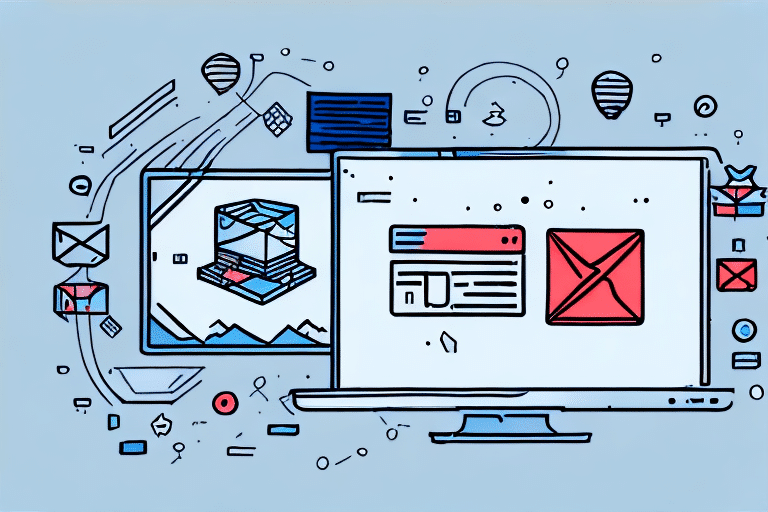Introduction to USPS and Priority ERP Integration
Integrating the United States Postal Service (USPS) with your Priority ERP (Enterprise Resource Planning) system can significantly enhance your business's shipping and logistics operations. This integration allows for seamless management of shipping processes, from order fulfillment to package tracking, directly within your ERP platform.
Key Benefits of USPS Integration with Priority ERP
The combination of USPS and Priority ERP offers numerous advantages for businesses, including:
- Real-Time Package Tracking: Monitor shipments in real-time, providing up-to-date information to customers and reducing inquiries related to shipping status.
- Cost Efficiency: Take advantage of USPS's competitive shipping rates and discounts available to businesses, which can lead to significant cost savings.
- Automated Shipping Processes: Automate the creation of shipping labels, streamline order processing, and minimize manual data entry errors.
- Improved Customer Satisfaction: Enhanced visibility into shipping processes allows for better communication with customers, leading to increased trust and loyalty.
According to a USPS 2023 financial report, USPS continues to offer competitive rates and services that cater to small and medium-sized businesses, making it a preferred choice for many enterprises.
Step-by-Step Guide to Connecting USPS with Priority ERP
Integrating USPS with your Priority ERP system involves a straightforward process. Follow these steps to establish a successful connection:
- Ensure an Active USPS Account: Verify that you have an active USPS business account. If not, you can create one through the USPS Business website.
- Access ERP Integration Settings: Log in to your Priority ERP system and navigate to the shipping carrier section within the settings or integrations menu.
- Select USPS as Your Shipping Carrier: Choose USPS from the list of available shipping carriers to initiate the integration process.
- Enter USPS Account Details: Input your USPS account credentials, including your username, password, and necessary API keys. These can be obtained from your USPS business account dashboard.
- Configure Shipping Preferences: Set your preferred shipping options, such as default shipping methods, packaging types, and label printing preferences.
- Save and Test the Integration: Save your settings and perform a test shipment to ensure that the integration is functioning correctly.
For more detailed instructions, refer to the USPS support documentation.
Optimizing Shipping Processes for Efficiency
Once integrated, you can optimize your shipping processes to achieve greater efficiency and cost savings:
- Automated Label Generation: Automatically generate shipping labels for orders, reducing manual effort and minimizing errors.
- Shipping Rate Comparisons: Utilize USPS’s shipping calculator to compare rates and select the most cost-effective shipping method for each order.
- Bulk Shipping Discounts: Leverage USPS’s bulk shipping options to take advantage of discounted rates for high-volume shipments.
- Scheduled Package Pickups: Schedule package pickups directly from your business location, saving time and eliminating the need for trips to the post office.
Data from the 2023 ERP software report indicates that businesses integrating their ERP systems with shipping carriers have seen a 20% increase in operational efficiency.
Managing and Tracking Shipments for Maximum Efficiency
Effective management and tracking of shipments are crucial for maintaining operational efficiency and customer satisfaction:
- Real-Time Tracking: Monitor the status of shipments in real-time within your ERP system, allowing for proactive issue resolution.
- Automated Notifications: Set up automatic notifications for customers regarding their shipment status, delivery confirmations, and any delays.
- Comprehensive Reporting: Generate detailed reports on shipping performance, costs, and delivery times to identify areas for improvement.
- Integration with CRM: Synchronize shipping data with your Customer Relationship Management (CRM) system to provide a holistic view of customer interactions.
According to a Harvard Business Review article, increased visibility into supply chain operations can enhance customer satisfaction by up to 30%.
Overcoming Common Integration Challenges
While integrating USPS with Priority ERP offers numerous benefits, businesses may encounter certain challenges:
- Data Synchronization Issues: Ensure that shipping data flows seamlessly between USPS and your ERP system by verifying API connections and data formats.
- Technical Compatibility: Confirm that your version of Priority ERP supports the latest USPS API features to avoid compatibility issues.
- Security Concerns: Protect sensitive shipping information by implementing robust security measures and adhering to data privacy regulations.
- Training and Support: Provide adequate training to your team on using the integrated system and establish access to support resources for troubleshooting.
Implementing these solutions can mitigate common integration hurdles and ensure a smooth operational workflow.
The Future of USPS and Priority ERP Integration
The integration between USPS and Priority ERP is poised to evolve with advancements in technology:
- Artificial Intelligence and Machine Learning: Utilize AI and ML to predict shipping delays, optimize delivery routes, and personalize customer experiences.
- Enhanced Automation: Further automate shipping processes, from order fulfillment to return handling, reducing manual intervention and increasing efficiency.
- Improved Analytics: Leverage advanced analytics to gain deeper insights into shipping performance and customer behavior, informing strategic decision-making.
- Integration with Emerging Technologies: Incorporate IoT devices and blockchain for better tracking accuracy and supply chain transparency.
As businesses continue to prioritize seamless logistics operations, the synergy between USPS and Priority ERP will remain integral to achieving operational excellence.
Conclusion
Integrating USPS with your Priority ERP system can transform your shipping and logistics operations, offering enhanced efficiency, cost savings, and improved customer satisfaction. By following the steps outlined in this guide and implementing best practices for optimization and management, your business can fully leverage the benefits of this powerful integration.
Stay ahead of the competition by embracing technological advancements and continuously refining your shipping strategies to meet evolving market demands. With the right integration in place, your business is well-equipped to handle the challenges of modern e-commerce and deliver exceptional service to your customers.