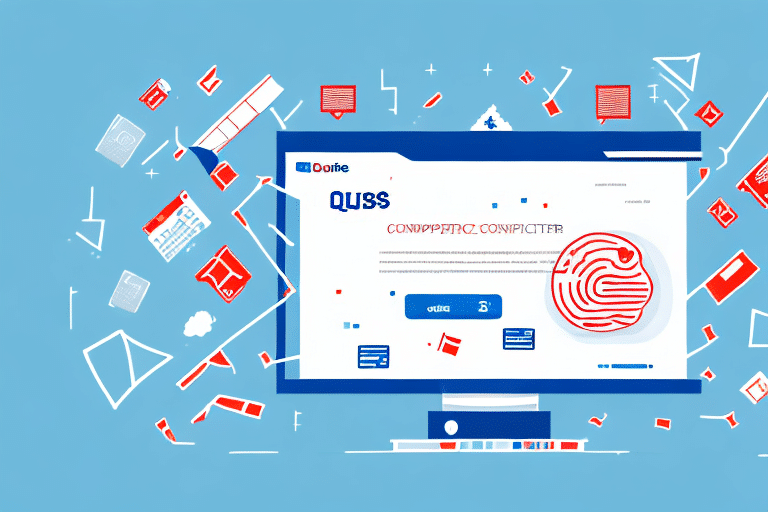How to Connect, Optimize, and Manage USPS for QuickBooks Online
For businesses using QuickBooks Online, integrating USPS can enhance operational efficiency and streamline shipping processes. This comprehensive guide explores the importance of integrating USPS with QuickBooks Online, the benefits it offers, and detailed steps on how to connect, optimize, and manage USPS within the QuickBooks Online platform. Additionally, we provide troubleshooting tips and best practices to maximize your shipping effectiveness.
Why Integrate USPS with QuickBooks Online
Integrating USPS with QuickBooks Online offers numerous advantages for businesses that frequently ship products to customers. By synchronizing your USPS shipping data with QuickBooks, you can:
- Streamline Shipping Processes: Eliminate manual data entry errors by automating the transfer of shipping information between USPS and QuickBooks.
- Cost Efficiency: Utilize discounted USPS shipping rates based on your business contracts, avoiding higher retail rates.
- Enhanced Financial Tracking: Link shipping expenses directly to your accounting data, providing clearer insights into your financials.
Real-time shipment tracking is another key benefit, allowing you to monitor package statuses and receive delivery notifications. This feature not only improves operational efficiency but also enhances customer service by providing timely updates.
Automating the shipping process through integration helps save both time and money by enabling direct creation and printing of shipping labels from QuickBooks, reducing labor costs and minimizing errors.
Benefits of Integrating USPS with QuickBooks Online
Time Savings
Integration significantly reduces the time spent on manual data entry. Shipping information entered once will automatically update across both USPS and QuickBooks Online, increasing overall productivity.
Cost Savings
Access to USPS discounted rates can lead to substantial savings over time. According to the USPS Business Mail Solutions, businesses can save up to 30% on shipping costs by leveraging these discounted rates.
Real-Time Shipment Tracking
Stay informed about your shipments with real-time tracking capabilities. This allows for better inventory management and customer satisfaction by providing accurate delivery estimates.
Seamless Order Fulfillment
Create shipping labels and packing slips directly within QuickBooks Online, ensuring a smooth order processing workflow that reduces the risk of errors and enhances customer satisfaction.
How to Connect USPS with QuickBooks Online
- Log in to your QuickBooks Online account.
- Navigate to the Shipping section in your account settings.
- Select Add a Service and choose USPS from the list of available shipping providers.
- Enter your USPS credentials to establish the connection.
- Once connected, select USPS as your default shipping provider when creating invoices and sales receipts.
For detailed instructions, refer to the QuickBooks Online Shipping Setup Guide.
Setting up USPS in QuickBooks Online
After connecting your USPS and QuickBooks Online accounts, follow these steps to complete the setup:
- Go to the Shipping section and select USPS from the Shipping Provider dropdown menu.
- Enable features such as automatic tracking to minimize manual data entry.
- Ensure your USPS account is active and enrolled in their shipping program for seamless integration.
Proper setup ensures that your USPS account is correctly linked to QuickBooks Online, avoiding any issues with shipping and billing. For more information, visit the USPS Business Shipping page.
How to Optimize USPS for QuickBooks Online
Optimizing USPS integration with QuickBooks Online can significantly enhance your shipping efficiency. Consider the following strategies:
Enable Automatic Tracking
Set up automatic tracking to streamline the shipping process and reduce manual tasks.
Configure Default Shipping Settings
Create default shipping settings and templates to expedite order processing and maintain consistency.
Leverage USPS Discounts and Promotions
Take advantage of USPS discounts and loyalty programs to reduce shipping costs. Businesses can find more details on available discounts on the USPS Price Comparison page.
Understanding the USPS Integration Features in QuickBooks Online
QuickBooks Online offers a suite of USPS integration features designed to enhance your shipping operations:
- Create Pick Lists and Pack Slips: Generate necessary documentation directly from QuickBooks.
- Set Up Default Shipping Rates: Automatically apply preferred shipping rates based on predefined criteria.
- Access Discounted Postage Rates: Benefit from reduced postage costs negotiated through your USPS business account.
Additionally, the integration allows you to track shipments within QuickBooks Online, eliminating the need to switch between platforms. For more information, visit the QuickBooks Shipping Features page.
How to Manage USPS in QuickBooks Online
Managing USPS within QuickBooks Online is straightforward thanks to its user-friendly interface. Key management features include:
View and Manage Shipping Data
Access automated tracking information, shipping rates, and sales orders all in one place, enabling efficient oversight and management.
Generate Shipping Labels
Quickly create and print shipping labels with just a few clicks, saving time and reducing the potential for errors.
Automate Shipping Preferences
Set up rules based on package weight, destination, and other criteria to automate the selection of the best shipping options, ensuring cost-effectiveness and timely deliveries.
Tracking USPS Shipping in QuickBooks Online
Tracking shipments is a vital aspect of managing logistics. With QuickBooks Online's USPS integration:
- Automated Tracking: Shipping information is automatically entered and updated in QuickBooks Online.
- Centralized Tracking: Track shipments from USPS as well as other carriers like FedEx and UPS within a single platform.
- Real-Time Updates: Receive instant updates on shipment statuses, allowing for proactive issue resolution.
This centralized tracking system enhances transparency and allows for better customer communication. Learn more about shipment tracking on the USPS Tracking Page.
Using USPS Reports in QuickBooks Online
QuickBooks Online provides detailed USPS reports that offer valuable insights into your shipping operations:
Delivery Performance Report
This report details the percentage of packages delivered on time, along with any delays or losses, helping you identify and address delivery issues.
USPS Cost Analysis Report
Analyze your shipping expenses by carrier, service level, and package weight to identify cost-saving opportunities.
Regularly reviewing these reports can lead to more informed decision-making and optimized shipping strategies. For more information, visit the QuickBooks Reporting Guide.
Troubleshooting Common Issues with USPS and QuickBooks Integration
While integrating USPS with QuickBooks Online is generally smooth, some common issues may arise:
Incorrect or Missing Tracking Information
Ensure that your USPS account is correctly linked and that tracking numbers are properly entered. If issues persist, contact QuickBooks Support or your USPS representative for assistance.
Difficulty Setting Up USPS in QuickBooks Online
Verify that your USPS account is active and enrolled in the necessary shipping programs. Refer to the QuickBooks Setup Guides for step-by-step instructions.
Issues with Printing Shipping Labels
Check your browser settings and printer configurations to ensure compatibility. Updating your browser or reinstalling printer drivers may also resolve printing issues. For further help, consult the USPS Help Center.
Best Practices for Managing Your Shipping Process with USPS and QuickBooks Online
To maximize the benefits of USPS integration with QuickBooks Online, follow these best practices:
- Regularly Review Shipping Data: Monitor your shipping reports to identify trends and areas for improvement.
- Set Up Automated Tracking: Reduce manual tasks by enabling automatic tracking updates.
- Create Shipping Templates: Standardize shipping processes with predefined templates for efficiency.
- Stay Updated: Keep both USPS and QuickBooks Online updated to leverage the latest features and security enhancements.
By adhering to these best practices, businesses can ensure a streamlined shipping process, cost savings, and improved customer satisfaction, ultimately contributing to a more profitable operation.