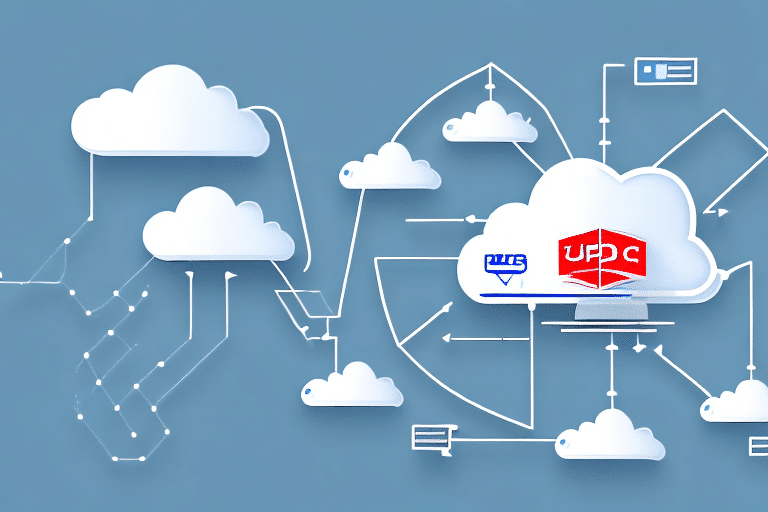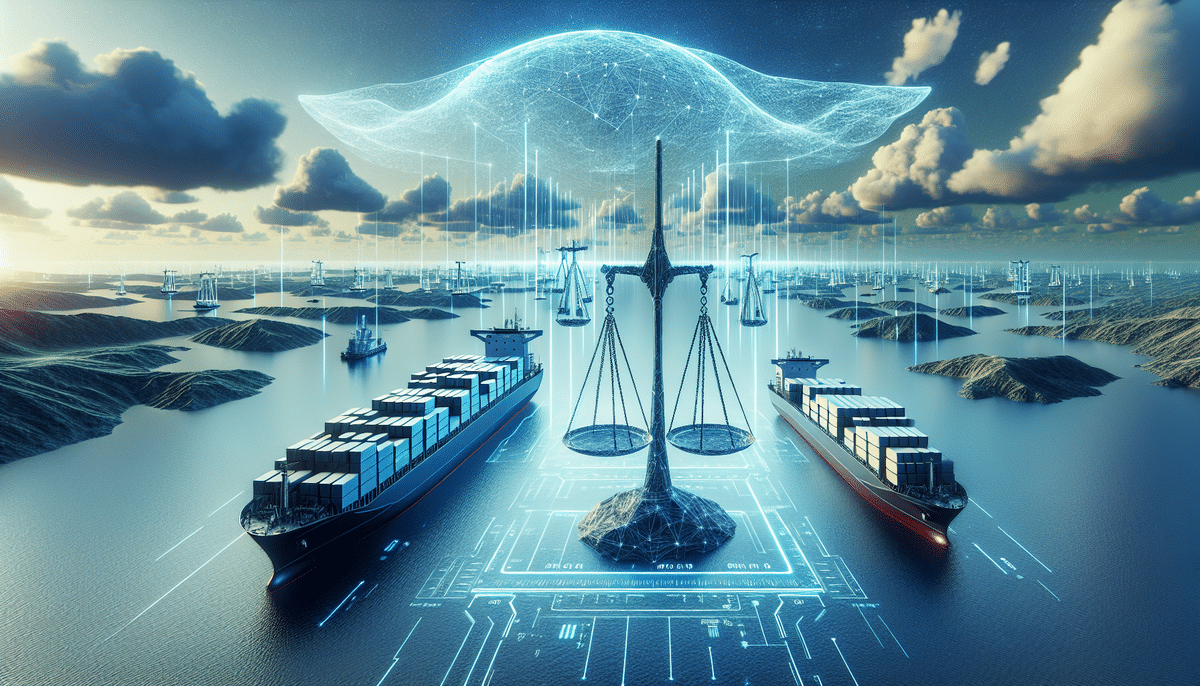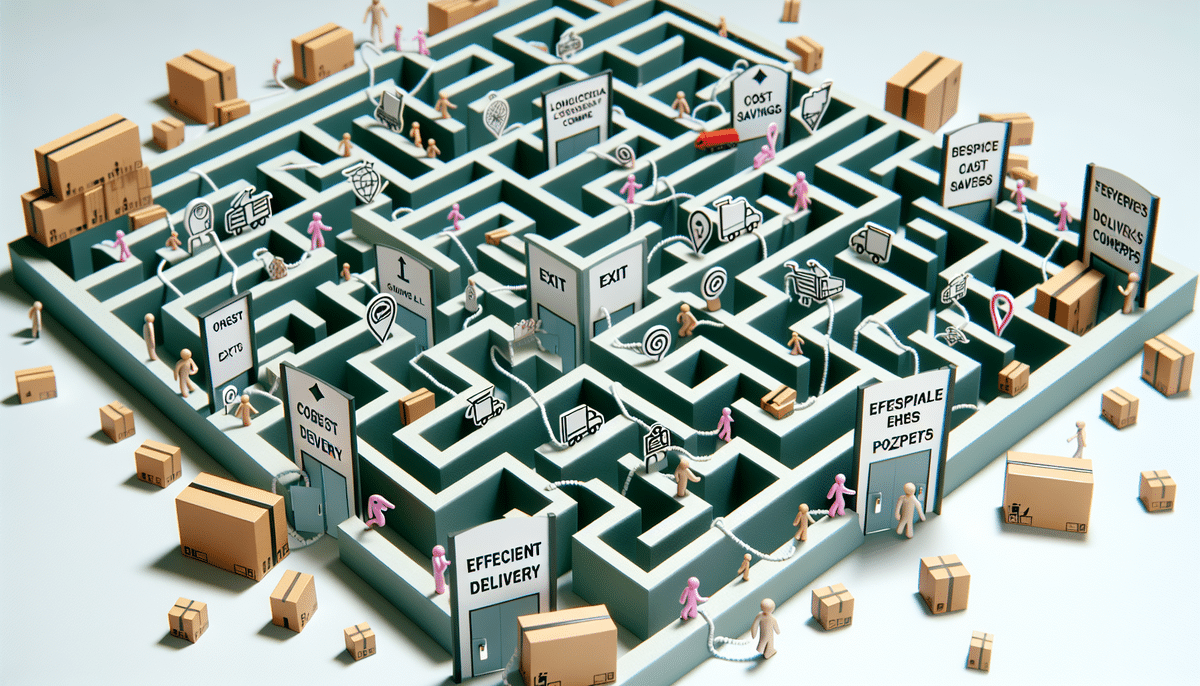Introduction to USPS and SendCloud Integration
Are you seeking an efficient and cost-effective way to ship your products? Utilizing USPS through SendCloud might be the solution you need. USPS offers a diverse range of shipping options that seamlessly integrate with SendCloud's shipping management system, enabling businesses to streamline their shipping processes, reduce costs, and enhance customer satisfaction. In this comprehensive guide, we'll explore the benefits of using USPS with SendCloud, provide a step-by-step setup guide, discuss USPS shipping options and rates, and share optimization tips and solutions to common issues. Let’s dive in!
Understanding USPS and Its Integration with SendCloud
USPS (United States Postal Service) is an independent agency of the federal government responsible for providing mail and package delivery services across the United States. With a wide array of shipping options including First-Class Mail, Priority Mail, and Priority Mail Express, USPS caters to millions of customers daily with reliable and affordable services.
SendCloud is a cloud-based shipping management platform that facilitates the connection between your online store and multiple shipping carriers, including USPS. By integrating USPS with SendCloud, businesses can automate their shipping processes, gain access to discounted shipping rates, and offer enhanced tracking capabilities to their customers.
One significant advantage of integrating USPS with SendCloud is the ability to track shipments in real-time. USPS provides comprehensive tracking information for all shipping methods, which is seamlessly incorporated into the SendCloud platform. This integration ensures that customers are consistently informed about their shipment status, thereby improving their overall shopping experience.
Additionally, USPS offers a variety of free shipping supplies such as boxes, envelopes, and labels, which can be ordered directly from their website. Utilizing these supplies helps ensure that packages are securely packaged and protected during transit, minimizing the risk of damage or loss while also reducing packaging costs.
The Benefits of Using USPS with SendCloud
Integrating USPS with SendCloud offers numerous advantages for businesses, including:
- Affordable Shipping Rates: USPS often provides lower shipping rates compared to other carriers, allowing businesses to save on shipping costs.
- Diverse Shipping Options: With various USPS services like Priority Mail and First-Class Mail, businesses can cater to different shipping needs and customer preferences.
- Reliable Delivery: USPS has a strong track record for on-time delivery, ensuring that packages reach customers promptly.
- Extensive Network: With a vast network of post offices and drop-off locations nationwide, shipping and dropping off packages is convenient and accessible.
Furthermore, USPS provides a range of tools and resources, such as an online shipping calculator to estimate shipping costs and delivery times, and a robust tracking system for real-time package updates. Additionally, accessing free shipping supplies can contribute to significant savings on packaging materials.
Setting Up USPS with SendCloud: Step-by-Step Guide
Follow these steps to connect your USPS account with SendCloud:
- Access SendCloud Dashboard: Log in to your SendCloud account and navigate to the Shipping Methods section.
- Select USPS: Choose USPS from the list of available carriers to add it to your shipping methods.
- Enter USPS Credentials: Input your USPS account credentials. If you don't have a USPS account, you can create one directly through the USPS website.
- Choose Shipping Methods: Select the USPS shipping options you wish to offer to your customers, such as Priority Mail or First-Class Mail.
- Configure Shipping Rates: Set up shipping rates and rules according to the selected USPS shipping methods, considering factors like package weight and destination.
- Test Integration: Conduct a test shipment to ensure that the USPS integration with SendCloud is functioning correctly.
By following these steps, you can efficiently connect your USPS account with SendCloud and begin utilizing USPS's shipping services to your advantage.
USPS Shipping Options and Rates with SendCloud
USPS offers a variety of shipping options compatible with SendCloud, tailored to different business needs:
- First-Class Mail: Ideal for lightweight packages (up to 15.99 ounces).
- Priority Mail: Suitable for packages requiring faster delivery (typically 1-3 business days).
- Priority Mail Express: Provides guaranteed next-day delivery to most U.S. addresses.
- Parcel Select: Cost-effective option for large and heavy packages.
- Media Mail: Designed for shipping books, films, and other media items at lower rates.
Shipping rates vary based on factors such as the selected shipping method, package weight and dimensions, and destination. Generally, USPS offers competitive rates, often more affordable than other carriers. For specific rate information, you can refer to the USPS Price Calculator.
Additionally, USPS provides international shipping options for SendCloud users, including First-Class Package International Service, Priority Mail International, and Priority Mail Express International, allowing businesses to reach customers worldwide with delivery times ranging from 6-10 business days to 1-3 business days depending on the service selected.
Beyond shipping options and rates, USPS offers various shipping tools and resources such as online shipping labels, package tracking, and delivery confirmation, which can be accessed through SendCloud to enhance shipment management and ensure timely deliveries.
Optimizing Your USPS Shipments in SendCloud: Best Practices
To maximize the efficiency and effectiveness of your USPS shipments through SendCloud, consider implementing the following best practices:
- Select Appropriate Shipping Methods: Choose the USPS shipping option that best fits the size, weight, and delivery timeframe required for each package.
- Proper Packaging and Labeling: Ensure packages are securely packaged and correctly labeled to prevent delays, damage, or loss during transit.
- Leverage Real-Time Tracking: Utilize SendCloud's real-time tracking features to monitor the progress of your shipments and provide updates to your customers.
- Accurate Shipping Information: Enter precise and complete shipping details to avoid delivery issues and enhance customer satisfaction.
Additionally, take advantage of USPS's discounts and promotions to further optimize your shipping costs. Regularly check for any available promotions and use USPS's free shipping supplies to reduce packaging expenses. Implementing these practices can lead to more streamlined shipping operations and improved profitability.
Maximizing Savings with USPS in SendCloud: Tips and Tricks
To further reduce your USPS shipping costs when using SendCloud, consider the following strategies:
- Register for USPS Online Shipping Discounts: Businesses can save up to 16% on Priority Mail shipments by registering for USPS commercial rates.
- Utilize Flat-Rate Shipping: Take advantage of USPS's flat-rate shipping boxes and envelopes, which can offer cost savings for specific package sizes and weights.
- Optimize Package Size and Weight: Efficiently package your products to minimize weight and dimensions, reducing overall shipping costs.
- Use SendCloud's Bulk Shipping Feature: Process multiple shipments simultaneously to save time and qualify for bulk shipping discounts.
Moreover, consider utilizing USPS's free package pickup service, which allows you to schedule pickups directly from your location, saving both time and transportation costs.
Additionally, leveraging USPS Regional Rate Boxes can provide discounted shipping rates for packages traveling within specific U.S. regions, offering further savings for shorter-distance shipments.
Tracking USPS Shipments in SendCloud: Comprehensive Guide
SendCloud offers robust tracking capabilities, allowing you to monitor your USPS shipments in real-time. To track your shipments:
- Log in to your SendCloud dashboard.
- Navigate to the Shipments tab to view the status of your USPS packages.
- Enable automatic email notifications to provide your customers with timely tracking updates.
- Set up custom alerts for specific shipment events, such as when a package is out for delivery or has been delivered.
These tracking features ensure that both you and your customers are consistently informed about the whereabouts and status of shipments, enhancing transparency and trust.
In addition to USPS tracking, SendCloud also supports tracking for other carriers like FedEx, DHL, and UPS, enabling you to manage all your shipments from a unified platform and provide comprehensive tracking information to your customers.
Addressing Common Issues with USPS Shipments in SendCloud
While USPS is a reliable shipping carrier, you may encounter some common issues when using it with SendCloud:
- Delayed Deliveries: Shipping delays can occur due to weather conditions, high shipping volumes, or logistical challenges.
- Lost or Damaged Packages: Packages may occasionally be lost or damaged during transit.
- Incorrect Shipping Addresses: Mistakes in address information can lead to delivery failures or misrouted packages.
- Package Theft: Unfortunately, package theft is an increasing concern, particularly during peak seasons.
If you encounter any of these issues, it's crucial to take immediate action:
- Contact USPS Support: Reach out to USPS customer service to report and resolve delivery issues.
- Utilize SendCloud Support: SendCloud offers support services to help troubleshoot and resolve integration-related problems.
- Maintain Shipment Documentation: Keep detailed records of all shipments to assist in resolving disputes or claims.
- Implement Security Measures: To prevent package theft, consider requiring a signature upon delivery or using secure package lockers.
Proactive management and swift resolution of these issues can help maintain efficient shipping operations and uphold customer satisfaction.
Expanding Your Shipping Solutions: Integrating Other Carriers with SendCloud
While USPS is a versatile shipping option, integrating additional carriers can provide a more comprehensive shipping solution. SendCloud supports integration with various carriers, including FedEx, DHL, and UPS.
By integrating multiple carriers, you can:
- Offer Diverse Shipping Options: Provide customers with a variety of shipping speeds and price points.
- Optimize Shipping Costs: Select the most cost-effective carrier for each shipment based on destination, package size, and delivery timeframe.
- Enhance Delivery Reliability: Increase the chances of on-time deliveries by leveraging the strengths of different carriers.
- Improve Customer Satisfaction: Giving customers a choice in shipping options can enhance their overall shopping experience.
In conclusion, leveraging USPS with SendCloud offers a robust and cost-effective shipping solution for businesses of all sizes. By following the outlined steps to connect and optimize your USPS shipments, and by utilizing best practices and cost-saving strategies, you can streamline your shipping operations and enhance your customers' satisfaction. Additionally, integrating other carriers with SendCloud can further expand your shipping capabilities, providing a holistic and flexible shipping solution tailored to your business needs.