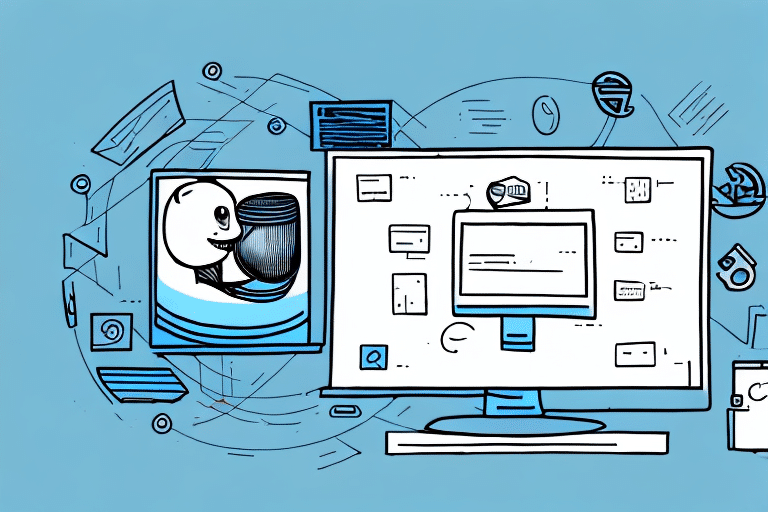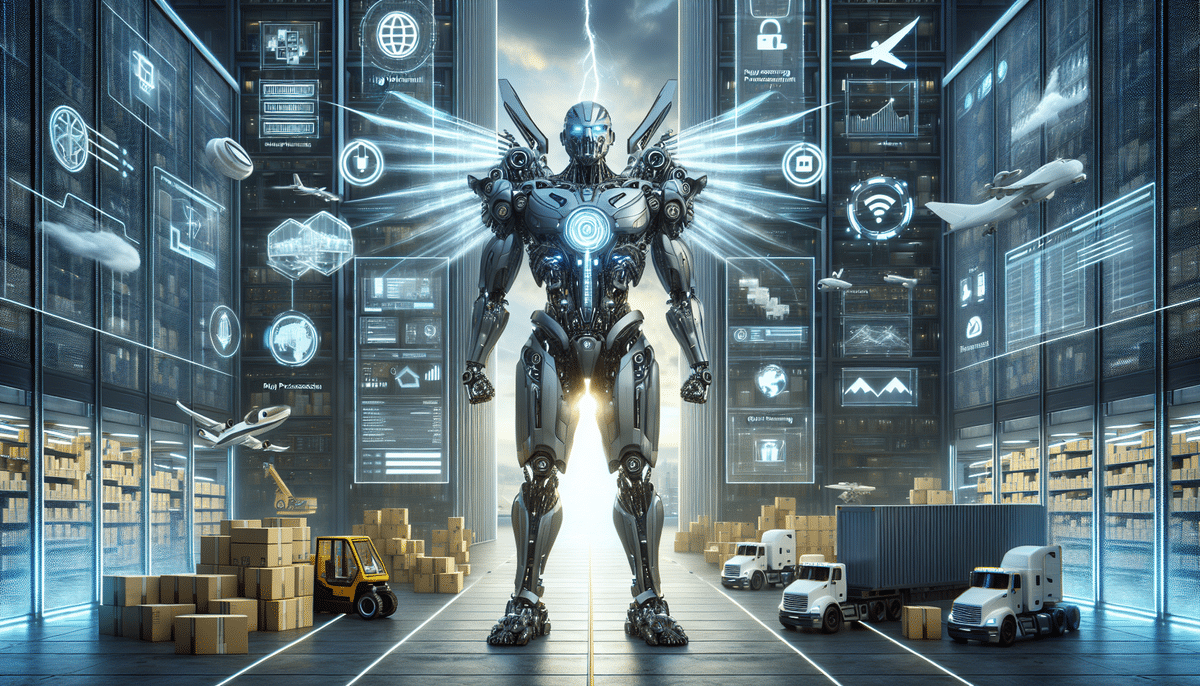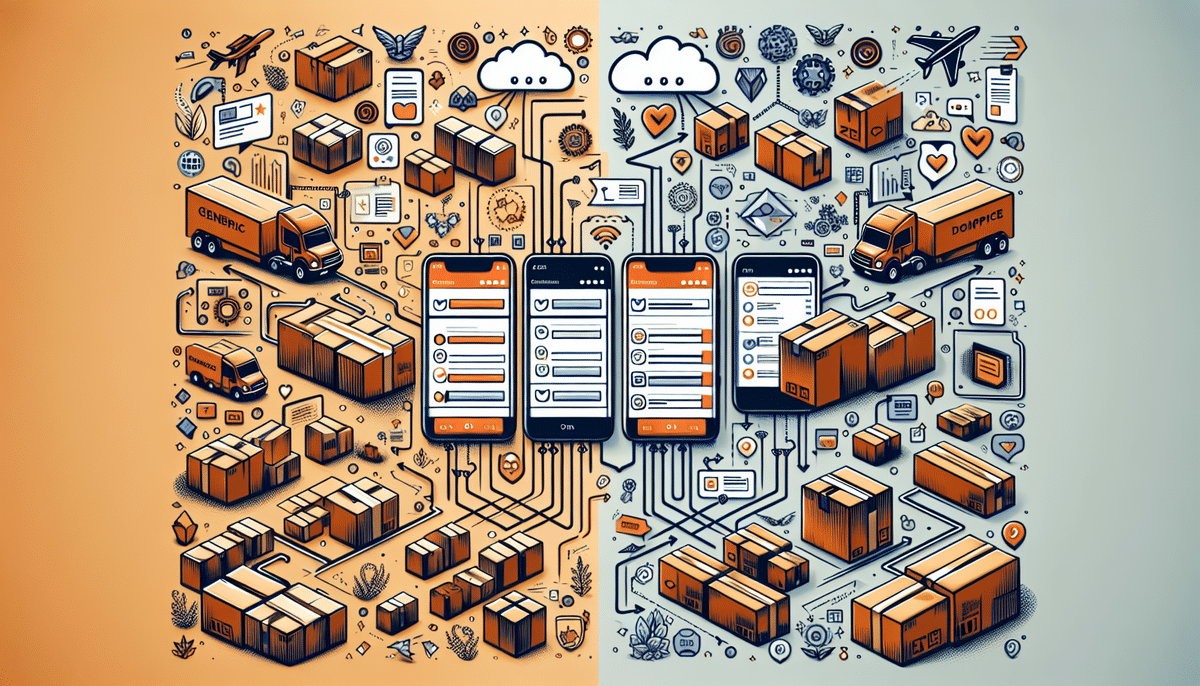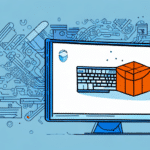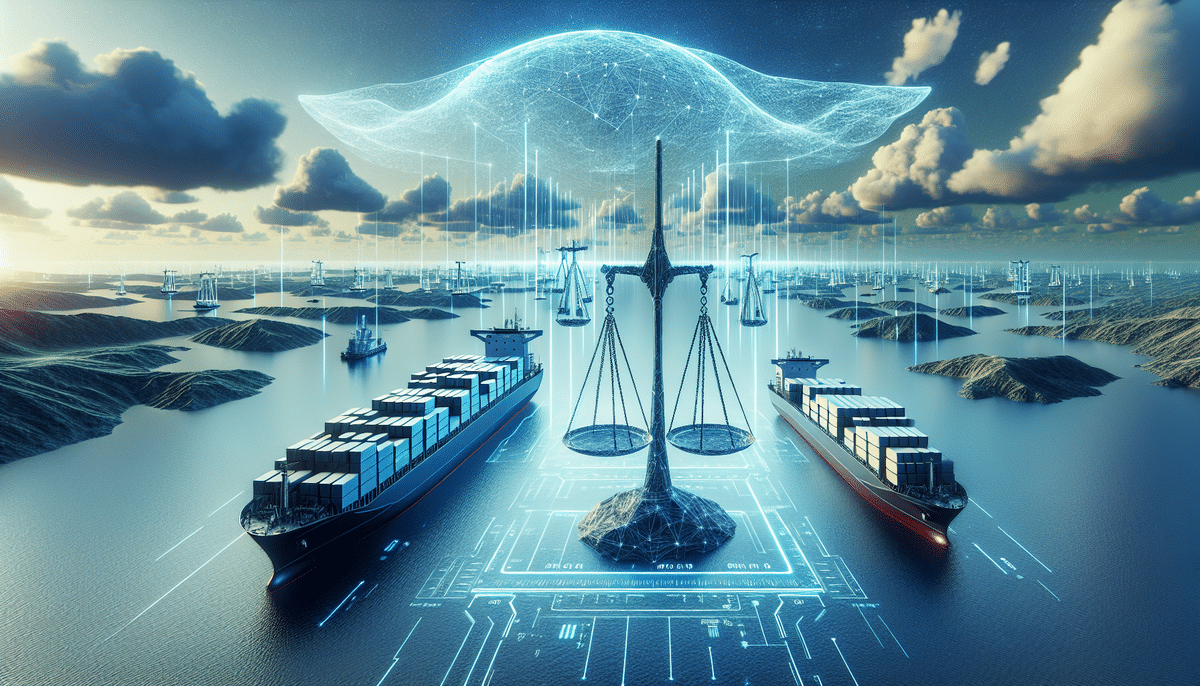Why Choose USPS for Your E-commerce Business
The United States Postal Service (USPS) remains a top choice for e-commerce businesses due to its affordability and accessibility. Offering a diverse range of shipping services from First-Class Mail and Priority Mail to international shipping options, USPS provides flexible solutions that cater to various business needs. Compared to other carriers, USPS often presents lower shipping costs, making it ideal for small to medium-sized businesses aiming to keep expenses manageable.
Reliable Delivery and Tracking Services
Reliability is crucial in maintaining customer satisfaction, and USPS excels in this area with a strong track record of on-time deliveries. Additionally, USPS offers comprehensive tracking services, enabling businesses to monitor shipments and provide customers with real-time updates. According to the USPS Performance Statistics, the vast majority of packages arrive within the expected time frames, reinforcing USPS's reputation as a dependable carrier.
Extensive Network Coverage
USPS's extensive network of post offices and drop-off locations ensures that packages can be sent and received from virtually anywhere in the United States, including rural and remote areas. This widespread coverage is particularly beneficial for businesses serving a diverse geographic customer base, ensuring consistent delivery standards across all regions.
Leveraging ShipWorks to Manage USPS Shipments
ShipWorks is a powerful shipping management software that integrates seamlessly with USPS, offering e-commerce businesses a streamlined solution to handle their shipping needs efficiently. By connecting ShipWorks with USPS, businesses can optimize their shipping processes, reduce costs, and enhance overall operational efficiency.
Key Benefits of Using ShipWorks
- Seamless Integration: Connects effortlessly with USPS to retrieve real-time rates and generate shipping labels.
- Multi-Channel Support: Integrates with leading e-commerce platforms like WooCommerce, Amazon, and BigCommerce, consolidating all shipping activities in one place.
- Cost Savings: Access to discounted shipping rates helps businesses reduce overall shipping expenses.
- User-Friendly Interface: Intuitive design ensures ease of use, even for those with limited technical expertise.
- Comprehensive Support: Dedicated customer support team available to assist with any issues or questions.
Integrating ShipWorks with USPS: A Step-by-Step Guide
- Download and Install ShipWorks: Visit the ShipWorks website to download the software and create an account.
- Create a USPS Account: If you don't already have one, sign up for a USPS account at USPS.com.
- Configure Carrier Settings: In ShipWorks, navigate to “Settings” and select “Post Office Carrier Settings” from the drop-down menu.
- Enter USPS Details: Click on USPS and input your USPS account information.
- Test the Connection: Click “Test Connection” to ensure ShipWorks successfully connects with USPS.
- Begin Managing Shipments: Once connected, you can start utilizing ShipWorks to manage your USPS shipments efficiently.
Optimizing USPS Shipping Rates with ShipWorks
ShipWorks empowers e-commerce businesses to optimize their USPS shipping rates, leading to significant cost savings and improved profit margins. By comparing various shipping options and selecting the most cost-effective methods, businesses can ensure they are not overcharging or undercharging customers.
Rate Comparison and Selection
With ShipWorks, you can easily compare different USPS shipping options such as Priority Mail, First-Class Mail, and Media Mail. By evaluating the weight and destination of each package, ShipWorks helps you choose the most economical shipping method tailored to your business needs.
Eligibility for USPS Discounts
ShipWorks assists businesses in identifying packages eligible for USPS discounts, which are often not available through other carriers. Utilizing these discounts can further reduce shipping costs and enhance competitive pricing strategies.
Streamlined Shipping Process
By centralizing shipping activities, ShipWorks allows for the efficient printing of shipping labels, tracking of packages, and management of orders across multiple sales channels. This consolidation minimizes errors and saves valuable time, enabling businesses to focus more on growth and customer satisfaction.
Advanced Features and Best Practices with ShipWorks
Beyond basic shipping management, ShipWorks offers a suite of advanced features designed to enhance the efficiency and accuracy of USPS shipments.
Batch Printing and Custom Labels
ShipWorks supports batch printing, allowing businesses to print multiple shipping labels simultaneously. Additionally, customizable printer labels enable the inclusion of company logos, return policies, and other pertinent information, thereby reinforcing brand identity and streamlining the return process.
Automated Tracking and Notifications
Integrated tracking services provide real-time updates on package statuses, while automated delivery notifications keep customers informed about their order progress. These features enhance the overall customer experience by providing transparency and reliability.
Efficient Return Management
Managing returns is simplified with ShipWorks, which allows businesses to generate return labels and track return shipments seamlessly. This ensures that returned items are processed promptly, facilitating quick refunds or exchanges and maintaining customer trust.
Best Practices for Managing USPS Shipments with ShipWorks
To maximize the benefits of using ShipWorks for USPS shipments, implementing best practices is essential. These practices help reduce errors, increase efficiency, and ensure a smooth shipping process.
- Verify Package Details: Always double-check package sizes, weights, and shipping addresses before printing labels to prevent misdeliveries.
- Clear Labeling: Ensure that all packages are labeled clearly and concisely to facilitate easy handling and tracking.
- Organize Shipments: Prepare and organize packages in advance to streamline the shipping process and reduce processing time.
- Regular Tracking: Monitor shipments regularly to ensure they are on track for timely delivery and address any issues promptly.
- Stay Updated: Keep abreast of any changes to USPS shipping options and rates to continually optimize your shipping strategy.
Troubleshooting Common USPS Shipment Issues in ShipWorks
While ShipWorks offers robust tools for managing USPS shipments, businesses may occasionally encounter issues such as incorrect address information or local post office delays. Addressing these challenges promptly is crucial to maintaining a smooth shipping process.
Monitoring Shipment Status
ShipWorks provides regular updates on shipment statuses, allowing businesses to identify and address problematic issues swiftly. By staying informed, businesses can take proactive measures to resolve delays or misdeliveries.
Accessing Support Resources
If issues arise, businesses can reach out to USPS customer service or ShipWorks' dedicated support team for assistance. ShipWorks also offers troubleshooting guides and instructional videos to help resolve common shipping problems independently.
Comparing Shipping Carriers with ShipWorks' USPS Integration
While USPS is a popular choice, it's important for businesses to evaluate other shipping carriers to determine the best fit for their specific needs. ShipWorks facilitates this comparison by allowing businesses to view rates and services from multiple carriers side by side.
Evaluating Carrier Options
ShipWorks enables businesses to compare USPS with carriers like FedEx and UPS, considering factors such as cost, delivery speed, and service reliability. This comprehensive view aids in making informed, cost-effective shipping decisions.
Choosing the Best Fit
By analyzing the strengths and limitations of each carrier, businesses can select the most suitable shipping option that aligns with their operational requirements and customer expectations.
Automating Your USPS Shipping Process with ShipWorks
Automation is key to enhancing efficiency and reducing manual workloads in shipping management. ShipWorks offers features that automate various aspects of the USPS shipping process, leading to significant time and cost savings.
Bulk Processing of Shipments
With ShipWorks, businesses can process large volumes of packages swiftly and accurately, minimizing the chances of human error and accelerating the shipping timeline.
Optimizing Shipping Workflows
Automation tools within ShipWorks streamline workflows by handling repetitive tasks such as label printing and order tracking, freeing up time for businesses to focus on growth and customer engagement.
Enhancing Profit Margins
By optimizing shipping rates and reducing manual processing times, businesses can lower their operational costs and improve profit margins, contributing to overall business sustainability.
Conclusion
Integrating USPS with ShipWorks offers e-commerce businesses a comprehensive solution for managing shipments efficiently and cost-effectively. With features ranging from real-time rate comparisons and automated tracking to advanced label customization and return management, ShipWorks enhances the overall shipping experience. By adhering to best practices and utilizing the advanced tools available, businesses can streamline their shipping processes, reduce errors, and ultimately save time and money. Embracing ShipWorks as a shipping management tool not only simplifies USPS integration but also empowers businesses to scale their operations and improve customer satisfaction.