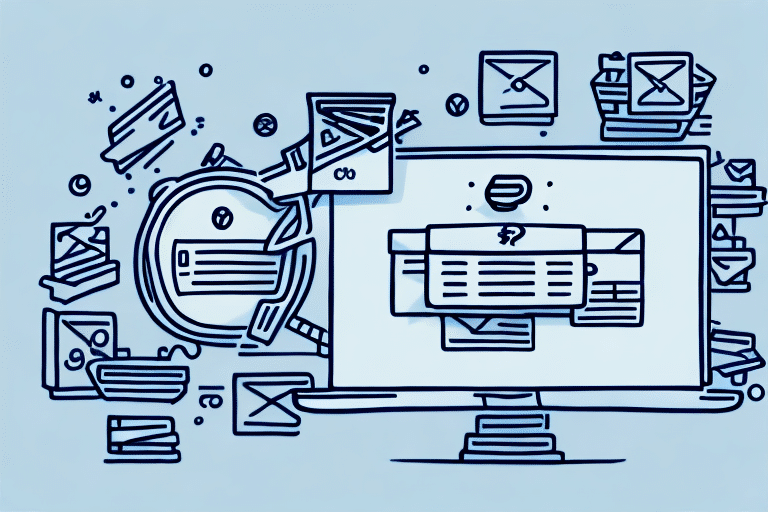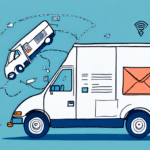The Benefits of Using USPS with Shopify Plus
The United States Postal Service (USPS) remains a top choice for Shopify Plus merchants due to its extensive network, reliability, and cost-effectiveness. Leveraging USPS can significantly enhance the shipping experience for both merchants and customers.
Affordable Pricing for Small and Lightweight Packages
USPS offers competitive rates for small and lightweight packages, making it an economical choice for businesses with high-volume, low-weight shipments. According to the USPS business pricing, services like First-Class Mail are ideal for packages under 16 ounces, providing cost savings without compromising on delivery speed.
Fast and Reliable Delivery Service
With options like Priority Mail Express guaranteeing overnight delivery to most U.S. locations, USPS ensures that merchants can meet customer expectations for fast shipping. The reliability of USPS is supported by their 99.8% on-time delivery rate, as reported in their annual performance report.
Convenient Package Pickup and Easy Tracking
USPS provides free package pickup services, allowing merchants to schedule pickups directly from their business locations. Additionally, USPS offers a robust tracking system that integrates seamlessly with Shopify Plus, enabling real-time tracking updates for customers. This transparency enhances the overall customer experience and reduces inquiries about shipment statuses.
How to Connect Shopify Plus to USPS
Integrating USPS with your Shopify Plus store is straightforward, ensuring that you can start shipping quickly and efficiently. Follow this detailed guide to establish a seamless connection between Shopify Plus and USPS.
Step-by-Step Integration Guide
- Log in to your Shopify Plus admin panel.
- Navigate to the Settings tab and select Shipping.
- Click on Add Shipping Zone and enter the necessary details, including the zone name and the countries you wish to ship to.
- Select Add shipping method and choose USPS from the list of available carriers.
- Enter your USPS account credentials and configure the desired shipping options.
- Save the changes and perform a test order to ensure the connection is functioning correctly.
Configuration of USPS Services
After connecting USPS, you can customize the shipping services offered to your customers. Options include Priority Mail, First-Class Mail, Media Mail, and flat rate shipping. Each service can be tailored based on factors like delivery speed, package weight, and destination.
Optimizing USPS Shipping for Your Shopify Plus Store
To maximize the benefits of USPS, it's essential to implement best practices that enhance efficiency and customer satisfaction.
Best Practices for Shipping Optimization
- Use USPS-provided packaging: Utilize free USPS boxes and envelopes to reduce packaging costs.
- Offer multiple shipping options: Provide choices such as First-Class, Priority Mail, and Express Mail to cater to different customer needs.
- Leverage tracking and delivery updates: Keep customers informed about their shipment status through integrated tracking features.
- Configure shipping rules: Set rules based on weight, destination, and order value to ensure accurate shipping fees.
Utilizing Flat Rate and Free Shipping Options
USPS's flat rate shipping is ideal for heavier items, allowing you to ship products at a predetermined cost regardless of weight or distance. Additionally, offering free shipping for orders over a specific amount can incentivize larger purchases, potentially increasing your average order value.
Managing USPS Shipping Rates and Zones
Understanding and managing USPS shipping rates and zones is crucial for maintaining profitability and ensuring accurate shipping charges.
Understanding USPS Shipping Zones
USPS categorizes shipping destinations into different zones based on distance from the origin. Each zone has its own rate structure, which affects the overall shipping cost. Familiarizing yourself with these zones can help you set appropriate shipping fees.
Setting Up Shipping Rates in Shopify Plus
- Access the Shopify Plus admin panel and go to Settings > Shipping.
- Under the Shipping rates section, click on Manage Rates.
- Select the USPS shipping rate to edit and adjust the rates based on weight, destination, and other relevant factors.
- Save the updated rates to apply the changes.
Regularly reviewing and updating your shipping rates in response to USPS rate changes is essential. USPS typically updates its rates annually, and staying informed through their official service updates ensures accuracy.
Customizing and Tracking USPS Shipments
Personalizing shipping labels and effectively tracking shipments can enhance your brand image and customer experience.
Customizing Shipping Labels
- In the Shopify Plus admin panel, navigate to Settings > Shipping.
- Under Shipping labels, click on Customize Labels.
- Edit the label's design, incorporating your logo and brand colors.
- Save the changes to apply the customized labels to your shipments.
Customized shipping labels not only reinforce your brand identity but also provide customers with a professional and recognizable package.
Tracking Shipments Effectively
USPS provides comprehensive tracking for shipments, which can be accessed directly through the Shopify Plus platform. To track an order:
- Log in to your Shopify Plus admin panel.
- Go to the Orders tab and select the desired order.
- Click on the tracking number in the Tracking Information section to view the delivery status on the USPS website.
For international shipments, consider using third-party tracking services to ensure continuous tracking visibility once the package leaves the United States.
Integrating Additional USPS Services
Enhancing your shipping options with additional USPS services like insurance and delivery confirmation can provide added security and peace of mind for both you and your customers.
Insurance and Delivery Confirmation
- Access the Shopify Plus admin panel and navigate to Settings > Shipping.
- Under Shipping rates, click on Manage Rates.
- Select the USPS shipping rate you wish to edit.
- Choose to add Insurance and Delivery Confirmation services.
- Adjust the shipping rate accordingly to account for the additional services.
- Save the changes to update the shipping options.
While adding these services may increase shipping costs, they offer valuable protection against loss or damage and provide customers with verified delivery information, thereby enhancing trust and satisfaction.
Troubleshooting Common USPS Issues
Despite USPS's reliability, merchants may encounter occasional challenges. Addressing these issues promptly ensures smooth operations and maintains customer satisfaction.
Connection Problems
If you're experiencing difficulties connecting Shopify Plus to USPS, verify that your USPS account credentials are correct and that your account is active. Additionally, ensure that there are no service outages by checking the USPS service status page.
Shipping Fee Discrepancies
Inaccurate shipping fees can stem from misconfigured shipping rules or outdated rate tables. Review your shipping settings in Shopify Plus to ensure they align with current USPS rates. Regularly update your rate configurations based on USPS's latest pricing.
Tracking Delays
Delayed tracking updates may occur due to system processing times. Typically, tracking information is updated within 24 hours of shipping. If delays persist beyond 48 hours, contact USPS customer service for further assistance.
By following these guidelines and best practices, Shopify Plus merchants can effectively utilize USPS to provide reliable, efficient, and cost-effective shipping solutions, ultimately enhancing the overall customer experience and driving business growth.