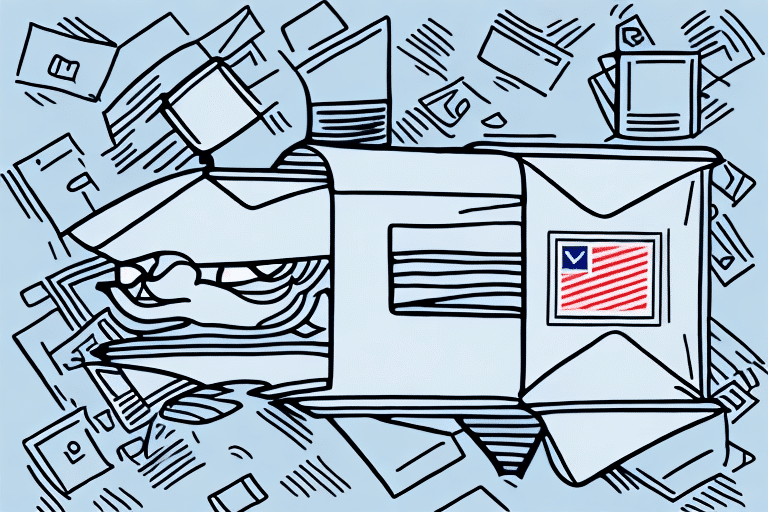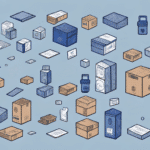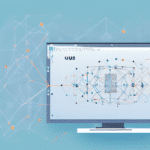How to Connect, Optimize, and Manage USPS for Skubana
Are you searching for a reliable and cost-effective shipping solution for your Skubana-powered business? The United States Postal Service (USPS) offers an extensive range of services that seamlessly integrate with Skubana. In this comprehensive guide, we explore how to connect, optimize, and manage USPS within Skubana to enhance your shipping operations. Let’s get started!
Why USPS is Essential for Skubana
The United States Postal Service is one of the largest shipping carriers globally, boasting a network of over 31,000 retail locations and a presence in virtually every U.S. community (USPS Network). For businesses using Skubana, USPS provides a diverse array of shipping options, including First-Class Mail, Priority Mail, and Priority Mail Express. These services integrate seamlessly with Skubana, offering competitive rates, free package pickup, and a variety of shipping supplies (USPS Shipping Services).
Moreover, USPS offers reliable tracking and delivery confirmation services, essential for ensuring timely and accurate package deliveries—critical factors for maintaining customer satisfaction (USPS Tracking Services). With international shipping capabilities, USPS enables Skubana businesses to expand their reach beyond U.S. borders, tapping into global markets (USPS International Shipping). Its extensive network and versatile services make USPS a vital partner for businesses aiming to streamline their shipping processes and enhance the customer experience.
Setting Up and Managing USPS in Skubana
How to Set Up USPS in Skubana
Integrating USPS with your Skubana account is a straightforward process:
- Navigate to the Settings tab in your Skubana account.
- Select Shipping Carriers and click on Add Carrier.
- Choose USPS from the list of available carriers.
- Enter your USPS account information to establish the connection.
Ensure that your USPS account is correctly linked to Skubana to facilitate seamless communication between the two platforms and accurate synchronization of all shipping information (USPS Integration Guide). If you encounter any issues during the setup, Skubana's customer support team is available to assist you with troubleshooting and optimization tips.
Managing USPS Shipments in Skubana
Once your USPS account is integrated with Skubana, managing your shipments becomes efficient:
- Create shipping labels directly from the Orders tab.
- Print packing slips and manage inventory seamlessly.
- Utilize real-time tracking to monitor package progress and provide customers with accurate delivery updates.
- Leverage Skubana's automation tools, such as batch processing and customized shipping rules, to streamline your operations.
Skubana also offers detailed analytics and reporting features to track shipping costs, delivery times, and carrier performance, enabling informed decision-making and continuous improvement of your shipping strategy.
Optimizing USPS Shipping Rates
Strategies to Optimize Your USPS Shipping Rates
To minimize shipping costs, consider the following strategies:
- Use Flat Rate Boxes: USPS's flat rate boxes offer a fixed shipping rate regardless of weight or distance, ideal for items that fit within the specified sizes (USPS Flat Rate Boxes).
- Leverage Negotiated Service Rates: Businesses with high shipping volumes can negotiate discounted rates with USPS, reducing overall shipping expenses.
- Utilize Regional Rate Boxes: Designed for short-distance shipments, regional rate boxes provide lower rates for packages traveling within specific regions (USPS Regional Rate Boxes).
- Optimize Packaging: Minimize package weight and dimensions to take advantage of lower USPS rates. Skubana's packing optimization tools can assist in determining the most cost-effective packaging methods.
Understanding USPS Shipping Zones and Rates
USPS pricing is influenced by several factors, including package weight, dimensions, shipping method, and shipping zones. Shipping zones are determined based on the distance between the origin and destination addresses, categorized into nine zones (USPS Shipping Zones). The further the distance, the higher the shipping rates.
When selecting your USPS shipping options in Skubana, consider both the shipping zone and the required delivery time to balance cost and customer satisfaction. For example, Priority Mail typically delivers within 1-3 business days, while First-Class Mail may take 3-5 business days (USPS Delivery Times).
Tracking and Troubleshooting USPS Shipments
How to Track Your USPS Shipments in Skubana
Tracking shipments through Skubana is seamless with the USPS integration:
- Go to the Orders tab in Skubana.
- Select the shipment you wish to track.
- View real-time updates on the package's status, including shipping milestones and estimated delivery times.
Additionally, you can set up email notifications within Skubana to receive automatic updates on your shipment's progress, enhancing transparency with your customers.
Troubleshooting Common Connectivity Issues
If you experience connectivity issues between USPS and Skubana, try the following steps:
- Double-check that your USPS account credentials are correctly entered in Skubana.
- Log out of your Skubana account and log back in to refresh the connection.
- Ensure that there are no service outages or maintenance activities affecting USPS or Skubana.
- If problems persist, contact Skubana's customer support for further assistance.
Maintaining a stable connection between USPS and Skubana is crucial for uninterrupted shipping operations and accurate order fulfillment.
Comparing USPS with Other Shipping Carriers
While USPS is a robust option for many businesses, it's essential to compare it with other shipping carriers to determine the best fit for your specific needs:
- FedEx: Offers a wide range of expedited shipping options and robust tracking features, suitable for time-sensitive deliveries.
- UPS: Known for reliable ground shipping services and comprehensive logistics solutions, ideal for larger businesses with complex shipping needs.
- DHL: Specializes in international shipping, providing extensive global reach and customs expertise.
When choosing a shipping carrier for your Skubana business, consider factors such as shipping rates, delivery times, service reliability, and integration capabilities with Skubana to ensure a seamless and cost-effective shipping strategy (Choosing the Right Shipping Carrier).
Advanced Strategies and Best Practices
Advanced Strategies for Managing USPS Shipping in Skubana
- Shipping Automation Rules: Set up rules within Skubana to automatically select the most cost-effective USPS shipping method based on package weight, destination, and delivery timeline.
- Predictive Analytics: Utilize predictive analytics to forecast shipping volumes and adjust your operations proactively, ensuring scalability during peak periods.
- Integration with Address Validation: Implement address validation services to minimize shipping errors and reduce the likelihood of returned packages.
Best Practices for Maximizing Efficiency with USPS and Skubana
- Accurate Package Measurements: Weigh and measure packages accurately to select the appropriate USPS shipping option and avoid unexpected fees.
- Leverage Automation Tools: Use Skubana’s automation features to streamline shipping processes, reduce manual tasks, and increase operational efficiency.
- Stay Informed on USPS Policies: Regularly review USPS shipping rates and policies to ensure you're leveraging the best available options for your business.
Using Data Analytics to Improve Your USPS Shipping Strategy in Skubana
Data analytics can significantly enhance your shipping strategy:
- Track Key Metrics: Monitor shipping costs, delivery times, and customer feedback to identify trends and areas for improvement.
- A/B Testing: Experiment with different shipping methods and strategies to determine which approaches yield the best results for your business.
- Optimize Packaging: Analyze packaging data to reduce weight and dimensions, thereby lowering shipping costs.
Leveraging Skubana's advanced analytics tools empowers you to make data-driven decisions, improving efficiency and customer satisfaction.
Future Trends and Innovations in USPS and Skubana Integration
Staying ahead of industry trends is crucial for maintaining a competitive edge. Emerging trends and innovations in USPS and Skubana integration include:
- Machine Learning and AI: Implementing machine learning algorithms to predict shipping volumes, optimize routing, and enhance package tracking accuracy.
- Autonomous Delivery Technologies: USPS is exploring the use of drones and autonomous vehicles for last-mile delivery, potentially reducing delivery times and costs.
- Enhanced Integration Capabilities: Ongoing improvements in Skubana's integration with USPS will enable more sophisticated automation and real-time data synchronization.
Embracing these innovations can help your Skubana business stay competitive, improve operational efficiency, and deliver superior customer experiences.
That brings us to the end of our guide to connecting, optimizing, and managing USPS for Skubana. We hope you found this information helpful in improving your shipping operations and growing your business. Happy shipping!