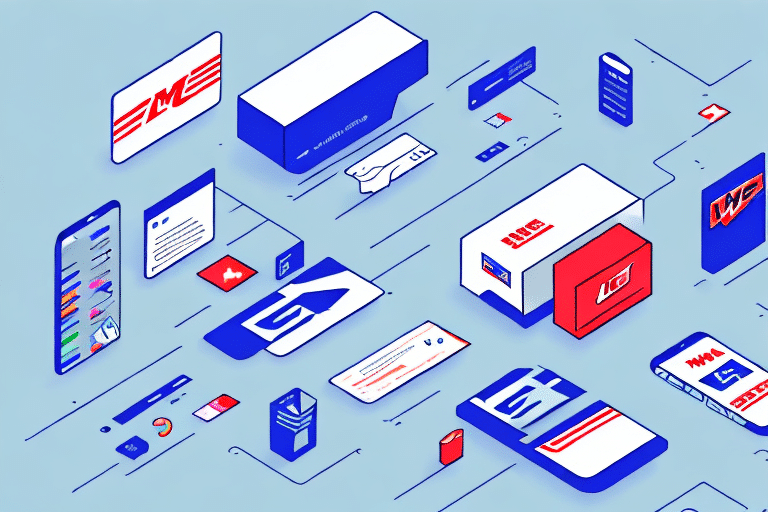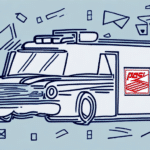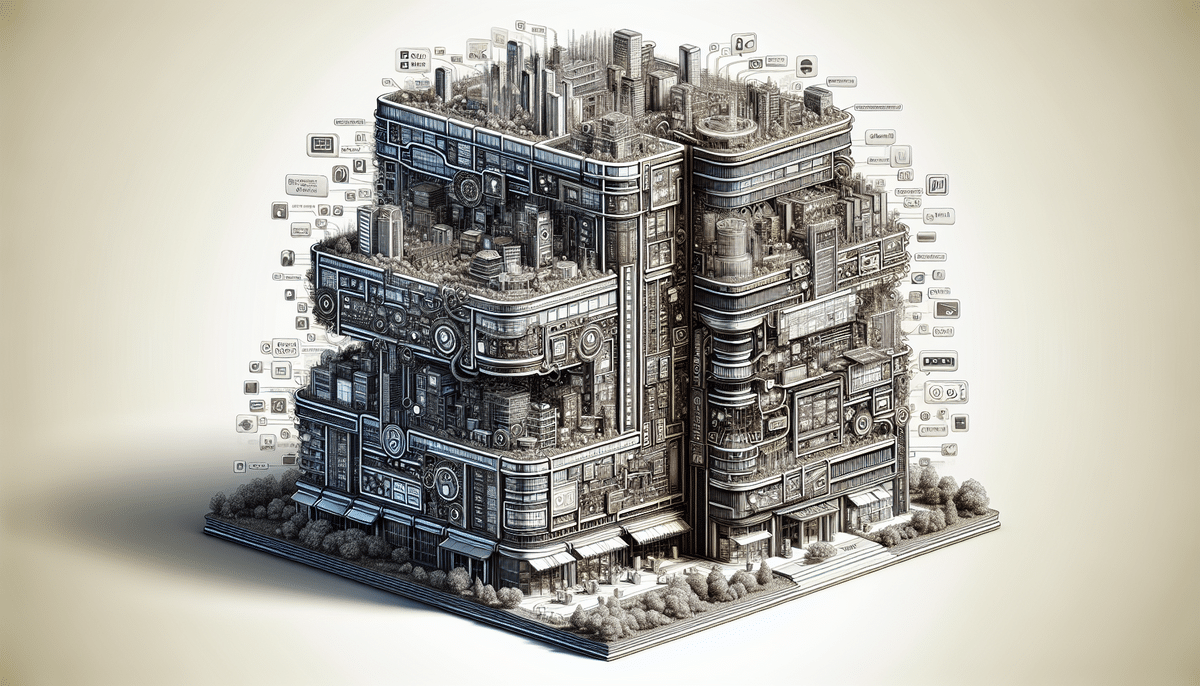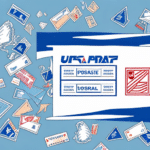Benefits of Using USPS for WooCommerce
Integrating USPS (United States Postal Service) with your WooCommerce store offers numerous advantages for online merchants. Understanding these benefits can help you make informed decisions to enhance your shipping strategy.
Affordability
USPS provides competitive shipping rates, particularly for packages weighing under five pounds. According to the USPS Business Pricing, services like First-Class Mail and Priority Mail offer cost-effective solutions for small businesses, making USPS a preferred choice for entrepreneurs looking to minimize shipping expenses.
Extensive Coverage
With a robust national infrastructure, USPS delivers to every address in the United States, ensuring that your products reach a wide audience. This extensive coverage is crucial for businesses aiming to expand their customer base across diverse geographical locations.
Reliable Delivery and Tracking
USPS boasts a reliable delivery system with minimal package damage. Their tracking services allow both merchants and customers to monitor shipments in real-time, enhancing transparency and trust. This feature is vital for maintaining high customer satisfaction levels.
Setting Up USPS Shipping in WooCommerce
Establishing USPS as a shipping method in your WooCommerce store involves a few essential steps. Proper setup ensures seamless integration and optimal performance.
Creating a USPS Account
To utilize USPS shipping, you must have an active USPS account. Register on the USPS Business Web Tools to obtain your API credentials, which are necessary for integrating USPS with WooCommerce.
Configuring WooCommerce Settings
Navigate to the WooCommerce dashboard, go to Settings > Shipping, and add USPS as a shipping method. Enter your USPS API credentials to establish a connection between your store and USPS services.
Optimizing USPS Shipping Rates
Effective management of shipping rates can significantly reduce costs and improve profitability. Here are some strategies to optimize USPS shipping rates in your WooCommerce store.
Utilize Flat-Rate Shipping
USPS offers flat-rate boxes that simplify shipping costs. By using Priority Mail Flat Rate, you can ship packages without worrying about weight or destination, which can lead to cost savings.
Compare Shipping Options
Employ shipping plugins that allow you to compare rates across different USPS services. Tools like WooCommerce Services can help you select the most cost-effective shipping option for each order.
Offer Free Shipping Strategically
Implement free shipping thresholds to incentivize larger orders. For example, offering free shipping on orders over a specific amount can increase average order value while offsetting shipping costs.
Managing and Tracking Orders with USPS
Efficient order management and tracking are essential for maintaining customer satisfaction and operational efficiency.
Real-Time Tracking
Integrate USPS tracking into your WooCommerce store to provide customers with real-time updates on their shipments. This transparency reduces customer inquiries and enhances trust.
Automate Notifications
Set up automated email notifications that inform customers about their order status, including shipping confirmation and tracking details. Plugins like WooCommerce Shipping Tracking can facilitate this process.
Handling Returns and Customer Communication
A seamless returns process and clear communication are vital for customer loyalty and repeat business.
Streamlined Return Policies
Develop clear and concise return policies that are easily accessible on your website. Offering prepaid return labels through USPS can simplify the returns process for customers.
Effective Communication
Maintain open lines of communication with your customers by providing timely updates and addressing any concerns promptly. Utilizing customer service tools integrated with WooCommerce can enhance your responsiveness.
Integrating USPS with Other Shipping Methods
Diversifying your shipping options can cater to a broader range of customer preferences and improve overall service quality.
Multi-Carrier Solutions
Consider using multi-carrier shipping plugins that allow you to offer USPS alongside other carriers like FedEx or UPS. This flexibility enables you to choose the best shipping option based on cost, speed, and destination.
Setting Shipping Rules
Establish shipping rules that automatically select the most appropriate carrier based on criteria such as order size, weight, and destination. This automation ensures efficiency and cost-effectiveness.
Scaling Your Business with USPS and WooCommerce
As your business grows, leveraging USPS in combination with WooCommerce can support scalability and expansion.
Bulk Shipping Solutions
Utilize USPS bulk shipping options to handle large volumes efficiently. Services like USPS Business Mail offer discounts and streamlined processing for bulk shipments.
Data-Driven Decisions
Analyze shipping data to identify trends and optimize your shipping strategy. Tools like Google Analytics for WooCommerce can provide valuable insights into shipping performance and customer behavior.
Best Practices for USPS Shipping in WooCommerce
Adhering to best practices ensures that your USPS shipping integration remains efficient and effective.
Accurate Product Information
Ensure that all product listings include accurate weight and dimension details. This accuracy is crucial for calculating precise shipping rates and avoiding unexpected costs.
Stay Updated with USPS Regulations
Regularly review USPS shipping policies and regulations to ensure compliance. Staying informed about changes can help you avoid penalties and maintain smooth operations.
Utilize Shipping Plugins
Leverage WooCommerce shipping plugins that enhance USPS integration, offering features like automated label printing and shipment tracking. Plugins such as WooCommerce USPS Shipping can streamline your shipping workflow.
Conclusion
Integrating USPS with your WooCommerce store can provide reliable, affordable, and efficient shipping solutions. By understanding the benefits, optimizing shipping rates, managing orders effectively, and adhering to best practices, you can enhance your shipping strategy and improve customer satisfaction. Utilize the strategies outlined in this guide to connect, optimize, and manage USPS shipping for your WooCommerce business successfully.