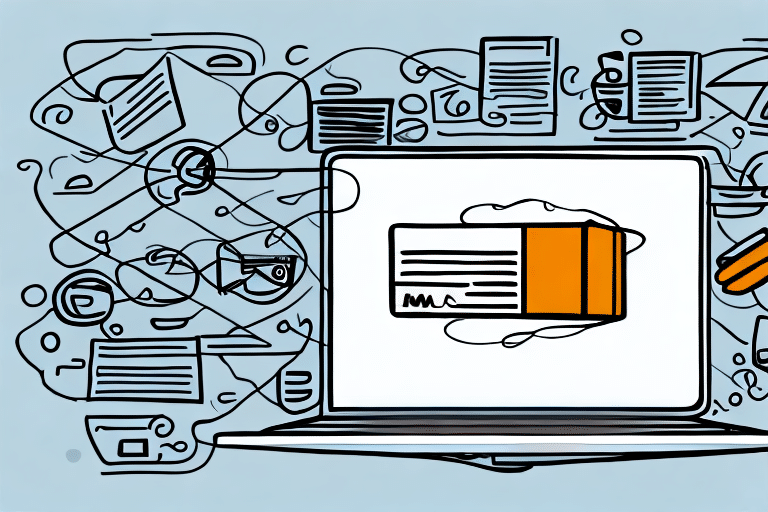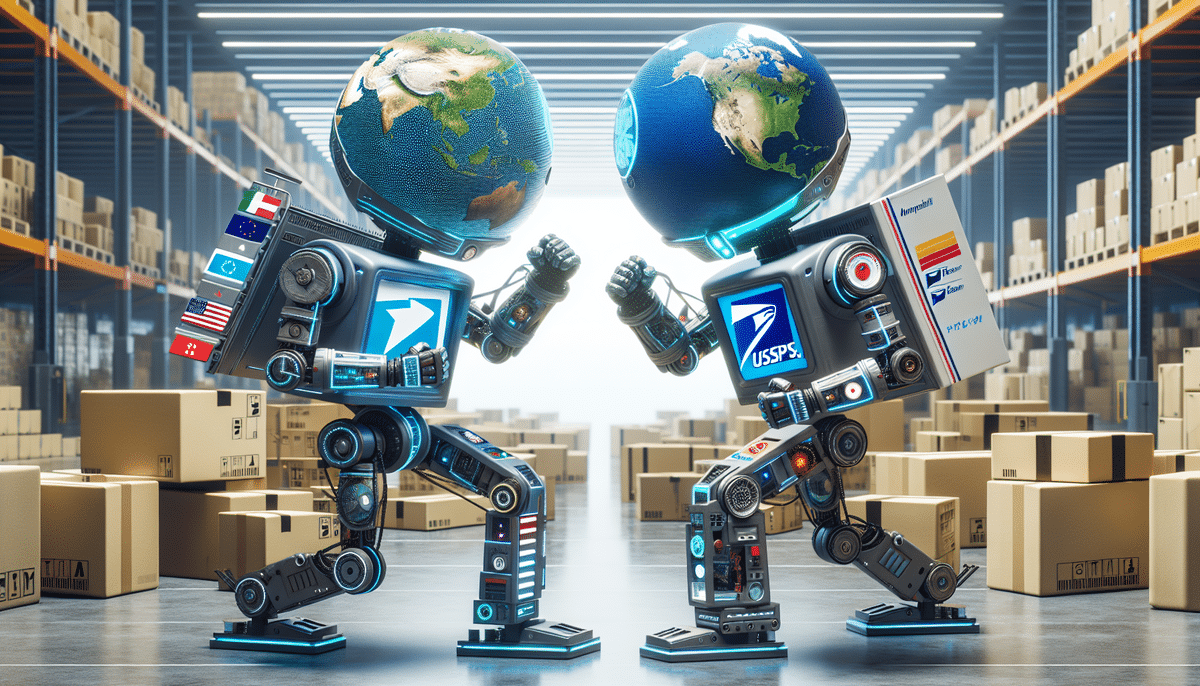Efficient UPS Shipping with Stamps.com: A Comprehensive Guide
If you're seeking an efficient and cost-effective way to manage your UPS shipments, Stamps.com offers a robust solution. This cloud-based platform allows you to connect, optimize, and oversee your UPS account seamlessly. In this article, we delve into the benefits of using Stamps.com for all your UPS shipping needs, providing in-depth analysis, relevant data, and insights to enhance your shipping operations.
Why Choose Stamps.com for UPS Shipping
Convenience and Compatibility
Stamps.com is renowned for its compatibility with all UPS services, enabling you to print labels, track shipments, and manage your account without leaving the platform. This integration simplifies the shipping process, making it easier for businesses to handle their logistics efficiently.
Cost Savings with Discounted Rates
One of the standout features of Stamps.com is access to discounted UPS rates. According to UPS, businesses can save up to 40% on shipping costs through negotiated rates ([UPS Rate Discounts](https://www.ups.com/worldship/en/help-center.page)). These savings can significantly reduce operational expenses, especially for businesses that ship frequently.
Enhanced Support and Reliability
Stamps.com offers dedicated customer support for UPS-related queries, minimizing the risk of errors and saving valuable time. Reliable support ensures that any shipping issues are promptly addressed, maintaining smooth operations.
Seamless Integration with E-commerce Platforms
Streamlining Order Management
For businesses operating on platforms like Amazon, eBay, or Shopify, Stamps.com provides seamless integration. This allows for automatic order importing and processing, reducing manual effort and minimizing the likelihood of errors.
Optimizing Workflow Efficiency
By integrating Stamps.com with your e-commerce platform, you can streamline your workflow, ensuring that orders are processed and shipped promptly. This efficiency can enhance customer satisfaction and boost sales.
Advanced Features for High-Volume Shippers
Custom Shipping Rules and Automation
Stamps.com offers advanced features such as custom shipping rules and automated processes. Businesses can set up specific criteria for shipping, automating tasks like carrier selection and email notifications, thereby improving operational efficiency.
Comprehensive Reporting and Analytics
With Stamps.com, you can generate detailed reports to track shipping expenses and performance metrics. These insights help businesses make informed decisions to optimize their shipping strategies and improve their bottom line.
Step-by-Step Guide to Setting Up UPS with Stamps.com
Easy Account Setup
- Sign up for a Stamps.com account and select "UPS" as your preferred carrier.
- Enter your UPS account number along with other necessary details.
- Choose your UPS services and configure your shipping preferences.
- Verify your UPS account information and link it to your Stamps.com account.
- Print your first UPS shipping labels and commence shipping.
Once set up, you can leverage additional features such as saving frequently used addresses, scheduling pickups, and tracking shipments directly from your Stamps.com dashboard. These functionalities streamline the shipping process, saving time and reducing manual effort.
Optimizing Your UPS Shipping Experience
Bulk Label Printing
Stamps.com allows for bulk label printing, which is particularly beneficial for businesses handling large volumes of shipments. This feature reduces repetitive tasks, enhancing productivity.
Customized Labels and Packing Slips
Add your branding to shipping labels and packing slips with Stamps.com's customization options. Custom labels not only promote your brand but also provide a professional appearance to your shipments.
Automated Shipping Rules
Create automated rules for tasks such as email notifications and carrier selection. Automation ensures consistency and accuracy in your shipping operations.
Cost-Saving Strategies with Stamps.com's UPS Integration
Access to Discounted Shipping Rates
By leveraging Stamps.com's negotiated UPS rates, businesses can achieve significant savings on shipping costs. These discounts are based on shipping volume and destination, providing tailored savings opportunities.
Efficient Rate Comparison
Utilize Stamps.com's shipping calculator to compare rates across different UPS service levels. This tool helps you choose the most cost-effective option without compromising on delivery speed or reliability.
Batch Shipping and Free Carrier Pickup
Stamps.com's batch shipping feature allows you to process multiple shipments simultaneously, saving time and resources. Additionally, the free carrier pickup service eliminates the need to drop off packages at UPS locations, further reducing costs.
Enhancing Customer Experience with Real-Time Tracking
Real-Time Shipment Tracking
Stamps.com provides real-time tracking information, allowing both you and your customers to monitor the status of shipments. Real-time tracking enhances transparency and trust, leading to increased customer satisfaction.
Automatic Notifications
Set up automatic email or text notifications to inform customers about their shipment status. These timely updates keep customers informed and reduce inquiries regarding order status.
Troubleshooting Common Issues
Ensuring Account and Software Compatibility
To prevent issues when using UPS with Stamps.com, ensure that your account information is up-to-date and that you have the latest software versions installed. Regular updates enhance compatibility and security.
Printer and Label Compatibility
Verify that your printer and label stock are compatible with Stamps.com's label formats. Using the correct equipment prevents misprints and ensures that labels adhere properly to packages.
Resolving Technical Problems
If you encounter technical issues, contact Stamps.com's customer support for assistance. They can help troubleshoot problems related to software, account integration, or shipping processes.
The Future of Shipping with Stamps.com and UPS
Innovative Shipping Solutions
Stamps.com is committed to enhancing its UPS integration with advanced features such as expanded international shipping options, predictive analytics for delivery estimates, and integration with emerging technologies like AI and IoT.
Enhanced Security and Compliance
Future developments will focus on improving security measures to protect sensitive data and ensure compliance with global shipping regulations, providing businesses with a secure and reliable shipping platform.
By leveraging Stamps.com's UPS integration, businesses can streamline their shipping operations, achieve cost savings, and enhance customer satisfaction. Whether you're a small business owner or a large enterprise, Stamps.com provides the tools and support needed to manage your UPS shipments effectively. Sign up today and experience the benefits of optimized shipping!