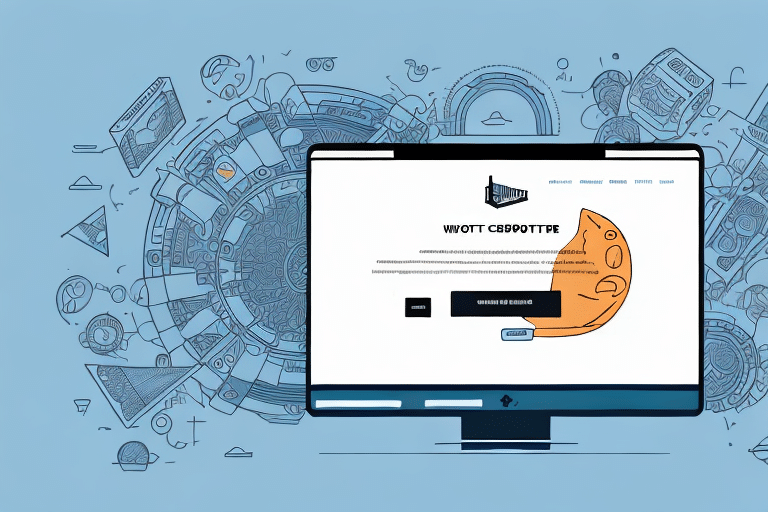Introduction to Shopify and UPS Worldship Integration
Streamlining your e-commerce order fulfillment and shipping processes is crucial for business efficiency and customer satisfaction. Integrating Shopify with UPS Worldship can be the solution you need. This guide provides a comprehensive overview of connecting your Shopify store with UPS Worldship, detailing the benefits, setup procedures, troubleshooting tips, and best practices to maximize this integration.
Benefits of Integrating Shopify with UPS Worldship
Automated Shipping Workflows
Integrating Shopify with UPS Worldship allows you to automate many of your shipping workflows. When an order is placed in your Shopify store, the data is automatically sent to UPS Worldship, which then generates a shipping label and tracking number. This automation reduces manual data entry, minimizes errors, and accelerates order fulfillment.
Access to Discounted Shipping Rates
Using UPS as your shipping carrier through this integration gives you access to discounted shipping rates. UPS offers negotiated rates that can lead to significant savings, especially for businesses shipping a high volume of products. According to UPS Shipping Insights, businesses can save up to 10-15% on shipping costs through negotiated rates.
Real-Time Shipment Tracking
The integration provides real-time tracking of your shipments. Once a shipping label and tracking number are generated, both you and your customers can monitor the package’s progress from pickup to delivery. This transparency enhances customer trust and allows you to proactively address any delivery issues.
Setting Up Shopify and UPS Worldship Integration
Prerequisites
Before initiating the integration, ensure you have the following:
- Your UPS account information
- The UPS Worldship software installed on your computer
- Your Shopify store credentials
Installation and Configuration Steps
- Log in to your Shopify account and navigate to the Settings section.
- Select Shipping and delivery, then click on Manage carriers to add UPS Worldship.
- Enter your UPS account details and customize the settings as necessary.
- Install the UPS Worldship software if you haven’t already, and follow the on-screen instructions to connect it with your Shopify store.
After completing these steps, you can manage your shipping orders directly from Shopify, including generating shipping labels, creating tracking numbers, and monitoring shipping costs.
Troubleshooting Common Integration Issues
Common Problems and Solutions
- Incorrect Account Details: Double-check your UPS account information and Shopify credentials to ensure accuracy.
- Software Installation Issues: Ensure that the UPS Worldship software is correctly installed and updated to the latest version.
- Configuration Errors: Review your integration settings in both Shopify and UPS Worldship to confirm they are correctly configured.
Advanced Troubleshooting Tips
If you encounter issues not listed above, such as integration conflicts with multiple Shopify stores or shipping large/heavy items, consider the following:
- Ensure each Shopify store is uniquely connected to your UPS Worldship account.
- Adjust your shipping preferences in UPS Worldship to accommodate the size and weight of your products.
- Consult the UPS Support Center or Shopify Help Center for specialized assistance.
Best Practices for Optimizing Shopify and UPS Worldship Integration
Regularly Review and Update Shipping Rates
Shipping rates can fluctuate due to various factors such as fuel prices and seasonal demand. Regularly reviewing and updating your shipping rates ensures you maintain profitability and offer competitive pricing to your customers.
Conduct Periodic Integration Testing
Regularly test the integration by creating test orders and generating shipping labels. This practice helps identify and resolve any issues before they impact live orders.
Enhance Customer Communication
Utilize automated tracking updates to keep your customers informed about their order status. Clear communication reduces customer inquiries and improves overall satisfaction.
Enhancing Efficiency with Shopify and UPS Worldship Integration
Streamlined Shipping Processes
The integration simplifies administrative tasks, allowing you to focus more on growing your business. Automating shipping processes reduces the time spent on manual tasks, increasing overall operational efficiency.
Managing Shipping Labels and Tracking Information
With the integration, shipping labels and tracking information are automatically generated and updated within Shopify. This seamless management ensures that both you and your customers have access to real-time shipping data.
Analyzing Shipping Data for Continuous Improvement
Access shipping data directly from your Shopify dashboard to analyze shipping patterns and identify areas for improvement. Understanding which carriers are most cost-effective or which destinations incur higher shipping costs can inform strategic decisions.
Expanding Shipping Options with Multiple Carriers
Adding Additional Carriers for Flexibility
While UPS Worldship is a robust solution, integrating additional carriers like FedEx, USPS, and DHL with your Shopify store can provide greater flexibility and options for your shipping needs.
Comparing Shipping Rates and Services
With multiple carriers integrated, you can compare shipping rates and services to select the most suitable option for each order. Factors such as package size, weight, delivery timeframe, and tracking capabilities should guide your carrier selection process.
Conclusion
Integrating Shopify with UPS Worldship offers numerous benefits, including automated shipping workflows, access to discounted rates, and real-time tracking. By following the setup steps, adhering to best practices, and leveraging the integration’s full potential, you can enhance your e-commerce business's efficiency and customer satisfaction. Regularly review your shipping processes and stay informed about updates from Shopify and UPS to ensure continued success.