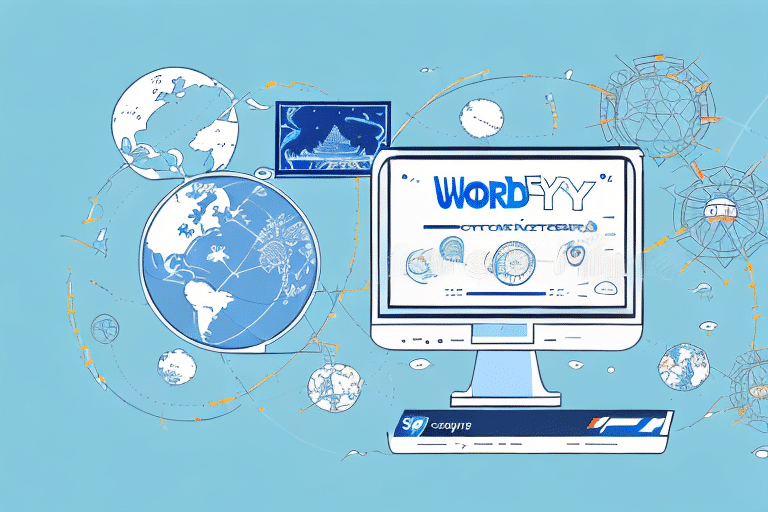Connect UPS WorldShip to eBay
If you're an eBay seller looking to streamline your shipping process and reduce errors, integrating UPS WorldShip with your eBay store is essential. This powerful shipping software allows you to efficiently create shipping labels, track packages, and manage orders all in one place. In this article, we'll guide you through connecting UPS WorldShip to eBay, discussing the benefits, steps, and troubleshooting common issues.
Why Connect UPS WorldShip to eBay
Integrating UPS WorldShip with your eBay store offers significant time and effort savings. With WorldShip, you can import your eBay orders and automatically generate shipping labels with accurate rates, package weights, and dimensions. This automation eliminates manual data entry, reducing the risk of errors. Additionally, WorldShip provides real-time tracking information, enabling you to keep your customers informed about their order status.
Using UPS WorldShip with eBay also allows you to streamline your shipping process. WorldShip lets you create custom shipping profiles, including preferred carriers, service levels, and packaging options. This means you can quickly select the appropriate shipping method for each order without repeatedly entering the same information.
Furthermore, integrating UPS WorldShip with eBay can help you save on shipping costs. WorldShip offers discounted shipping rates for UPS customers, which can be applied to your eBay orders. By leveraging these discounts, you can reduce shipping expenses and boost your profit margins.
Benefits of Integrating UPS WorldShip with eBay
Beyond time savings and improved accuracy, there are numerous benefits to integrating UPS WorldShip with your eBay store:
- Discounted Shipping Rates: Access exclusive UPS rates, helping you save money on shipping costs.
- Customized Labels: Personalize your shipping labels with your branding and logo, enhancing your professional image and brand recognition.
- Multi-Channel Order Management: Easily manage orders from various sales channels, including eBay, Amazon, and others, all within WorldShip.
- Real-Time Shipment Tracking: Monitor the progress of your packages and provide accurate delivery estimates to your customers.
- Detailed Reporting and Analytics: Track your shipping expenses and identify areas for cost savings with comprehensive reports.
By integrating UPS WorldShip with eBay, you can enhance your shipping efficiency, leading to increased customer satisfaction and higher sales.
Steps to Connect UPS WorldShip to eBay
Connecting UPS WorldShip to eBay is a straightforward process but requires careful setup. Follow these steps to integrate the two platforms:
- Integrate eBay with PayPal: Ensure your eBay account is linked with PayPal to access your eBay order data within WorldShip.
- Create a UPS Account: If you haven’t already, sign up for a UPS account and download/install UPS WorldShip on your computer from the official UPS website.
- Configure WorldShip: Set up your UPS WorldShip account, configuring preferences and defaults as per your business needs.
- Update eBay Shipping Preferences: Navigate to your eBay Shipping Preferences and enable the use of third-party shipping software.
- Import Orders into WorldShip: In WorldShip, click the Import button and select the eBay option.
- Enter eBay Account Information: Input your eBay account details and choose the orders you wish to import into WorldShip.
- Create and Print Shipping Labels: Generate shipping labels within WorldShip and print them as needed.
- Attach Labels and Ship Packages: Affix the printed labels to your packages and either drop them off at a UPS location or schedule a pickup.
Remember, when using UPS WorldShip to ship eBay orders, you can take advantage of additional features like tracking and insurance. WorldShip automatically updates tracking information on eBay, keeping your customers informed. Additionally, you can purchase insurance for your shipments directly through WorldShip, providing extra protection for valuable items.
Preparing Your eBay Store for UPS WorldShip Integration
Before integrating UPS WorldShip with eBay, ensure your store is properly prepared:
- Account Verification: Confirm that your eBay account is in good standing and your PayPal account is verified.
- Accurate Product Listings: Include precise weight and dimension information for each item to enable accurate shipping rate calculations.
- Shipping Preferences Alignment: Set up your eBay shipping preferences to align with your UPS WorldShip settings, such as default package weight and shipping methods.
- Custom Packaging Setup: Create custom packaging options in WorldShip for any unique or irregular items you sell on eBay.
Additionally, keep your inventory up-to-date by regularly reviewing stock levels and updating listings accordingly. This helps prevent overselling and potential shipping delays.
Familiarize yourself with the various shipping options provided by UPS WorldShip to choose the most cost-effective and efficient methods for each order. Consider offering your customers the ability to select their preferred shipping method at checkout to enhance their shopping experience.
Configuring Your UPS WorldShip Account for eBay Integration
To maximize the benefits of integrating UPS WorldShip with eBay, properly configure both accounts:
- Enable Discounted Rates: Ensure your UPS account is enrolled in the UPS Savings Program to access discounted shipping rates.
- Align Account Preferences: Set your UPS account preferences (e.g., default package weight and dimensions) to match your eBay shipping settings.
- Automatic Updates: Enable automatic package and shipment updates so customers receive real-time tracking information.
- Customize WorldShip Settings: Configure WorldShip with your business’s logo and return address details to ensure consistency and professionalism.
Regularly review and update your integration settings to maintain smooth operations. This includes verifying that eBay orders are correctly imported into WorldShip and that shipping labels are being accurately generated. Periodically assess your shipping costs and adjust settings to secure the best possible rates.
Troubleshooting Common Issues When Connecting UPS WorldShip to eBay
While integrating UPS WorldShip with eBay is generally seamless, you may encounter some issues. Below are common problems and their solutions:
- Order Import Errors: If you’re unable to import eBay orders into WorldShip, ensure your eBay account is properly linked with PayPal and that your eBay shipping preferences are correctly configured.
- Shipping Label Creation Issues: Encountering errors when creating shipping labels? Double-check that your package information and shipping settings are consistent between eBay and WorldShip.
- Label Printing Problems: If you can’t print labels, verify that your printer is correctly configured and that you have the latest drivers installed.
- Shipping Address Mismatches: Ensure that the shipping address on eBay matches the address in WorldShip to avoid errors in the shipping process.
If you’re using third-party shipping software, confirm its compatibility with both eBay and WorldShip. For persistent issues, consult the UPS WorldShip support or eBay customer service.
Printing Shipping Labels from UPS WorldShip for Your eBay Orders
Printing shipping labels for your eBay orders through WorldShip is straightforward:
- Select the orders you wish to ship within WorldShip.
- Click the Print button to generate labels individually or in batches.
- Ensure your printer is correctly set up and has sufficient label paper.
After printing, attach the labels securely to your packages and either drop them off at a UPS location or schedule a pickup. Always verify the accuracy of the information on each label, including the shipping address, package weight, and selected shipping service, to ensure timely and correct deliveries.
If changes are needed after printing, void the existing label and print a new one to prevent processing errors.
Understanding Shipping Costs and Options with UPS WorldShip and eBay
Integrating UPS WorldShip with your eBay store provides access to a variety of shipping options and competitive rates, including:
- UPS Ground
- UPS Air
- International Shipping: Expand your reach with global shipping options.
Additionally, you can opt to add services like shipping insurance or signature confirmation for added security. Regularly review your shipping costs and compare them with other carriers to ensure you're obtaining the best rates.
Shipping costs can vary based on package weight, dimensions, and destination. UPS WorldShip facilitates accurate cost calculations, allowing you to price your items appropriately and avoid unexpected charges for customers at checkout.
Moreover, UPS WorldShip offers tracking and delivery confirmation for your shipments, keeping both you and your customers informed about order statuses. Utilizing these features can enhance the overall shopping experience and boost customer satisfaction.
Tips to Streamline Your Shipping Process with UPS WorldShip and eBay Integration
Optimize your shipping process with these tips:
- Automation Rules: Set up rules in WorldShip to automatically apply shipping settings and preferences based on order details.
- Custom Packaging: Create custom packaging options in WorldShip for unique or irregular items you frequently sell.
- Cost Review: Regularly assess your shipping costs and compare rates between carriers to maintain cost-effectiveness.
- Batch Processing: Utilize WorldShip’s batch processing feature to quickly generate labels for multiple orders simultaneously.
Tracking Your eBay Orders Using UPS WorldShip
One of the key advantages of integrating UPS WorldShip with eBay is real-time tracking. When you create shipping labels in WorldShip, tracking numbers are automatically assigned and visible within your eBay account. Additionally, you can use WorldShip to monitor packages in real-time and update your customers accordingly.
Ensure that automatic shipment updates are enabled in WorldShip to keep your customers informed about their order status, enhancing their trust and satisfaction.
Customer Service Best Practices for Shipping with UPS WorldShip and eBay
Excellent customer service is crucial for a successful eBay store. Follow these best practices when shipping with UPS WorldShip and eBay:
- Regular Communication: Provide customers with tracking information and promptly answer any inquiries.
- Prompt Response: Address customer questions and concerns quickly to maintain satisfaction.
- Secure Packaging: Ensure your items are securely packaged to prevent damage during shipping.
- Transparency: Be upfront about shipping costs and delivery times to set clear expectations.
By adhering to these best practices and leveraging the powerful features of UPS WorldShip and eBay, you can enhance your shipping efficiency, reliability, and overall customer experience.