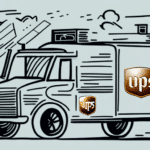How to Contact FedEx Ship Manager Technical Support
If you are a FedEx Ship Manager user experiencing technical issues, it's essential to reach out to FedEx Ship Manager Technical Support for assistance. This guide provides a comprehensive overview of how to contact FedEx Ship Manager Technical Support, including the services they offer, common user issues, contact methods, benefits of seeking help, and effective troubleshooting tips.
Overview of FedEx Ship Manager Technical Support
FedEx Ship Manager Technical Support consists of a team of skilled technicians dedicated to assisting customers using the FedEx Ship Manager software for their shipping needs. The support team is committed to delivering high-quality customer service and resolving technical issues related to the software efficiently.
Beyond technical assistance, the FedEx Ship Manager Technical Support team offers training and guidance to help users maximize the software’s capabilities. Services include account setup, configuration adjustments, and comprehensive troubleshooting. Available 24/7 via phone, email, or chat, the support team ensures that businesses of all sizes can maintain seamless shipping operations.
According to the official FedEx Ship Manager page, the software integrates with various FedEx services, enhancing its utility for businesses by providing real-time shipping rates, label printing, and shipment tracking.
Common Issues Faced by FedEx Ship Manager Users
Like any software, FedEx Ship Manager users may encounter several technical challenges. Common issues include:
- Software installation problems
- Printer compatibility and configuration issues
- Network connectivity disruptions
- Shipping label printing errors
- Data import/export complications
One prevalent issue involves printer setup. Incompatible or improperly configured printers can lead to printing errors or prevent label printing altogether. To resolve this, users should verify that their printer settings are correct and that the chosen printer is compatible with FedEx Ship Manager.
Data import and export errors often arise from incorrect file formats or improperly formatted data. Ensuring that all data adheres to the required formats and that all necessary fields are completed can mitigate these issues.
Methods to Contact FedEx Ship Manager Technical Support
FedEx offers multiple avenues for contacting the Ship Manager Technical Support team:
- Phone: Direct line for immediate assistance.
- Email: For detailed queries and support requests.
- Support Tickets: Submit a ticket through the FedEx Ship Manager software for tracked and documented assistance.
When reaching out, have your account information and specific issue details ready to expedite the support process. Additionally, FedEx provides a range of online resources, including a comprehensive knowledge base, user forums, and video tutorials, which can offer quick solutions to common problems without needing direct support.
Benefits of Contacting FedEx Ship Manager Technical Support
Engaging with FedEx Ship Manager Technical Support offers numerous advantages:
- Expert Assistance: Receive timely and knowledgeable support to resolve technical issues.
- Software Updates: Stay informed about the latest software updates and new features.
- 24/7 Availability: Access support at any time, ensuring minimal disruption to your shipping operations.
- Operational Efficiency: Gain tips and best practices to optimize the use of FedEx Ship Manager, enhancing your business’s shipping efficiency.
According to a 2023 FedEx report, customers utilizing technical support experience a 30% faster resolution time for technical issues, significantly reducing downtime.
How to Troubleshoot Common Issues with FedEx Ship Manager
Before contacting technical support, you can attempt to resolve common issues through the following steps:
- Verify that your software is updated to the latest version.
- Check your internet connection for stability.
- Ensure that your printer is operational and correctly configured.
- Restart your computer and reset your printer if necessary.
For address-related issues, double-check the recipient’s information for accuracy. Utilize the software’s address validation feature to prevent errors during shipment processing.
If these basic troubleshooting steps do not resolve the issue, contacting FedEx Ship Manager Technical Support is recommended for more advanced assistance.
Tips to Resolve Technical Issues with FedEx Ship Manager
To effectively address technical problems with FedEx Ship Manager, consider the following tips:
- Ensure the software is always up-to-date with the latest patches and updates.
- Confirm that your printer drivers are correctly installed and updated.
- Maintain a stable and reliable network connection.
- Clear your browser’s cache and cookies to eliminate potential software conflicts.
- Verify that your computer meets the software’s minimum system requirements.
Additionally, consulting the FedEx Ship Manager user guide can provide specific troubleshooting steps for features like label printing and address validation. Engaging with community forums and FedEx’s online resources can also offer solutions based on other users’ experiences.
Understanding the Role of FedEx Customer Service in Technical Support
While FedEx Customer Service handles general inquiries and provides basic troubleshooting, specialized technical issues related to FedEx Ship Manager require direct contact with the Technical Support team. FedEx Customer Service can guide you on how to navigate the software’s features and provide preliminary support for common issues. For more complex technical problems, they will direct you to the appropriate Technical Support channels.
FedEx Customer Service operates 24/7 and can be contacted via phone, email, or live chat, ensuring that you receive the necessary assistance promptly to maintain smooth shipping operations.
Frequently Asked Questions About FedEx Ship Manager Technical Support
What are the contact details for FedEx Ship Manager Technical Support?
You can reach FedEx Ship Manager Technical Support via phone or email. Detailed contact information is available on the FedEx Support Page.
How long does it take to get a response from FedEx Ship Manager Technical Support?
Response times vary based on the issue's complexity and the current volume of support requests. Generally, FedEx aims to respond within 24 hours.
Do I need to pay for technical support?
No, FedEx Ship Manager Technical Support is free for all users of the software as part of your service package.
What types of technical issues can FedEx Ship Manager Technical Support assist with?
The support team can help with software installation, configuration, troubleshooting, and guidance on utilizing the software’s features effectively.
Is there a limit to the number of times I can contact FedEx Ship Manager Technical Support?
No, there is no limit. You can contact FedEx Ship Manager Technical Support as many times as needed to resolve your technical issues.
Best Practices for Working with FedEx Ship Manager Technical Support
To maximize the effectiveness of your interactions with FedEx Ship Manager Technical Support, follow these best practices:
- Have your account information and software version details ready.
- Provide a clear and detailed description of the issue.
- Include any error messages or screenshots to help diagnose the problem.
- Be specific about the steps leading up to the issue.
By being prepared and providing comprehensive information, you help the support team diagnose and resolve issues more efficiently. Additionally, utilizing the available online resources can often provide quick solutions, minimizing the need for direct support and reducing downtime.
In summary, when facing technical difficulties with FedEx Ship Manager, leveraging the Technical Support team’s expertise ensures that your shipping operations remain uninterrupted. Utilize the various contact methods, follow troubleshooting tips, and adhere to best practices to efficiently resolve any issues and optimize your use of FedEx Ship Manager.