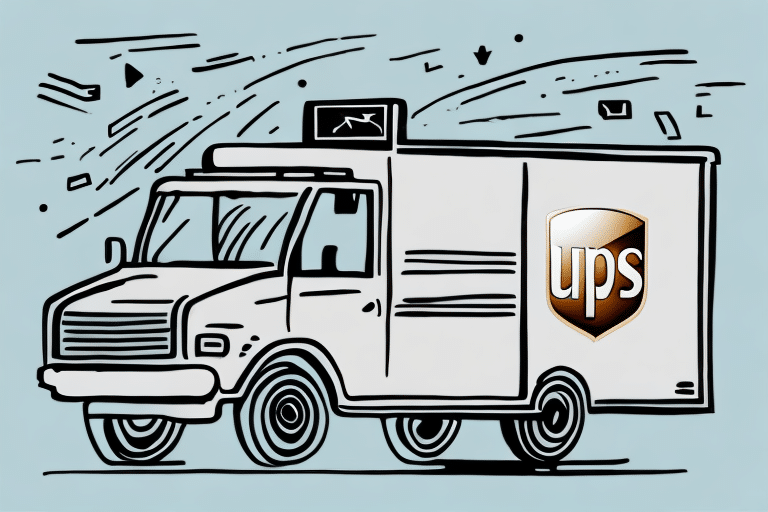Introduction to UPS WorldShip Support
UPS WorldShip is a comprehensive shipping software utilized by thousands of businesses globally to streamline their shipping processes. Despite its robust features, users may occasionally encounter errors or require assistance to optimize its functionality. This is where UPS WorldShip support becomes invaluable. Offering multiple support channels such as phone, email, live chat, and social media, UPS ensures that businesses can efficiently address and resolve any issues they face.
Why You Might Need UPS WorldShip Support
Businesses rely on UPS WorldShip for seamless shipping operations. However, various challenges can necessitate reaching out to support, including:
- Software Installation Issues: Problems during the initial setup or installation updates.
- Configuration Assistance: Tailoring UPS WorldShip settings to fit specific business requirements.
- Label Printing Problems: Difficulties in generating or printing shipping labels accurately.
- Shipment Management: Challenges in tracking, managing, or modifying shipments.
- Account and Billing Concerns: Queries related to payment information, billing discrepancies, or account settings.
- Software Bugs and Errors: Technical glitches that disrupt normal software operations.
- Integration with Other Systems: Issues when connecting UPS WorldShip with CRM, ERP, or other business systems.
Addressing these issues promptly ensures uninterrupted shipping operations, which is critical for maintaining customer satisfaction and business efficiency.
Types of UPS WorldShip Support
1. Phone Support
Phone support offers direct access to live representatives who can assist in real-time. It's ideal for urgent issues that require immediate attention.
2. Email Support
Email support allows users to submit detailed queries through a form on the UPS website. Responses are typically provided within 24-48 hours, making it suitable for non-urgent issues.
3. Live Chat Support
Live chat provides instant assistance from UPS WorldShip agents. It's a convenient option for users who prefer text-based communication and need quick solutions.
4. Social Media Support
Users can reach out to UPS WorldShip via platforms like Facebook and Twitter. This method is beneficial for public inquiries or when seeking general assistance.
5. Additional Resources
- Help Center: A comprehensive library of articles and tutorials covering various aspects of UPS WorldShip.
- Community Forums: Platforms where users can interact, share tips, and seek advice from other UPS WorldShip users.
- Training and Consulting: Customized training sessions and consulting services to help businesses optimize their shipping processes.
The Benefits of Contacting UPS WorldShip Support
Engaging with UPS WorldShip support offers several advantages:
- Expert Assistance: Access to knowledgeable professionals who can diagnose and resolve complex issues efficiently.
- Operational Efficiency: Guidance on best practices can help enhance shipping processes, leading to increased productivity.
- Customization Support: Assistance in configuring the software to align with unique business needs, saving time and reducing frustration.
- Access to Updates: Ensure your software is up-to-date with the latest features and security enhancements.
- Competitive Advantage: Leveraging expert support can help your business stay ahead in the competitive shipping landscape.
How to Contact UPS WorldShip Support
1. Phone Support
For immediate assistance, call the UPS customer service hotline at 1-800-742-5877. The support team is available:
- Monday to Friday: 8:00 AM – 10:00 PM EST
- Saturday: 8:00 AM – 5:00 PM EST
Have your WorldShip account number and computer's IP address ready to expedite the support process.
2. Email Support
Submit a detailed support ticket through the UPS website:
- Visit the UPS Support Page.
- Fill out the support form with all relevant details.
- Expect a response within 24-48 hours.
3. Live Chat Support
For real-time assistance, use the live chat feature:
- Navigate to the UPS Support Page.
- Click on the 'Live Chat' button and follow the prompts to connect with an agent.
4. Social Media Support
Reach out to UPS WorldShip via their official social media channels:
Common Issues and Troubleshooting
Common Issues
- Installation Failures: Errors during the setup process can prevent the software from functioning correctly.
- Configuration Errors: Incorrect settings can lead to operational inefficiencies.
- Label Printing Problems: Issues with generating or printing labels can disrupt shipping operations.
- Software Bugs: Glitches that may cause unexpected behavior or crashes.
- Integration Challenges: Difficulties in connecting UPS WorldShip with other business systems.
Troubleshooting Tips
Before reaching out to support, consider the following steps:
- Check for Updates: Ensure that you are using the latest version of UPS WorldShip.
- Restart the Application: Sometimes, simply restarting the software can resolve minor issues.
- Restart Your Computer: This can help clear temporary glitches affecting the software.
- Clear Browser Cache: If you're accessing UPS WorldShip through a web interface, clearing your browser's cache might help.
- Verify Internet Connection: A stable connection is essential for the software to function correctly.
Best Practices for Interacting with UPS WorldShip Support
Maximize the effectiveness of your support interactions by following these best practices:
- Be Clear and Concise: Clearly describe the issue, including any error messages or codes.
- Provide Necessary Information: Have your WorldShip account number, computer IP address, and any relevant screenshots ready.
- Follow Instructions: Adhere to the guidance provided by the support agent to ensure efficient issue resolution.
- Take Notes: Document the steps taken during the support interaction for future reference.
- Be Patient: Allow the support team adequate time to diagnose and address the issue effectively.
Implementing these practices can lead to quicker resolutions and a more productive support experience.
Conclusion
UPS WorldShip is a vital tool for businesses engaged in shipping operations. While it offers extensive functionality, occasional issues may arise that necessitate support. By understanding the various support channels available and following best practices for interaction, businesses can ensure their shipping processes remain efficient and effective. Leveraging UPS WorldShip support not only resolves immediate issues but also enhances overall operational performance, contributing to sustained business success.