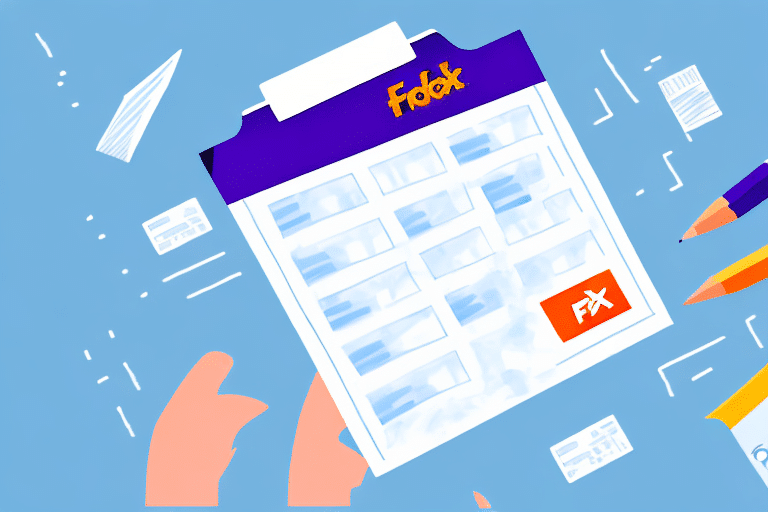Understanding FedEx Tracking Numbers and Their Importance
Tracking numbers are essential for both customers and FedEx, providing a unique identifier for every package shipped. These numbers allow customers to monitor the progress and location of their shipments in real-time, ensuring transparency throughout the delivery process. According to FedEx, they handle millions of packages daily, making efficient tracking systems crucial for maintaining customer satisfaction and operational efficiency.
Benefits for Customers
With a FedEx tracking number, customers can:
- Monitor Package Status: Stay updated on the whereabouts of your shipment at any point during transit.
- Estimate Delivery Times: Receive accurate delivery estimates, which is particularly beneficial for time-sensitive items.
- Enhanced Communication: Facilitate easier communication with FedEx Customer Service regarding any issues or updates related to the shipment.
Impact on FedEx Operations
Tracking numbers also enable FedEx to:
- Optimize Delivery Network: Analyze tracking data to identify and address areas prone to delays or inefficiencies.
- Improve Logistics: Enhance routing and handling processes based on real-time tracking information.
- Ensure Accountability: Maintain a reliable system for monitoring package handling and delivery performance.
Accessing and Utilizing FedEx Ship Manager
FedEx Ship Manager is a comprehensive tool designed to streamline the shipping process, offering a range of services and features for both individual and business users.
How to Access Ship Manager
To access Ship Manager:
- Visit the FedEx website and log in to your FedEx account. If you don't have an account, you can create one for free.
- Navigate to the "Ship" tab located in the top navigation bar.
- Select "Ship Manager" from the dropdown menu to begin managing your shipments.
Note that Ship Manager may not be available in all countries where FedEx operates. In such cases, alternative shipping options are available through FedEx Customer Service or local FedEx centers.
Features of Ship Manager
- Batch Shipping: Manage and ship multiple packages simultaneously.
- Customs Documentation: Easily handle international shipping requirements.
- Electronic Shipping Labels: Generate and print shipping labels directly from your computer.
- Real-Time Tracking: Monitor the status of all your shipments in one centralized dashboard.
A Step-by-Step Guide to Copying a FedEx Tracking Number in Ship Manager
Copying a tracking number in Ship Manager is straightforward. Follow these steps to efficiently copy your FedEx tracking number to your clipboard:
- Log in to your FedEx account and navigate to Ship Manager.
- Select the shipment you wish to track.
- Click on the "Tracking" tab to view detailed tracking information.
- Highlight the tracking number by clicking and dragging your cursor over it.
- Right-click on the highlighted number and select "Copy" from the context menu.
- Paste the copied tracking number into your desired document or email.
If you're using a mobile device, the process may vary slightly. Typically, you would tap and hold the tracking number until a menu appears, then select "Copy."
Benefits of Using FedEx Ship Manager for Your Shipping Needs
FedEx Ship Manager offers numerous advantages that enhance the shipping experience:
- Streamlined Processes: Manage all aspects of shipping from a single platform, reducing the time and effort required.
- Discounted Shipping Rates: Access competitive rates, especially beneficial for businesses with high shipping volumes.
- Scheduled Pickups: Arrange for FedEx to collect packages from your location, eliminating the need for trips to shipping centers.
- Automated Notifications: Receive updates on shipment status via email or text, helping you stay informed without manual checks.
By leveraging these features, users can significantly improve their shipping efficiency and reduce costs.
Troubleshooting Common Issues with FedEx Tracking Numbers
While FedEx strives to ensure a seamless tracking experience, users may occasionally encounter issues. Here are common problems and their solutions:
Tracking Number Not Displaying Correctly
If the tracking number doesn't appear in the expected format:
- Double-check the number for any typos or extra characters.
- Ensure that you're viewing the number in the correct section of Ship Manager.
Difficulty Copying the Tracking Number
If you're unable to copy the tracking number:
- Verify that your browser is up-to-date and compatible with FedEx's website.
- Clear your browser's cache and cookies, then try again.
- Attempt to use a different browser or device to access Ship Manager.
Tracking Information Not Updating
Tracking details may sometimes take up to 24 hours to update after shipment:
- Wait for a full day before expecting tracking information to reflect.
- If updates are still absent after 24 hours, contact FedEx Customer Service for assistance.
Overview of FedEx Shipping Services
FedEx provides a diverse range of shipping services tailored to various needs:
Express Shipping
Designed for urgent shipments, FedEx Express offers overnight to 2-3 business day delivery options, ideal for critical documents and time-sensitive packages.
Ground Shipping
A cost-effective solution for non-urgent shipments, FedEx Ground ensures reliable delivery within 1-5 business days, depending on the destination.
International Shipping
Serving over 220 countries and territories, FedEx International provides both express and economy shipping options, complete with customs documentation support.
Freight Shipping
For larger or heavier shipments, FedEx Freight offers specialized services, including less-than-truckload (LTL) and full-truckload (FTL) options, catering to the unique needs of businesses.
Custom Critical Shipping
This premium service ensures expedited delivery for high-value or temperature-sensitive shipments, utilizing advanced tracking and specialized handling to guarantee safe and timely arrivals.
Best Practices for Secure Shipping with FedEx
Ensuring the security of your packages is paramount. Follow these best practices to safeguard your shipments:
- Use Appropriate Packaging: Select sturdy boxes and proper cushioning materials to protect contents during transit.
- Proper Sealing and Labeling: Ensure packages are securely sealed and clearly labeled with accurate shipping information.
- Signature Requirements: Opt for signature confirmation on high-value or sensitive shipments to prevent unauthorized deliveries.
- Electronic Proof of Delivery: Utilize FedEx's electronic Proof of Delivery feature for real-time updates on delivery status.
Additionally, familiarize yourself with FedEx's list of restricted items to avoid shipping prohibited goods, which can lead to delays or legal complications.
Leveraging FedEx's Online Tools and Future Technological Advancements
FedEx continually enhances its services through innovative online tools and emerging technologies:
Online Tools and Applications
- Label Printing Software: Simplify the creation and printing of shipping labels directly from your desktop.
- Package Tracking Tools: Access comprehensive tracking information to monitor shipments in real-time.
- Promotions and Discounts: Take advantage of online promotions to reduce shipping costs.
Future Technological Advancements
FedEx is at the forefront of integrating advanced technologies to revolutionize the shipping industry:
- Artificial Intelligence: Enhance routing efficiency and predictive analytics for better service delivery.
- Drones and Autonomous Vehicles: Explore faster and more efficient delivery methods through unmanned aerial and ground vehicles.
- Automation in Warehousing: Implement automated systems for sorting and handling packages, reducing processing times and errors.
These advancements promise to deliver even greater speed, accuracy, and reliability, reinforcing FedEx's position as a leader in the logistics sector.
Customizing Your FedEx Shipping Preferences
FedEx Ship Manager allows users to tailor their shipping preferences to meet specific needs:
Setting Delivery Options
Customize delivery methods, such as residential versus business delivery, and schedule delivery times that best fit your requirements.
Packaging Choices
Select from a variety of packaging options to ensure your items are protected based on their size, weight, and fragility.
Saving Shipment Profiles
Create and save shipment profiles for frequent senders, enabling quick and efficient shipping without repetitive data entry.
Real-Time Tracking and Notifications
Stay informed with real-time tracking updates and configure notification preferences to receive alerts via email or text message.
For more information on customizing your shipping preferences, visit the FedEx Shipping Preferences page.