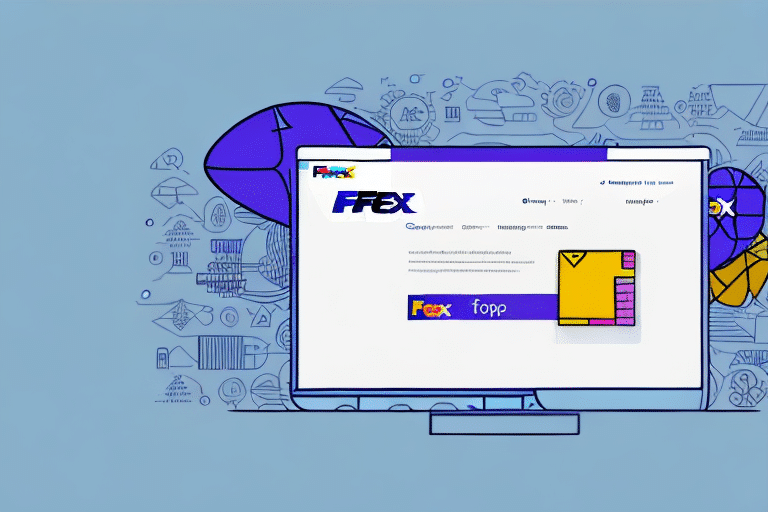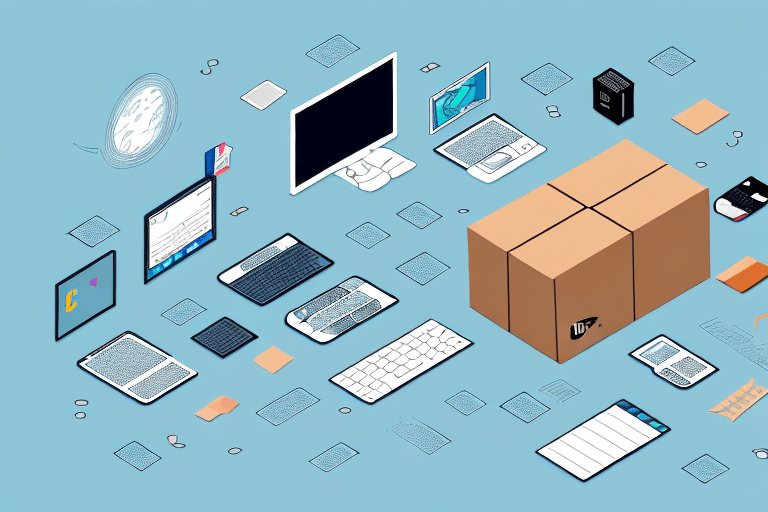How to Efficiently Copy and Paste Tracking Numbers from FedEx Ship Manager
Tracking numbers are essential for both businesses and customers to monitor the progress and status of shipments. FedEx Ship Manager is a robust platform that streamlines the generation and management of these tracking numbers. This guide provides a comprehensive overview of how to copy and paste tracking numbers using FedEx Ship Manager, along with tips for maximizing efficiency and troubleshooting common issues.
Benefits of Using FedEx Ship Manager
Centralized Tracking Number Management
FedEx Ship Manager offers a centralized hub for generating, managing, and tracking shipment details. By consolidating all tracking numbers in one place, businesses can reduce confusion and enhance productivity. This centralization ensures that all tracking information is easily accessible, minimizing the risk of errors and lost data.
Efficient Label and Documentation Printing
With FedEx Ship Manager, printing shipping labels and customs documentation is straightforward. Users can generate and print necessary documents with just a few clicks, saving time and reducing the likelihood of manual errors. This feature is particularly beneficial for businesses that handle a high volume of shipments daily.
Real-Time Shipment Updates
The platform provides real-time updates on shipment statuses, allowing businesses to stay informed about the location and condition of their packages. These updates enable proactive adjustments to shipping strategies, enhancing overall operational efficiency and customer satisfaction.
Accessing FedEx Ship Manager
Creating a FedEx Account
To utilize FedEx Ship Manager, users must first create a FedEx account. Visit the FedEx website and click on the "Sign Up" button. Provide the necessary personal and business information, including your preferred payment method, to set up your account.
Choosing Between Web-Based and Desktop Versions
FedEx Ship Manager is available in both web-based and desktop versions. The web-based version is accessible from any device with an internet connection, offering flexibility for users on the go. Conversely, the desktop version requires installation on a specific computer but provides the same comprehensive features as the web-based platform.
Generating Tracking Numbers in FedEx Ship Manager
Step-by-Step Process
- Log in to your FedEx Ship Manager account.
- Select the "Create a Shipment" option from the Ship tab.
- Enter the necessary shipment details, including package dimensions, weight, and destination.
- Click the "Ship" button to generate a unique tracking number for the shipment.
- The tracking number will appear in the "Shipment Details" section.
Understanding Unique Tracking Numbers
Each shipment generated through FedEx Ship Manager is assigned a unique tracking number. These numbers are specific to individual packages and cannot be reused. If any shipment details change after the tracking number is generated, a new tracking number must be created for the updated shipment.
Managing Multiple Tracking Numbers
Batch Copying and Pasting
For businesses handling multiple shipments, copying and pasting tracking numbers individually can be time-consuming. FedEx Ship Manager simplifies this by allowing users to select multiple tracking numbers simultaneously. After generating the tracking numbers, users can select the desired numbers, copy them using keyboard shortcuts (Ctrl+C for PC or Command+C for Mac), and paste them into a document or spreadsheet (Ctrl+V for PC or Command+V for Mac).
Organizing Tracking Information
Storing tracking numbers in an organized format, such as a spreadsheet, enables easy monitoring and management of shipments. With all tracking numbers consolidated, businesses can efficiently track delivery statuses, manage inventory, and provide accurate updates to customers.
Best Practices for Copying and Pasting Tracking Numbers
Utilizing Shortcut Keys
Keyboard shortcuts can significantly speed up the process of copying and pasting tracking numbers. Familiarize yourself with shortcuts like Ctrl+C and Ctrl+V for PC users or Command+C and Command+V for Mac users to enhance efficiency.
Employing Clipboard Managers
Clipboard managers are software tools that enhance the functionality of your clipboard by allowing you to store and manage multiple copied items. Tools like ClipX or ClipMate can help manage multiple tracking numbers, making the copy-paste process more streamlined.
Ensuring Data Accuracy
Accuracy is crucial when handling tracking numbers. Always double-check the copied tracking numbers to ensure they match the original entries in FedEx Ship Manager. This practice helps prevent shipping errors, misroutings, and potential customer dissatisfaction.
Common Errors and Troubleshooting
Selection Mistakes
One common error is selecting the wrong tracking numbers. To avoid this, carefully review the numbers before copying. Implementing a systematic approach to selecting and copying can minimize such mistakes.
Incorrect Formatting
FedEx tracking numbers can vary in format, typically consisting of 12 numeric digits or a combination of letters and numbers. Ensure that the copied tracking numbers retain their correct format to avoid tracking issues. Refer to the shipping label or FedEx documentation for verification.
Technical Issues
Technical problems, such as browser incompatibility or software glitches, can hinder the copy-paste process. If you encounter persistent issues, try using a different browser like Google Chrome or Mozilla Firefox. Restarting your computer or clearing your browser cache can also resolve temporary glitches.
Alternative Shipping Platforms
UPS WorldShip
UPS WorldShip is a comprehensive shipping solution for businesses, offering features similar to FedEx Ship Manager. It supports bulk processing, label printing, and integration with various UPS services, making it a strong alternative for managing shipments.
USPS Click-N-Ship
USPS Click-N-Ship provides an easy-to-use platform for generating shipping labels and tracking numbers. It's ideal for small to medium-sized businesses looking for a cost-effective shipping solution with reliable postal services.
DHL EasyShip
DHL EasyShip offers a versatile shipping platform tailored for international shipments. It provides tools for generating tracking numbers, managing shipments, and accessing global shipping rates.
Third-Party Shipping Software
Platforms like ShipStation and Shippo integrate with multiple carriers, including FedEx, USPS, UPS, and DHL. They offer advanced features such as batch label printing, automatic tracking updates, and discounted shipping rates, making them valuable tools for businesses with high shipping volumes.
Conclusion
Efficiently copying and pasting tracking numbers from FedEx Ship Manager is vital for maintaining streamlined shipping operations. By leveraging the platform's features and adhering to best practices, businesses can enhance accuracy, save time, and improve customer satisfaction. Additionally, exploring alternative shipping platforms and third-party software can provide further optimization and flexibility to meet diverse shipping needs.