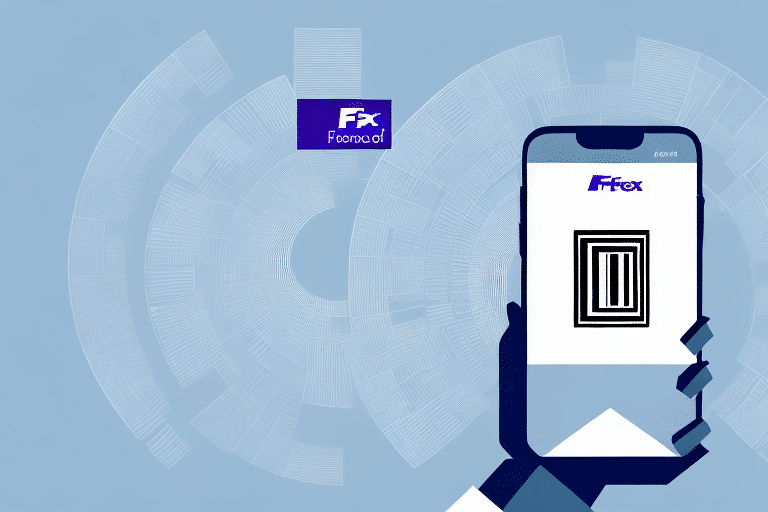How to Copy Tracking Numbers from FedEx Ship Manager
Tracking packages is an essential part of shipping. It allows you to monitor your packages' whereabouts and ensure timely delivery. FedEx Ship Manager is a web-based shipping solution that enables businesses to efficiently manage their shipping needs, including the ability to generate and copy tracking numbers for packages. In this article, we will guide you through the process of copying tracking numbers from FedEx Ship Manager, along with best practices and troubleshooting tips.
Importance of Copying Tracking Numbers
Copying tracking numbers plays a crucial role in package tracking and delivery. Here’s why:
- Unique Identification: FedEx tracking numbers are unique identifiers assigned to each package, allowing you to monitor its journey throughout the shipping process.
- Delivery Accuracy: Ensuring that your package is delivered to the correct address by verifying the tracking number.
- Expense Management: Keeping records of tracking numbers and associated shipping costs helps in managing and optimizing your shipping budget.
Accessing FedEx Ship Manager
To begin copying tracking numbers from FedEx Ship Manager, follow these steps:
- Visit the FedEx website and select 'Ship' from the menu options.
- You will be redirected to the FedEx Ship Manager page. Here, you can register or log in to your account.
- If you don't have an account, click on the 'Register' button and provide the necessary information. Ensure you have your FedEx account number handy during registration.
Step-by-Step Guide to Finding and Copying Tracking Numbers
Locating the Tracking Number
- After logging into FedEx Ship Manager, navigate to the 'Ship History' section.
- Select the specific shipment you wish to track.
- Under the 'Package Details' section, locate the tracking number.
Copying the Tracking Number
- Click on the tracking number to highlight it.
- Use the keyboard shortcut Ctrl + C (Windows) or Cmd + C (Mac) to copy the number.
- Alternatively, right-click the highlighted tracking number and select 'Copy.'
Tips for Efficiently Copying Tracking Numbers
- Expand All Shipment Details: Use the 'Expand All' option to view all shipment details on a single page.
- Ensure Correct Selection: Click inside the tracking number field to place your cursor correctly before copying.
- Utilize Keyboard Shortcuts: Familiarize yourself with keyboard shortcuts like Ctrl + C or Cmd + C for faster copying.
Additionally, double-check the tracking number to ensure you have copied the complete and correct sequence. Consider organizing multiple tracking numbers in a spreadsheet for easy reference.
Copying Multiple Tracking Numbers Simultaneously
For businesses handling large volumes of shipments, copying multiple tracking numbers at once can save significant time:
- Select the shipments by checking the boxes next to each desired shipment.
- Navigate to the 'Labels' tab and click the 'Export' button.
- A file containing all selected tracking numbers will be generated, which you can then copy and paste into a document or spreadsheet.
Note that the 'Export' feature may not be available with all shipping carriers. If unavailable, you may need to copy each tracking number manually. Additionally, some carriers impose limits on the number of tracking numbers that can be exported at once. In such cases, export smaller batches to avoid issues.
Verifying the Accuracy of Copied Tracking Numbers
Ensuring the accuracy of your tracking numbers is vital for effective package tracking and delivery. Here's how to verify accuracy:
- Check for Completeness: Ensure all digits and characters of the tracking number have been copied correctly.
- Cross-Reference: Compare the copied tracking number with the original source in FedEx Ship Manager.
- Individual Verification: When handling multiple tracking numbers, verify each one separately to prevent tracking errors.
Additionally, verify the shipping address associated with each tracking number to ensure it matches the intended destination. Maintaining a record of verified tracking numbers in a secure spreadsheet or tracking software can help manage shipments effectively and identify any discrepancies promptly.
Using Copied Tracking Numbers to Monitor Packages
Once you've copied a tracking number from FedEx Ship Manager, you can use it to monitor your package's status:
- Visit the FedEx Tracking page.
- Enter the tracking number in the provided field and click 'Track.'
- View real-time updates on the 'Status' section, including the current location and estimated delivery date of your package.
Regularly checking the tracking status can help you stay informed about your package's progress and address any potential delays proactively.
Troubleshooting Common Issues
When copying tracking numbers from FedEx Ship Manager, you may encounter the following issues:
- Incorrect Tracking Numbers: Errors can occur due to manual input mistakes or system glitches.
- Formatting Errors: Extra characters or line breaks may appear when copying and pasting tracking numbers from documents like PDFs.
- Unavailable Tracking Numbers: Sometimes, tracking numbers may not generate correctly.
To address these issues:
- Refresh the FedEx Ship Manager page or restart the application if tracking numbers are not generating.
- Manually enter tracking numbers when copying from incompatible formats to ensure accuracy.
- Double-check all copied tracking numbers against the original source to prevent tracking errors.
Best Practices for Securely Storing Tracking Numbers
Tracking numbers contain sensitive information and should be stored securely to protect against unauthorized access. Follow these best practices:
- Organized Storage: Use separate documents or spreadsheets to list tracking numbers without including unnecessary personal information like addresses or phone numbers.
- Secure Location: Store tracking information in secure, access-controlled environments to prevent unauthorized access.
- Password Protection: Ensure that all files and documents containing tracking numbers are password-protected.
Regularly update and review your stored tracking numbers to maintain relevance and security. Implementing access controls can help ensure that only authorized personnel have access to sensitive tracking information.
Conclusion
Copying tracking numbers from FedEx Ship Manager is a straightforward process that offers significant benefits for businesses managing multiple shipments. By following the outlined steps and best practices, you can ensure accurate tracking, efficient expense management, and secure handling of sensitive tracking information. Regularly updating and verifying your tracking records will further enhance your shipping operations, providing peace of mind and reliable service to your customers.