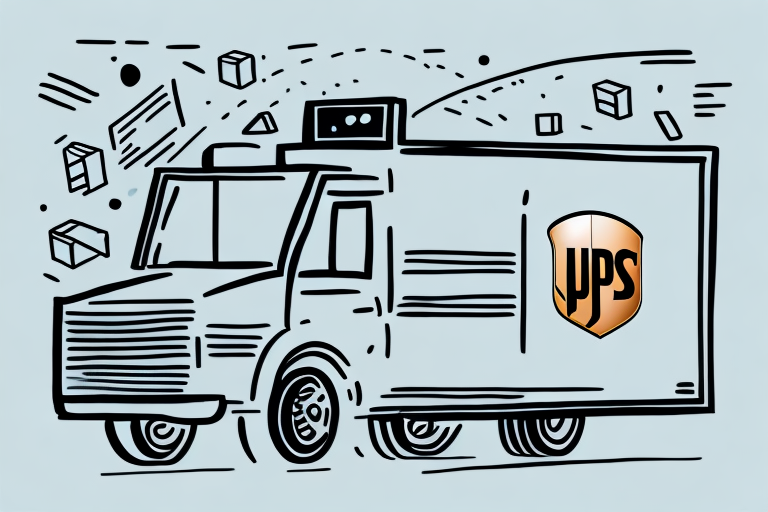How to Correct an Address for UPS Ground Shipping
Ensuring the accuracy of your shipping address is crucial when using UPS Ground Shipping. Address errors can lead to delays, misdeliveries, and even lost packages. This comprehensive guide covers everything you need to know about correcting an address for UPS Ground Shipping.
Importance of Correcting Your UPS Ground Shipping Address
Accurate address information is vital for timely and successful deliveries. Incorrect or incomplete addresses can result in delayed deliveries or, in worst-case scenarios, lost packages. By correcting the address, you ensure that your item reaches its intended destination on time and avoid additional fees associated with address errors.
According to the United States Postal Service (USPS), addressing errors account for a significant percentage of delayed and misdelivered packages each year. Taking steps to correct your address can save time and shipping costs.
Common Causes of Address Errors in UPS Shipping
Address errors in UPS Shipping can occur due to various reasons:
- Human Error: Typos, missing information, or incorrect formatting can lead to incorrect addresses.
- Natural Disasters: Events like floods or hurricanes can disrupt delivery routes and address verification.
- Incomplete Addresses: Missing apartment or suite numbers can prevent successful package delivery.
- Outdated Information: Addresses that haven't been updated after a move or business relocation can cause misdeliveries.
Preventative Measures to Avoid Address Mistakes
Implementing the following strategies can significantly reduce the likelihood of address errors:
- Double-Check Information: Verify the address you’ve entered before submitting your shipment. Ensure all necessary suite, apartment, or unit numbers are included.
- Use Correct State Codes and ZIP Codes: Always use the correct two-letter state codes and full ZIP codes to ensure accuracy.
- Legible Handwriting: If writing addresses manually, ensure clarity to avoid misinterpretation.
- Utilize Address Validation Tools: Use UPS’s Address Validation Tool to verify the accuracy of the entered address.
- Maintain an Address Book: Save frequently used addresses using UPS’s address book feature to ensure consistency and accuracy.
Verifying Your Address with UPS Tools
Before sending your package, verifying the address is crucial. UPS offers several tools to help:
UPS Address Validation Tool
The UPS Address Validation Tool cross-references your entered address with the official USPS database, highlighting any discrepancies and suggesting corrections to ensure delivery accuracy.
USPS ZIP Code Lookup
Manually verify your address using the USPS ZIP Code Lookup tool. Enter the address and ZIP code to confirm the information's accuracy.
Methods to Correct an Address in UPS Shipments
If you've identified an address error after submitting your shipment, there are several ways to correct it:
Online Correction through UPS My Choice
If you have a UPS My Choice account, you can log in, navigate to the "Shipping" tab, select the shipment with the incorrect address, and use the “Edit” feature to update the address.
Note that additional fees may apply for address corrections after shipment processing. Refer to the UPS fee schedule for more details.
Contacting UPS Customer Service
If you prefer personal assistance, contact UPS Customer Service at 1-800-PICK-UPS. Have your tracking number and original address details ready to expedite the correction process.
Be aware that additional fees may apply based on the shipment type and destination.
Correcting an Address on a UPS Shipping Label
For packages not yet shipped, you can manually correct the address on the shipping label:
- Cross out the incorrect address clearly.
- Write the correct address in clear, legible handwriting.
- Securely affix the corrected label to your package.
For UPS Air Shipping, address corrections on the label are not permitted. Instead, contact UPS Customer Service to request a correction.
If the package has already been dropped off, use UPS Package Intercept to redirect the package to the correct address.
Timeframe for Address Corrections in UPS Packages
The time required to correct an address on a UPS package varies:
- Before Departure: Corrections made before the package leaves the origin facility are processed immediately.
- In Transit: Corrections for packages already on their way may take an additional one to two business days.
The selected shipping service also affects correction time. For instance, UPS Next Day Air may enable faster corrections compared to UPS Ground. If a package has been delivered to the wrong address, additional time and fees may be involved in recovering it.
To prevent delays, always verify the shipping address before placing your order. Utilizing UPS My Choice allows proactive tracking and management of your deliveries, including making timely address corrections.
Handling Misdelivered Packages Due to Address Errors
If your package is delivered to the wrong address because of an address error, follow these steps to recover it:
- Contact UPS Customer Service and provide your tracking number, original and incorrect address details, and a description of the package.
- UPS will initiate a recovery process to redirect the package to the correct address.
Be aware that additional fees may apply if the error was due to incorrect address information provided by you. To avoid such issues, always double-check your address details before shipping.
Tracking the Progress of an Address Correction with UPS
Stay informed about the status of your address correction through the following methods:
- UPS My Choice: Track the status online via your UPS My Choice account.
- Customer Service: Call UPS Customer Service for real-time updates.
The processing time for address corrections depends on the distance between the original and corrected addresses. In some cases, rerouting to a different facility may be necessary, adding time to the delivery process. Regularly track your package and contact UPS if you have concerns about its status.
Best Practices for Accurate Address Formatting in UPS Shipping
Adhering to proper address formatting can significantly reduce errors and ensure timely delivery:
- Complete Recipient Information: Include the recipient’s name, full address, and phone number on the label.
- Legible Address: Use clear and readable handwriting or print the label to avoid confusion.
- Correct State Codes and ZIP Codes: Use the appropriate two-letter state abbreviations and the full nine-digit ZIP code when necessary.
- Include Apartment or Suite Numbers: Ensure all necessary secondary address information is included.
- Directional Indicators: Use N, S, E, W, NE, etc., as required to clarify the address.
- Double-Check Spelling: Verify the correct spelling of the recipient’s name and street address to prevent delays.
Additionally, including special instructions or delivery preferences can enhance delivery accuracy:
- Specify a preferred delivery location (e.g., front porch, back door).
- Request a signature upon delivery to ensure the package is handed directly to you.
By following these best practices, you minimize the risk of address errors and ensure your package arrives at its intended destination promptly.
Conclusion
Correcting an address for UPS Ground Shipping is a critical step to ensure that your packages arrive on time and without unnecessary costs. By understanding the common causes of address errors, utilizing available tools, and adhering to best practices for address formatting, you can significantly enhance the reliability of your shipments.
Always verify your address before shipping, use UPS’s validation tools, and maintain accurate records to prevent issues. In case of errors, act promptly using UPS My Choice or by contacting customer service to rectify the address and ensure successful delivery.