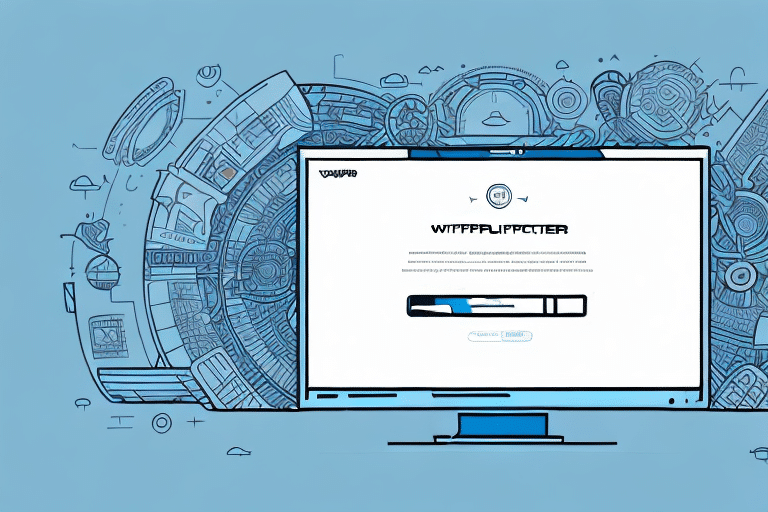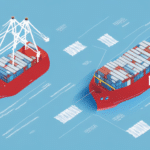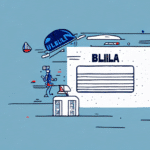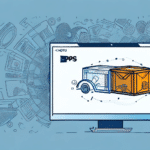How to Create a Bill of Lading (BOL) in UPS WorldShip
The Bill of Lading, or BOL, is a crucial document in the shipping process. It serves as a document of title, a receipt of goods, and a contract between the shipper and carrier. In UPS WorldShip, creating a BOL is a straightforward process that can be customized to meet your specific needs. Let's dive in and explore everything you need to know about creating a BOL in UPS WorldShip.
1. Understanding the Importance of a BOL in Shipping
The BOL functions as a legal contract between the carrier and the shipper, detailing all the essential information about the shipment, including the origin and destination addresses, the weight and description of the goods, as well as any special instructions or requirements. By creating a BOL, you can ensure that your shipment is fully documented, protected, and delivered safely to its destination.
Additionally, the BOL serves as a receipt of goods, confirming that the carrier has received the shipment from the shipper in good condition. In case of any damages or discrepancies, the BOL can be used as evidence to support a claim for compensation or insurance. Therefore, it is crucial to carefully review and accurately fill out the BOL before handing over the shipment to the carrier.
2. What is UPS WorldShip and How Does it Work?
UPS WorldShip is a comprehensive shipping software platform designed to streamline and enhance your shipping operations. It offers a range of features, including on-screen tracking, integration with other UPS tools and systems, and the ability to create shipping labels, track shipments in real-time, and manage your shipping operations all in one convenient place.
Key Features of UPS WorldShip
- Integration Capabilities: WorldShip integrates seamlessly with other business systems, allowing you to import data from your existing order management or inventory systems. This reduces the need for manual data entry, saving time and minimizing errors.
- Customization: The software can be tailored to meet the specific needs of your business, whether you're shipping domestically or internationally, using multiple carriers, or have complex shipping requirements.
- Real-Time Tracking: With real-time tracking and delivery notifications, both businesses and customers can monitor shipments every step of the way.
According to a UPS report, businesses using integrated shipping solutions like WorldShip experience up to a 30% increase in shipping efficiency.
3. Setting Up and Navigating Your UPS WorldShip Account
Setting Up Your Account
Before you can start creating BOLs in UPS WorldShip, you need to set up your account. This involves downloading and installing the software and entering your account information and preferences. Ensure that all your information, including company name, address, contact details, and UPS account number, is accurate and up-to-date.
Navigating the WorldShip Interface
UPS WorldShip features a user-friendly interface divided into three main sections:
- Shipment Detail Section: Enter information about each shipment.
- Package Detail Section: Provide details about the packages included in the shipment.
- Shipping Documents Section: Access all documents related to the shipment, including the BOL.
One helpful feature is the ability to save shipment information as templates, which can save time and reduce errors when shipping similar items to the same recipient.
4. Creating and Customizing a BOL in UPS WorldShip
Step-by-Step Instructions for Creating a BOL
To create a BOL in UPS WorldShip, follow these steps:
- Navigate to the Shipment Detail Section.
- Enter the origin and destination addresses.
- Provide the weight and description of the goods.
- Select the shipping method and any additional services, such as signature confirmation or insurance.
- Choose the BOL option and enter relevant details, including shipper and consignee information, and any special instructions.
- Preview the BOL to ensure accuracy before printing and attaching it to your shipment.
It's essential to accurately measure and enter the weight and dimensions of the package to ensure proper classification and shipping charges.
Customizing Your BOL
While the basic steps for creating a BOL are straightforward, you can customize it to better suit your business needs:
- Branding: Add your company logo or name to make the BOL more professional and recognizable.
- Layout Adjustments: Include additional fields such as internal reference numbers or custom order information.
- Special Instructions: Add notes for the carrier or recipient regarding specific delivery requirements.
- Barcodes and QR Codes: Incorporate these for easier tracking and management of shipments.
Ensure that all customizations comply with legal and regulatory requirements to maintain the validity of the BOL.
5. Optimizing Your Shipping Process with WorldShip
Understanding Shipping Options
UPS WorldShip offers a variety of shipping options to tailor the shipping process to your business needs:
- Shipping Methods: Choose from ground, air, and international shipping options.
- Additional Services: Add services like signature confirmation, insurance, and expedited shipping to enhance your shipments.
- Shipping Profiles: Create and save profiles for frequently used shipping options to streamline the process.
WorldShip also provides real-time tracking and delivery notifications, offering peace of mind to both businesses and customers.
Streamlining with WorldShip Macros
WorldShip Macros automate common shipping processes, significantly saving time and reducing manual effort:
- Automated Shipment Creation: Rapidly create BOLs without manually entering data each time.
- Customized Labels: Add logos, change fonts, and include additional information like order numbers or handling instructions.
By automating these tasks, businesses can enhance efficiency and ensure consistent branding across all shipments.
6. Troubleshooting and Best Practices
Troubleshooting Common Issues
While UPS WorldShip is user-friendly, you may encounter issues such as:
- Incomplete or Inaccurate Information: Ensure all shipment details are correctly entered.
- Formatting Problems: Verify the BOL layout and formatting settings.
- Weight and Dimension Errors: Double-check measurements to ensure accurate shipping classifications.
If issues persist, consult the UPS WorldShip Support or refer to the user guides for assistance.
Best Practices for Printing and Attaching BOLs
Proper printing and attachment of BOLs are essential for smooth shipping operations:
- Clear Printing: Ensure the BOL is printed legibly with all necessary information.
- Secure Attachment: Attach the BOL to a visible location on the package, such as the outside of the box or shipping container.
- Protection: Use protective sleeves or adhesive labels to prevent damage to the BOL during transit.
Following these best practices helps prevent delivery issues and ensures that shipments are handled correctly.
7. Advanced Features and Integrations of UPS WorldShip
UPS WorldShip offers advanced features and integrations that further enhance shipping efficiency:
- Integration with UPS Tools: Connect with services like Quantum View for better shipment tracking and management.
- Barcode and Label Creation: Generate barcodes and other shipping labels to streamline package handling.
- Data Management: Store customer and vendor information for quick access and improved data accuracy.
- Reporting and Analytics: Utilize advanced reporting options to analyze shipping data, identify trends, and make informed decisions.
Leveraging these advanced features allows businesses to optimize their shipping operations, reduce costs, and improve overall efficiency.
By following these comprehensive steps for creating a BOL in UPS WorldShip, you can ensure that your shipments are properly documented, protected, and delivered with ease. Whether you're a small business owner or part of a large corporation, UPS WorldShip is an essential tool for managing your shipping operations efficiently and effectively.