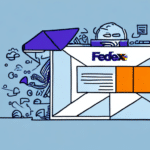Introduction to Call Tags in UPS Worldship
In the realm of business logistics, efficient shipping and returns management are paramount to operational success. Call tags play a crucial role in streamlining the returns process, enhancing customer satisfaction, and optimizing overall shipping workflows. This article delves into the essentials of call tags, their benefits, and provides a comprehensive guide on creating and managing them using UPS Worldship.
What Are Call Tags?
Call tags are pre-printed return shipping labels included with customer orders, enabling recipients to send items back to the sender effortlessly. By simplifying the return process, call tags not only enhance the customer experience but also provide businesses with valuable insights into return reasons and inventory management.
Benefits of Using Call Tags
Implementing call tags offers numerous advantages for businesses:
- Enhanced Customer Experience: Simplifies the return process, fostering trust and loyalty.
- Operational Efficiency: Streamlines returns management, reducing administrative burden.
- Cost Savings: Pre-negotiated shipping rates can lower overall shipping expenses.
- Data Insights: Provides valuable data on return trends, aiding in inventory and quality control.
Step-by-Step Guide to Creating a Call Tag in UPS Worldship
Creating call tags in UPS Worldship involves a systematic process to ensure accuracy and efficiency. Follow these steps to generate your call tags:
- Launch UPS Worldship on your device and log in to your account.
- Navigate to the Ship tab in the main menu.
- Select the shipment that requires a call tag.
- Click on the Return Labels option within the Label section.
- Choose Create Return Label from the dropdown menu.
- Input the necessary details, including sender and receiver information, package dimensions, and any special handling instructions.
- Set the preferred pickup time and location for the return shipment.
- Click Print to generate the call tag label.
Ensure the label is securely attached to the package to facilitate smooth returns processing.
Scheduling and Managing Call Tag Pickups
Efficient pickup scheduling is vital for timely returns. UPS Worldship offers intuitive tools to manage this aspect:
- Log in to your UPS Worldship account and go to the Shipments section.
- Find the shipment requiring a pickup and select the Pickup option.
- Choose the desired date and time for the pickup.
- Provide any additional instructions, such as special handling requirements.
- Confirm the pickup by clicking Schedule Pickup.
Proper scheduling ensures that packages are collected promptly, minimizing delays in the returns process.
Best Practices for Using Call Tags
Efficient Management Tips
- Maintain Accurate Records: Track all call tags to monitor return patterns and inventory levels.
- Standardize Processes: Develop consistent procedures for handling returns to ensure reliability.
- Utilize Reporting Tools: Leverage UPS Worldship's reporting features to analyze return data and identify trends.
- Train Customer Service Teams: Ensure your support staff are well-versed in the returns process to assist customers effectively.
Customizing Call Tags
Personalizing call tags can reinforce your brand identity and provide additional information to customers. To customize call tags in UPS Worldship:
- Open UPS Worldship and navigate to the Returns section.
- Select Return Label from the dropdown menu.
- Under Options, choose Customize Label Format.
- Add desired elements such as your company logo, name, or specific return policy details.
- Save the customized format and generate the call tag label.
Customized call tags not only enhance the professional appearance of your shipments but also communicate important information to your customers.
Common Issues and Solutions
While creating call tags in UPS Worldship is generally straightforward, certain challenges may arise:
- Incomplete Information: Ensure all required fields are accurately filled to avoid shipping errors.
- Incorrect Pickup Details: Double-check pickup times and addresses to prevent logistical issues.
- Technical Glitches: If you encounter software issues, reach out to UPS Support for assistance.
Addressing these common issues promptly ensures a smooth returns process and maintains customer satisfaction.
How Call Tags Streamline Your Shipping Process
Integrating call tags with UPS Worldship enhances the efficiency of your shipping operations by:
- Reducing Manual Work: Automated label creation minimizes the need for manual entry, saving time and reducing errors.
- Improving Tracking: Pre-generated labels facilitate easy tracking of returns, enabling better inventory management.
- Enhancing Data Analysis: Consolidated data from call tags allows for comprehensive analysis of return trends and customer behavior.
Streamlining these processes leads to cost savings, improved operational efficiency, and a better overall customer experience.
Conclusion
Utilizing call tags within UPS Worldship is a strategic approach to managing returns efficiently. By simplifying the return process, enhancing customer satisfaction, and providing valuable data insights, call tags contribute significantly to the success of a business's logistics operations. Implementing the best practices outlined in this guide will help you maximize the benefits of call tags, ensuring a seamless and cost-effective returns process.